Top 7 Essentials for the new Tesla Model S
Welcome to your Tesla. This post will provide a high-level overview of the essentials for the new Tesla Model S you need to know to take your first drive. Be sure to read the rest of the posts to learn everything you need for ownership.
Entry your Tesla Model S
If the door handle is retracted press it and it will present so you can get inside. When you want to get out, press the door handle button with your thumb.
Tesla Model S Keys
Your tesla is compatible with three different kinds of keys. Phone key which turns your phone into your tesla’s key. Key fobs and backup key cards which you should keep with you whenever using the phone key. We’ll focus on the phone key here and cover the key fob and key cards in more detail in the keys post. Use one of your backup key cards to set up the phone key.
Make sure that your phone’s Bluetooth is on. Open the tesla app and then follow the prompts. Once set up as long as your phone is with you your car will automatically unlock as you approach it—power on for driving when you press the brake pedal and lock as you walk away.
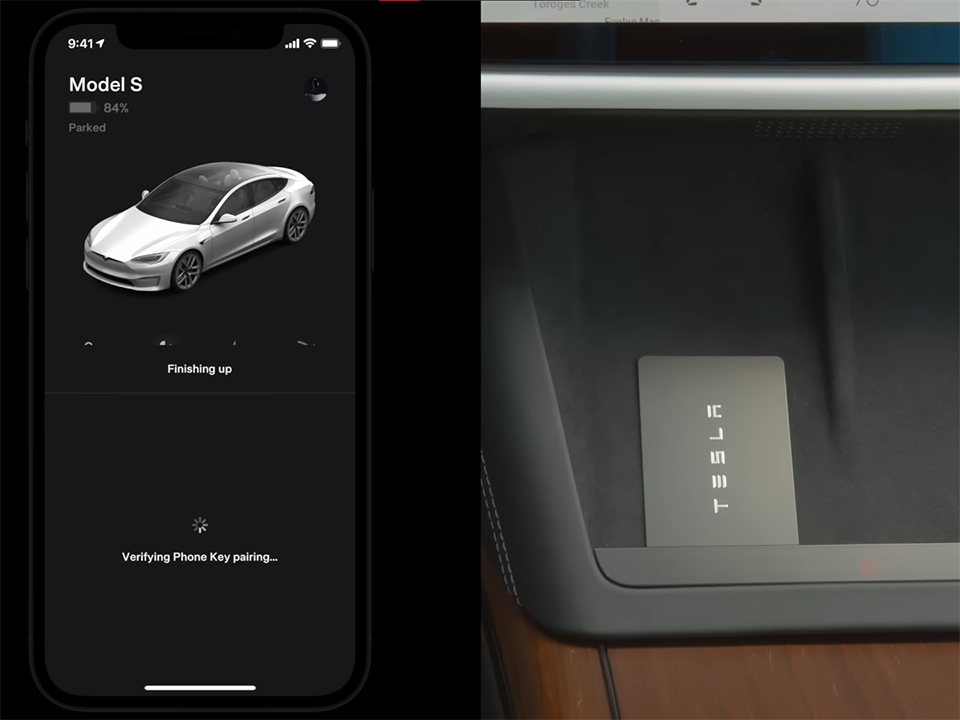
Tesla Model S Driver Profile
Tap here or swipe here to reveal your controls menu which gives you quick access to the functions you’ll use most. Tap to create your driver profile. So you can get comfortable and save your settings. Reach down to the side of your seat to adjust its position and lumbar support. To adjust the steering yoke select it on the touchscreen and then use the left scroll wheel.
Tap mirrors and use the same left scroll wheel to adjust each side view mirror. Finally, tap to save these settings to your profile. many other settings. Also, save it to your driver profile so your tesla will be just how you like it. If you’re not the only driver you can link your profile to your phone key or key fob. And your car will automatically adjust to you as you approach it.
Shifting Tesla Model S
To drive, simply buckle up with your phone key in the car. Press the brake pedal and then go to the touch screen. Swipe down here for reverse and up for the drive. Tap P to put it in the park yourself.
Otherwise, your tesla will automatically put itself in the park. Go to controls -> pedals and steering and then enable auto shift out of park. With this setting on when you press the brake pedal while in park your tesla will automatically decide between drive and reverse according to your surroundings. The intended direction shows on the instrument cluster. Confirm that this is the direction you want and just press the accelerator to go. Swipe on the touch screen to select a different direction.

Tesla Model S Yoke Controls
Once your car is in the park you can get out. Your tesla powers off once you get out and close the doors. If you’d like your tesla to automatically shift itself out of the park. Go to control pedals and steering and then enable auto shift out of the park. With this setting on when you press the brake pedal while in the park, your tesla will automatically decide between drive and re.
Your cabin has a stockless steering column. Activate your turn signals by using these controls on the left side of the yoke. Press firmly to turn on your signal. It will turn off automatically once your tesla detects that you’ve completed a maneuver like a turn lane change or taking an exit. You can also disengage the signal by touching either turn signal control lightly. Touch the icon light to flash your high beam headlights and reveal light settings on the touchscreen. Press firmer to fully engage or disengage your automatic high beams. If you prefer to dim your high beams manually, tap the light icon on the screen to disable auto high beams. Honk your horn by pressing firmly on the right side of the yoke.
Touch lightly wipe the windshield icon to wipe the windshield once and bring up the wiper controls on your instrument cluster. Use the left scroll wheel to select between wiper speeds. Or set them to auto a firmer press on the wiper control will spray the windshield.
Tesla Model S Regenerative Braking
Your tesla has regenerative braking. As you lift off the accelerator pedal your car will slow down while recapturing and returning energy to the battery pack. It can take a few miles to get used to it. But it maximizes efficiency and control, ultimately making it easier to drive. As you ease off the accelerator at low speeds. Your tesla will also apply the friction brakes to bring you to a gentle stop and hold you there.
This makes stop-and-go driving possible using the accelerator pedal only. Of course, as with any other car, press the brake pedal when you need to decelerate rapidly.
Charging Tesla Model S
To charge point the connector at your charge port and press the fuel tank cap to open it or press on the charge port door itself. The port glows white indicating that your car is ready to charge. Firmly plug in the connector and the port will pulse green once charging begins. To unplug, press and hold the connector button and remove the connector once the port turns white. Your charge port door will close automatically.
Learn More
To get the most out of your tesla be sure to watch the remaining posts in the series. We’ll cover important features like autopilot and software updates and you’ll learn more about topics like charging and displays. Even more, information is available in your on-screen owner’s manual. Open your controls menu and tap service. Owner’s manual and then search for any topic.
More following to other related posts.
See more:
some products to protect your key fob:
We hope the above article helped you understand more about the Essentials for the new Tesla Model S. Please leave your comments below the comment section. Feel free to contact us for more information!



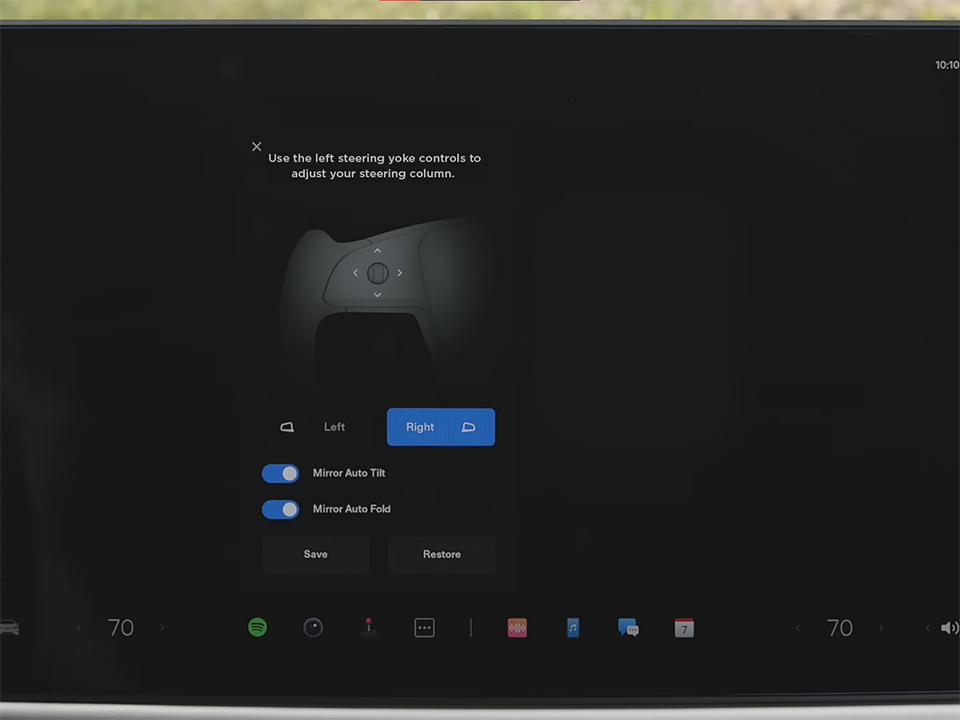
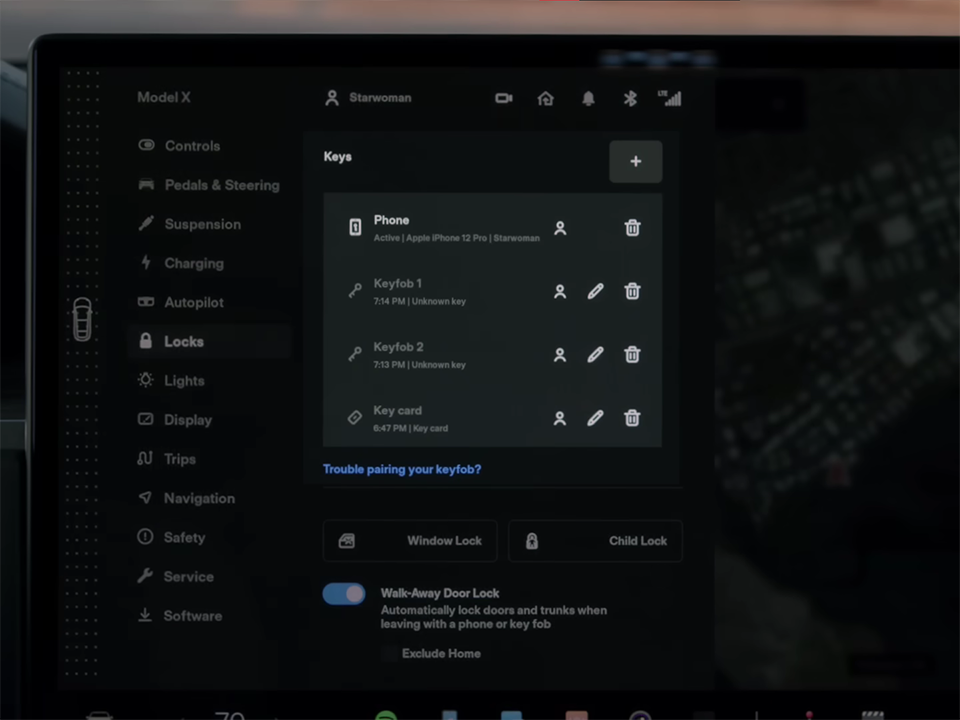
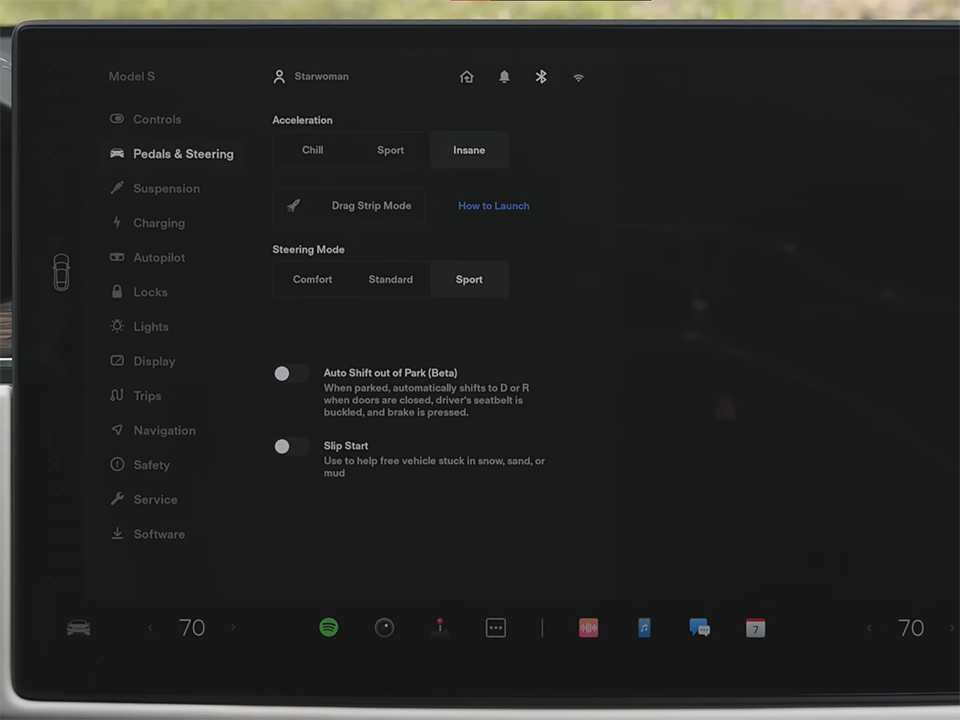




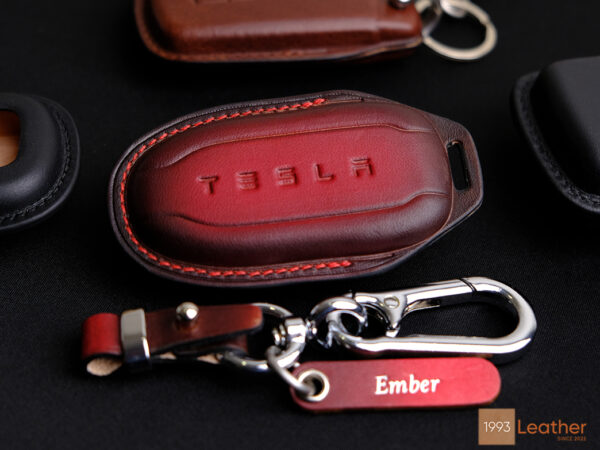



 How to use Volkswagen Remote Start key – Step-by-Step Guide
How to use Volkswagen Remote Start key – Step-by-Step Guide How to Connect Volkswagen with Android Auto – Completely Guide
How to Connect Volkswagen with Android Auto – Completely Guide How to Connect Apple CarPlay with Volkswagen – Full Guide for iPhone Users
How to Connect Apple CarPlay with Volkswagen – Full Guide for iPhone Users Pairing Bluetooth with Volkswagen – A Simple Guide
Pairing Bluetooth with Volkswagen – A Simple Guide How to Recall Chevrolet Memory Seats in Settings – Advanced Tips
How to Recall Chevrolet Memory Seats in Settings – Advanced Tips Chevrolet Automatic Climate Control – What It Does & How to Use It
Chevrolet Automatic Climate Control – What It Does & How to Use It


