How to Recall Chevrolet Memory Seats in Settings – Advanced Tips
Have you taken advantage of the luxury of programmed memory seats in your vehicle? If so, here’s an added convenience: the ability to have your driver seat position and other settings automatically adjusted the moment you start your vehicle. If you haven’t programmed your memory seat buttons yet, it’s advisable to refer to the instructions for that process first. Once your memory seats are set, activating this seamless feature is a straightforward process. We hope this article’s How to Recall Chevrolet Memory Seats will have you solve your problems.
We hope you find this post useful. If you have more time, check our shop for some Chevrolet key fob covers. You can pick from a wide variety of patterns and colors in our items.
Activating Automatic Recall on Your Infotainment Touchscreen
To activate the automatic recall of your memory seat settings, head to your infotainment touchscreen. Navigate to the Home Screen, then tap on “Settings.” From there, select “Vehicle” and further tap on “Seating Position.” Here, you’ll find the option to activate “Seat Entry Memory.” Toggle this feature on. Now, whenever you turn on the vehicle with the key fob used to program the memory seat settings, the vehicle will effortlessly adjust to your pre-set driving positions.
This feature adds an extra layer of convenience, ensuring that the moment you enter your vehicle, it’s already tuned to your ideal driving setup. No more manual adjustments needed; the car recognizes your preferences and caters to them automatically.
Manual Recall for Flexibility
While the automatic recall is a fantastic time-saver, the flexibility to manually recall your memory seat positions is retained. By simply pushing and holding the assigned one or two memory buttons, you can manually initiate the adjustment. This feature comes in handy, especially if there are multiple drivers with different preferences sharing the same vehicle. Each driver can effortlessly recall their personalized settings with a press of a button.
Enjoy the Seamless Experience
In conclusion, the process of recalling your memory seats is designed to be intuitive and efficient. Once you’ve programmed your memory seats and activated the automatic recall feature, your vehicle becomes a personalized haven of comfort. Whether you’re the sole driver or share the vehicle with others, this feature ensures that your driving experience starts with the perfect seat position and settings.
It’s truly that simple. No more fumbling with adjustments every time you step into your vehicle. The beauty of modern automotive technology lies in these thoughtful conveniences, and the memory seat recall is a prime example. Embrace the seamless experience of having your vehicle adapt to your preferences effortlessly, making every drive a comfortable and tailored journey.
More following to other related posts:
See more:
Memory seats help make every drive start just right. Want to protect the key that makes it happen?
👉 Check out our Chevrolet key fob covers – handcrafted in real leather, fully customizable, and built to last. Moreover, we also provide a lot of car smart key cover.
Hope the above article helped you understand more about How to Recall Chevrolet Memory Seats. Please leave your comments below the comment section. Feel free to contact us for more information!











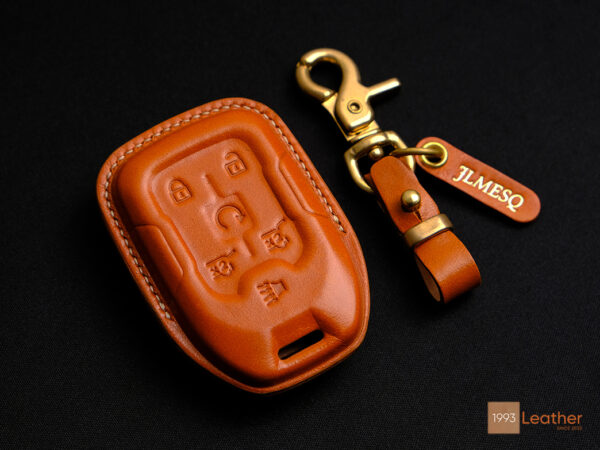

 How to use Volkswagen Remote Start key – Step-by-Step Guide
How to use Volkswagen Remote Start key – Step-by-Step Guide How to Connect Volkswagen with Android Auto – Completely Guide
How to Connect Volkswagen with Android Auto – Completely Guide How to Connect Apple CarPlay with Volkswagen – Full Guide for iPhone Users
How to Connect Apple CarPlay with Volkswagen – Full Guide for iPhone Users Pairing Bluetooth with Volkswagen – A Simple Guide
Pairing Bluetooth with Volkswagen – A Simple Guide Chevrolet Automatic Climate Control – What It Does & How to Use It
Chevrolet Automatic Climate Control – What It Does & How to Use It Customize Chevrolet Climate Air Quality – Smarter Driving Comfort
Customize Chevrolet Climate Air Quality – Smarter Driving Comfort


