All About Tesla Smart Keys: Phone, Card & Key Fob
Tesla owns intelligent electric cars. They possess many convenient features, safety features, and driver assistance features. Leather1993 created this Tesla How to series of articles to introduce the above features. The first article in the series will introduce three types of smart keys – All About Tesla Smart Keys: Phone, Card & Key Fob.
We can unlock in three different ways: authenticated phone, key card, and key fob (sold separately). The most convenient of the three above is unlocking with the authenticated phone because it is always with you. But it would be confused if your phone ran out of battery. So, always carry your key card or key fob with you to prevent risks.
Authenticated phone to your Tesla
An authenticated phone is the easiest way to access the Tesla. The car recognizes the Bluetooth signal as you approach. By the time you reach the door handle the car is unlocked.
You need to connect your phone to the car via Bluetooth. An authentic phone can help you lock/unlock your car and much more. First, connect your phone to the car. Go to settings in the main screen select the Bluetooth section and enable it. At the same time, you also need to make sure that the Bluetooth on your phone is working. On your phone look for Bluetooth devices and connect to the one called Tesla (your car). There will be notifications on the phone screen and Tesla screen. Please agree on them.
Enable the “walk-away door lock” to have the car lock as you leave.
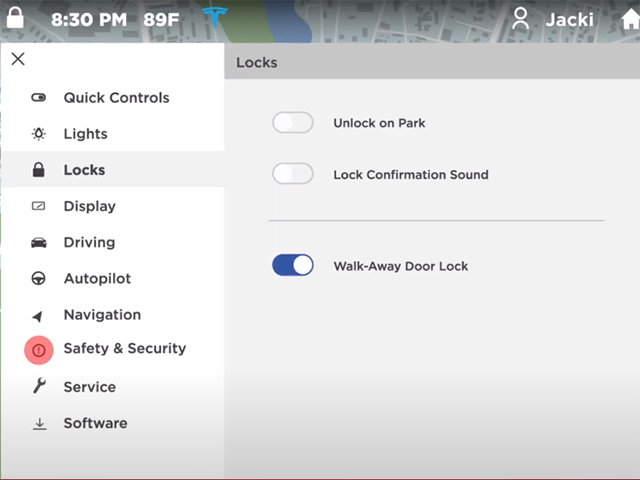
Ensure that ” Allow mobile access” is working.
To authenticate a phone, launch the Tesla app and sign in. In the app, tap the phone key and then tap start. Once the car is detected, you will have to Tap your key card. Within 30 seconds, tap the card on the door pillar or center console. Once the phone is successfully authenticated, tap done in the app. You can view the list of connected keys in the locks menu.
Tesla Key Card
The Key card communicates with the Tesla Via RFID signals. The Card is needed to authenticate phones and manage keys. In the event of a phone failure, the key card can serve as a backup.
The Tesla comes with two wallet-friendly key cards. The Driver-side door pillar and center console contain readers. Place the key card below the driver-side door pillar camera. The lights flash, the mirrors fold in/out and the doors unlock/lock. Tap the brake to power on the car within 2 minutes of scanning. You will need to re-authenticate if you take longer than 2 minutes. Re-authenticate by placing the key card behind the cup holders. Walk-away door lock does not work when using the key card.

Tap the card on the door pillar to lock the car before leaving. Always carry a key card in your purse or wallet as a backup.
Tesla Key Fob
The Key fob is sold separately and is similar to a traditional fob. You can open the trucks, lock/unlock the doors, and drive the Tesla.

The key fob is an accessory that is sold in stores and online. The key fob has three buttons. Double-click the front(hood) of the fob to open the front trunk. Double-click the rear (trunk) of the fob to open the rear trunk. And double-click the top to unlock. Click and hold the rear (Truck) of the fob to open the charge port. Power on the car by tapping the brake pedal within 2 minutes. If you take too long, press unlocks again or place the fob on the console.
If the fob battery dies, use it as if it were a key card. Fobs with “Tesla” on the bottom support auto-lock features.
More following to other related posts.
See more:
some products to protect your key fob:
Hope the above article helped you understand more about All About Tesla Smart Keys: Phone, Card & Key Fob. Please leave your comments below the comment section. Feel free to contact us for more information!


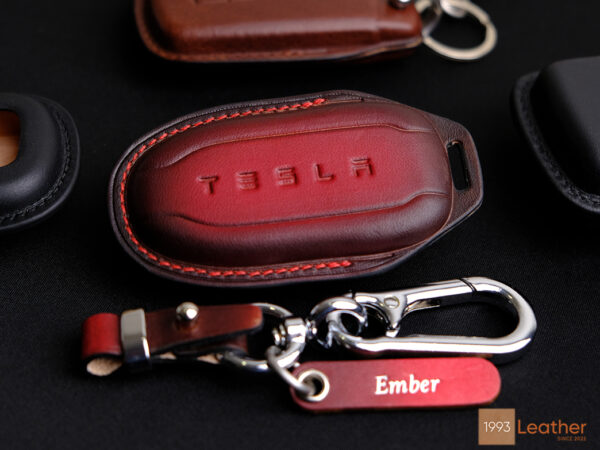



 How to use Volkswagen Remote Start key – Step-by-Step Guide
How to use Volkswagen Remote Start key – Step-by-Step Guide How to Connect Volkswagen with Android Auto – Completely Guide
How to Connect Volkswagen with Android Auto – Completely Guide How to Connect Apple CarPlay with Volkswagen – Full Guide for iPhone Users
How to Connect Apple CarPlay with Volkswagen – Full Guide for iPhone Users Pairing Bluetooth with Volkswagen – A Simple Guide
Pairing Bluetooth with Volkswagen – A Simple Guide How to Recall Chevrolet Memory Seats in Settings – Advanced Tips
How to Recall Chevrolet Memory Seats in Settings – Advanced Tips Chevrolet Automatic Climate Control – What It Does & How to Use It
Chevrolet Automatic Climate Control – What It Does & How to Use It


