What’s New in the Latest Toyota Audio Multimedia System?
Toyota’s latest generation Audio Multimedia System has arrived, and it includes a huge list of entertainment, convenience, and connectivity features. This new system makes it easier than ever to get things done, when or where you need to. This Toyota article features the hands-free Bluetooth feature. Learn how to use the Bluetooth feature, while minimizing echo during phone calls. The article What’s New in the Latest Toyota Audio Multimedia System? will show you all their features of them.
We hope you find this post useful. If you have more time, check our shop to find some of Toyota’s stylish and practical key fob covers. You can pick from a wide variety of patterns and colors in our items.
What’s New in the Latest Audio Multimedia System?
Toyota Audio Multimedia System Overview
Toyota’s latest generation Audio Multimedia platform has arrived, and it includes a huge list of great entertainment, convenience, and connectivity features. This new system makes it easier than ever to get things done when and where you need to, whether that’s connecting to your smartphone, listening to tunes, or getting directions home. Let’s take a few minutes to put the spotlight on some of this system’s best features.
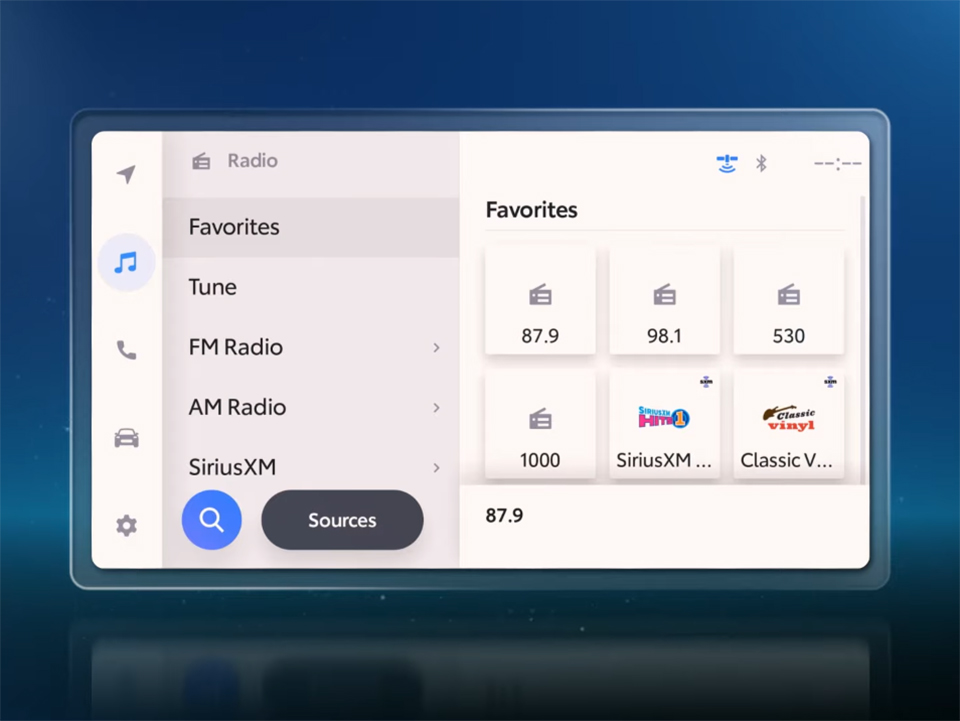
Bluetooth
Not much in today’s world happens without the help of a smartphone, and Toyota knows this well. That’s why the entire Audio Multimedia system experience is designed around a seamless connection with the mobile devices of not just primary drivers, but passengers and guests as well. To this end, Bluetooth pairing is now simpler than ever, and it’s even built right into the registration process to help ensure this step doesn’t get missed.
Apple Carplay and Android Auto
But Bluetooth is only part of the story when it comes to connected devices. Like before, Toyota’s Audio Multimedia offers standard compatibility for Apple CarPlay, which connects drivers to Apple Music, Maps, Messages, and other favorite apps from the iPhone. But now, it can offer this functionality completely wirelessly – just have a paired iPhone in the vehicle, and Apple CarPlay will be available. The same applies to Android Auto, with wireless connectivity making it simple to stay connected to Android devices.
Toyota App
This emphasis on mobile device integration can also be seen with the Toyota app, a key part of the available Audio Multimedia and Connected Services experience. This handy app is the best way to get your Toyota accounts set up, registered, and connected to your new vehicle, and it’s also how you’ll manage many of Audio Multimedia’s great new available features, like user profiles.
Or you can know how to use Toyota App, this The 4 Steps Access Service History Right within Toyota App will help you a lot.
User’s Profile
So, what are user profiles? As the name implies, they’re saved settings specific to individual drivers, primary owners, or otherwise. Have three drivers in your family? Great – you can have a profile for everyone, each paired to a unique mobile device and loaded up with all the settings that each driver prefers. You can even pair a profile to a physical key fob so that whenever it’s used, the vehicle will know who’s using it and can upload their profile.
Connected Service
Toyota’s line of great available Connected Services also gets an upgrade with this new Audio Multimedia platform. This includes the introduction of all-new connectivity features like the Drive Connect service that provides access to the incredibly easy-to-use Cloud Navigation and Destination Assist services. Drive Connect also includes the all-new Intelligent Assistant, a cloud-based virtual assistant that uses AI machine learning for voice control that’s smarter than ever.

Even the available Wi-Fi Connect service has been enhanced to not just provide in-vehicle Wi-Fi hotspot functionality through AT&T’s 4G network, but also to offer onboard music streaming through services like Apple Music and Amazon Music. So that’s a quick look at the latest Audio Multimedia platform. However, we’ve barely scratched the surface of all this system has to offer.
Bluetooth Handsfree: How to Minimize Echo During Phone Call
Here are a few recommendations to give you the best experience when using your vehicle’s Bluetooth hands-free calling capabilities. Follow these steps to help minimize any issues with echoing during a phone call. First, make sure your smartphone is up-to-date and using the manufactures latest operating system.

Next, make a phone call. Once the phone call is in progress, set the volume on your smartphone to its highest setting. With the volume on the phone properly adjusted, you can now fine-tune the volume directly. That from your vehicle’s audio system using the volume adjustment knob. Also, make sure to adjust the volume below 45 for the best results. Remember, these volume settings may need to be reapplied any time The phone is paired to a new vehicle. A phone update is applied. A new phone is paired. Or the phone is unpaired and re-paired.
More following to other related posts:
See more:
Leather1993 store do not sell only Toyota Remote Key cases but we also provide a lot of car types of key fob. Hope the above article helped you understand more about What’s New in the Latest Toyota Audio Multimedia System?. Please leave your comments below the comment section. Feel free to contact us for more information!

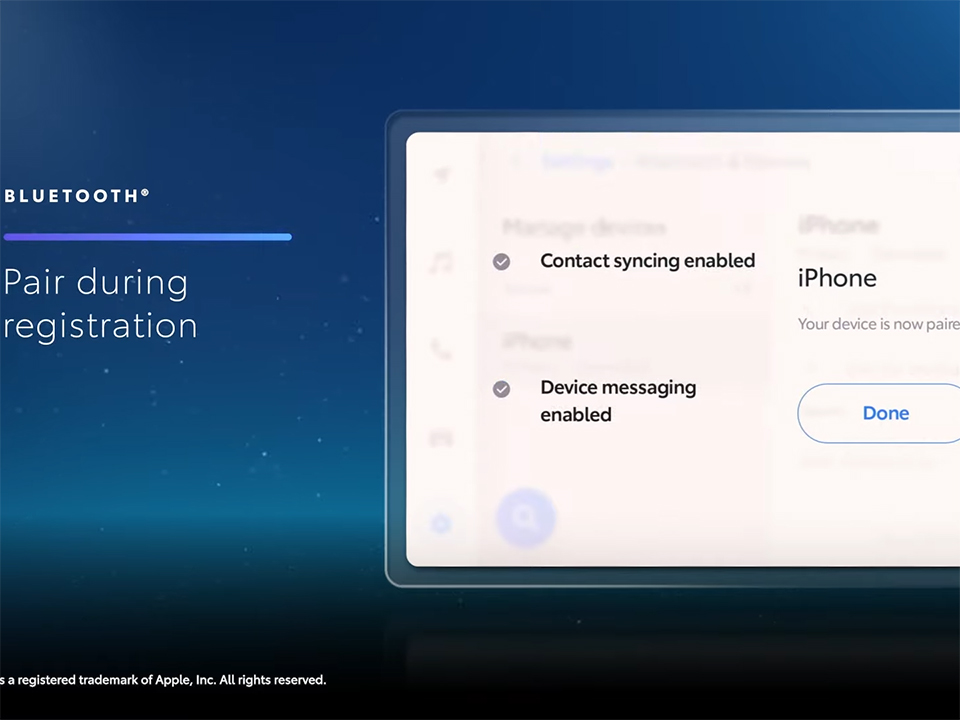

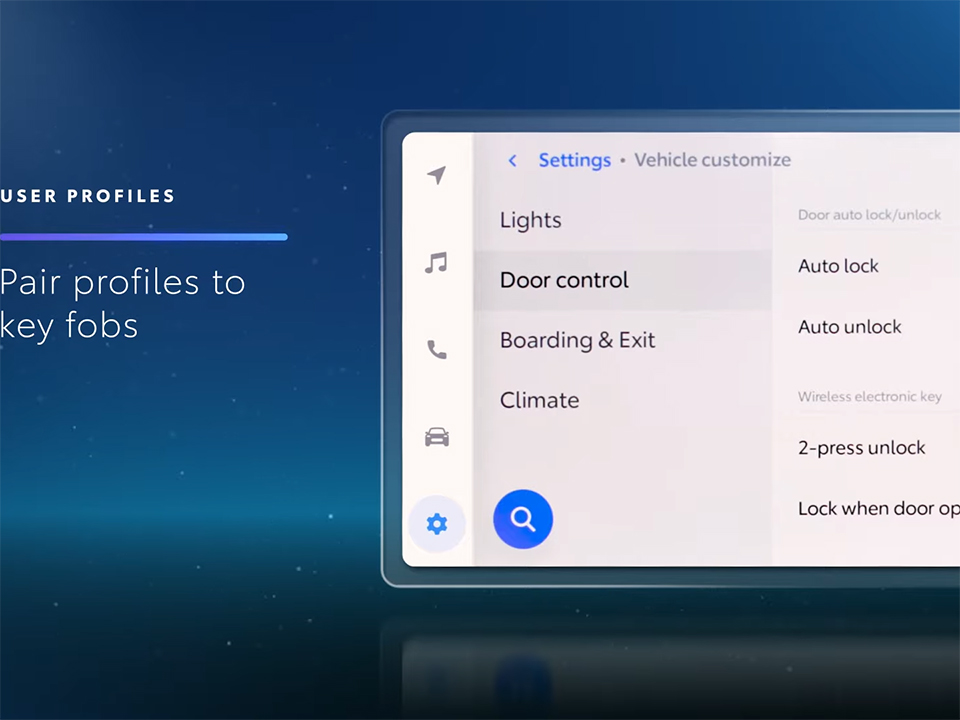










 VinFast Key fob cover in the U.S – Modify the look of your car’s key
VinFast Key fob cover in the U.S – Modify the look of your car’s key How to use Volkswagen Remote Start key
How to use Volkswagen Remote Start key How to Connect Volkswagen with Android Auto easily
How to Connect Volkswagen with Android Auto easily How to Connect Apple CarPlay with Volkswagen
How to Connect Apple CarPlay with Volkswagen Knowing how-to Pairing Bluetooth with Volkswagen
Knowing how-to Pairing Bluetooth with Volkswagen How to Recall Chevrolet Memory Seats
How to Recall Chevrolet Memory Seats

