How to Connect Volkswagen with Android Auto – Completely Guide
In the realm of automotive technology, Volkswagen stands at the forefront of innovation, providing seamless integration with Android Auto for compatible smartphones. This feature allows users to share content effortlessly and control their devices through the Volkswagen infotainment display. In this comprehensive guide, we’ll walk you through the steps to establish this connection, ensuring that you can harness the full potential of Android Auto in your Volkswagen. We hope this article’s How to Connect Volkswagen with Android Auto easily will have you solve your problems.
We hope you find this post useful. If you have more time, check our shop for some Volkswagen key fob sleeves. You can pick from a wide variety of patterns and colors in our items.
Ensuring Compatibility and Preparation
1. Check Android Compatibility: Before diving into the connectivity process, ensure that your Android smartphone is compatible with Android Auto. Your phone should be running the latest Android operating system for optimal performance.
2. Install Android Auto App: Head to the Google Play Store and install the Android Auto app on your smartphone. This application acts as the bridge between your Android device and the Volkswagen infotainment system.
3. Activate Bluetooth and Wi-Fi: With your Volkswagen’s ignition on and the vehicle in park, enable both Bluetooth and Wi-Fi on your smartphone. These are essential for establishing a seamless connection.
Pairing Your Phone with Volkswagen
1. Bluetooth Pairing: Navigate to your phone’s Bluetooth settings and select “Pair New Device.” Look for the “MyVW” listing and initiate the pairing process. A confirmation password will be sent to your phone. If it matches the one on the display, confirm the pairing on both the display and the phone.
2. Android Auto Setup: Upon successful Bluetooth pairing, a prompt will appear on your phone to set up Android Auto. Simultaneously, the infotainment system will display a connection option. Choose “Android Auto Accept” and follow all additional prompts, accepting the required permissions.
3. Navigating Android Auto Interface: The Android Auto interface will now be active, defaulting to the map view. Touch the home button to access a screen displaying icons of compatible apps. To switch back to Volkswagen infotainment controls, use the exit button in the Android Auto display and then the menu button to return to the VW home screen.
Seamless Connectivity and Future Sessions
1. Returning to Android Auto: Using your key to start the Volkswagen and you can use key fob cover for VW key protection.
When you desire to re-enter the Android Auto interface, select the Android Auto icon. With each subsequent ignition cycle, Android Auto will automatically wirelessly connect, providing a hassle-free experience.
2. Future Connectivity: Android Auto will seamlessly connect in subsequent ignition cycles, eliminating the need for repetitive manual connections. This ensures that once set up, the connectivity experience becomes automatic and intuitive.
In conclusion, connecting Android Auto with your Volkswagen is a straightforward process that enhances your driving experience with seamless content sharing and control. By following these steps, you unlock a world of possibilities where your smartphone seamlessly integrates with your Volkswagen’s infotainment system. Stay connected, stay informed, and enjoy the journey with the advanced connectivity features that Volkswagen offers.
More following to other related posts:
See more:
Want to enhance your daily driving experience even further?
Leather1993 store do not sell only Volkswagen Remote Key cover but we also provide a lot of car smart key cover.
Hope the above article helped you understand more about How to Connect Volkswagen with Android Auto in Complete Guide. Please leave your comments below the comment section. Feel free to contact us for more information!

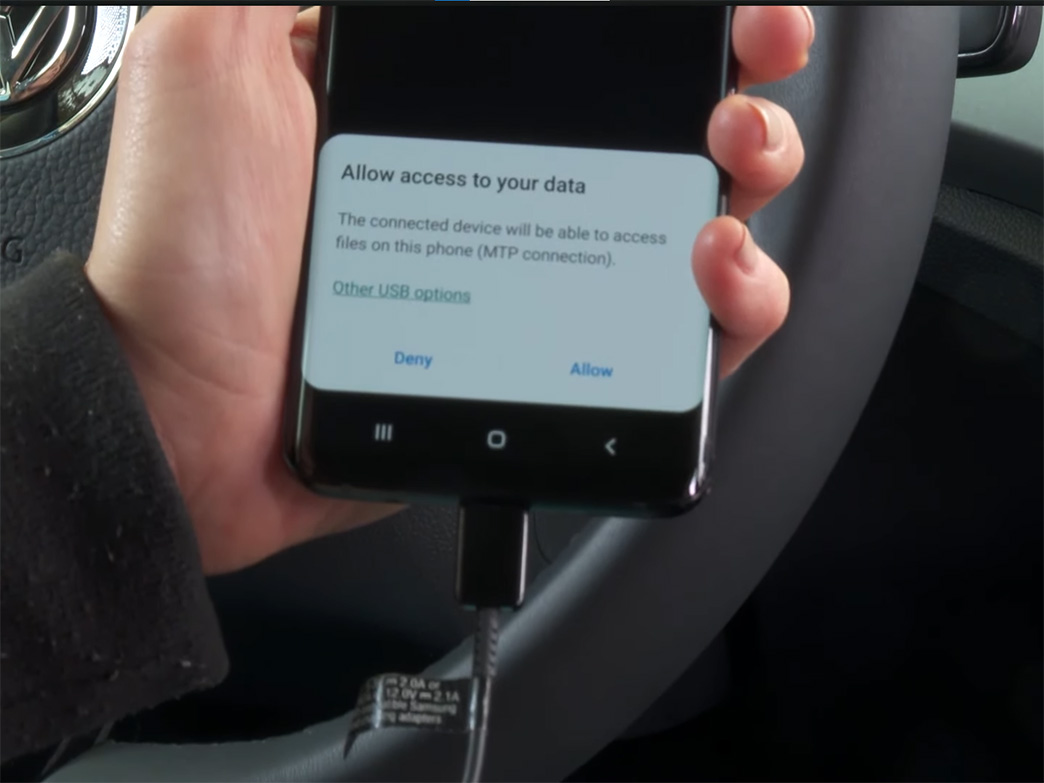

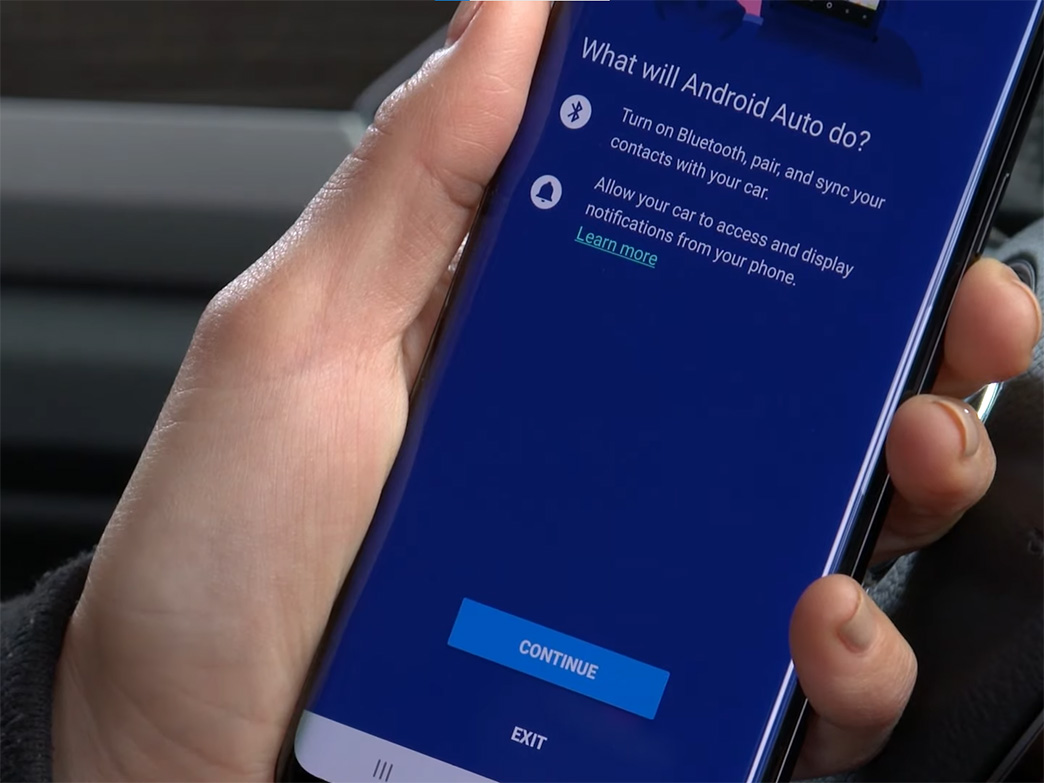














 How to use Volkswagen Remote Start key – Step-by-Step Guide
How to use Volkswagen Remote Start key – Step-by-Step Guide How to Connect Apple CarPlay with Volkswagen – Full Guide for iPhone Users
How to Connect Apple CarPlay with Volkswagen – Full Guide for iPhone Users Pairing Bluetooth with Volkswagen – A Simple Guide
Pairing Bluetooth with Volkswagen – A Simple Guide How to Recall Chevrolet Memory Seats in Settings – Advanced Tips
How to Recall Chevrolet Memory Seats in Settings – Advanced Tips Chevrolet Automatic Climate Control – What It Does & How to Use It
Chevrolet Automatic Climate Control – What It Does & How to Use It Customize Chevrolet Climate Air Quality – Smarter Driving Comfort
Customize Chevrolet Climate Air Quality – Smarter Driving Comfort


