How to Use Toyota Intelligent Assistant – Navigation, Music, Calls
This article will provide a closer look at Intelligent Assistant, a voice-controlled interface for your vehicle. As part of the new Drive connect service, Intelligent Assistant goes a step further than Toyota’s standard voice assistant feature by relying on a cloud-based machine learning AI for a smart, personalized experience. Intelligent Assistant enables drivers to make phone calls, play music, and access navigation data in a more intuitive way than ever before, allowing for greater convenience and safety on the road. As more car manufacturers integrate intelligent voice assistants into their vehicles, in-car technology is rapidly advancing and becoming an ever more important consideration for prospective buyers. This article How to Use Toyota Intelligent Assistant – Navigation, Music, Calls will help you with all of these.
We hope you find this post useful. If you have more time, check our shop to find some of Toyota’s top-tier key fob covers. You can pick from a wide variety of patterns and colors in our items.
Intelligent Assistant Overview
Toyota’s latest-generation Audio Multimedia platform includes a huge list of great entertainment, convenience, and connectivity features. This video will provide a closer look at Intelligent Assistant, a voice-controlled interface for your vehicle.

As part of the new Drive Connect service, Intelligent Assistant goes a step further than Toyota’s Standard Voice Assistant feature by relying on cloud-based machine learning AI for a smart, personalized experience.
How do I activate Intelligent Assistant?
To activate Intelligent Assistant, just say a wake-up phrase like, “Hi Toyota,” “Hey Toyota,” or “Okay, Toyota.” You can also tap the Search icon on the Audio Multimedia touchscreen, or the Push to Talk button on the steering wheel. Once activated, Intelligent Assistant will change to a listening state and react to your voice commands. These include general commands, like Start Over, Go Back, Cancel, and Help, as well as a wide range of feature-specific commands.
How do I use Intelligent Assistant for navigation?
For example, Intelligent Assistant works great with Cloud Navigation. You can access the map at any point by saying “Hi Toyota, show the map.” If you’d like to zoom in or out, just say so. “Zoom in on the map.” You can also search for destinations and provide real-time directions. Just say where you’d like to go. “Hi, Toyota, take me to Starbucks.”
Intelligent Assistant will search and share the results. You can also say “Call it” to call the number associated with that location or say “Cancel route” to cancel active route guidance. And if your search results in multiple listings, you can say “Call the second one,” or, “Take me to the third one.” Of course, you can also simply use Intelligent Assistant to call up a live agent through the Destination Assist service.
How do I play music using Intelligent Assistant?
Intelligent Assistant can also be used for music. To turn on the radio, say, “Hi, Toyota, turn on the radio.” You can also ask to play a genre of music, like, “Play rock music.” To pick a station, you can say, “Show FM Station list,” or request a specific station, like, “Tune to 99.5 FM.” Alternatively, to switch to a music streaming platform like Apple Music or Amazon Music, just say, “Change source.” In addition, if you’re curious about what’s playing, just ask, “What track is playing?” And if it’s a song you love, you can say, “Play more music like this.”

How do I call using Intelligence Assistant?
Intelligent Assistant can help you keep up with your contacts while you’re on the go. You can ask, “Hi Toyota, call Alice,” or just dictate a specific phone number. And you can even send a text message by saying, “Send a message to Alice’s mobile.” And that’s a quick look at the Intelligent Assistant feature within Toyota’s new Drive Connect service. To learn more, visit toyota.com/connected-services.
More following to other related posts:
See more:
Leather1993 store do not sell only Toyota Key fob cases but we also provide a lot of car types of key fob. Hope the above article helped you understand more about How to Use Toyota Intelligent Assistant – Navigation, Music, Calls. Please leave your comments below the comment section. Feel free to contact us for more information!


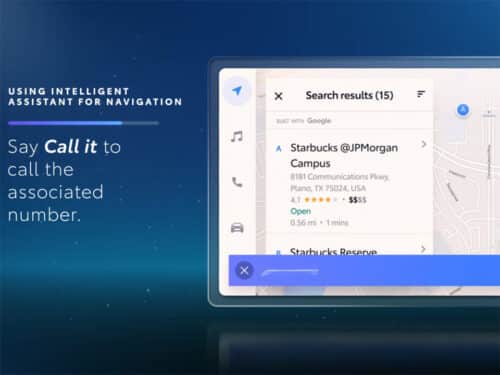











 How to use Volkswagen Remote Start key – Step-by-Step Guide
How to use Volkswagen Remote Start key – Step-by-Step Guide How to Connect Volkswagen with Android Auto – Completely Guide
How to Connect Volkswagen with Android Auto – Completely Guide How to Connect Apple CarPlay with Volkswagen – Full Guide for iPhone Users
How to Connect Apple CarPlay with Volkswagen – Full Guide for iPhone Users Pairing Bluetooth with Volkswagen – A Simple Guide
Pairing Bluetooth with Volkswagen – A Simple Guide How to Recall Chevrolet Memory Seats in Settings – Advanced Tips
How to Recall Chevrolet Memory Seats in Settings – Advanced Tips Chevrolet Automatic Climate Control – What It Does & How to Use It
Chevrolet Automatic Climate Control – What It Does & How to Use It


