Genesis Door Lock Setting Guide – Auto Lock, Unlock, Smart Entry Tips
Discover the effortless way to operate your Genesis door lock settings with our user-friendly guide. Unlock the convenience with simple instructions and step-by-step walkthroughs, ensuring hassle-free access and enhanced security. Say goodbye to the complexity and embrace the ease of controlling your Genesis door lock settings effortlessly. We hope this article’s Genesis Door Lock Setting Guide – Auto Lock, Unlock, Smart Entry Tips will have you solve your problems.
We hope you find this post useful. If you have more time, check our shop for some Genesis key fob covers. You can pick from a wide variety of patterns and colors in our items.
Different Unlock Setting
Your Genesis provides you with the ability to customize how the doors on your vehicle lock and unlock. You can use the proximity key to unlock the car from outside the vehicle in one of the two ways.
You can use the unlock button on the proximity key, or you can simply put your hand on the inside of the door handle while the proximity key is on your person. The unlock feature can be customized, allowing it to either unlock just the driver’s door or all four doors.
Changing the Door Unlock Setting
To do so, go to the Door Settings screen, select Set Up, then Vehicle, then Door. Here, you will see 2 Press Unlock. If you uncheck the box, then putting your hand in the door handle, or pressing the unlock button on the proximity key will unlock all four doors.
If you check the box, then putting your hand on the inside of the door handle, or a single press of the unlock button on the proximity key will unlock only the driver’s door. Inserting your hand again, or a second press of the button on the key fob within four seconds will unlock all four doors.
No matter what mode you are in, inserting your hand in the front passenger door handle will unlock all four doors. To lock the doors, you can press the lock button on the proximity key. You can also press the touch sensor on the door handle to lock the doors.
Changing the Auto Lock/Unlock Settings
You also have two more settings you use to customize the locking features of your Genesis. On the Door Settings screen, you can choose when to have the doors automatically lock when you are driving the vehicle.
You can choose “Enable Based on Speed,” meaning the doors lock once you reach a certain mile per hour, or “Enable on Shift from P,” meaning the doors lock once you engage drive. Moreover, you can also choose when to have the doors automatically unlock.
You can choose “Enable at Vehicle Off,” meaning the doors unlock when you turn the vehicle off, or “Enable on Shift to Park,” meaning the doors unlocked when you shift to park. Or you can turn the automatic unlock feature off.
More following to other related posts:
See more:
Leather1993 store do not sell only Genesis Remote Key cover but we also provide a lot of car key fob keychain. Hope the above article helped you understand more about Genesis Door Lock Setting Guide – Auto Lock, Unlock, Smart Entry Tips. Please leave your comments below the comment section. Feel free to contact us for more information!




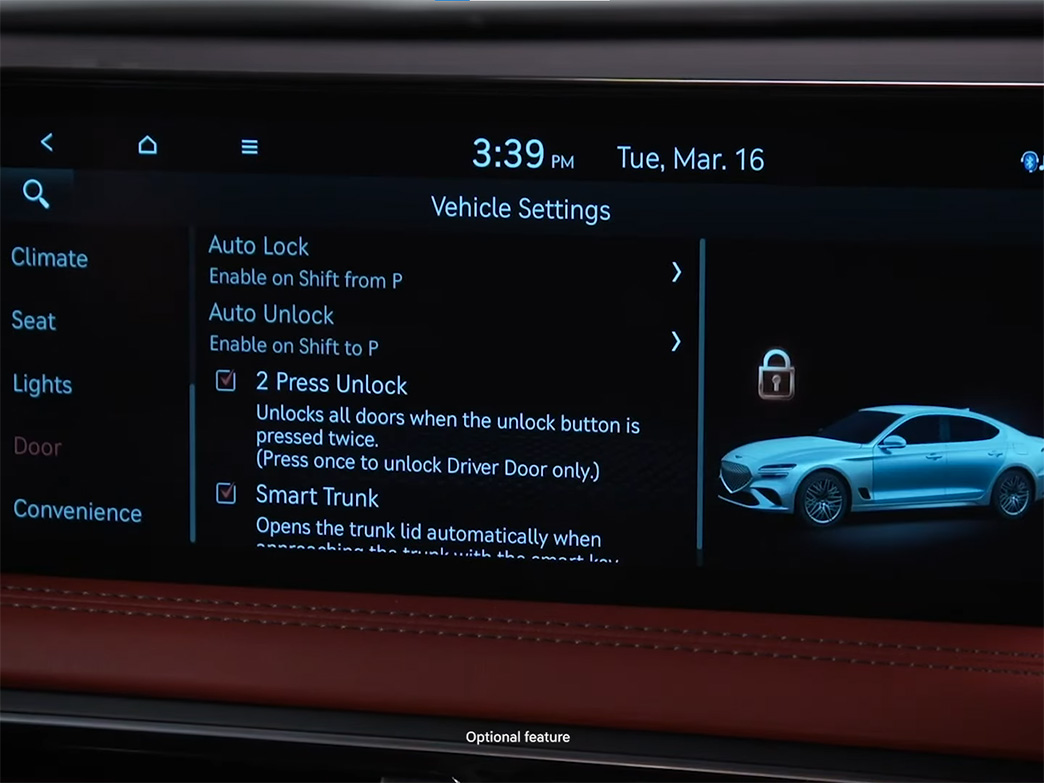






 How to use Volkswagen Remote Start key – Step-by-Step Guide
How to use Volkswagen Remote Start key – Step-by-Step Guide How to Connect Volkswagen with Android Auto – Completely Guide
How to Connect Volkswagen with Android Auto – Completely Guide How to Connect Apple CarPlay with Volkswagen – Full Guide for iPhone Users
How to Connect Apple CarPlay with Volkswagen – Full Guide for iPhone Users Pairing Bluetooth with Volkswagen – A Simple Guide
Pairing Bluetooth with Volkswagen – A Simple Guide How to Recall Chevrolet Memory Seats in Settings – Advanced Tips
How to Recall Chevrolet Memory Seats in Settings – Advanced Tips Chevrolet Automatic Climate Control – What It Does & How to Use It
Chevrolet Automatic Climate Control – What It Does & How to Use It


