Top 3 useful Tips for using smart features on Tesla
When it comes to electric cars of Tesla surely you will immediately think of one. The car is equipped with many smart features. These can be mentioned here such as: Calling a car from the parking lot, Cruise Control or Autopilot. The basic features are also made very smart by Tesla. In this article, we will show you top 3 useful tips for using smart features on Tesla.
Tesla charger warning light
When you are close to the charger, just press the button on the charger, the charging cover on the car will automatically open. At this time, the car will display a charging warning light. But there are still many people who do not realize the meaning of the color of the charging warning light.
- White light: Vehicle is ready to charge.
- The light shows blue: The vehicle is connected to the charger. When starting the light will blink for about 1 minute so you don’t have to worry about this.
- The green light is: The vehicle is charging.
- Light shows amber: Charger is not fully plugged in.
- Red light: Your charger or charger has a problem.
On the car’s entertainment screen, there is a display of time remaining to fully charge. When you remove the charger from the car, the cover will automatically close. You can also open and close the charging cover by pressing the car’s charging cover.
Get in and out of the Tesla and personalize it
With Tesla’s new design, newcomers will probably have a bit of trouble getting in and out of the car. The video below will show you how to get in and out of the car easily. Besides, Tesla can help you personalize the position of the seats, rearview mirror, steering wheel, and driving mode, …. You can set up to 100 personalization settings. When combined with Bluetooth start, when you get close to the car, it will automatically set up according to that individual.
Start your Tesla
Tesla can be started with a key card, via Bluetooth, or you should buy a traditional key fob because in some cases unlock via Bluetooth. To start the car with the key card, place the card directly under the cup tray. Once the car starts, you can put the key card away.
To set up car start via Bluetooth, go to the car’s settings and set up the same as the personalization setting.
More following to other related posts.
See more:
Some Tesla key fobs cover our store providing:
Hope the above article helped you understand more about Top 3 useful Tips for using smart features on Tesla. Please leave your comments below the comment section. Feel free to contact us for more information!


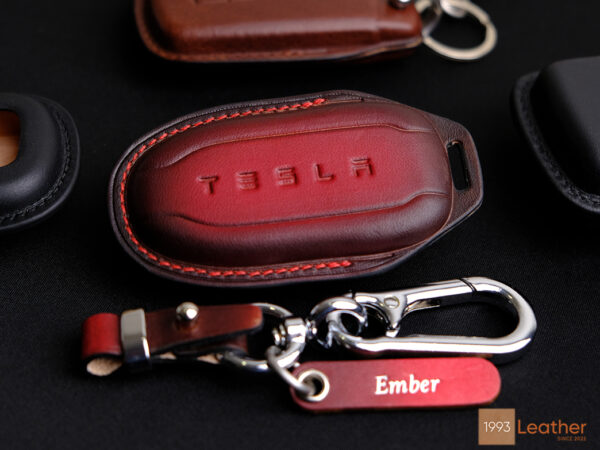



 VinFast Key fob cover in the U.S – Modify the look of your car’s key
VinFast Key fob cover in the U.S – Modify the look of your car’s key Land Rover Key fob cover in the U.S. – Luxury Element for your car
Land Rover Key fob cover in the U.S. – Luxury Element for your car What Exclusive Elements in Music/ Sound Systems in Hyundai?
What Exclusive Elements in Music/ Sound Systems in Hyundai? Mercedes GLC-Class Driving Modes and Assistance Features
Mercedes GLC-Class Driving Modes and Assistance Features

