What Exclusive Elements in Music/ Sound Systems in Hyundai?
Whether you’re new to your Hyundai or just want to explore its full potential, this guide walks you through some of the most useful features in the audio system – including texting while driving, USB playback, and smart sound customization. We are here with the article What Exclusive Elements in Music/ Sound Systems in Hyundai? which will help you answer these questions.
We hope this article is good for you. If you have more time, you can visit our store to find some Hyundai key cases. We have a lot of products of designs and colors for you to choose from.
Using Text Messaging in Hyundai
Text messaging on your Hyundai couldn’t be easier. If you have an Apple iPhone, first enable Apple CarPlay, press Setup, then Device Connections, then Apple CarPlay. Ensure the Enable Apple CarPlay box is checked. Next, simply connect the iPhone to your car using the CarPlay-enabled USB port. Accept any prompts to enable Apple CarPlay.

Now you will be able to send and receive messages via the CarPlay feature. If you have an Android device, you can send and receive messages via Android Auto. To connect via Android Auto, you must first enable Android Auto. Press setup, then Device Connections, then Android Auto. Ensure the Enable Android Auto box is checked.
Next, simply connect your Android device to your car using the Android Auto enable USB port, and the OEM Android USB cable. Accept any prompts to enable Android Auto. You could also use Bluetooth with your mobile devices to receive messages and have them read to you. With Android devices, you can also replay the messages using Bluetooth. To receive messages via Bluetooth, first, you must pair your phone to your vehicle. When a message is received, a notification will pop up on the screen.
Here you can view the message if you are not driving. You can also have it read to you or close the popup. Messages will remain in the message folder until read. To reach them press the phone on the touch screen. Then touch the message icon. From here you can see the messages listed. Select one to have it read to you or if the vehicle is not moving, read it.
Device Connection with Hyundai
For Android devices, you can respond to the message with a voice-to-text message. This requires an active Blue Link subscription. Select the microphone button to dictate, then dictate the message. When you are satisfied with it, you can press yes to send it. You can also change the message if you wish.
On Android devices, you can also send a preset message as a reply to an incoming message. Select reply, then you will see a choice of ten predefined messages you can send. Select the desired message and press send. You can also send preset messages as a reply to incoming calls while driving. To do so press Message, when the call notification pops up on the touchscreen. You will see a choice of ten predefined messages you can send. Select the desired message and press send.
The predefined messages for text messages and rejected calls can be customized. To do so, make sure the vehicle is on and in the park, go to Setup, then Device Connections, then select Bluetooth, then Message Settings, then select Predefined Messages. Here you can select text reply or reject calls. then select the message you wish to modify, then you can type in your new message.
Playing Music in Hyundai Using a USB stick
One of the easiest ways to play music in your Hyundai is to use a USB flash drive. Simply insert the USB drive into your Hyundai’s USB port and select the Media button. Then select USB Music. Your music files will appear on the screen, allowing you to select the music you wish to play. If your music is in folders, you will need to select a folder and then select the song. Once a compatible music file has been identified, your Hyundai will display an interface that will display the artist, song, and album information. You may also play, rewind, pause, fast forward, repeat, or shuffle from this interface.
Understanding Hyundai Sound Settings
Whether you’re listening to talk or rock, sitting in the back or front, left or right, you can customize Palisade’s audio environment to meet your needs. For instance, the Palisade’s audio system allows you to select a specific position in the vehicle to make the sound more audible. To do so, press the “Setup” button on the dash. Now go to the touchscreen and select “Sound“. On the position tab, you’ll see a diagram of the vehicle cabin.

Touching a place on the diagram will allow you to focus the audio on that location. You can also use the arrows on the right side to fine-tune the location. To return to a central audio focus, press the target symbol in the middle of the arrows.
Hyundai Sound Settings
You can also choose to allow notifications or navigation guidance to override other audio. Once again, press the “Setup” button on the dash. Now go to the touchscreen and select “Sound“, then choose “Priority“. You will see four items that you can select. Checking the “Navigation Guidance” box will lower all other audio volumes when navigation prompts are provided.
Checking “Proximity Warning” will lower all other audio volumes if the vehicle is shifted out of the park and the camera view is activated. Reviewing “Navigation During Calls” will allow navigation prompts and guidance to be heard, even while you are on a phone call using the vehicle’s hands-free phone system. And “Start-up Volume Limit” lowers radio and media volumes when you start the vehicle if they are above factory-set maximum start-up levels.
If your Palisade is equipped with the Harman Kardon Audio System, you can also utilize two unique features that help provide outstanding audio quality. Press the “Setup” button on the dash. Now go to the touchscreen and select “Sound“. Then, “Advanced“. Checking “Quantum Logic Surround” will enable the Quantum Logic Surround feature. This provides a surround sound experience that gives you the audio and a field of depth that recreates the feeling of being on stage.
And checking “Bass Boost” will enable the bass boost feature This provides dynamic sound by maximizing bass sound performance. That’s all it takes to turn your Palisade into the perfect sonic landscape.
More posts related to this post
See more:
Some Hyundai Key fob covers in our store
Leather1993 store do not sell only Hyundai Key fob cover but we also provide a lot of key remote protector. Hope the above article helped you understand more about What Exclusive Elements in Music/ Sound Systems in Hyundai? Please leave your comments below the comment section. Feel free to contact us for more information!


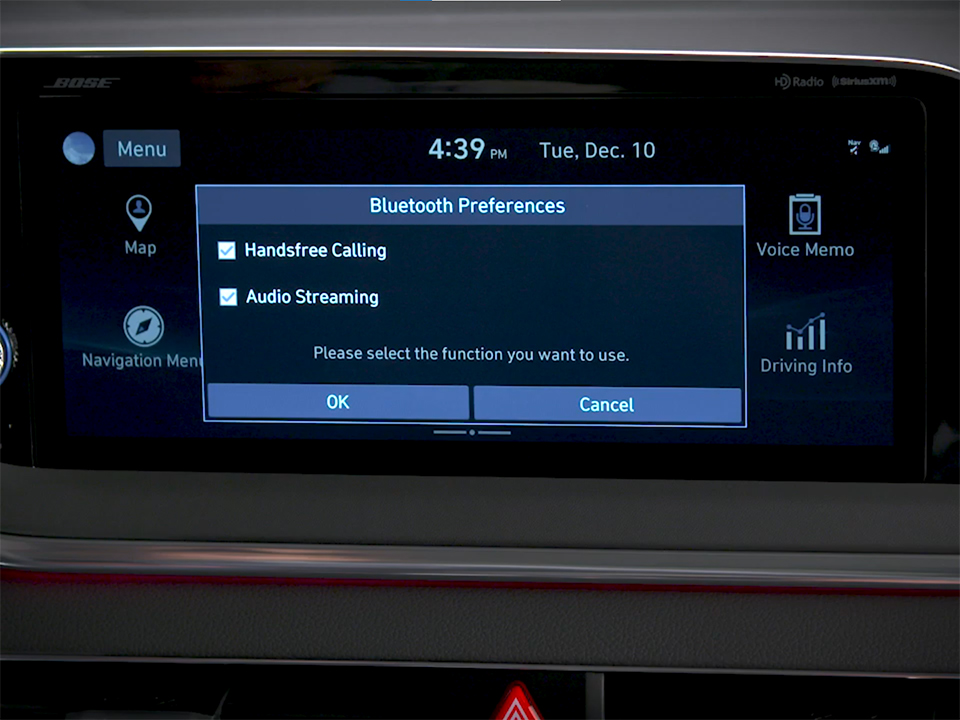
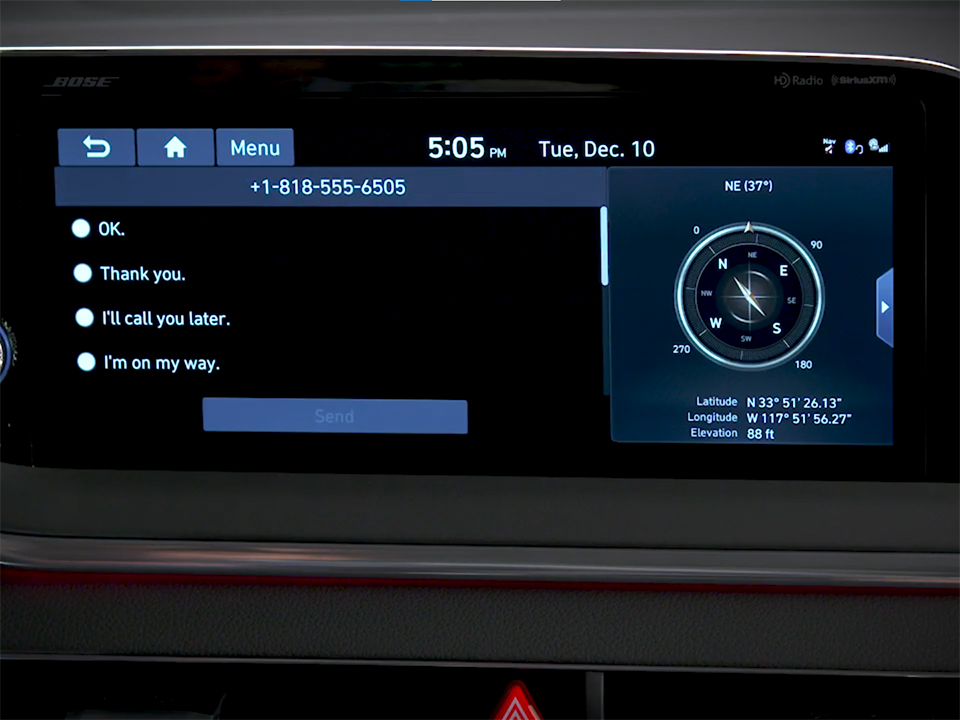
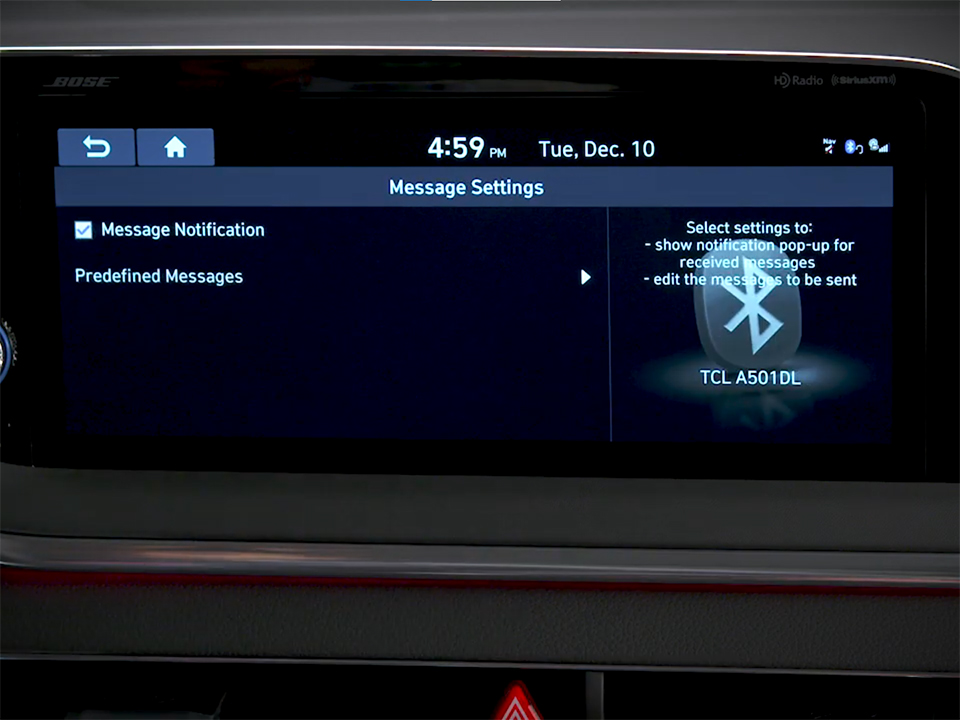


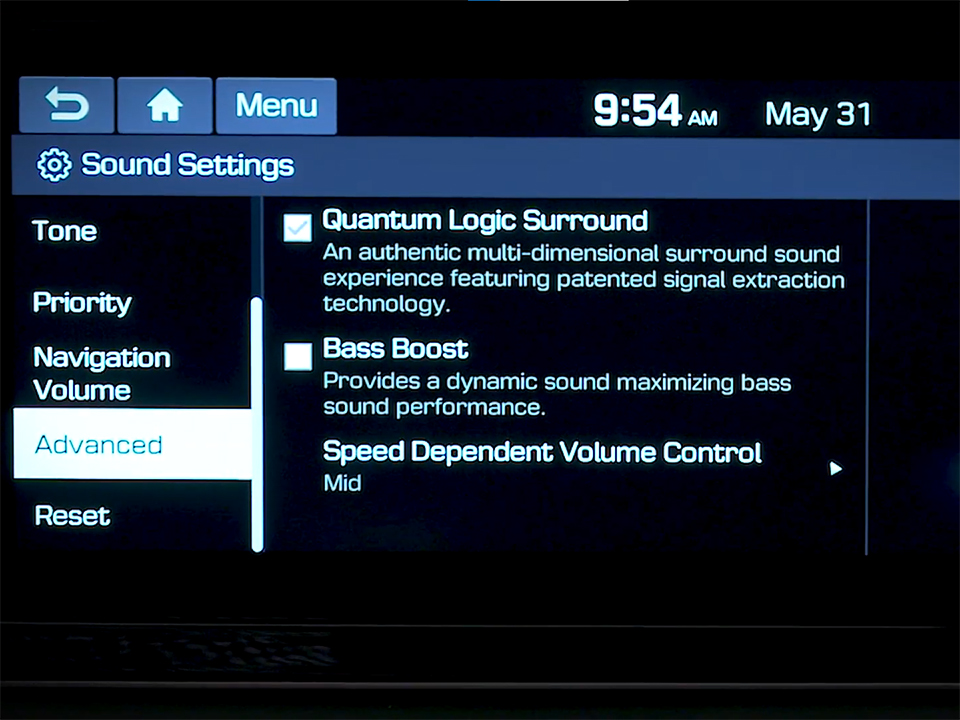



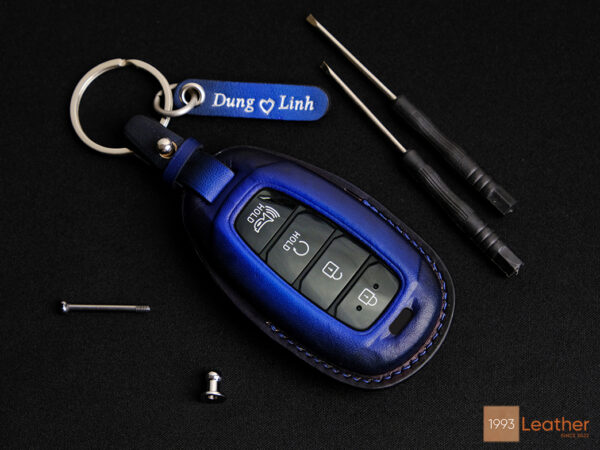





 How to use Volkswagen Remote Start key – Step-by-Step Guide
How to use Volkswagen Remote Start key – Step-by-Step Guide How to Connect Volkswagen with Android Auto – Completely Guide
How to Connect Volkswagen with Android Auto – Completely Guide How to Connect Apple CarPlay with Volkswagen – Full Guide for iPhone Users
How to Connect Apple CarPlay with Volkswagen – Full Guide for iPhone Users Pairing Bluetooth with Volkswagen – A Simple Guide
Pairing Bluetooth with Volkswagen – A Simple Guide How to Recall Chevrolet Memory Seats in Settings – Advanced Tips
How to Recall Chevrolet Memory Seats in Settings – Advanced Tips Chevrolet Automatic Climate Control – What It Does & How to Use It
Chevrolet Automatic Climate Control – What It Does & How to Use It


