How to Set Up Porsche 718 Boxster/Cayman – Memory, Bluetooth
Just picked up your Porsche 718 Boxster or Cayman? Make it truly yours by learning how to set up your personal preferences—from seat memory and climate comfort to Bluetooth pairing and time settings. This is our article about the How to Set Up Porsche 718 Boxster/Cayman – Memory, Bluetooth. For new Porche 718 Boxster/ Cayman owners, we believe this article is for you. Or follow us for more interesting things. Here are the Setting Manual for Date and Time, Memory Basics, Pairing Telephone, Storing Vehicle, Door Memory Button, Vehicle Key Fob Memory, and Telephone Overview.
Date and Time Setting
You can adjust the date and time within the multifunction display. The multifunction display can be controlled with a lever on the bottom right of the steering wheel.

Models with the multifunction steering wheel will use the right rotary knob and the back button located on the right side of the wheel instead.
To adjust the date and time, from the vehicle main menu on the multifunction display, selected to go to the vehicle submenu. Then scroll down to settings and selected. Scroll down to the date and time and then select it.
Time is highlighted, next select it. There are several ways to set the clock. The time can be set manually, the date can also be set manually along with the format that it appears in on screen.
You can also choose between 12 and 24-hour formats. For vehicles with PCM, the simplest way to set the time and date accurately is to select the GPS time option.
This will automatically synchronize both the date and time with the satellite navigation signal, GPS. Daylight savings time is manually selectable. You can also set the stopwatch on the dashboard to display clock time if you wish.
Memory Basics
The memory package saves your last settings for the seat, steering wheel, and side mirrors on the key.
Your car just to be there while you’re getting in. The memory package also saves other personal settings. The audio system, air conditioning, and your preferred settings for the multifunction display are all on the key.
You can switch off the automatic settings on the key in the multifunction display.
Regardless of this, you can save your settings on the key with memory button three on the inside of the door. Press set and then three press three again to call up the settings later.
Pairing Telephone/Bluetooth (PCM 3.0)
Your Porsche Pairing a Bluetooth-equipped iPhone with your Porsche only takes a few moments. On the phone, touch Settings, then touch Bluetooth. Turn Bluetooth on, and press the phone button below the Porsche communication management or PCM screen. Choosing to find a telephone.
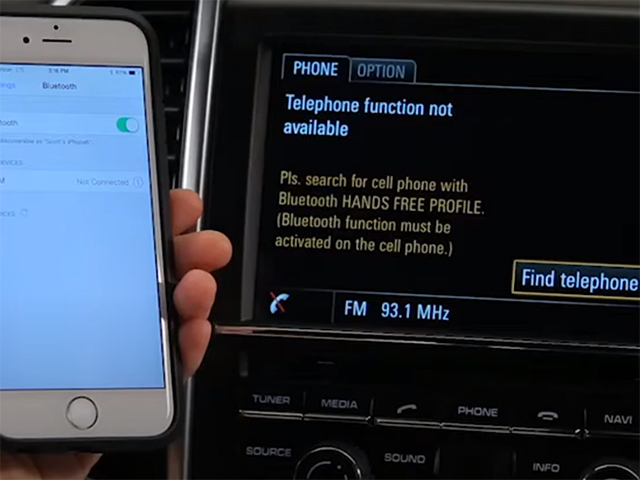
Touching iPhone. Touching the pair on the phone and the Phone connects. The phone book transfers can take several minutes. The call list transfers and the phone is now paired and ready to use.
Storing Vehicle Settings
In conjunction with the driver memory package or the comfort memory package, personal economic and comfort settings can be stored on the memory buttons in the door and for each vehicle key. See your owner’s manual for specific settings that can be stored with different packages.

Setting Door Memory Buttons
First, adjust your economic and comfort settings. With the ignition switched on, press the set button on the door panel.
The indicator light in the button lights up. Press the button you would like to assign settings to within 10 seconds. The sound acknowledges storage.
Vehicle Key Fob Memory Settings
Ergonomic and comfort settings can also be individually assigned to the vehicle key fobs. With the ignition switched on, adjust the settings to your preference. On the driver’s door panel, press the set button.

Next press and hold the number three key memory button until you hear the beep.
The current settings are now stored in the profile associated with your key fob. Each time you operate the vehicle with your key fob, the vehicle will automatically return to these settings. If Auto memory has been selected using the multifunction display. Any current settings are automatically updated in the key fob when the vehicle is locked.
This may be useful when you are first adjusting to your vehicle but you may want to disable this feature to prevent service technicians or other people with access to your key from inadvertently saving changes to your personalized settings.
Telephone Overview Setting
Want to make a telephone call, press the phone to make a call. The PCM opens the menu relating to telephone functionality. You can connect your cell phone via Bluetooth and thus use the PCM as a hands-free facility.
First, make sure your cell phone’s Bluetooth capability is switched on. And then you press “Find telephone” on the PCM. It will automatically start searching for discoverable cell phones. You will now see a list of all devices found.
Next, enter the Bluetooth passkey specified in the cell phone you wish to pair with. If the process was successful, the PCM confirms that the external device is registered.

Your cell phone may ask you to confirm your connection with the PCM. You can pair and operate your cell phone via the PCM. It’s only possible to set up a connection via the device on some cell phones such as the iPhone.
Begin a search and select the PCM from a list of available phones on the device. Press the pickup handset button to make or accept a call press the hang-up handset button if you wish to end or reject a call.
See more:
Some Porsche key fobs cover our store providing:
Hope the above article has helped you better understand more about How to Set Up Porsche 718 Boxster/Cayman – Memory, Bluetooth. Please leave your comments below the comment section to let us know. Feel free to contact us for more information!














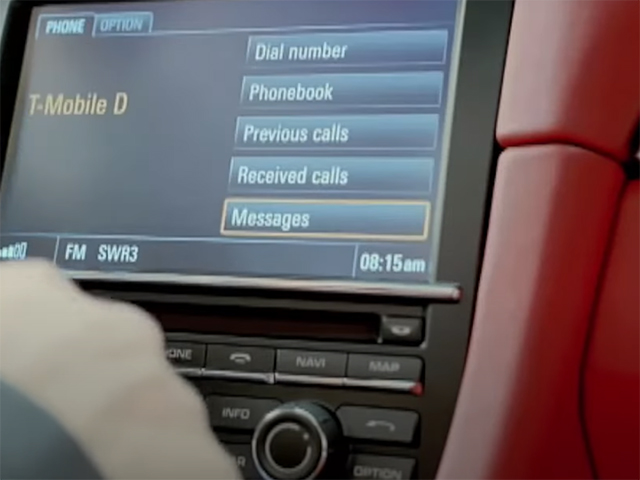






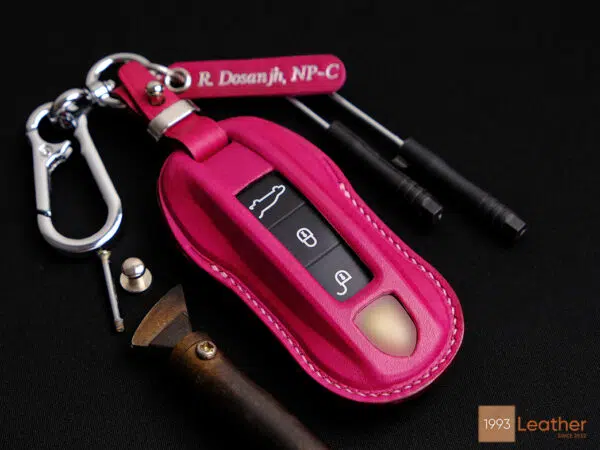

 How to use Volkswagen Remote Start key – Step-by-Step Guide
How to use Volkswagen Remote Start key – Step-by-Step Guide How to Connect Volkswagen with Android Auto – Completely Guide
How to Connect Volkswagen with Android Auto – Completely Guide How to Connect Apple CarPlay with Volkswagen – Full Guide for iPhone Users
How to Connect Apple CarPlay with Volkswagen – Full Guide for iPhone Users Pairing Bluetooth with Volkswagen – A Simple Guide
Pairing Bluetooth with Volkswagen – A Simple Guide How to Recall Chevrolet Memory Seats in Settings – Advanced Tips
How to Recall Chevrolet Memory Seats in Settings – Advanced Tips Chevrolet Automatic Climate Control – What It Does & How to Use It
Chevrolet Automatic Climate Control – What It Does & How to Use It


