Lexus Teammate Overview – Master the Assist Features Easily
You own a Lexus equipped with Lexus Teammate System. And you want to have an overview of this intelligent system. Don’t worry. Leather1993 is here with this article Lexus Teammate Overview – Master the Assist Features Easily, which will give you some basic information about your Lexus Teammate. Read the full article so you don’t miss anything.
What is Teammate Overview
Lexus teammate is based on the mobility teammate concept of an original Toyota motor corporation approach to autonomous driving mobility. Teammate systems are not intended to take over driving from the driver. Instead, Lexus creates a partnership between the driver and the vehicle to enhance communication between them and enable them to act together. The goal is to help achieve safe convenient and efficient mobility. The latest advanced driving assist technologies based on the mobility teammate concept include advanced drive and advanced park. While these driving and parking capabilities free the driver from the operation of the accelerator brakes and steering under specific conditions. They require the driver’s supervision at all times.
Pre-Drive
Understanding the Displays
The advanced drive is in constant communication with you using the instrument panel and head-up display to provide you with information and messages. When the advanced drive is active, the instrument panel displays your vehicle status information including the actual, set vehicle speed and the vehicle-to-vehicle distance setting. This area shows the movement of your vehicle within its current lane and the movement of vehicles in adjacent lanes.
On the left side, the system prompts actions such as asking if you’d like to pass slower traffic and the driving plan lists upcoming. Advanced drive actions including assisted lane changes and the approximate distance. Before those actions will be taken, planned driving actions are listed with the soonest one on the bottom.
It’s important to note that while advanced drive uses route information based on the destination you set in the native navigation system. The plan shown in the instrument panel represents upcoming advanced drive actions, not turn-by-turn navigation directions.
The blue-colored theme in both the head-up display and instrument cluster indicates that you’re able to drive hands-free. The theme turns gray when hands-on operation is required of you and hands-on alerts appear. Every lane change and most interchanges and exits are hands-on you don’t need to apply steering force. You just have to have your hands on the touch-sensitive steering wheel. So the system knows that you’re holding the wheel and are ready to take control.

If needed, the advanced drive system has an infrared driver monitor camera. That focuses on you making sure that you’re actively engaged in driving. If the system judges that you are not paying sufficient attention.

Making a Lane Change
Here’s a demonstration of how advanced drive executes a lane change for you while using navigation. Because advanced drive knows from the destination you set in the navigation system that there is a highway interchange about three miles ahead. It advises you that in preparation it’s going to attempt to change lanes to the right lane in less than half a mile. When the distance to the lane change approaches, the display color theme changes to gray. Then the hands-on icon appears in both the instrument panel and the head-up display this prompts you to hold the steering wheel lightly but not to steer.

With a beep, the system indicates that it is about to initiate a lane change. Turns on the vehicle’s turn signal and identifies the target space. It will attempt to move the vehicle into it and then prompts you in both the instrument panel and the head-up display to check your blind spot. Your head turn doesn’t have to be too long but it needs to be deliberate. So the driver monitor camera can see you do it. Right lane change starting advanced drive makes the lane change and may return the vehicle to hands-free mode allowing you to remove your hands from the wheel.
Passing Another Vehicle
Here’s how it helps you pass a vehicle ahead while navigation is not in use. In this example, a vehicle has pulled in front of you and is traveling much slower than your set speed. The blue theme shows advanced drivers in hands-free mode and you have no set destination. When advanced drivers since it is safe to move into the next lane, it may ask you if you want to pass the vehicle ahead. Simply put your hands on the steering wheel and press the ok button on the left side.
Left lane change starting advanced drive switches to hands-on mode prompts you to check your blind spot. And takes it from there automatically engaging the turn signal and navigating the lane change. Advanced drive can provide controlled driving operation until exiting the highway.
More following to other related posts:
See more:
Leather1993 store do not sell only Lexus Key fob cover but we also provide a lot of car types of key fob car. Hope the above article helped you understand more about Lexus Teammate Overview – Master the Assist Features Easily. Please leave your comments below the comment section. Feel free to contact us for more information!











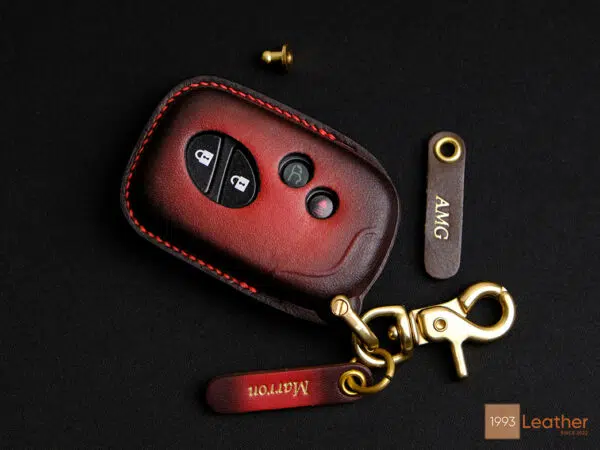

 How to use Volkswagen Remote Start key – Step-by-Step Guide
How to use Volkswagen Remote Start key – Step-by-Step Guide How to Connect Volkswagen with Android Auto – Completely Guide
How to Connect Volkswagen with Android Auto – Completely Guide How to Connect Apple CarPlay with Volkswagen – Full Guide for iPhone Users
How to Connect Apple CarPlay with Volkswagen – Full Guide for iPhone Users Pairing Bluetooth with Volkswagen – A Simple Guide
Pairing Bluetooth with Volkswagen – A Simple Guide How to Recall Chevrolet Memory Seats in Settings – Advanced Tips
How to Recall Chevrolet Memory Seats in Settings – Advanced Tips Chevrolet Automatic Climate Control – What It Does & How to Use It
Chevrolet Automatic Climate Control – What It Does & How to Use It


