Using Lexus Advanced Park – How to Effortlessly Park Hands-Free
If you own a Lexus, you have an advanced Parking Assist. And Today, we share with you this article – Using Lexus Advanced Park – How to Effortlessly Park Hands-Free. We hope this helps you have more information about how to advanced park your Lexus. We are Leather1993 – We specialize in creating high-quality, handcrafted car key cases to keep your keys in the best condition.
The Lexus Advanced Park system
The Lexus Advanced Park system can help a driver park their Lexus by using various sensors and cameras to detect open parking spaces. The system then controls steering braking and accelerator inputs to safely guide the vehicle into an open parking spot without any driver input required.
You can use the advanced Park system when perpendicular or parallel parking. And you can also use it to help the vehicle exit from a tight parking space. As the driver searches for an available parking spot, Advanced Park sensors scan along the row of parked cars looking for open space.
The driver stops the vehicle just ahead of the center of the desired parking space. And then activates the system by pressing the advanced Park button when the system confirms that the vehicle can be parked in the space. A target box will appear within the multimedia display. Then the driver prices start on the touchscreen display and once they have removed their foot from the brake pedal.
Advanced Park will begin to operate and the driver can remove their hands from the steering wheel. The vehicle will select the appropriate gear and operate the steering accelerator and brakes as required with no driver input needed until the vehicle is positioned.
After completing the parking maneuver, the system will place the transmission into the park. And a message will appear in the multimedia display indicating that the advanced park has finished parking the vehicle.
Pull Out of A Tight Parallel
The system can also help the driver pull out of a tight parallel parking space.
- First, the driver should use the turn signal to indicate their desire to leave the parking space.
- Then press the advanced Park button to activate the feature and select the appropriate arrow on the touchscreen display indicating the direction in which they want to exit the parking space.
- Depress the brake pedal and select start on the touchscreen display.
- Once they remove their foot from the brake pedal, the advanced Park feature will begin to move the vehicle forward or backwards as needed to help pull the vehicle out of the parking space.
- When it reaches a position where exiting is possible, a message will appear stating that you can exit by moving the steering wheel.
- Then the driver can take hold of the steering wheel and begin to drive away normally.
Cancel At Any Time
During any of these operations, you can cancel the advanced Park feature any time by pressing the brake pedal.
And then select cancel. The advanced Park system is a great convenience feature that can help reduce the stress when parking in a busy parking lot.

More following to other related posts:
See more:
Leather1993 store do not sell only Lexus Key fob cover but we also provide a lot of car types of key fob car. Hope the above article helped you understand more about Using Lexus Advanced Park – How to Effortlessly Park Hands-Free. Please leave your comments below the comment section. Feel free to contact us for more information!





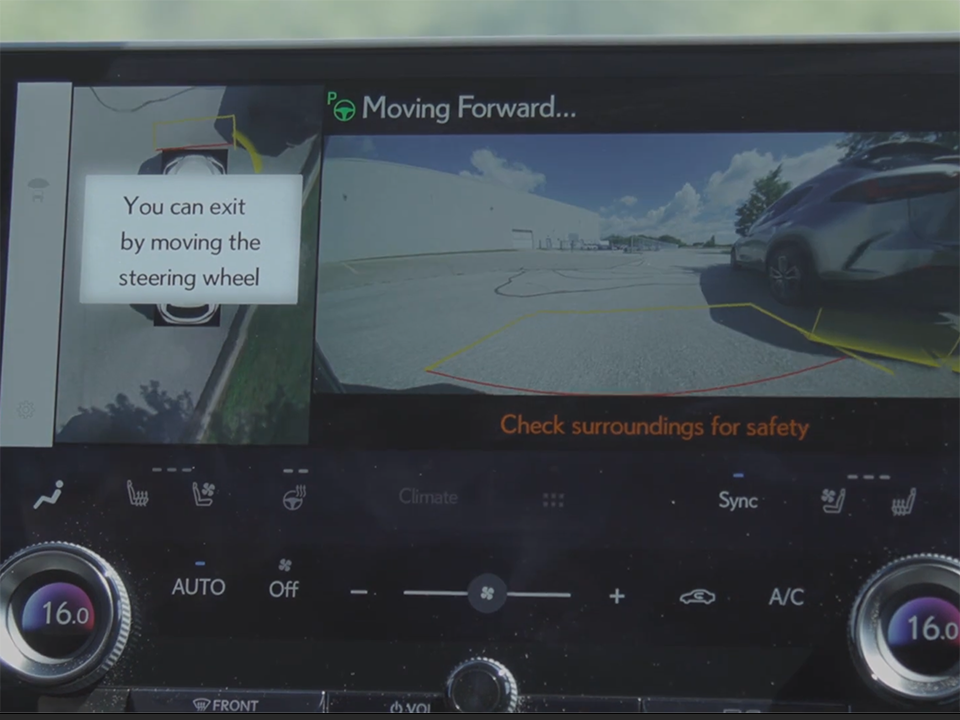
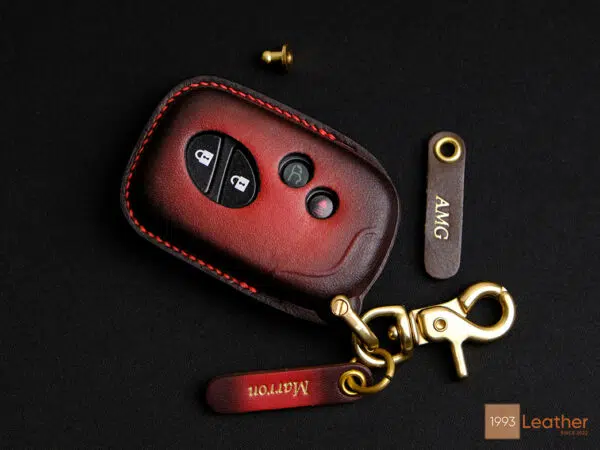







 How to use Volkswagen Remote Start key – Step-by-Step Guide
How to use Volkswagen Remote Start key – Step-by-Step Guide How to Connect Volkswagen with Android Auto – Completely Guide
How to Connect Volkswagen with Android Auto – Completely Guide How to Connect Apple CarPlay with Volkswagen – Full Guide for iPhone Users
How to Connect Apple CarPlay with Volkswagen – Full Guide for iPhone Users Pairing Bluetooth with Volkswagen – A Simple Guide
Pairing Bluetooth with Volkswagen – A Simple Guide How to Recall Chevrolet Memory Seats in Settings – Advanced Tips
How to Recall Chevrolet Memory Seats in Settings – Advanced Tips Chevrolet Automatic Climate Control – What It Does & How to Use It
Chevrolet Automatic Climate Control – What It Does & How to Use It


