What You Need to Know about Lexus Interface Multimedia System
If this is your first time owning or planning to buy a Lexus, Leather1993 will bring you this article – What You Need to Know about Lexus Interface Multimedia System to share with you some basic information about the Interface Multimedia System in your Lexus. So read to the end so that you don’t miss anything.
Lexus cars are famous for their dependability, quality, better comfort, and ergonomic design. While these cars already provide a smooth driving experience, they will be more sophisticated with the new interface multimedia system. This new system will be offered in the most recent Lexus models, along with improved and updated multimedia features.
App Registration
We provide step-by-step directions for enrolling your Lexus app:
- Step 1: Tap OK to enable Bluetooth.
- Step 2: DOWNLOAD or OPEN the App and SIGN IN or Register
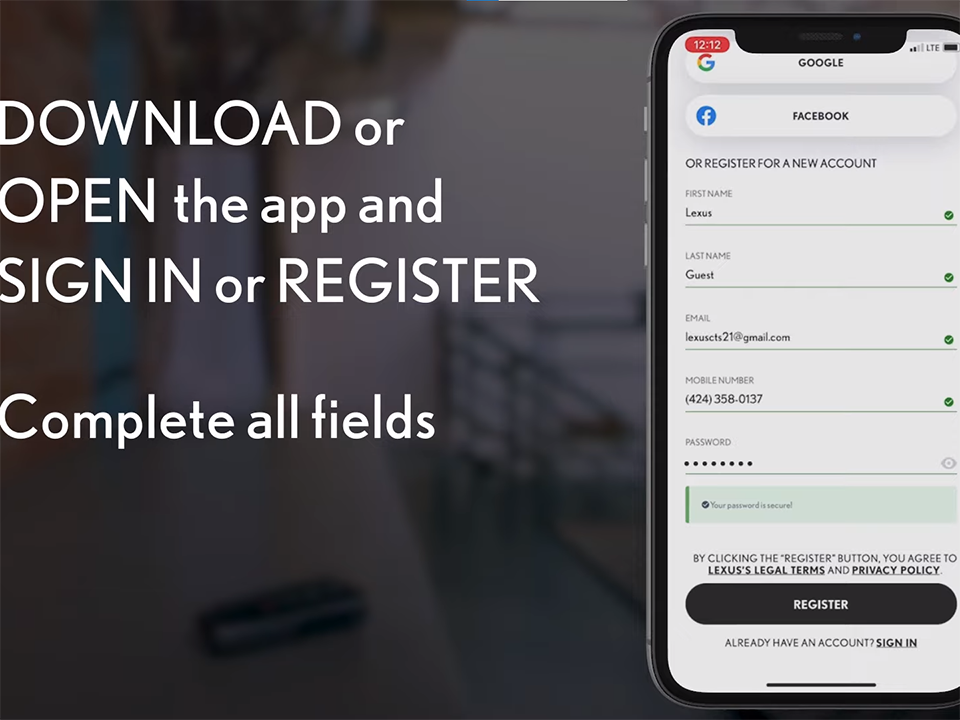
- Step 3: COPY the activation code from your email and VERIFY the account.
- Step 4: Create and Confirm your PIN.
- Step 5: On the touchscreen, select your preferred language.
- Step 6: Enter your phone number as promoted.
- Step 7: Tap the Link in your Text or return to the Lexus app.
- Step 8: Connect your account in the app and your Lexus.
- Step 9: Tap Add vehicle and Scan the QR Code on the Touchscreen.
- Step 10: Click on save changes, and a welcome message will appear on your screen.
- Step 11: Tap Continues on all trials and accept each trial’s terms and conditions.
- Step 12: Click on confirm and continue.
- Step 13: Click on finish setup, and your vehicle information will appear on the screen.
How to use your Lexus Digital Key
With an active trial or subscription to Remote Connect, you can use your Mobile device instead of a key fob … and share your Digital Key with up to seven additional users.
Certain car models include the Digital Key feature as part of the available Remote Connect package, which enables you to activate the feature via Bluetooth on your smartphone using the Lexus app.
Within a short distance, a smartphone configured for Digital Key, with Bluetooth activated and the Lexus app open or operating in the background, is detected and connected to the car. This enables you to open, start, and secure the car while keeping your smartphone in your pocket or purse.
How do I setup my digital key?
- Step 1: Open the Lexus App.
- Step 2: TAP Digital Key card.
- Step 3: Select Set Up Key.
Note: Bring your device and key fob to your Lexus
- Step 4: Connect to vehicle.
- Step 5: Place the key fob over Start button.
- Step 6: Select “Pair“.
- Step 7: Confirm Digital Key will lock and unlock your vehicle.
- Step 8: Enable Digital Key on your vehicle.
Share Your Digital Key
- Select Invite New User.
- Enter contact info for user.
- Select Send Invite.
Choose a name from the list to VIEW invite status or REMOVE key.
More following to other related posts:
See more:
Leather1993 store do not sell only Lexus Key fob cover but we also provide a lot of key remote shell. Hope the above article helped you understand more about What You Need to Know about Lexus Interface Multimedia System. Please leave your comments below the comment section. Feel free to contact us for more information!

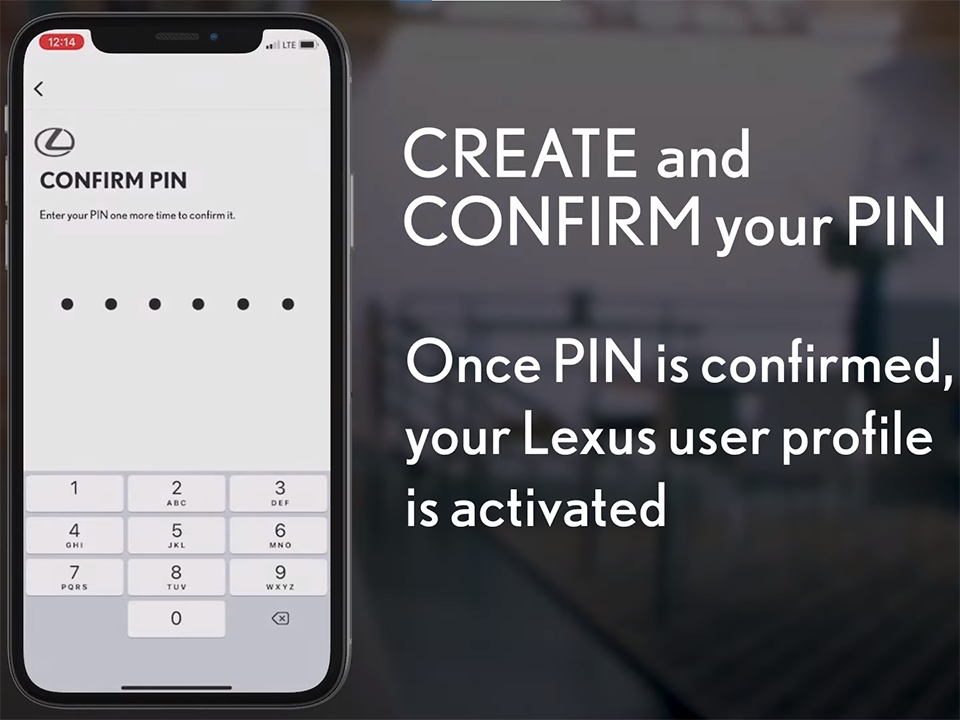
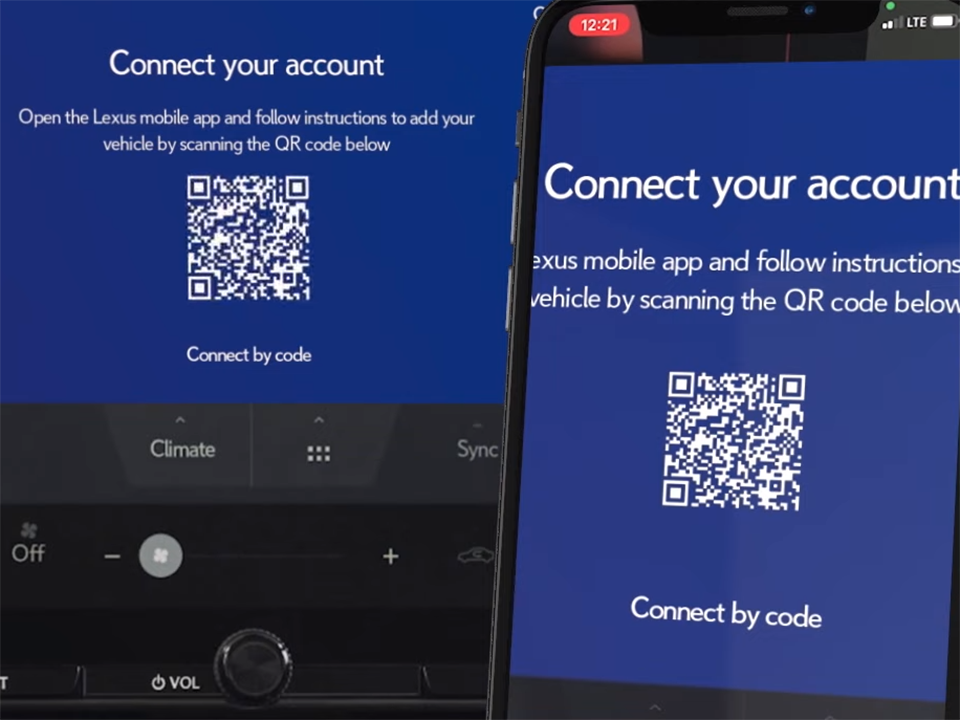
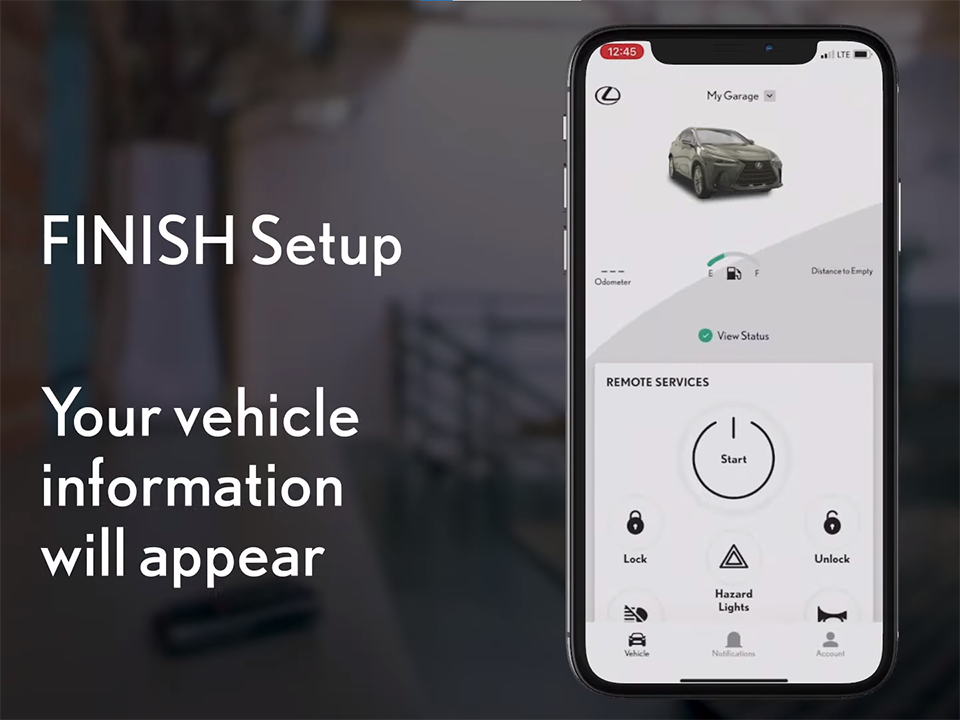








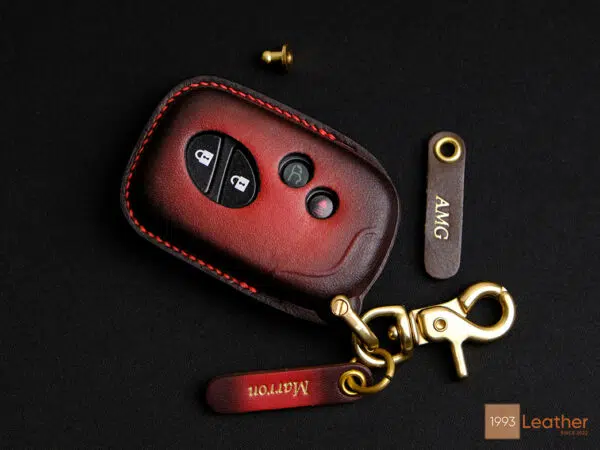

 VinFast Key fob cover in the U.S – Modify the look of your car’s key
VinFast Key fob cover in the U.S – Modify the look of your car’s key Land Rover Key fob cover in the U.S. – Luxury Element for your car
Land Rover Key fob cover in the U.S. – Luxury Element for your car What Exclusive Elements in Music/ Sound Systems in Hyundai?
What Exclusive Elements in Music/ Sound Systems in Hyundai? Mercedes GLC-Class Driving Modes and Assistance Features
Mercedes GLC-Class Driving Modes and Assistance Features


