How to Use the Honda Smart Entry System – Keyless Access Made Simple
In the realm of automotive innovation, Honda’s Smart Entry System stands as a testament to convenience, allowing you to interact with your vehicle effortlessly. This intelligent system enables you to unlock, start, drive, park, and relock your car—all without the need to physically touch a key. Here’s your comprehensive guide on making the most out of the Smart Entry System. We hope this article’s How to Use the Honda Smart Entry System will have you solve your problems.
We hope you find this post useful. If you have more time, check our shop for some Honda key fob covers. You can pick from a wide variety of patterns and colors in our items.
Unlocking with a Touch: The Door Handle Dance
Smart Entry operates with remarkable simplicity. When your Smart Entry remote is within approximately 32 inches of the driver’s or front passenger’s door handle, a mere touch on the inside of the handle is all it takes to unlock the door. It’s an elegant touch, quite literally.
However, if you’re wearing gloves, be mindful that the system might respond a bit more slowly or, in some cases, not unlock the doors at all. The Smart Entry remote’s range is influenced by radio waves, so it’s advisable to keep it separate from electronic devices like cell phones, laptops, or tablets for optimal performance.
Igniting the Engine: A Keyless Ballet
Once comfortably seated in the driver’s seat, ensuring the parking brake is engaged, starting the engine becomes a hassle-free process. Just step on the brake pedal and press and release the power button—there’s no need to touch the accelerator. The engine initiation unfolds seamlessly, offering a swift and efficient start.
If you wish to activate accessory mode without starting the engine, a simple press of the power button without stepping on the brake accomplishes the task. Turning the engine off is equally straightforward—shift the control into park and press the power button again. In emergency situations, a quick triple press or a two-second hold of the power button shuts down the engine.
Effortless Departure: Auto Lock Feature and Beyond
Exiting the vehicle, taking the Smart Entry remote with you, and effortlessly locking the doors is a hallmark of Smart Entry’s user-friendly design. Touch the black button on the door handle or the ridges on top of the driver’s/front passenger’s door handle (depending on the model), ensuring not to touch the sensor on the inside. If, by chance, the remote is left in the vehicle, the doors won’t lock until the remote is removed, averting any unintentional lockouts.
For added convenience, you can enable the Walk Away Auto Lock feature. By following a simple setup process, your vehicle will automatically lock when you exit, eliminating the need to touch the door handle or sensor. This feature enhances security without compromising ease of use. Additionally, the system alerts you with a series of beeps to confirm the lock status, providing peace of mind.
More following to other related posts:
See more:
Leather1993 store do not sell only Honda Remote Key cover but we also provide a lot of car smart key cover. Hope the above article helped you understand more about How to Use the Honda Smart Entry System. Please leave your comments below the comment section. Feel free to contact us for more information!





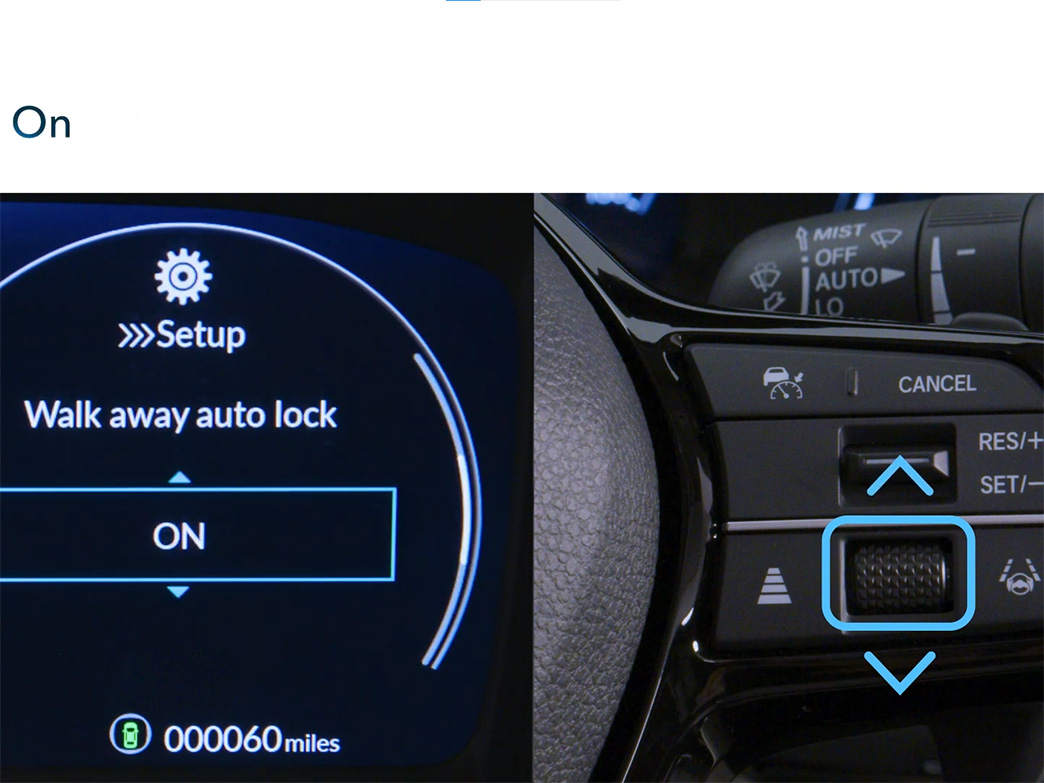




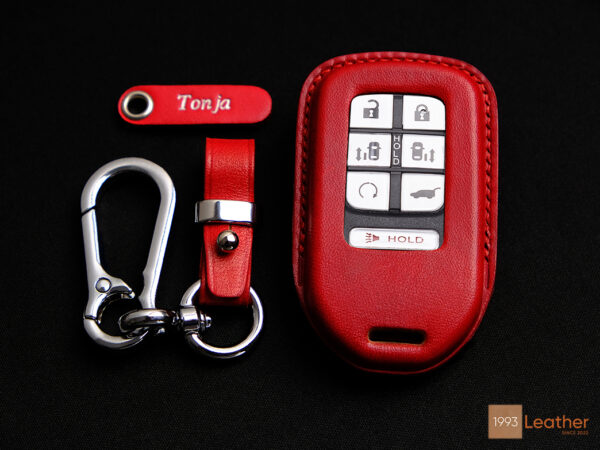


 How to use Volkswagen Remote Start key – Step-by-Step Guide
How to use Volkswagen Remote Start key – Step-by-Step Guide How to Connect Volkswagen with Android Auto – Completely Guide
How to Connect Volkswagen with Android Auto – Completely Guide How to Connect Apple CarPlay with Volkswagen – Full Guide for iPhone Users
How to Connect Apple CarPlay with Volkswagen – Full Guide for iPhone Users Pairing Bluetooth with Volkswagen – A Simple Guide
Pairing Bluetooth with Volkswagen – A Simple Guide How to Recall Chevrolet Memory Seats in Settings – Advanced Tips
How to Recall Chevrolet Memory Seats in Settings – Advanced Tips Chevrolet Automatic Climate Control – What It Does & How to Use It
Chevrolet Automatic Climate Control – What It Does & How to Use It



Ahaa, its good dialogue on the topic of this post at this place at this web site,
I have read all that, so now me also commenting at
this place.
Thank you! If there’s anything else on your mind or if you need assistance with anything else, just let me know. I’m here to help!
You’re welcome! If you have any more questions or need further assistance, feel free to ask.