How to Use Ford Lamp and Auto Lamp System
This is our article about the How to Use Ford Lamp and Auto Lamp System. For new Ford owners, we believe this article is for you. Or follow us for more interesting things. Here are the Ford Lamp and Auto Lamp System for LED Lighting Features, Adaptive Headlamps, Auto High Beams, and Ford Auto Lamp.
LED Lighting Features
Ford LED Lighting
Your vehicle may be equipped with some or all of these LED lighting features that are both convenient and offer a little extra security when traveling. Our quad-beam LED headlamps generate a brighter light that resembles natural daylight, which in turn can help reduce eye strain. Plus, they typically last longer than halogen.

Bright LED tail lamps and fog lamps complement the headlamps while enhancing nighttime visibility. You will also appreciate these available convenience lighting features, such as integrated mirror-mounted clearance lights and forward-facing LED side mirror spotlights, that are helpful for setting up a campsite or lighting up a work site.
LED Lighting Operation
To operate, simply press either the left or right or both side mirror spotlight buttons. Plus, driver and passenger security approach lamps illuminate the area around the front doors of your vehicle. Come on automatically when you unlock the doors using your key fob, or any time you open the doors. High-visibility LED box lights in the Box interior make it easy to find and load items in the dark.
There are two lights located in the rear corners that shine forward. There’s also one in the high-mounted stop lamp on the rear of the cab. To turn them on and off from inside the cab, just press the box lighting button.
After 10 minutes they’ll turn off gradually. Finally, a helpful tailgate ramp offers lighting for the hitch area for easy trailer hookups at night. To turn it on, use the same button you use to turn on the box’s interior life.
Adaptive Headlamps
Information
Your vehicle may be equipped with a unique feature that can help improve your visibility when cornering during nighttime driving. It’s called Adaptive Front Lighting and works using steering wheel input to follow the curves in the road, and adjust the light pattern before you turn into it.

Whenever your headlamps are on in auto lamps mode the headlight beams move in the same direction as the road and lane markings, illuminating the path ahead and which you’re turning. If the road has lane markings, the outside beam will decrease its length while the inside beam will increase its length to further brighten what’s around the curve.
Adaptive Headlamp Adjustment
If you’re adding extra weight to the rear of your vehicle, like hauling a trailer or boat, it may make your headlamps appear higher than usual and that might mean you’ll have to readjust them. Before we start, you’ll need a tape measure, some tape, and a Phillips screwdriver, and you’ll want to park about 25 feet from a garage door or a wall with your headlamps aimed in that direction.
To figure out where your lamps should be aimed, you’ll want to measure from the ground to the small circle that marks the center of the lamp. Place a piece of tape on the wall at that same height. If you’re not sure what type of lights your vehicle has, look for the VOL or VOR mark on them.
If you have HID lamps, you’ll want the top of the beam to be about two inches below the tape mark you made.
First, open your hood. With your screwdriver, twist each one until your beams are at the right level, and remember to leave the marks on your door or wall so that you can readjust the lights back when you need to.
Auto High Beams
Your vehicle can sense when to turn your high beams on and off. A camera mounted behind the rearview mirror detects approaching headlights or taillights and decides when to turn your high beams on or off to help give you the best visibility and to avoid glaring your lights at approaching drivers.

Although the system is designed and tuned to reject reflections from road signs or reflectors, inclement weather conditions may hinder performance if visibility is reduced.
Tips
Here are a few tips on how to use them. You can turn auto high beams on or off through your touch screen. Go to settings. Vehicle. Lighting, then toggle the switch to turn the auto high beam on or off.
To override the auto system, just use the stalk at any time to use your brights or turn them off just like you normally would. And you can always choose to manually control your high beams by switching your headlamps to manual with the headlamp control knob or by turning off the auto high beam feature through your touch screen.
Ford Auto Lamp
Your vehicle may be equipped with automatic headlamps or Autolamp. Your headlamps will automatically turn on when ambient light levels become low, or when natural light decreases.
Adjustment
Here are a few simple steps you need to know. If you want to use Autolamp, turn the control knob to the Autolamp position. Your headlamps will come on automatically as needed and will stay on for a short period of time even after you switch the ignition off.

To adjust the Autolamp delay, or how long your headlamps stay on after you’ve turned off your vehicle, use the five-way control on the steering wheel. Press the left arrow, then press Settings, then Vehicle, Lighting, then Autolamp Delay.
You can select Off or the delay time you wish. 10, 20, or 120 seconds. And, if you want to adjust the brightness on your dome and instrument lights, just press the plus or minus buttons next to the headlamp controls.
See more:
Some Ford key fobs cover our store providing:
Hope the above article has helped you better understand more about Ford Lamp and Auto Lamp System. Please leave your comments below the comment section to let us know. Feel free to contact us for more information!



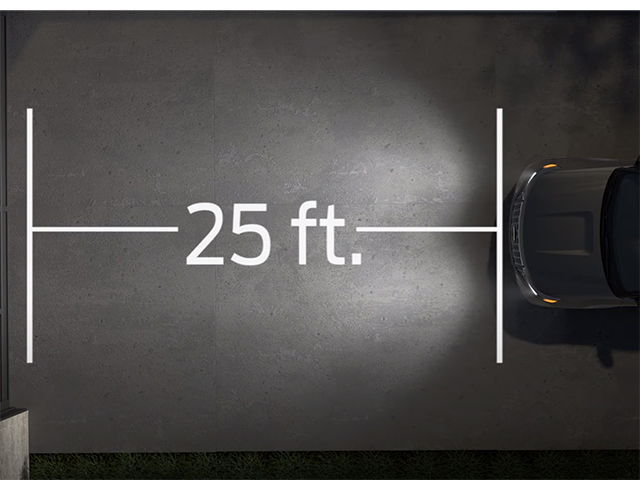
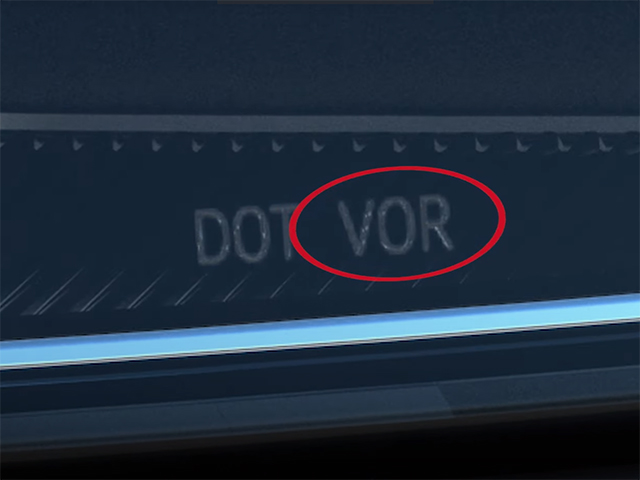
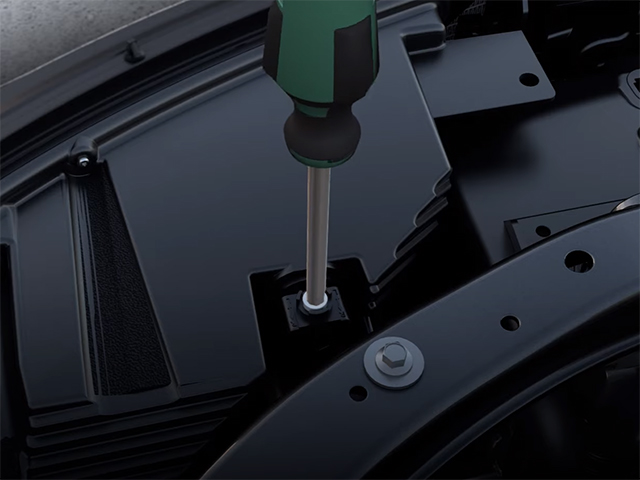













 VinFast Key fob cover in the U.S – Modify the look of your car’s key
VinFast Key fob cover in the U.S – Modify the look of your car’s key Land Rover Key fob cover in the U.S. – Luxury Element for your car
Land Rover Key fob cover in the U.S. – Luxury Element for your car What Exclusive Elements in Music/ Sound Systems in Hyundai?
What Exclusive Elements in Music/ Sound Systems in Hyundai? Mercedes GLC-Class Driving Modes and Assistance Features
Mercedes GLC-Class Driving Modes and Assistance Features


