Ford Safety Features Guide – Lane Keeping, Auto Locks and More
This is our article about Ford Safety Features Guide – Lane Keeping, Auto Locks & More For new Ford owners, we believe this article is for you. Or follow us for more interesting things. Here are the Setting Manual for Date and Time, Memory Basics, Paring Telephone, Storing Vehicle, Door Memory Button, Vehicle Key Fob Memory, and Telephone Overview.
Lane Keeping System
A lane-keeping system, also known as Alert and Aid, is a system in your car that can alert you if you begin to drift from your lane.

Alert Mode
The Alert mode lets you know when you’re drifting out of your lane. Using three short vibrations, it warns you to steer your vehicle back into your lane. If you want to change the strength of the vibration your car gives you, you can adjust the intensity setting in the message center. Lane-keeping will remember the changes you make, so you won’t have to reset it the next time you turn on the system.
Aid Mode
Aid mode uses the steering system to help direct you to steer your vehicle toward your lane. You’ll actually feel the wheel move a little. The modes can work together or alone, and both use a forward-facing camera to detect lane drift. If you want to use this system, press the on/off switch at the end of the left-hand star.
Using Lane Keeping System
Depending on your model, you may have to turn it on every time you turn on your car.
In other models, the system will recall the last-remembered settings. If you start the vehicle using MyKey, the system will turn on automatically with the alert mode selected.
If the lines are gray, you’re either driving too slowly for the system to work. Once conditions are favorable for the system to work, the lines will turn green. When you see yellow, the Aid mode is active. If you see red, the Alert mode is active, and you’ll feel the steering wheel vibrate. And if you don’t see any lines, the system is off.
Lane Keeping System: Programming
To begin, turn the lane keeping on by pressing the on/off switch on the end of the left-hand stock.
Once it’s on, use the five-way control on the left side of your steering wheel to choose your settings. Select Driver Assist, then Lane Keeping. Here, you can change the mode to “alert,” which will vibrate your steering wheel if you start to drift.
If you want to change the strength of the alert vibration your car gives you, you can adjust the intensity in the Message Center. And since the system stores your settings, you just have to press the on/off switch when you start your vehicle, and you’re good to go.
Auto Locks System
Benefits
Your car has a few features that automatically lock or unlock all of your doors. Auto Lock will lock all of your doors when your vehicle is moving and reaches a preset speed, and Auto Unlock will unlock all of the doors when the car is turned off and the driver’s door is opened. If you’d rather choose when to lock or unlock your doors, you can turn off either or both features at any time.
Auto Lock Operation
First, you’ll need to access programming mode.

Turn the car on, and press the car unlock button three times. Turn the car off, press the unlock button three more times, and turn the car on again.
You’ll hear a chirp to let you know you’ve entered programming mode. To turn Auto Lock on or off, press the door unlock button, then the door lock button. The horn will chirp once Auto Lock is turned off. Or twice, one short chirp, and one long chirp, if Auto Lock was turned on.
To turn Auto Unlock on or off, follow the steps to enter the programming mode. Then press the door lock button and then the door unlocks button.
Child Tether LATCH System Help Guide
Your vehicle may have a LATCH system that makes securing your child’s seat easy and could help keep your child safe in case of an accident.

You’ll know if your child’s seat can be used with the LATCH system if it has either two rigid attachments with metal connectors or two flexible straps with metal hooks that can be connected to the lower anchors in your seat. And if it has a belt strap with a metal clip that’s attached to the top back portion of the seat.
LATCH System Work
The LATCH system consists of three anchor points to secure your child’s seat.
The two lower anchors in the seat bite are where the back and the seat cushion meet. And the top tether anchor is on the back of or behind the vehicle seat, here. Attach the metal connectors on the bottom of your child seat—remember the ones that are either rigid or on a strap—to the anchors, which may be marked with a child seat symbol.
If your seat has straps, tighten them by pulling up until the seat is secure and doesn’t move. If your clips are on a rigid attachment, push your seat back and forth after you’ve attached it to make sure it doesn’t move.
Once you’ve installed your child seat with the lower anchors of the latch system, attach the top tether strap under the headrest or over the top of the head restraint, if it’s not adjustable or removable, and tighten the strap.
See more:
Some Ford key fobs cover our store providing:
Hope the above article has helped you better understand more about Ford Safety Features Guide – Lane Keeping, Auto Locks & More. Please leave your comments below the comment section to let us know. Feel free to contact us for more information!


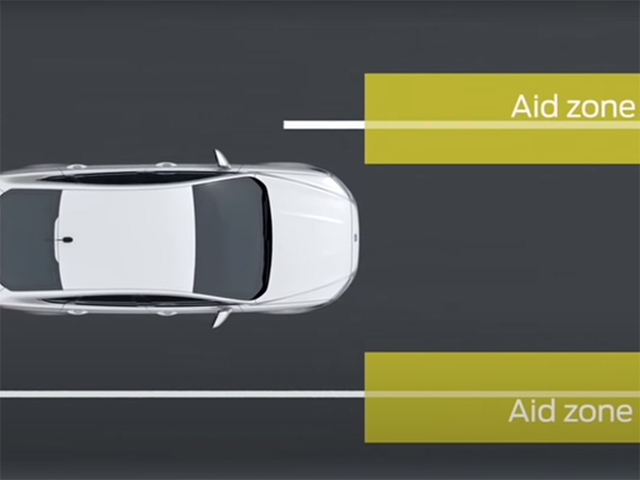


















 How to use Volkswagen Remote Start key – Step-by-Step Guide
How to use Volkswagen Remote Start key – Step-by-Step Guide How to Connect Volkswagen with Android Auto – Completely Guide
How to Connect Volkswagen with Android Auto – Completely Guide How to Connect Apple CarPlay with Volkswagen – Full Guide for iPhone Users
How to Connect Apple CarPlay with Volkswagen – Full Guide for iPhone Users Pairing Bluetooth with Volkswagen – A Simple Guide
Pairing Bluetooth with Volkswagen – A Simple Guide How to Recall Chevrolet Memory Seats in Settings – Advanced Tips
How to Recall Chevrolet Memory Seats in Settings – Advanced Tips Chevrolet Automatic Climate Control – What It Does & How to Use It
Chevrolet Automatic Climate Control – What It Does & How to Use It


