Ford Start & Stop Features – Smart key, remote and auto stop
This is our article about the Ford Start & Stop Features – Smart key, remote and auto stop. For new Ford owners, we believe this article is for you. Or follow us for more interesting things. Here is the How-to – Start and Stop Manual for Available Intelligent Access with Push-Button Start, Auto Start-Stop, and Ford Remote Start System.
Intelligent Access with Push-Button Start
Intelligent Access
You can unlock your car and start it without using a key with Intelligent Access with a push-button start. It also can be used on the front doors or on some models, all four doors. With your key fob covered by our key case in your possession. For example, if your key fob is in your pocket, you can unlock the doors, start the ignition, and lock all of your doors.

Locking and Unlocking
Touching the unlock sensor on the backside of the door handle to unlock your doors. Being sure not to touch the lock sensor on the front simultaneously as it requires a brief delay to verify your key. Then pull, and you’re in.
To lock your doors, simply press the sensor on the door handle for about half a second. It’ll have ridges or a square sensor, like this. Be sure not to touch the unlock sensor on the back of the handle. When you hear them click, you’ll know they’re locked. But you can also immediately pull on it to confirm locking.
You also can press the lock button on the inside door panel before closing the door, and it will automatically lock.
Other Main Features
You can also open your trunk or lift gate without using the key by pressing the soft button switch located either just above or below the license plate or in the liftgate handle. To start your vehicle, once inside just press and hold the brake pedal while you push the engine start-stop button.
To turn it off, be sure the vehicle is in the park and push the start-stop button again. If at any time the battery in your remote dies or the signal is interrupted, you can use the removable key inside to unlock the driver’s door. Just press the button on the front of the key fob and slide the key out.
Notes
Now, depending on which model you have, you can either insert it into the exposed key cylinder and turn it to unlock. Or you may need to insert the key into the slot located underneath the driver’s door handle and push up until you feel the internal tab flex and unlock the plastic bezel.
Then slide the bezel back to completely remove it. You’ll be able to access the key cylinder and unlock your door. To replace the bezel, slide it forward until you feel it snap into the lock position. Or pull the door handle out, when you do, you’ll notice the key cylinder is located at the end of the handle, here. Just insert the key and turn it to unlock.
Auto Start-Stop System
Main Features
Your vehicle may be equipped with Auto Start-Stop technology, a feature that’s designed to help reduce the amount of fuel you use. Auto start-stop is always on unless you turn it off by pushing the auto start-stop-off button. So it will be active every time you start your vehicle.

When you put your foot on the brake and come to a full stop like at a red light, your engine automatically shuts off. You may not even notice it, but a light in the instrument cluster will let you know that the vehicle is off. And once you take your foot off the brake pedal, your car automatically restarts.
Notes
Here are a few more important things to know. Auto start-stop may not shut the engine off if your battery needs charging. If the engine is still warming up or if you’re using the heat or air conditioning. So if your AC is on because it’s warm outside, your engine may keep running.
Also, your electric power-assisted steering is inactive when your engine is off. Moreover, your vehicle is equipped with a heavy-duty starter and battery helping compensate for the increased number of starts and stops.
Ford Remote Start System
Using Remote Start
You can start your car before you get in it from as far as 325 feet away. First, press the lock button on your key fob to lock all the doors. Then press the remote start button.

The one with the 2x icon, two times. If your vehicle’s exterior lights flash twice, then your car will start. For some vehicles, a light on your remote will also let you know if your car has started or not. To drive your car if it’s been started remotely, with the car already running, just press the brake and push the engine start-stop button or turn the key and you’re ready to drive.
Main Features
Remote start is especially nice when you want to cool off your car before getting in on a hot day. In fact, if your car has automatic climate control, it will actually gauge the temperature inside the car and adjust it to a comfortable setting.
This means that on colder days, your heated seats, steering wheel, and defrost will turn on and your air conditioning and cooled seats will turn on when it’s warm out.
Checking Up Car Running Time
You can also control how long your car runs. Using the touchscreen, select Settings, Vehicle, and Remote Start Setup. Make sure that you turn on Activate Remote Start.
Then touch Duration to program your engine to run in five, 10, or 15-minute intervals. And if you want some extra runtime, you can repeat the remote start process to extend it.
Notes
A few more important things you should know. On certain vehicles, the system only allows up to two remote starts an hour or between manual starts. On others, you can only run your car for 30 minutes with a remote start before you need to start it manually. And if you want to cancel the remote start at any time, just press the 2x icon on your remote one time.
See more:
Some Ford key fobs cover our store providing:
Hope the above article has helped you better understand more about Ford Start & Stop Features – Smart key, remote and auto stop. Please leave your comments below the comment section to let us know. Feel free to contact us for more information!







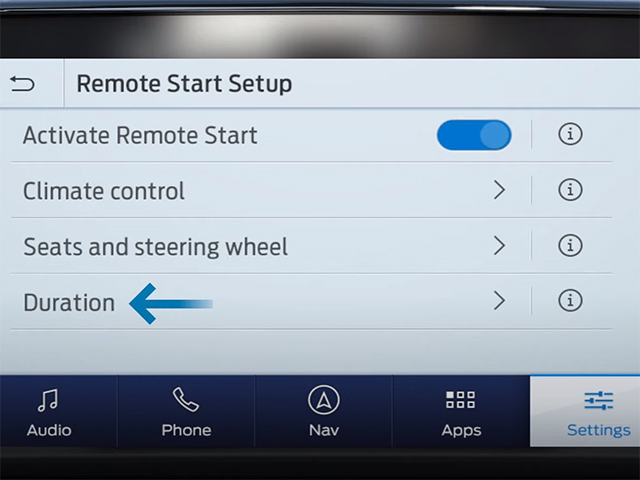










 How to use Volkswagen Remote Start key – Step-by-Step Guide
How to use Volkswagen Remote Start key – Step-by-Step Guide How to Connect Volkswagen with Android Auto – Completely Guide
How to Connect Volkswagen with Android Auto – Completely Guide How to Connect Apple CarPlay with Volkswagen – Full Guide for iPhone Users
How to Connect Apple CarPlay with Volkswagen – Full Guide for iPhone Users Pairing Bluetooth with Volkswagen – A Simple Guide
Pairing Bluetooth with Volkswagen – A Simple Guide How to Recall Chevrolet Memory Seats in Settings – Advanced Tips
How to Recall Chevrolet Memory Seats in Settings – Advanced Tips Chevrolet Automatic Climate Control – What It Does & How to Use It
Chevrolet Automatic Climate Control – What It Does & How to Use It


