Ford Driving Mode & Brake Assist – Beginner-friendly How-to guide
If you’re new to owning a Ford, features like Drive Modes and Brake Assist might seem overwhelming. For new Ford owners, we believe this article is for you. Or follow us for more interesting things. Here are the Ford Driving Mode & Brake Assist – Beginner-friendly How-to guide with a lot of Selectable Driving Modes and Modern Brake System with Brake Coach and Assist.
We hope this article is good for you. If you have more time, you can visit our store to find some Ford key shells. We have a lot of products of designs and colors for you to choose from.
Ford Driving Mode
Selectable Driving Mode
Your vehicle may be equipped with the feature that can match your driving experience on the road and your mood. Selectable Driving Mode instantly modifies the electronic stability control system and traction control. That help maintain your vehicle’s command of the road in poor conditions, or high performance driving. Easily controlled via a toggle switch on the lower center stack here, you can choose from four modes of operation. The mode you select will illuminate in the information display, Normal, Track, and Snow/Wet.

Normal Mode
Normal, which is the default mode, and gives you an engaging driver experience with a comfortable, controlled ride and confident handling.
Track Mode
When you’re in track mode a performance oriented advance track calibration is automatically selected. And the usual Ford advancetrac intervention is reduced and tuned specifically for race track usage.
Snow/ Wet Mode
And Snow/Wet, which gives you confident handling and a direct connection to the road in wet, or snowy weather conditions. The selectable driving modes have diagnostic checks that continuously monitor the system to ensure proper operation.
Drive vs. Sport Mode
Car engine is revving so fast and your automatic transmission lets you manually switch gears. In fact, you can choose from Sport Mode or SelectShift depending on your driving style.
Sport Mode
To use, move your gear shift to the S position. It gives you extra braking on various grades of Road and lets you use lower gears if you’re on a hilly or mountainous Drive. Sport mode shifts at higher engine speeds than drive mode, so your engine may run faster than usual. However, that doesn’t mean you have lost any power. Your vehicle will stay in sport mode until you shift out of it.

Select Shift
To use it, move your gear shift to the S position. Pressing the +/- buttons on the side of the gear shift to select gear. press + to upshift and – to downshift. Your engine will revit various speeds depending on what gear you shifted to. If your engine RPM is too high or too low, your vehicle will automatically make some shifts for you.
Ford One-Pedal Driving
You can also choose the One-Pedal driving feature, which allows you to control vehicle speed with the accelerator pedal. It also reduces the need to use the brake pedal to slow the vehicle down. Instead, the vehicle slows down as you lift your foot from the accelerator pedal.

This is most useful in stop-and-go traffic. To activate One-Pedal driving, touch the vehicle icon in the upper left corner of your touch screen. Then from the Drive Mode screen slide the button to turn it on. Until you turn them off, drive experience modes and One Pedal driving will remain when you start the vehicle.
Ford Brake System
Brake Coach
Your C-max Energi, Fusion Energi, Hybrid or Electric vehicle has a feature coaching you to brake more efficiently for saving energy. Brake coach works to help you maximize the amount of energy capture through your regenerative braking system. Regenerative braking works with your standard brake system by recovering energy that is usually lost through your friction brakes and engine drag during braking or coasting. And then storing that recovered energy in your battery to help maximize efficiency.
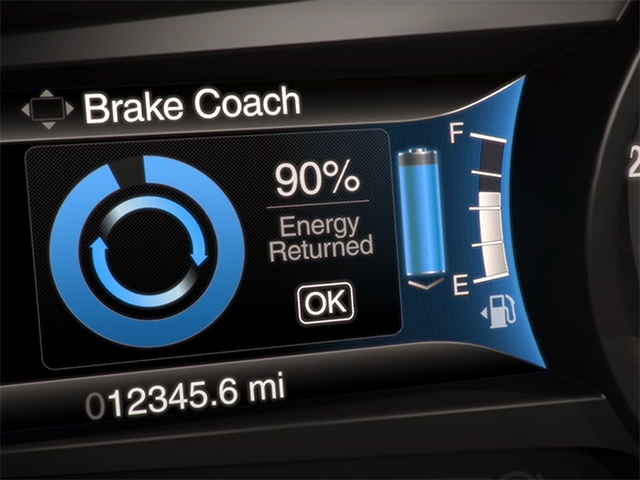
When you come to a stop, the brake coach screen appears in your display and shows you your braking efficiency score. You’ll get higher percentages by coming to gradual stops and 100% means that you’ve maximized your braking efficiency.
If at any time you want a quick refresher on what this feature is, use the five way control on the left side of your steering wheel. Go to the main menu, scroll to information, tutorial, then select brake coach and a brief description will appear. Of course, if you’d rather not use the brake coach feature, you can disable it using the five way control. Going back to your Settings menu, then Display, Brake Coach, and Off.
Ford Reverse Brake Assist
The manip youufacturer equr vehicle with a feature that can help avoid a potential collision while driving in Reverse. Reverse brake assist is a system that, when it detects an obstacle behind your vehicle, provides a warning through the rear parking or cross traffic alert system.
If the system determines that a collision with an obstacle may occur, full braking may automatically apply. The system then applies the brakes for a short period of time to alert the driver to take action.
A message and warning indicator will appear when the system automatically applies the brakes. There may be instances where unexpected automatic reverse braking occurs. For example, if the lighting is too low or the background scenery is too complex for the system to recognize an object.
When this happens, you can override the system or switch the system off. To override the system, continue to press the accelerator pedal, or you can switch the system off through the touch screen while in park. Just go to settings, driver assistance, reverse brake assist, then slide the button to turn it off, or on if desired. One more thing the system has several preconditions for operation. For example, if the rearview camera lens is dirty and all the doors are not securely closed a message will appear when in reverse letting you know that the system is off or unavailable.
More following to other related posts:
See more:
Some Ford key fobs cover our store providing:
Hope the above article has helped you better understand more about Ford Driving Mode & Brake Assist – Beginner-friendly How-to guide. Please leave your comments below the comment section to let us know. Feel free to contact us for more information!









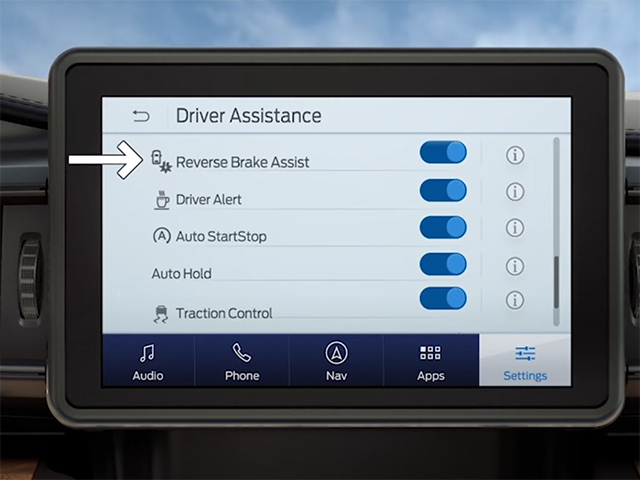










 How to use Volkswagen Remote Start key – Step-by-Step Guide
How to use Volkswagen Remote Start key – Step-by-Step Guide How to Connect Volkswagen with Android Auto – Completely Guide
How to Connect Volkswagen with Android Auto – Completely Guide How to Connect Apple CarPlay with Volkswagen – Full Guide for iPhone Users
How to Connect Apple CarPlay with Volkswagen – Full Guide for iPhone Users Pairing Bluetooth with Volkswagen – A Simple Guide
Pairing Bluetooth with Volkswagen – A Simple Guide How to Recall Chevrolet Memory Seats in Settings – Advanced Tips
How to Recall Chevrolet Memory Seats in Settings – Advanced Tips Chevrolet Automatic Climate Control – What It Does & How to Use It
Chevrolet Automatic Climate Control – What It Does & How to Use It


