What 3 Clear Steps to use Perfect Position Seats in Lincoln
This helpful article will explain how to adjust your seat position, cushion firmness and support as well as, the massage feature in your Lincoln for a luxurious driving experience. The article What 3 Clear Steps to use Perfect Position Seats in Lincoln will have you solve your problems.
We hope you find this post useful. If you have more time, check our shop for some of Lincoln’s comfort key fob covers. You can pick from a wide variety of patterns and colors in our items.
Adjusting Ideal Seating Position
With luxury comes outstanding comfort, which is what makes driving a Lincoln a uniquely enjoyable experience. Let me explain. For the ultimate in traveling comfort, both the driver and front passenger can adjust their seats for their ideal seating position. Using the power seat controls located on the door panels to move the entire seat forward or back.
Push the horizontal control switch forward or backward the seat bottom cushion can also be tilted for more versatility. To raise only the front of the seat bottom lift the front of the same switch up to lower press it down. You can also adjust the height of the rear seat cushion by lifting or pressing down on the rear of the switch.
The seat back can be adjusted multiple ways for more comfort either just the upper portion if equipped. Or you can move the entire seat back forward or backward. To move the entire seat back forward push this switch forward and backward to recline. To adjust the upper seat back press this switch forward to tilt it and back to tilt backward. Your head restraints also have an adjustment that allows you to raise them up or down or move them forward and backward. Simply, by lifting the switch up or down or pushing it forward or backward.
Thigh Extender Feature
Your vehicle may also have a thigh extender feature. To help support your legs on long drives extend or retract either the left or right thigh extender on the seat bottom. Press the front of the corresponding control switch here to extend it and the back to retract.
Okay, now I’m going to tell you about the multi-contour seats with active motion. Front seat occupants also have the luxury of the lumbar seat back, bolster, and seat cushion bolster adjustment capability. To set each section to your liking you’ll use the adjustment switches on the door panel or touchscreen. To do so using the switches on the door panel press the up or down arrows to bring up the adjustments screen on your display.
They will allow you to scroll through the various lumbar and bolster adjustments. When you find the one you want either press the plus to increase firmness and the minus to decrease it. Or use the touchscreen adjust icons or from the home screen press the setting icon. It’s the one that looks like gears here and swipes to multi-contour seats. Then touch the plus or minus on the touchscreen for this section you want to adjust. The driver and front passenger can set their seat to provide either a lumbar massage which changes the contour of the seat back over the course of the drive.
Massages
Active Motion Massages
Or you can set the seat cushion to give you a gentle rolling Active Motion Massage. To do so touch the Massage button on the touch screen to bring up controls for the lumbar and seat massage features. Or press the seat button on the door to activate it. As soon as the massage feature is activated by touching the Massage button.
The system will default to alternating massage zones between lumbar and seat cushion massage. To turn off a specific massage zone simply touch the off button. From the touch screen you can also choose which setting you prefer lumbar only or seat cushion only. You can also set the massage intensity to high low or off the lumbar.
And cushion active motion will continue for 20 minutes and then automatically turn off. However, you can also stop it at any time by pressing the adjust button or the seat button on the door. To manage the massage feature using the door controls. Press the seat massage button on the door panel to turn it on.
Or hit the Massage button on the touchscreen. Then pressing the up or down arrow buttons allows you to scroll between lumbar or seat bottom massage zones. Pressing the plus or minus buttons increases or decreases massage intensity.
Note
Keep in mind when you turn off your massage feature via the adjust button on the touch screen or massage control on the door, you’ll get a message on you touch the screen. It may take a few seconds from the time you push the button for it to stop and restore the lumbar position to its last setting.
So expect a moment or so of continued motion until you actually feel the lumbar stop moving. And if you press the Massage button on the door panel or a touchscreen before the massage function has had a chance to return to its prior setting. The system will turn the massage function on again. And one more thing the driver can store all multi-contour seat settings with the seat memory feature for quick recall of your preferred seat position. Just press and hold one of the three memory seat buttons to set it.
More following to other related posts:
See more:
Leather1993 store do not sell only Lincoln Key fob cover but we also provide a lot of car types of key fob. Hope the above article helped you understand more about What 3 Clear Steps to use Perfect Position Seats in Lincoln. Please leave your comments below the comment section. Feel free to contact us for more information!

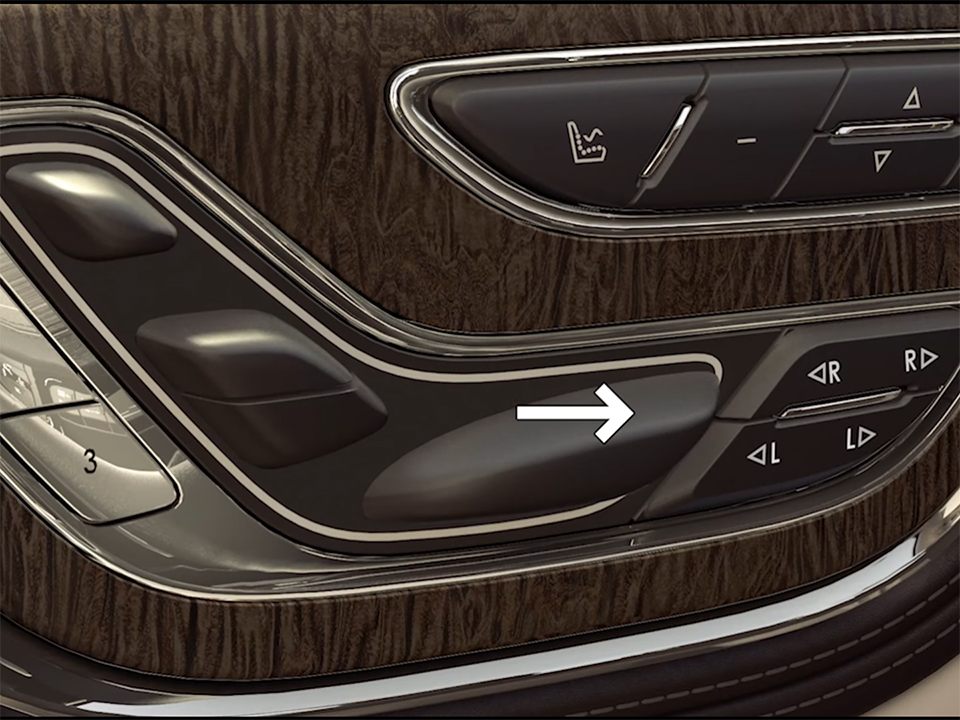
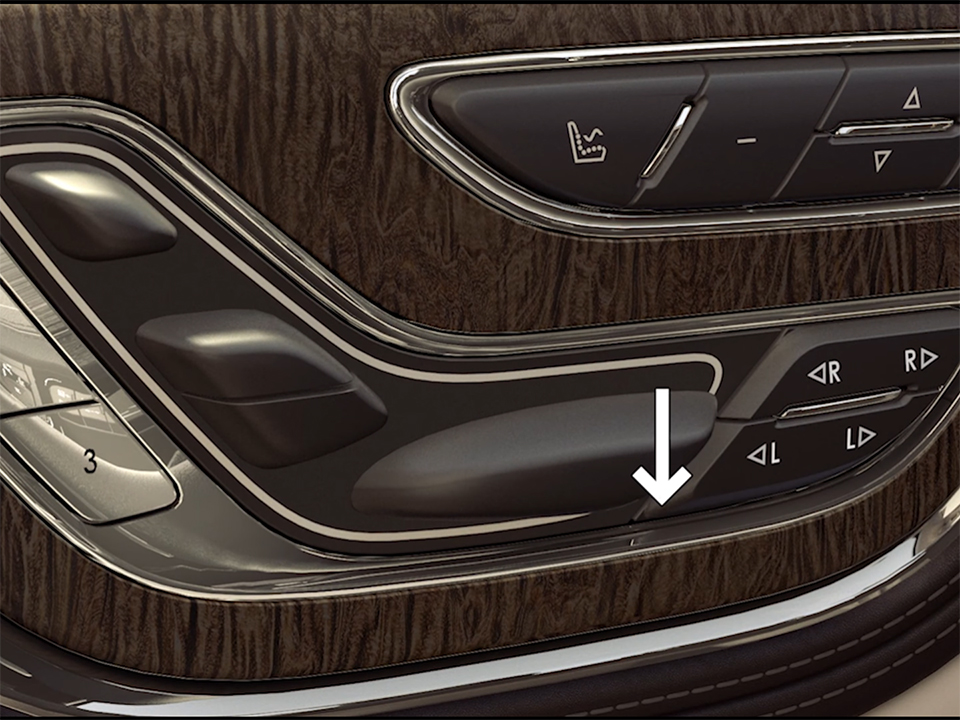
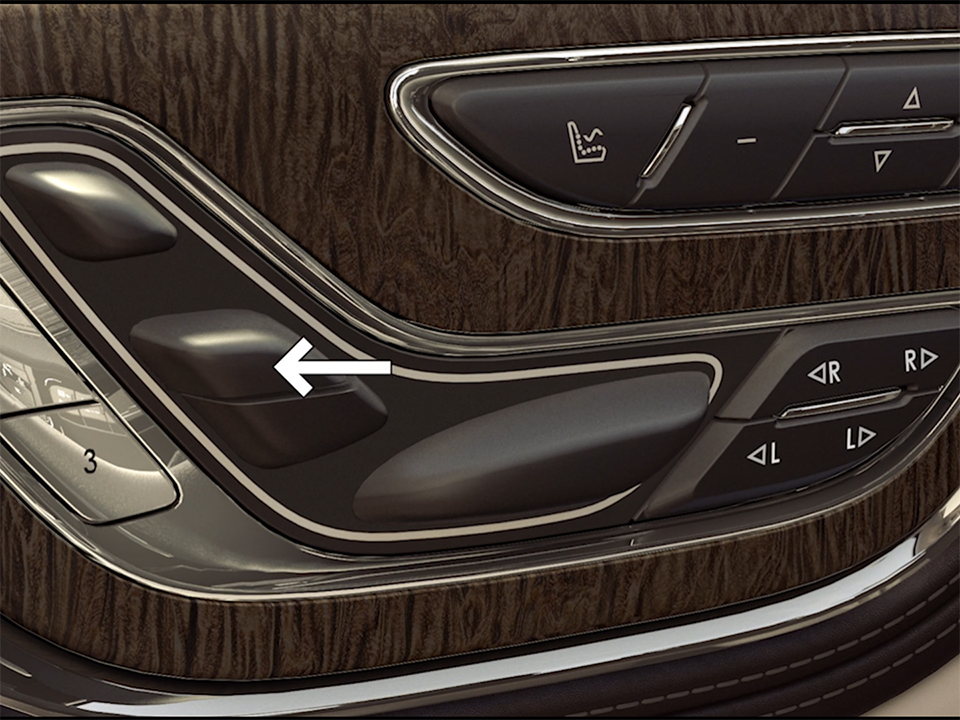






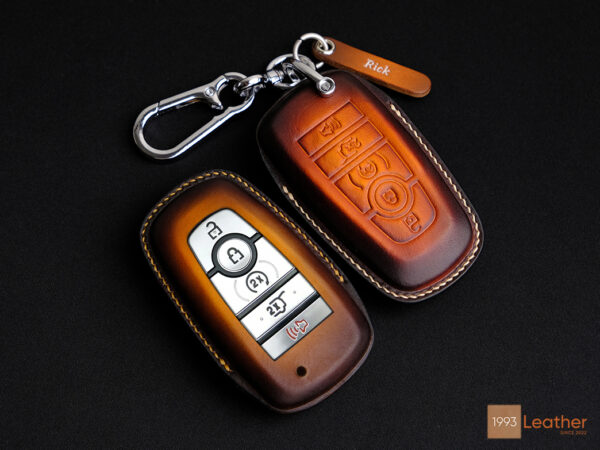




 VinFast Key fob cover in the U.S – Modify the look of your car’s key
VinFast Key fob cover in the U.S – Modify the look of your car’s key Land Rover Key fob cover in the U.S. – Luxury Element for your car
Land Rover Key fob cover in the U.S. – Luxury Element for your car What Exclusive Elements in Music/ Sound Systems in Hyundai?
What Exclusive Elements in Music/ Sound Systems in Hyundai? Mercedes GLC-Class Driving Modes and Assistance Features
Mercedes GLC-Class Driving Modes and Assistance Features


