Turn a Phone into a Lincoln Key – Easy Step-by-Step Guide
Read this article to learn more about Phone As a key and how to use your smartphone (through the Lincoln Way™ App) as a key for your Lincoln and How to use Lincoln Key. We will talk more about how you can turn your phone to Lock, Unlock or do everything Lincoln key can do with your own Phone. The article Turn a Phone into a Lincoln Key – Easy Step-by-Step Guide will have you solve your problems.
We hope you find this post useful. If you have more time, check our shop for some of Lincoln key shells. You can pick from a wide variety of patterns and colors in our items.
Setting Your Phone As a Lincoln Key
Introducing Lincoln Key
Did you know that your smartphone can be used as a key? Through the Lincoln Way app, you can start your Lincoln, lock and unlock your doors, and more.
Activate your Vehicle
First, you need the Lincoln Way app. If you already have it, log in. If not, download it from your smartphone’s App Store and create an account. You’ll see the Add Vehicle Screen and when your vehicle information is found, connect to your vehicle by pressing Get Started.
Once your phone loads this screen, press Activate Vehicle, then Okay. Next, from your parked vehicle, press Yes on the touch screen to confirm the connection.
Set Phone as a Lincoln Key
Now let’s set up the Phone As A Key feature through the Lincoln Way app. From this screen on your phone, press Setup Phone As A Key.
Next, press Set Up Now and input your Lincoln Way password. Give your virtual key a name, like Sarah’s phone, and press Next.
Bluetooth Pairing with Lincoln
Now let’s connect to your vehicle’s Bluetooth service. To do so, press the Copy and Continue button. Then paste the code into the Bluetooth pairing request popup and press Pair. A message will appear letting you know Phone As AKey Setup is complete.
Backup Password your Lincoln Key
You will also be reminded to set a backup passcode that lets you start your vehicle in case you are unable to use Phone As A Key. Enter your vehicle with your phone and key fob and start it with your foot off the brake.
A backup passcode setup message will appear on the touch screen, asking if you want to set it up now or later. If you choose to, you’ll be asked to create a code with a minimum of 8 characters. Keep in mind, if a backup passcode has not been set up within five startups, you’ll need to go into Vehicle Settings and select Setup.
Now that setup is complete, whenever you approach your vehicle with your phone and grab the handle, the driver’s door will automatically unlock. If you can’t start your vehicle using Phone As A Key, do the following. First, fully depress the brake pedal. The touch screen will display the backup passcode entry screen.
Next, input your backup passcode within 30 seconds. You’ll get a message on the touch screen telling you to start the vehicle. Fully depress the brake pedal again and press the start-stop button within 20 seconds to start your Lincoln.
Checking Lincoln key Valet Mode
One more thing, there’s also a feature called Valet Mode. It uses a temporary passcode to allow valet attendants to unlock, start and drive your vehicle without handing over your phone or key. We hope we’ve answered your questions.
More following to other related posts:
See more:
Leather1993 store do not sell only Lincoln Remote Key cover but we also provide a lot of car types of tenacious and stable key fob cover. Hope the above article helped you understand more about Turn a Phone into a Lincoln Key – Easy Step-by-Step Guide. Please leave your comments below the comment section. Feel free to contact us for more information!

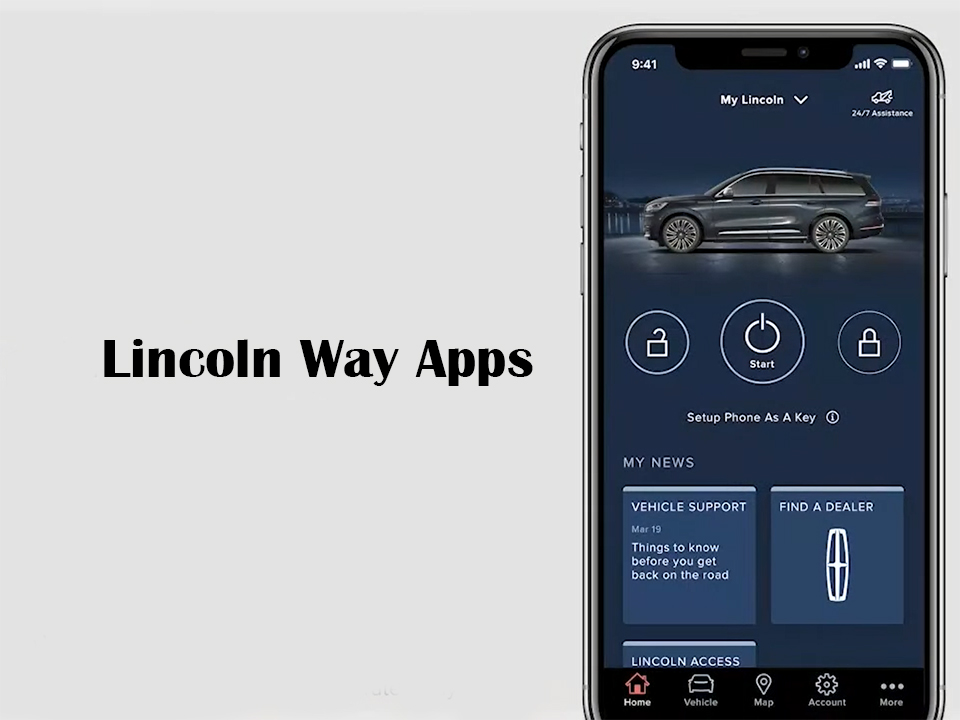
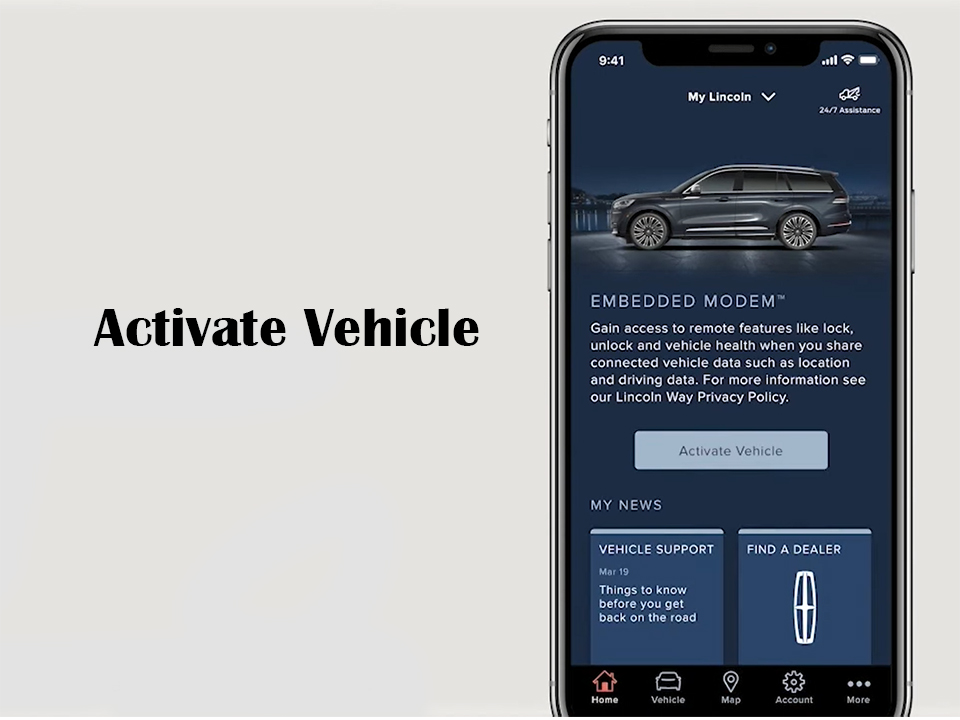
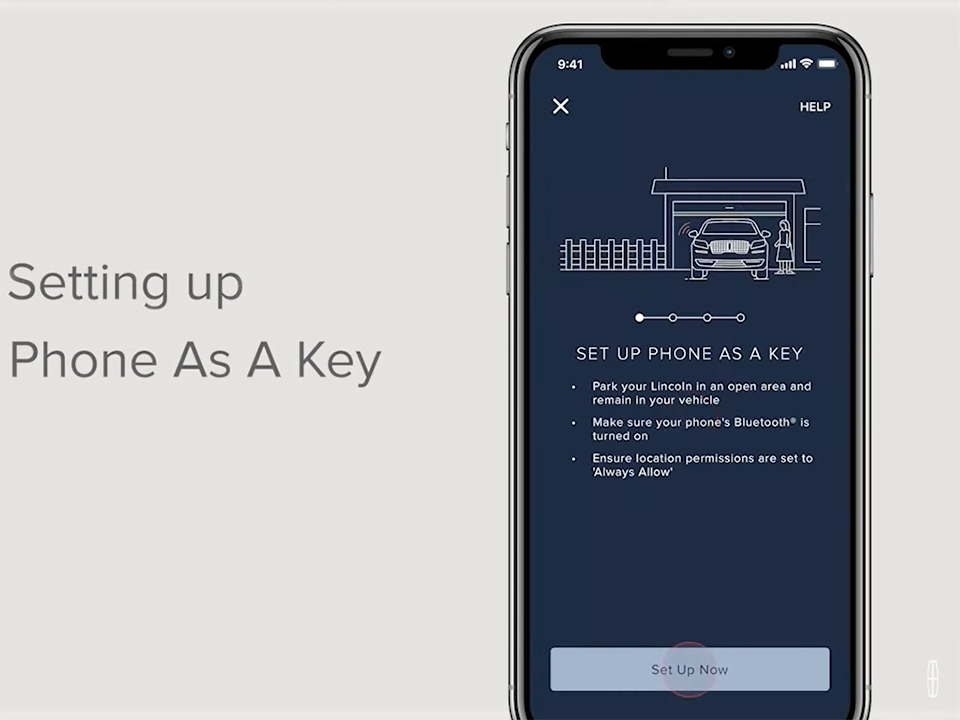
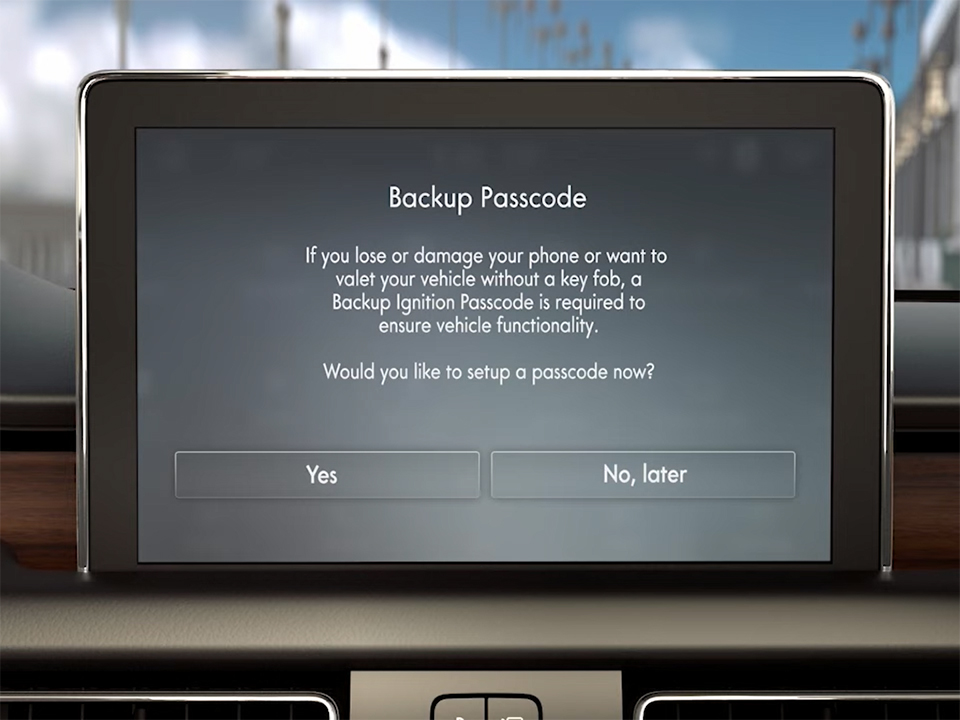
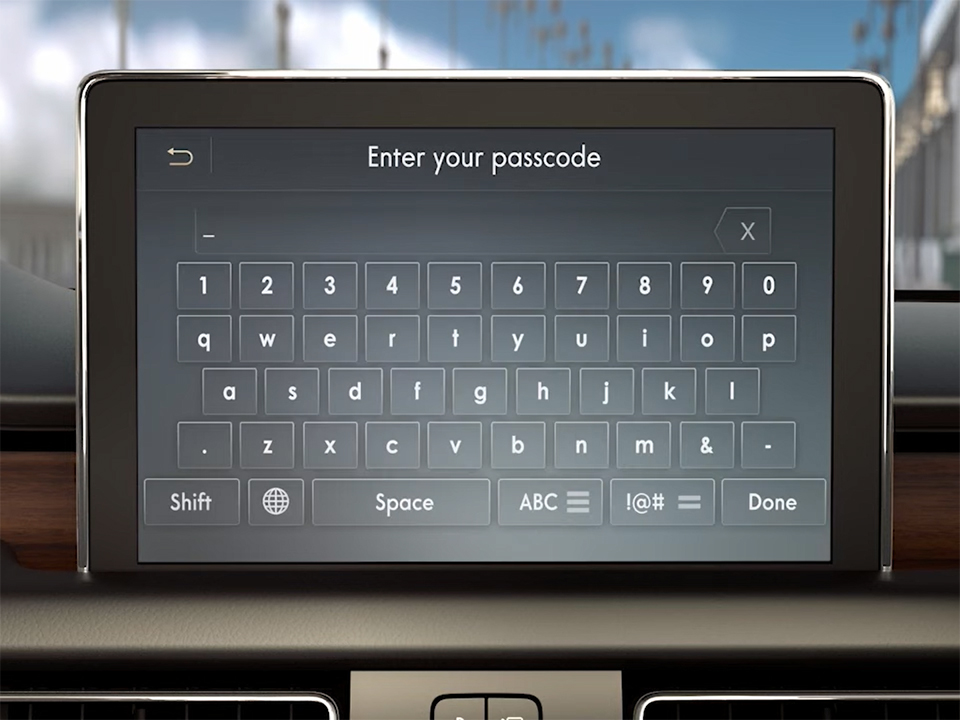
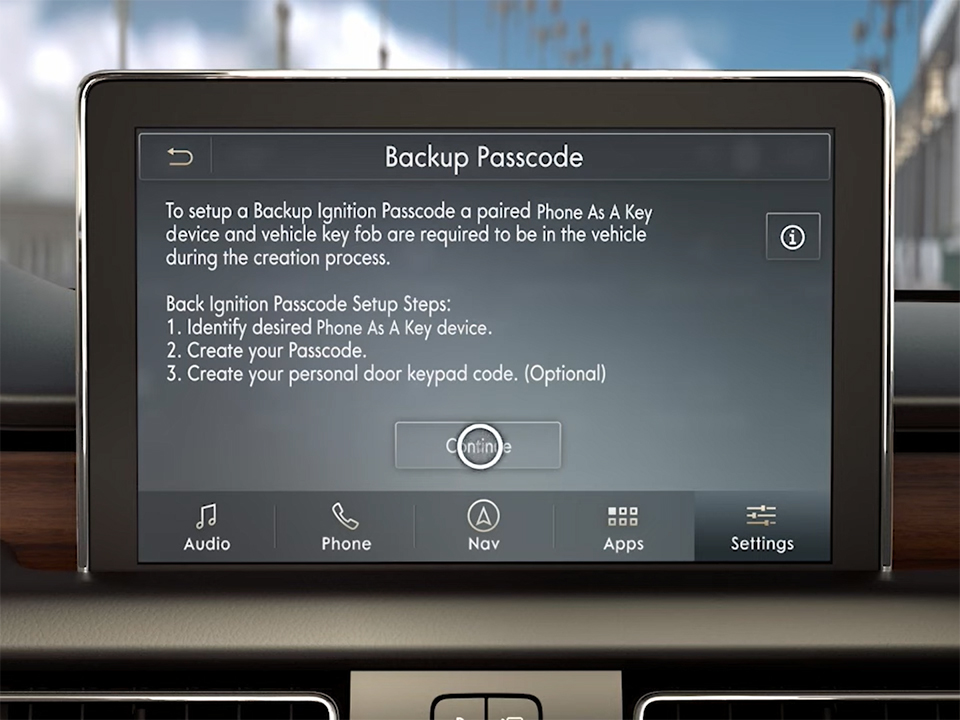

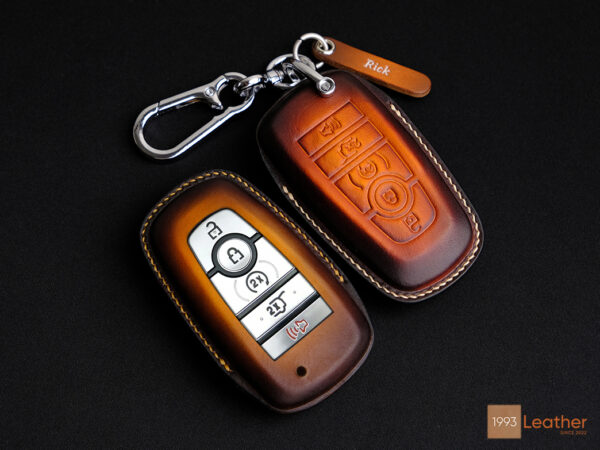




 How to use Volkswagen Remote Start key – Step-by-Step Guide
How to use Volkswagen Remote Start key – Step-by-Step Guide How to Connect Volkswagen with Android Auto – Completely Guide
How to Connect Volkswagen with Android Auto – Completely Guide How to Connect Apple CarPlay with Volkswagen – Full Guide for iPhone Users
How to Connect Apple CarPlay with Volkswagen – Full Guide for iPhone Users Pairing Bluetooth with Volkswagen – A Simple Guide
Pairing Bluetooth with Volkswagen – A Simple Guide How to Recall Chevrolet Memory Seats in Settings – Advanced Tips
How to Recall Chevrolet Memory Seats in Settings – Advanced Tips Chevrolet Automatic Climate Control – What It Does & How to Use It
Chevrolet Automatic Climate Control – What It Does & How to Use It


