5 Useful Tips to use KIA smart key
The KIA smart key stands as a symbol of advanced automotive technology, providing a range of functionalities designed to enhance convenience and security. In this guide, we will delve into the various features and operations of the KIA smart key, offering step-by-step instructions 5 Useful Tips to use KIA smart key for each function. Whether it’s remotely starting your car, moving it with precision, or efficiently managing emergency situations, understanding the smart key’s capabilities unlocks a new dimension of seamless driving experience.
We hope you find this post 5 Useful Tips to use KIA smart key useful. Check our shop for some customized Kia key cover if you have more time. You can pick from various patterns and colors in our items.
Remotely Starting Your Car
Unlock the potential of your KIA smart key by learning how to remotely start your vehicle. With the smart key in hand, press the lock button on the device. Swiftly, within a four-second window, press and hold the remote start button for two seconds.
Watch as your car springs to life, its engine purring to readiness. This feature is particularly useful during cold mornings or scorching afternoons, ensuring your car’s interior is at your desired temperature before you even step inside.
Seamless Vehicle Movement
Take control of your KIA vehicle’s movement using the forward and backward buttons on the smart key. Perfect for those tight parking spaces or when you need to reposition your car, this feature allows you to nudge the vehicle forward or backward while standing outside. This innovation is especially handy when guiding your vehicle through tricky spots or aligning it precisely within a parking space.
Tailgate Convenience
Experience a new level of convenience with the smart key’s tailgate button. Effortlessly open and close the tailgate with a simple press, sparing you the hassle of fumbling for keys or manual operation. This function proves invaluable during grocery trips, loading and unloading cargo, or when your hands are full. Embrace the hands-free ease of the tailgate button for a seamless and efficient experience.
Managing Emergency Situations
In unforeseen emergencies, the KIA smart key can be a crucial tool. The emergency button, strategically placed on the key, provides an immediate response mechanism. When activated, it signals the vehicle’s system, triggering assistance or alerting nearby individuals.
Moreover, should the smart key’s battery be depleted, rendering it inactive, the guide details a step-by-step process to access your car manually using the mechanical key. This ensures that even in challenging situations, you remain in control.
Battery Replacement and Maintenance
Maintaining your smart key’s functionality is paramount. Discover how to replace the battery effectively to ensure uninterrupted usage. Detailed instructions guide you through the process of opening the smart key cover, replacing the battery, and reassembling the key.
Properly oriented installation, as indicated by plus and minus symbols, guarantees optimal performance. With these insights, you can safeguard your smart key’s longevity and maximize its utility.
More following to other related posts:
See more:
Leather1993 store sells Kia Remote Key covers and provides many remote key sleeve. I hope the above article helped you understand more about 5 Useful Tips to use KIA smart key. Please leave your comments below the comment section. Feel free to contact us for more information!


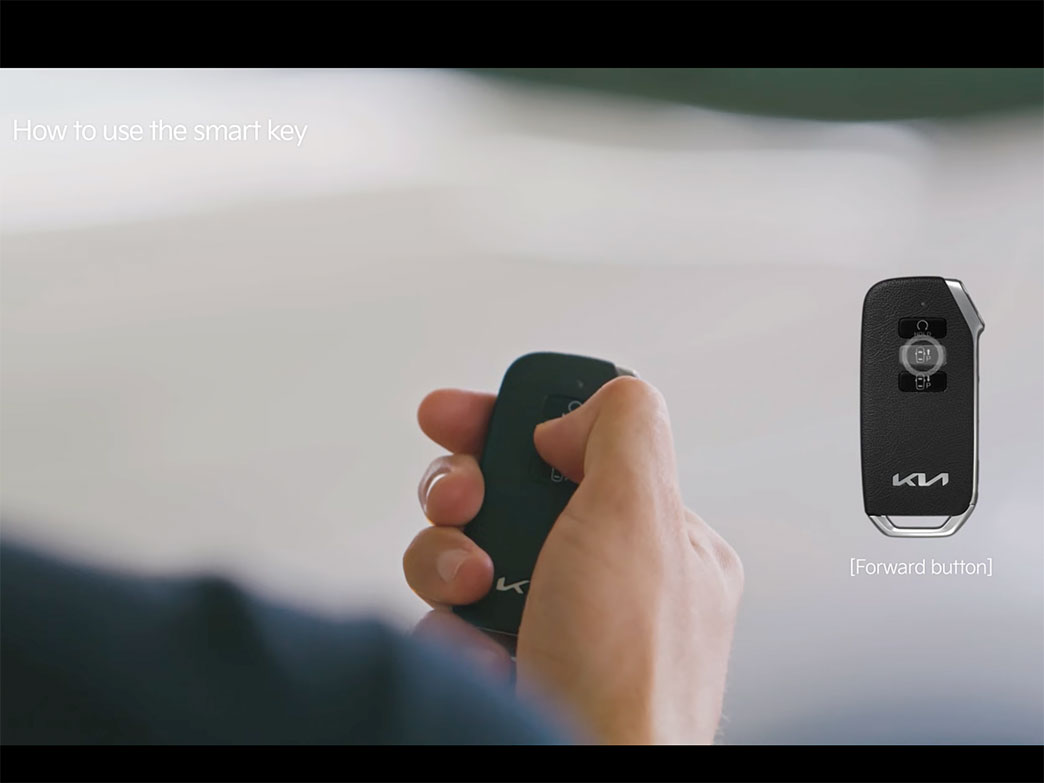
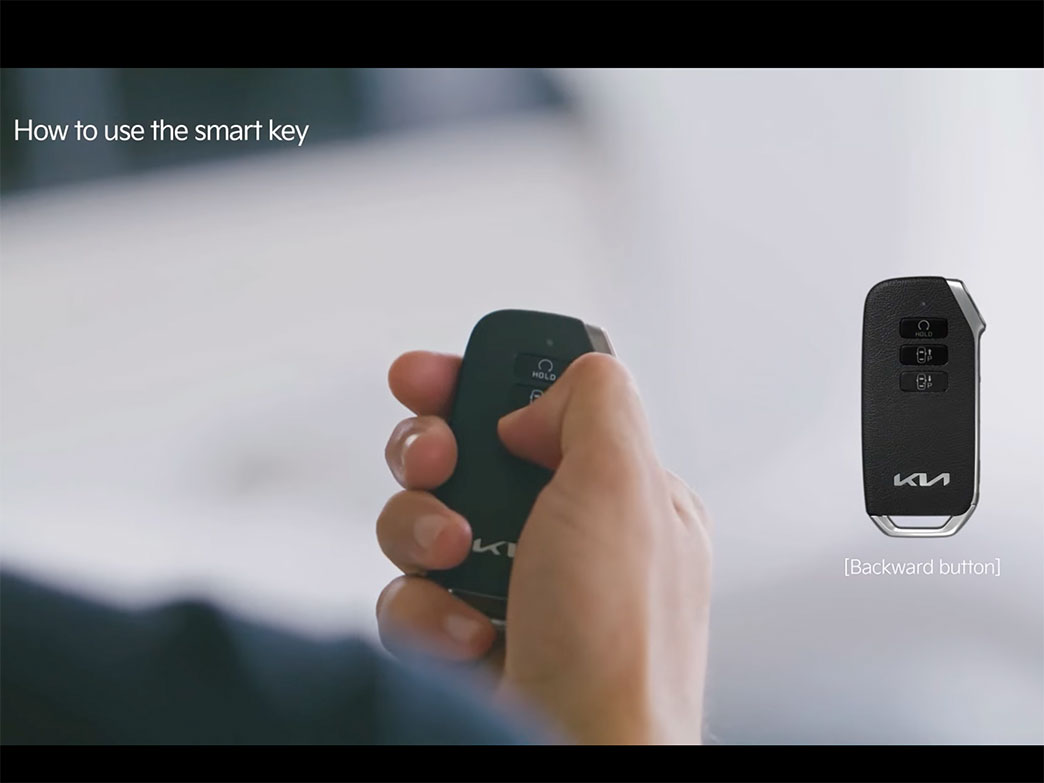
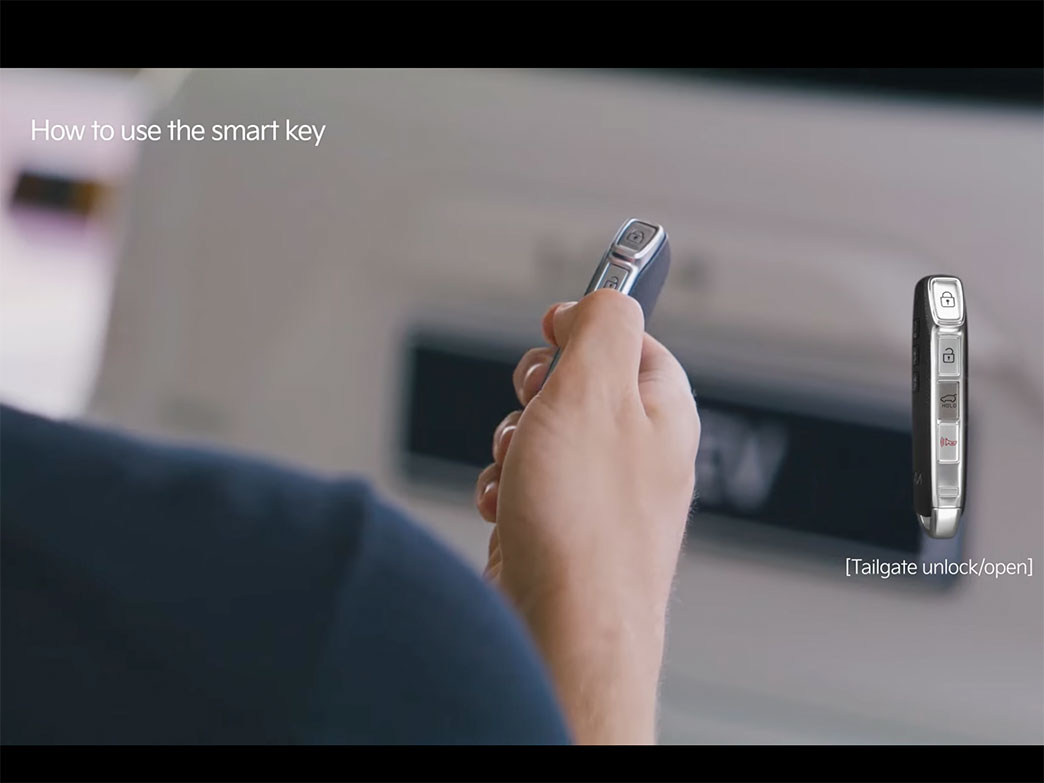
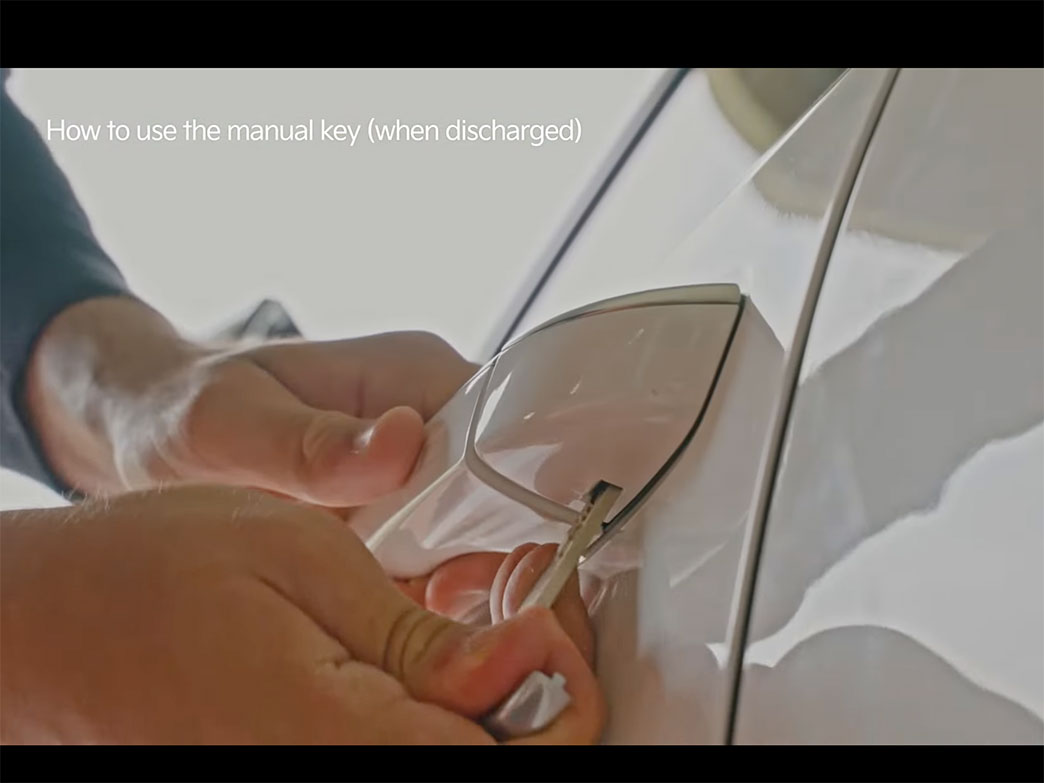
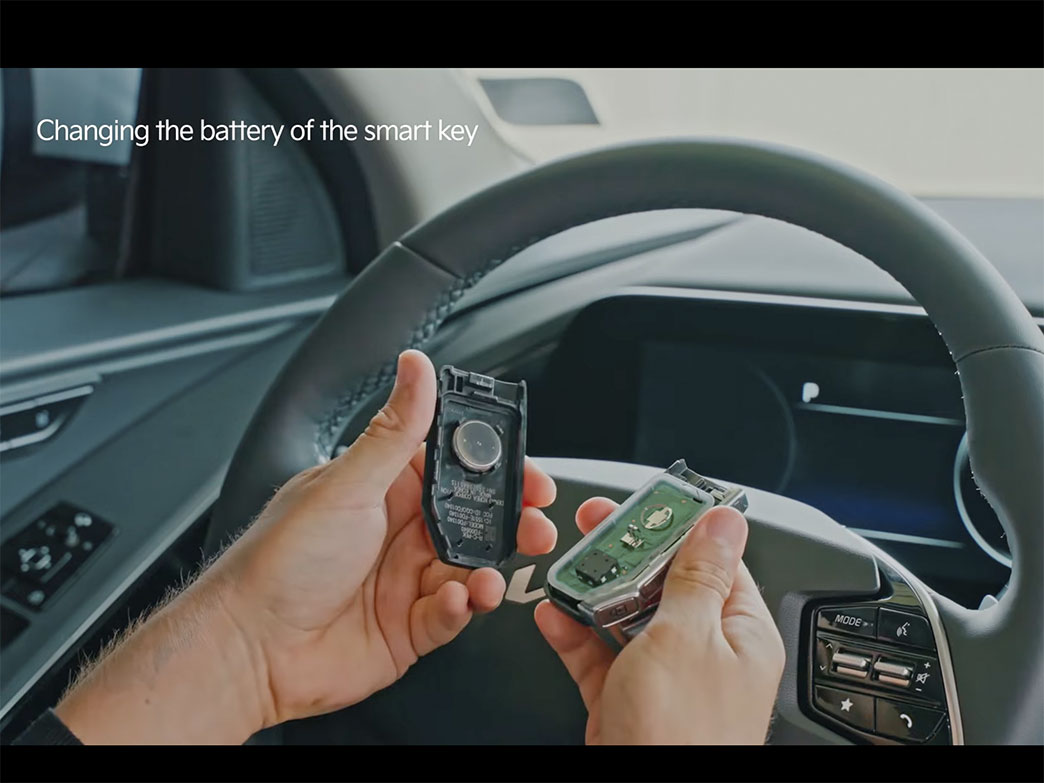










 How to use Volkswagen Remote Start key – Step-by-Step Guide
How to use Volkswagen Remote Start key – Step-by-Step Guide How to Connect Volkswagen with Android Auto – Completely Guide
How to Connect Volkswagen with Android Auto – Completely Guide How to Connect Apple CarPlay with Volkswagen – Full Guide for iPhone Users
How to Connect Apple CarPlay with Volkswagen – Full Guide for iPhone Users Pairing Bluetooth with Volkswagen – A Simple Guide
Pairing Bluetooth with Volkswagen – A Simple Guide How to Recall Chevrolet Memory Seats in Settings – Advanced Tips
How to Recall Chevrolet Memory Seats in Settings – Advanced Tips Chevrolet Automatic Climate Control – What It Does & How to Use It
Chevrolet Automatic Climate Control – What It Does & How to Use It


