How to Connect and Use Your Phone with Mercedes S-Class
Mercedes S-Class and your phone is an article made by leather1993. Mercedes S-Class is a luxury car from the German car brand. The article How to Connect and Use Your Phone with Mercedes S-Class provides how to use the basic functions of the S-Class. This tutorial article is about: Wireless charging, NFC setup, Digital Vehicle Key, and Connecting your Smartphone via Bluetooth,…
NFC setup and Wireless charging
NFC is short for near-field communication. It allows wireless data exchange over short distances and thus makes it easier to set up your smartphone in the vehicle. In order to set up the smartphone for the vehicle using NFC, the cover on the armrest must first be opened.
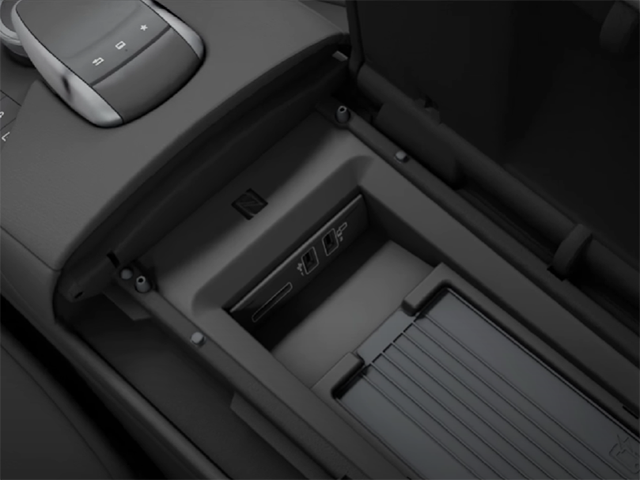
The mobile phone must be switched on and unlocked so that it can be connected to the multimedia system using Bluetooth. If necessary confirm the connection or the displayed passkey on the smartphone. Once the smartphone is connected the phone functions and the audio transmission feature for audio devices becomes available. The smartphone will now be connected automatically at the beginning of each journey. If the desired smartphone is not connected it can be connected by touching. It is briefly in an unlocked state.
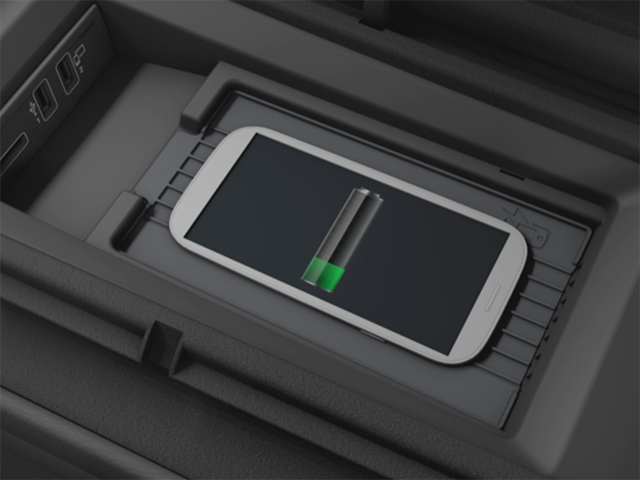
In order to use wireless charging, the smartphone must be equipped with the Qi standard. Information can be obtained from your smartphone manufacturer or the Mercedes-Benz website.
Digital Vehicle Key
The digital car key allows you to lock and unlock the car by means of NFC. Near Field Communication using a smartphone held close to the vehicle. It can also authorize an engine to start. In order to use these functions a suitable smartphone must be equipped with NFC. Detailed information on device compatibility can be found on the Mercedes-Benz website.

In addition, a secure element is supported by the mobile phone service. The provider has required such a sim NFC card or alternatively an integrated secure element. You can check the suitability of your secure element at any time. In the Mercedes, me portal the FBS mobile service is activated via Mercedes me connect vehicle data will then be transmitted to the smartphone over the air.
The lock status of the locking system can then be changed by means of the short-range wireless connection this enables. The vehicle is to be conveniently locked and unlocked to do so the smartphone is held close to the NFC aerial in the driver’s door handle.

In order to activate the function for the first time, in the vehicle you need to be carrying. The vehicle key with you all subsequent vehicle starts can only be triggered with the smartphone for this purpose. The smartphone must be placed in the charging tray while it’s in the charging tray. The smartphone is being charged. If the smartphone is removed from the charging tray while the vehicle is in motion a message will appear in the instrument cluster after a predefined time.
Connecting your Smartphone via Bluetooth
The first step is to connect your USB-C cord and the input looks something like this. It’s a universal USB so just insert it here. Then you’ll connect the other end to your phone. It’s going to ask you to unlock your iPhone to be able to use it so from there. You have your phone your apps you have your calendar google maps. So you could use any of these really easily.
If you want to go back to the main screen of the vehicle you just push the home button where you have all your media your radio and your navigation. Then go back to the apple carplay, you’ll just push up here where it says apple carplay.
How to connect Apple CarPlay to Mercedes S-Class 2022-2023 EQS 2022-2023
If you own a video-like entertainment monitor then this video is perfect for you. The car in the video is the new generation C-Class and EQS but it still fits all other models with C Class and EQS. Now, the main infotainment screen I’m going to show you is the EQS in this video but if you want to watch me connect Apple’s iPhone to the new generation C-Class, please watch it all the way to the end of the video.
Cre: Dr Saahb
See more:
Some Mercedes key fobs cover our store providing:
Hope the above article has helped you better understand more about How to Connect and Use Your Phone with Mercedes S-Class. Please leave your comments below the comment section to let us know. Feel free to contact us for more information!











 How to use Volkswagen Remote Start key – Step-by-Step Guide
How to use Volkswagen Remote Start key – Step-by-Step Guide How to Connect Volkswagen with Android Auto – Completely Guide
How to Connect Volkswagen with Android Auto – Completely Guide How to Connect Apple CarPlay with Volkswagen – Full Guide for iPhone Users
How to Connect Apple CarPlay with Volkswagen – Full Guide for iPhone Users Pairing Bluetooth with Volkswagen – A Simple Guide
Pairing Bluetooth with Volkswagen – A Simple Guide How to Recall Chevrolet Memory Seats in Settings – Advanced Tips
How to Recall Chevrolet Memory Seats in Settings – Advanced Tips Chevrolet Automatic Climate Control – What It Does & How to Use It
Chevrolet Automatic Climate Control – What It Does & How to Use It


