Mercedes A-Class Driver Assistance – Keep Safe on Every Trip
Driver assistance features of Mercedes A-Class – This article is part of the Leather1993.com Mercedes manual series. You already know how to use all the features of the touchpad yet. How you save and use the cool stuff in the seat menu. Or the parameters, and usage tips of Mercedes A-Class Driver Assistance – Keep Safe on Every Trip with Traffic Sign Assist, PRE-SAFE system, and Lane-Keeping Assist. What you are looking for is in this article.
A-Class: Traffic Sign Assist
traffic sign assist is a Mercedes A-Class Driver assistance feature. It supports you by detecting speed limits, overtaking restrictions, and showing them on the display. It also warns you if you’re turning into a road in the wrong. The camera detects the direction of the traffic signs at the top of the windscreen. The general traffic laws and data from the navigation system are also used for the evaluation. You can switch traffic line assist on and off in the settings menu under assistance on the onboard computer.
When you pass a traffic sign, the corresponding traffic regulation is shown in the display for five seconds the previous menu then appears. If the assistant’s graphics are also active, all traffic signs will be displayed continuously in navigation mode. Traffic signs are also displayed on the command screen.The camera also detects traffic signs with restrictions and displays these. If the regulation must be observed or the limitation applies. If you drive into a section of the road in the wrong direction, traffic assistance will warn you visually and acoustically.

In the event of a warning immediately check the direction in which you’re driving. The displays may be updated despite there being no visible traffic signs. This may be the case for example. If you change roads leave or enter a town or the last traffic sign detected has not been repeated bear. In mind, that traffic sign assistance is only an aid to assist you.
A-Class: PRE-SAFE system
In certain hazardous situations, pre-safe may take pre-emptive measures to protect. The vehicle occupants’ pre-safe may intervene in various situations. If you’re in an emergency braking situation. If the vehicle understeer or oversteer severely. Because the physical limit is too much. Or if adaptive brake assist intervenes powerfully to protect. The vehicle occupants’ pre-safe pretensions of the front seat belts and on vehicles with the memory function move the front passenger seat to a more favorable position.
If the vehicle slips, the panoramic sliding sunroof will close completely. The side windows are closed so that only a small gap remains and if the hazardous situation passes without resulting in an accident pre-safe slackens. The belt pre-tensioning automatically the settings. The pre-safe system cannot eliminate the possibility of injuries in the event of an accident. Therefore always adapt your driving style to the prevailing road and weather conditions and maintenance. A sufficient safe distance from other road users.
A-Class: Lane-Keeping Assist
Condition
Lane-keeping assists increases driving safety. It can warn you before you leave your Lane. Unintentionally a camera system on the windscreen monitors. The area in front of the vehicle detects the lane markings. When the system is activated the function is available at speeds of between 60 and 200 km/h. To deactivate lane-keeping assistance use the buttons on the steering wheel to navigate to the assistance menu. On onboard, the computer selects the offsetting under lane-keeping assist.
In order to deactivate it, you can activate it by selecting standard or adaptive in the standard setting. You will be alerted to a vibration on the steering wheel. If you drive past the lane markings, you will not receive this warning. If you have switched on the turn signals or if a driving safety system such as ABS intervenes. In the adaptive setting, there is also no vibration warning If you accelerate your heart or break sharply steer actively or cut the corner on a sharp bend. So that you receive alerts only when necessary depending on the driving situation and at the appropriate time. If you cross the lane marking the system recognizes certain conditions and warns you accordingly as a result the warning vibration may occur earlier.
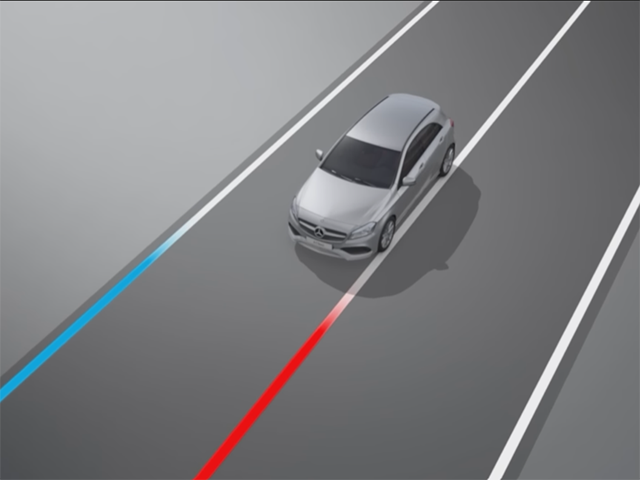
Example
For example, if you drive over a solid lane marking the warning vibration occurs later if the road has narrow lanes or you cut a corner. The assistant does not keep your vehicle in its lane. This system is only a support tool. It will be affected by external factors. This could include dirt on the camera or the road surface with poor visibility or if there are no road markings. For this reason, always pays attention to traffic conditions and your surroundings.
See more:
Some Mercedes key fobs cover our store providing:
Hope the above article has helped you better understand more about Mercedes A-Class Driver Assistance – Keep Safe on Every Trip. Please leave your comments below the comment section to let us know. Feel free to contact us for more information!


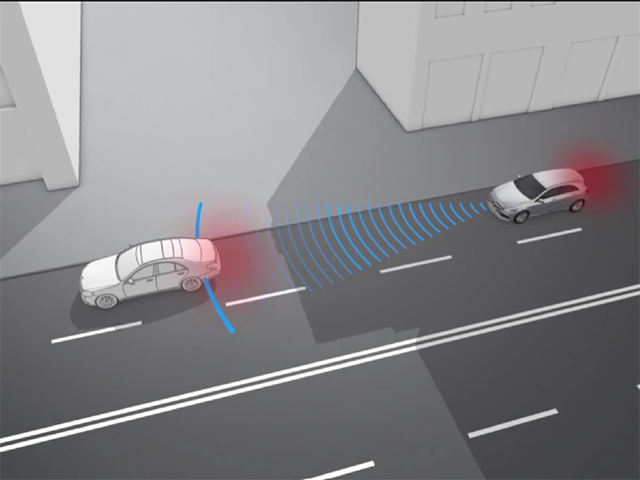
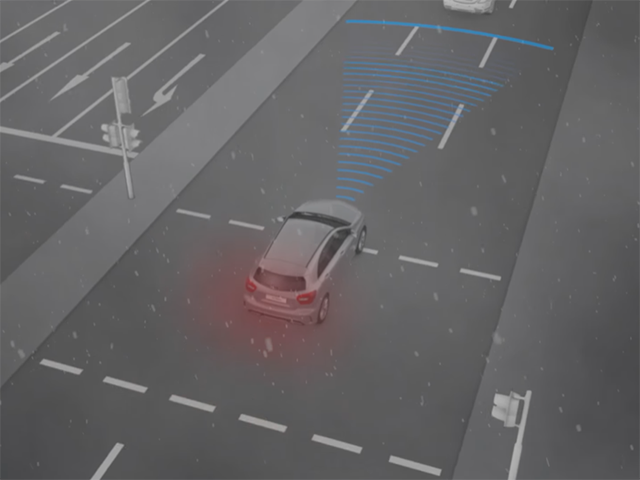
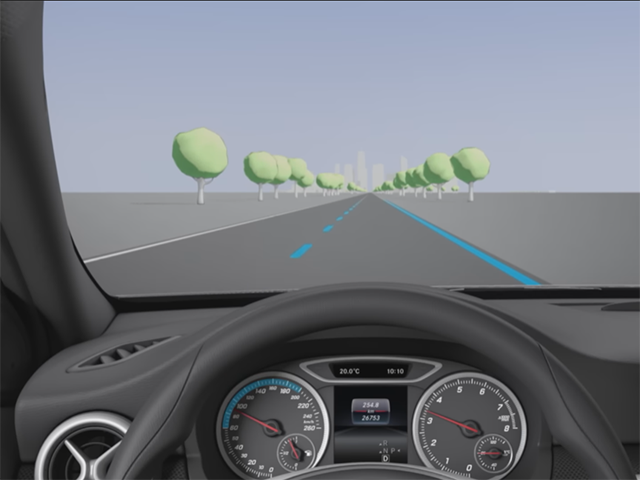










 How to use Volkswagen Remote Start key – Step-by-Step Guide
How to use Volkswagen Remote Start key – Step-by-Step Guide How to Connect Volkswagen with Android Auto – Completely Guide
How to Connect Volkswagen with Android Auto – Completely Guide How to Connect Apple CarPlay with Volkswagen – Full Guide for iPhone Users
How to Connect Apple CarPlay with Volkswagen – Full Guide for iPhone Users Pairing Bluetooth with Volkswagen – A Simple Guide
Pairing Bluetooth with Volkswagen – A Simple Guide How to Recall Chevrolet Memory Seats in Settings – Advanced Tips
How to Recall Chevrolet Memory Seats in Settings – Advanced Tips Chevrolet Automatic Climate Control – What It Does & How to Use It
Chevrolet Automatic Climate Control – What It Does & How to Use It


