Drive Lincoln Continental Professionally with Remote Start System
Unlock the potential of your Lincoln with the Remote Start feature, offering you the convenience of starting your vehicle from a distance. This guide unveils the ins and outs of this innovative technology, allowing you to initiate your car’s engine and climate control system before stepping inside. Elevate your driving experience with this advanced feature that combines luxury and practicality. The article Drive Lincoln Continental Professionally with Remote Start System will have you solve your problems.
We hope you find this post useful. If you have more time, check our shop for some of Lincoln car key shells. You can pick from a wide variety of patterns and colors in our items.
Starting Your Vehicle Remotely
With the Remote Start system, you can initiate your vehicle’s engine from an extended range. Simply lock all doors by pressing the lock button on your key fob, followed by pressing the remote Start button twice. Confirmation of two exterior lamp flashes signals your vehicle’s successful start. The presence of a green LED light on your remote confirms the engine’s activation. In case of an unsuccessful remote start, a flashing red LED light and horn sound on your fob will alert you.
Transitioning to Driving Mode
Driving your remotely started vehicle is a seamless process. If your car is already running remotely, step inside and press the brake pedal. Push the engine start/stop button or turn the key, and you’re ready to hit the road. This feature is particularly beneficial when you wish to pre-cool or pre-heat your car before driving, ensuring maximum comfort regardless of weather conditions.
Automatic Climate Control Integration
The Remote Start feature syncs seamlessly with your Lincoln’s automatic climate control system. On hot days, your car’s interior temperature is intelligently adjusted to a more comfortable setting. This means that features like heated seats, steering wheel, and defrost will activate on colder days, while air conditioning and cooled seats will turn on during warmer weather. Experience the luxury of stepping into an ideal driving environment every time.
Customizing Remote Start Duration
Tailor your remote start duration to your preferences using your vehicle’s settings. Utilizing the five-way steering wheel controls on the left side, navigate through the settings menu to reach “Vehicle Remote Start Duration.” Choose from time intervals of five, ten, or fifteen minutes. For extended runtime, simply repeat the remote start process. Note that some vehicles may have restrictions on the number of remote starts per hour or running time.
Managing Remote Start and Disabling the Feature
Cancel a remote start at any point by pressing the 2x icon on your remote. To disable the feature, access the options in the information display. Keep in mind that certain Lincoln models may limit the number of remote starts or running duration to optimize performance and safety.
More following to other related posts:
See more:
Leather1993 store do not sell only Lincoln Remote Key cover but we also provide a lot of car types of remote key shells. Hope the above article helped you understand more about Drive Lincoln Continental Professionally with Remote Start System. Please leave your comments below the comment section. Feel free to contact us for more information!




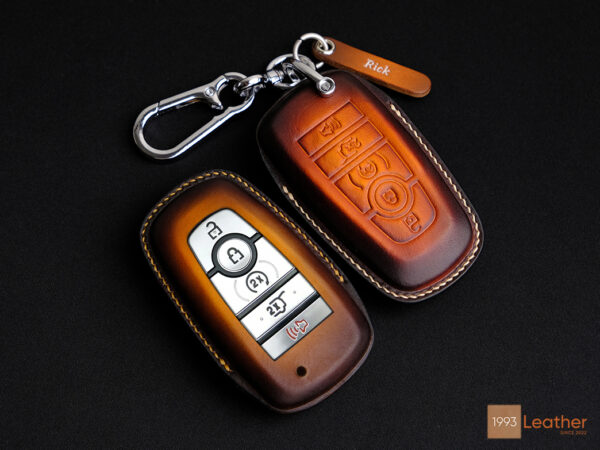




 VinFast Key fob cover in the U.S – Modify the look of your car’s key
VinFast Key fob cover in the U.S – Modify the look of your car’s key Land Rover Key fob cover in the U.S. – Luxury Element for your car
Land Rover Key fob cover in the U.S. – Luxury Element for your car What Exclusive Elements in Music/ Sound Systems in Hyundai?
What Exclusive Elements in Music/ Sound Systems in Hyundai? Mercedes GLC-Class Driving Modes and Assistance Features
Mercedes GLC-Class Driving Modes and Assistance Features

