Lincoln Camera System Guide – Explain rear view, 360 split display
Learn how to use your Lincoln rearview camera to help you reverse into a parking spot or parallel park. Use the backup camera to watch the display guidelines and adjust your vehicle to stay in the parking space. This easy-to-follow article will explain how the available rearview camera can assist you in backing up or parallel parking. It will also show you how to turn the camera delay on or off. The article Lincoln Camera System Guide – Explain rear view, 360 split display will have you solve your problems.
We hope you find this post useful. If you have more time, check our shop for some of Lincoln’s high-end and durable key fob covers. You can pick from a wide variety of patterns and colors in our items.
Lincoln Rear View Camera
Introduction
Your Lincoln is equipped with a rearview camera that can help you see what’s behind your vehicle and help you maneuver. When you’re backing up or parallel parking. When you shift into reverse, the Rear View Camera will display an image of what’s directly behind your vehicle. On the SYNC 3 touch screen, the camera uses several different guides to help direct you.
Fixed guidelines show you the actual path your car is going in while it’s in Reverse. And going in a straight line active guidelines show you the path you intend your vehicle to go while in Reverse. Based on steering wheel position which can be helpful when you’re backing into a parking space and a center guideline helps if you are trying to line up your vehicle with something like a trailer.
The Guide Lines
In addition to the guidelines, you’ll see red yellow, and green lines or zones on your screen for the objects. In the red zone is the closest to your vehicle and the objects. The Green Zone is the farthest away. You’ll know if an object is getting closer to your vehicle if it moves from green to yellow.
Finally, to red which will also give an audible chime to alert you. You may also have a distance indicator that appears in the upper right corner of the display screen, the system will provide an image of your vehicle and the sensor zones. Highlighted in green yellow and red when it detects an object in the coverage area.
There’s also a manual zoom feature that allows you to get a closer view of an object behind your vehicle to use. Just presses the plus symbol on the camera screen here as a side note the zoomed image. Keeps the bumper in view to provide a reference to zoom back out and press the minus symbol.
If you wish you can turn the rear camera delay-off by going to settings on your touchscreen vehicle camera settings. The rear camera’s delay on or off when turned on the delay feature allows the camera to image. To remain on the screen until you shift it out of reverse. Or drive five miles per hour or faster here you can also turn the enhanced parking aid off if equipped.
360 Camera with Split-View Display
One of the most impressive features of Lincoln vehicles is their 360-degree camera system with a split-view display. This advanced technology provides drivers with a complete view of their surroundings from multiple angles, allowing them to navigate tight spaces and busy parking lots with ease.
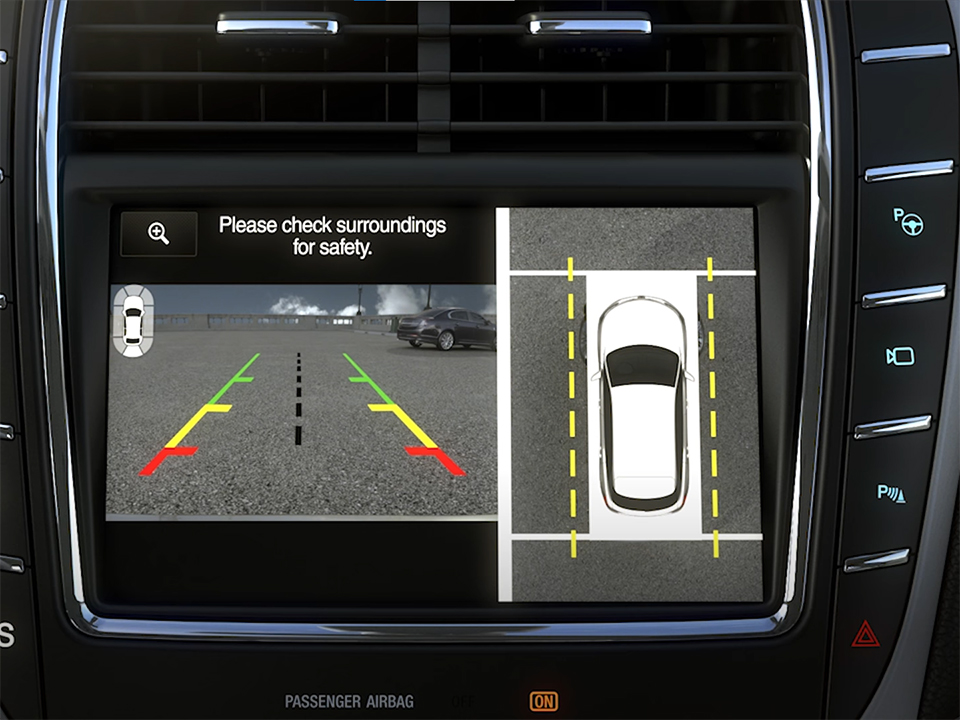
The 360-degree camera system uses multiple cameras mounted on the front, rear, and sides of the car to generate a bird’s-eye view of the vehicle and its surroundings. This view is displayed on the car’s center console touchscreen, which can be split into four quadrants to provide a more detailed look at specific areas around the car. Drivers can also switch between different camera views to get a better look at their surroundings.
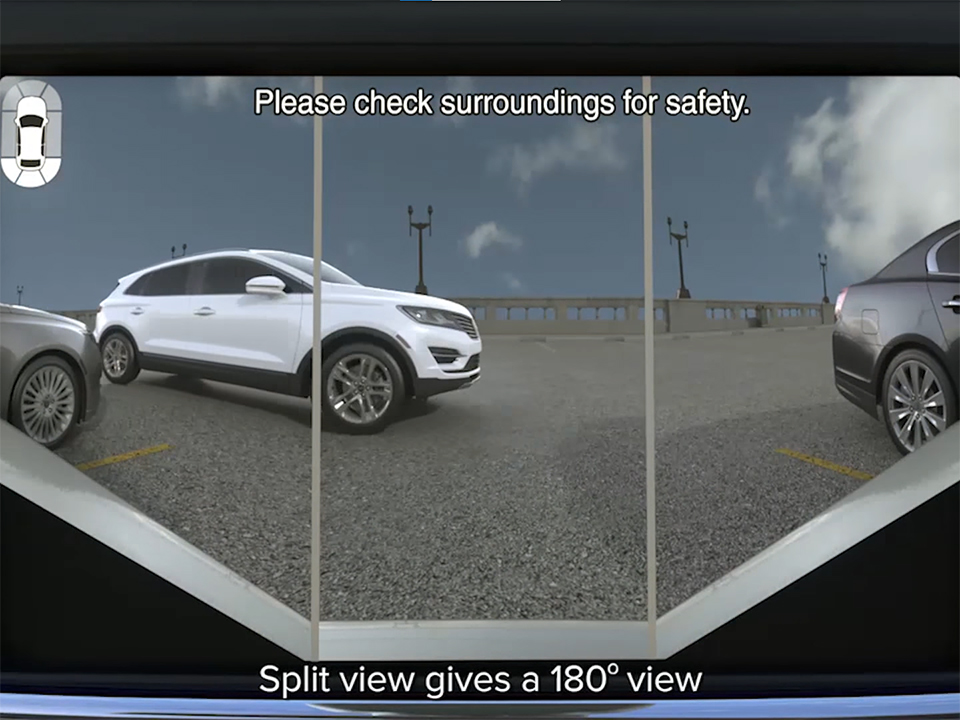
Using the Lincoln 360 Camera with Split-View Display is easy and intuitive. When the car is shifted into reverse, the rear-facing camera is activated and the split-screen display shows a view of what’s behind the car. Drivers can also use the touchscreen to zoom in or out and adjust the display to their liking. When pulling into a parking space, the cameras on the sides of the car can be activated to provide a complete view of the parking space and any potential obstacles. The technology is also useful for navigating tight spaces, such as narrow driveways or alleyways.

Overall, the Lincoln 360 Camera with Split-View Display is a highly sophisticated technology that enhances the driving experience in a number of ways. It provides drivers with a complete view of their surroundings, making it easier and safer to maneuver their vehicles in tight spaces. Additionally, the intuitive design of the system makes it easy to use for drivers of all skill levels, making it a feature that all Lincoln owners can enjoy.
More following to other related posts:
See more:
Leather1993 store do not sell only Lincoln Remote Key cover but we also provide a lot of car types of tenacious and stable key fob cover. Hope the above article helped you understand more about Lincoln Camera System Guide – Explain rear view, 360 split display. Please leave your comments below the comment section. Feel free to contact us for more information!

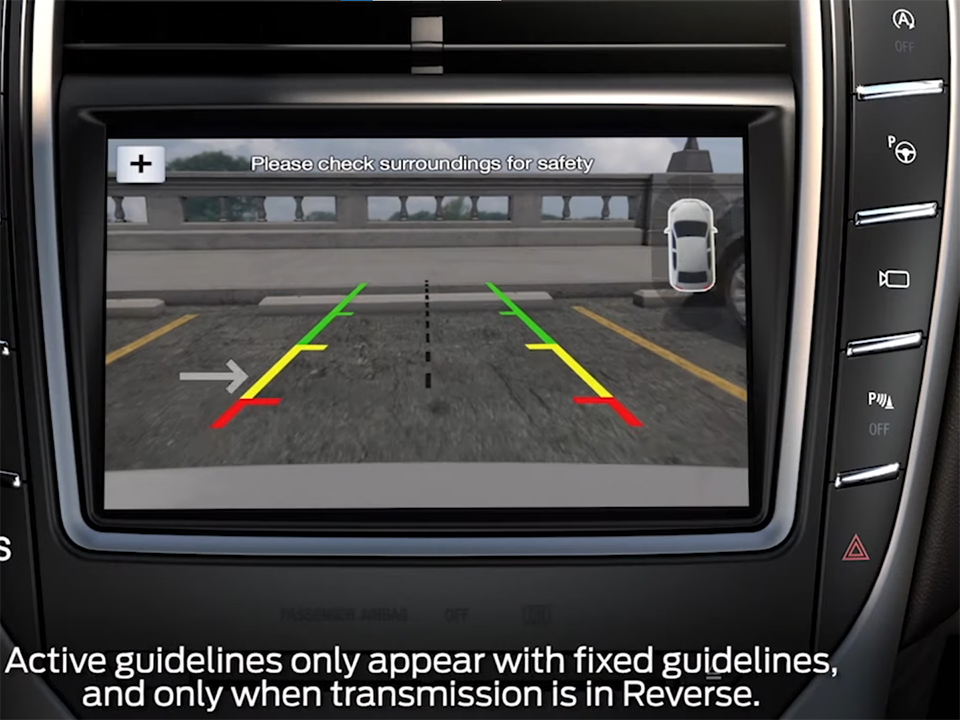

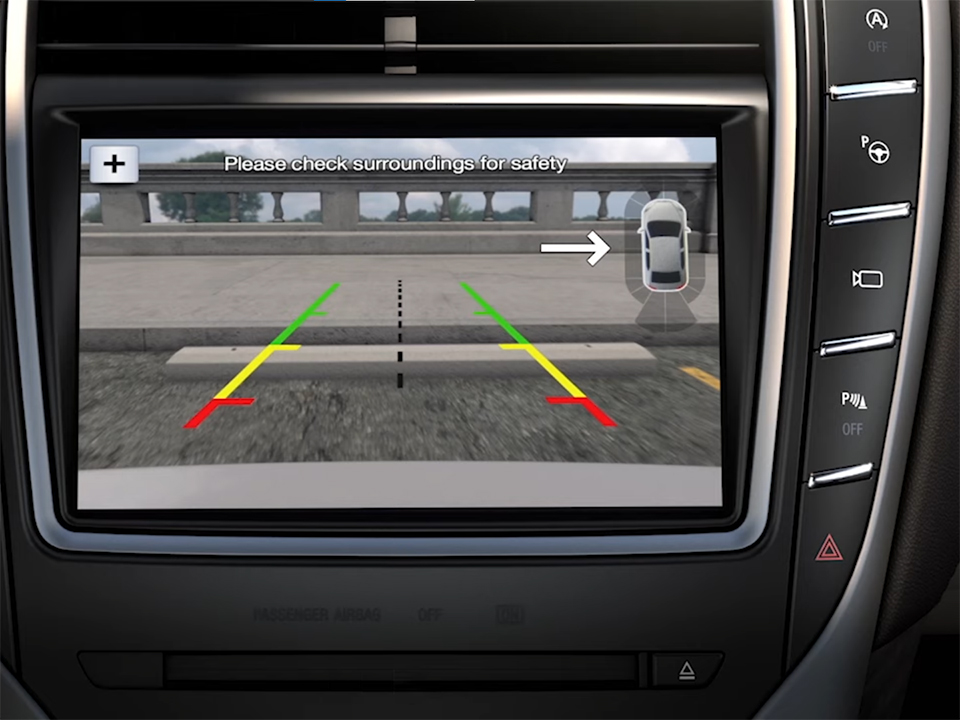
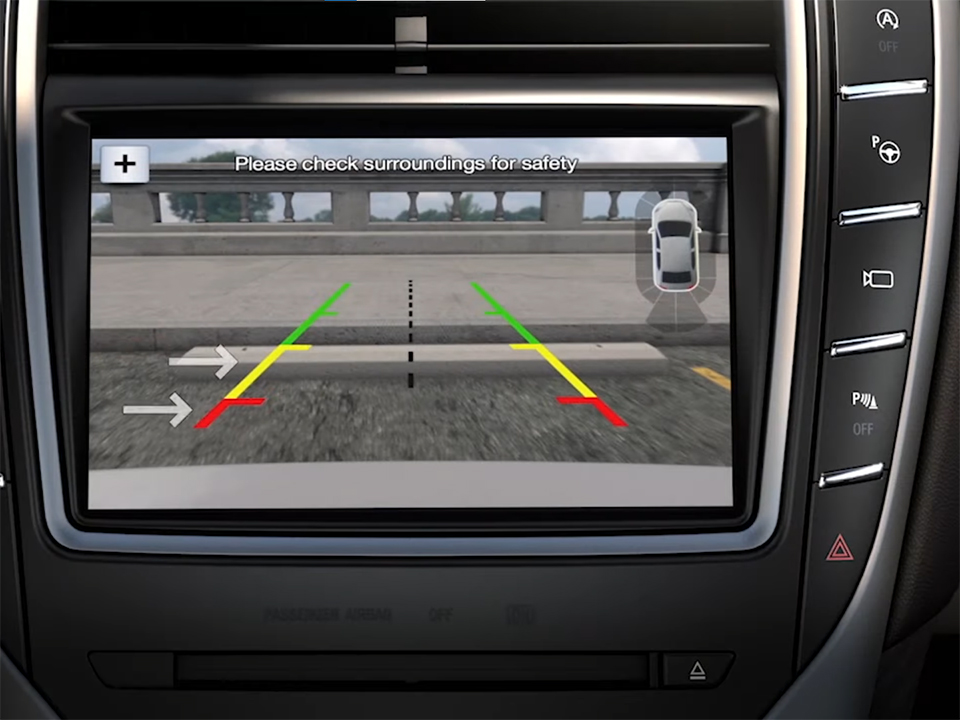
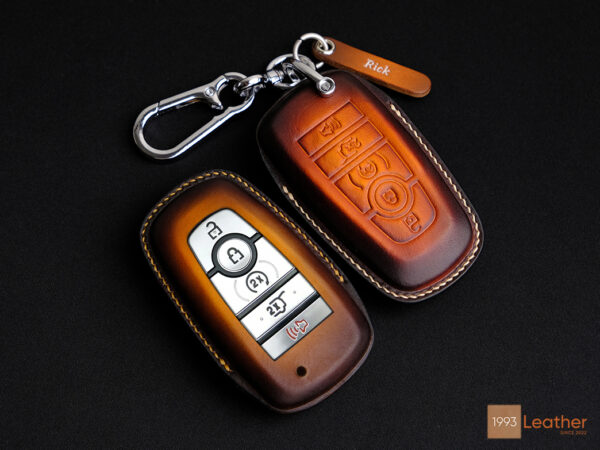




 How to use Volkswagen Remote Start key – Step-by-Step Guide
How to use Volkswagen Remote Start key – Step-by-Step Guide How to Connect Volkswagen with Android Auto – Completely Guide
How to Connect Volkswagen with Android Auto – Completely Guide How to Connect Apple CarPlay with Volkswagen – Full Guide for iPhone Users
How to Connect Apple CarPlay with Volkswagen – Full Guide for iPhone Users Pairing Bluetooth with Volkswagen – A Simple Guide
Pairing Bluetooth with Volkswagen – A Simple Guide How to Recall Chevrolet Memory Seats in Settings – Advanced Tips
How to Recall Chevrolet Memory Seats in Settings – Advanced Tips Chevrolet Automatic Climate Control – What It Does & How to Use It
Chevrolet Automatic Climate Control – What It Does & How to Use It


