Lincoln ActiveGlide – How to Enable, Use & Cancel the Feature
Learn more about available Lincoln ActiveGlide™ technology, which steers, brakes, and accelerates for you, allowing you to go hands-free on the highway. The article Lincoln ActiveGlide – How to Enable, Use & Cancel the Feature will have you solve your problems.
We hope you find this post useful. If you have more time, check our shop for some of Lincoln key covers. You can pick from a wide variety of patterns and colors in our items.
Introduction about Lincoln ActiveGlide
Did you know that your Lincoln Navigator SUV can be equipped with an available feature called ActiveGlide? This technology adds hands-free highway driving when using available intelligent adaptive cruise control with Stop and Go, Lane Centering Assist, and Speed Sign Recognition. The ActiveGlide system is available on specific sections of divided highways called hands-free blue zones. That makeup over 130 000 miles of North American roads. Here is How it works, Active Glide allows you to take your hands off the steering wheel while the system accelerates breaks, and steers your vehicle within the lane.
How to Enable Lincoln ActiveGlide
It uses an advanced infrared driver-facing camera to track eye gaze and head position. Ensure that you are paying attention to the road while in hands-free mode as well as Hands-On Lane centering assist mode. Which works on most roads with visible Lane lines.
A few things need to happen before it can be activated ActiveGlide must be enabled. You must turn on Adaptive Cruise Control on the system and must be able to detect both lanes. That marking your hands must initially be on the steering wheel. And your eyes need to be focused on the road ahead at all times. To enable ActiveGlide, go to Features, press driver assistance, press cruise control then press Lane centering hands-free.
How to Use Lincoln ActiveGlide
To turn ActiveGlide and adaptive cruise control on using this button on the steering wheel press. The plus and minus buttons adjust your speed if you wish this button can be used to select the gap between your vehicle and the vehicle ahead of you.
Once the system is available you will see this icon with hands on the wheel. When the system is Active, you will see the hands-free icon letting you know that you are in hands-free mode. If the system determines that you are not looking at the road, you will either get a message displayed in the instrument cluster.
Or you may also hear a chime to remind you to return your eyes to the road the warning. You will get depends on where the vehicle determines your eyes are looking. If you do not react to the warnings. ActiveGlide will be disabled and the system will then activate the brakes to slow your vehicle down while maintaining steering control.
Hands-on Driving with Lane Centering Assist
In foreign ways where hands-free driving is not permitted the system can still accelerate the brake and steer. The vehicle is in the lane if the driver’s hands are on the wheel. And if both Lane markings can be detected with Lane centering assist when this indicator is present that means that lane centering assist is Active for Hands-On driving.
When this appears you must keep your hands on the steering wheel. If you need to return your attention to the road. Or resume control of the vehicle a prompt in the instrument cluster will notify you.
How to Cancel Lincoln ActiveGlide
To turn lane centering assist off press either the cancel resume button or the adaptive cruise control button. Or switch your vehicle off keep in mind some external conditions May cancel ActiveGlide. For example, if Lane markings are not available or visible to the vehicle’s camera.
Or the lane becomes too narrow if this occurs while your hands are on the steering wheel and your eyes are on the road. A tone will sound and a message will appear in the instrument cluster alerting you. That vehicle cancels ActiveGlide however if this occurs. While you are not focusing on the road and your hands are not on the steering wheel. The system will display a message and a tone will sound. Until you resume control if you do not resume control in time ActiveGlide quickly activates the brakes and slows your vehicle down.
While maintaining steering control when you take control again a message will prompt you. Press the accelerator pedal to allow the system to resume. Keep in mind that heavy rainstorms snow storms or fog may make it difficult for the system. To operate especially if the camera or other sensors are blocked or if lighting or visibility is poor.
More following to other related posts:
See more:
Leather1993 store do not sell only Lincoln Remote Key cover but we also provide a lot of car types of protective key fob cover. Hope the above article helped you understand more about Lincoln ActiveGlide – How to Enable, Use & Cancel the Feature. Please leave your comments below the comment section. Feel free to contact us for more information!







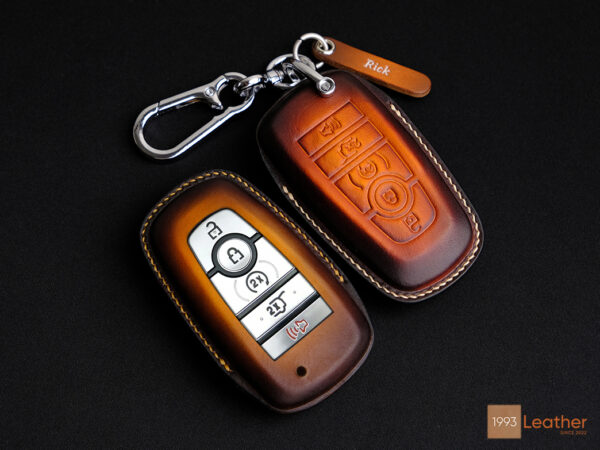




 How to use Volkswagen Remote Start key – Step-by-Step Guide
How to use Volkswagen Remote Start key – Step-by-Step Guide How to Connect Volkswagen with Android Auto – Completely Guide
How to Connect Volkswagen with Android Auto – Completely Guide How to Connect Apple CarPlay with Volkswagen – Full Guide for iPhone Users
How to Connect Apple CarPlay with Volkswagen – Full Guide for iPhone Users Pairing Bluetooth with Volkswagen – A Simple Guide
Pairing Bluetooth with Volkswagen – A Simple Guide How to Recall Chevrolet Memory Seats in Settings – Advanced Tips
How to Recall Chevrolet Memory Seats in Settings – Advanced Tips Chevrolet Automatic Climate Control – What It Does & How to Use It
Chevrolet Automatic Climate Control – What It Does & How to Use It


