How to Fix Apple Carplay and Android Auto issues in Honda – Quick Troubleshoot
In the age of smart vehicles, Apple CarPlay and Android Auto have emerged as game-changers, seamlessly integrating your smartphone with your Honda for an enhanced driving experience. However, as with any technology, occasional glitches may disrupt the harmony between your car and your mobile device, leaving you puzzled and potentially frustrate. We hope this article’s How to Fix Apple Carplay and Android Auto issues by Honda will have you solve your problems.
We hope you find this post useful. If you have more time, check our shop for some Honda key fob covers. You can pick from various patterns and colors in our items.
Apple CarPlay Troubleshooting
Apple CarPlay offers seamless integration between your iPhone and your Honda’s infotainment system, but occasionally, you may encounter some frustrating issues like connectivity problems, disconnections, or error messages stating “device not found” or “device not compatible.” Here are some steps you can take to address these problems on your own.
Software Updates: Begin by ensuring that your iPhone is running the latest operating software. Outdated software can often lead to compatibility issues. By downloading the latest software version, you might find that many of these problems can be resolved with ease.
Phone Restart: If you’re still experiencing problems, try restarting your iPhone. This simple step can clear temporary glitches that may be affecting the CarPlay connection.
Check Your Cable: The cable connecting your iPhone to your Honda for Apple CarPlay must be an original equipment cable and be in good condition. If you’re using a non-original or damaged cable, it can lead to unreliable connections. Ensure your cable isn’t showing any signs of fraying or damage.
Beware of Counterfeit Accessories: Apple also warns about counterfeit or uncertified lightning accessories on the market, which can cause CarPlay issues. Visit Apple’s website and search for “counterfeit” to learn how to identify and avoid such accessories.
If these DIY solutions don’t resolve your CarPlay issues, don’t hesitate to reach out to your local Honda dealer for professional assistance. They are always ready and willing to help you get your CarPlay back on track.
Android Auto Troubleshooting
Android Auto provides a similar level of integration and convenience for Android users in their Honda vehicles. Like CarPlay, it can sometimes encounter problems with connectivity and device compatibility. Here are some steps to address Android Auto issues:
Software Updates: Just like with CarPlay, ensure that your Android smartphone is running the latest operating software. Outdated software can often cause compatibility issues, and updating it can be the solution.
Device Restart: If you’re experiencing issues with Android Auto, try restarting your smartphone. This can resolve temporary glitches that might affect the connection to your Honda’s infotainment system.
Cable Quality: For Android Auto to work correctly, the cable connecting your smartphone to the car must be in good condition. Ensure it’s not damaged or fraying. Sometimes, a simple cable replacement can solve connectivity problems.
By following these steps, you can often troubleshoot and resolve Android Auto issues on your own. However, if the problems persist, don’t hesitate to contact your local Honda dealer for expert assistance. They’re always ready to assist you in getting the most out of your Android Auto experience.
More following to other related posts:
See more:
Leather1993 store do not sell only Honda Remote Key cover but we also provide a lot of car smart key cover. Hope the above article helped you understand more about How to Fix Apple Carplay and Android Auto issues by Honda. Please leave your comments below the comment section. Feel free to contact us for more information!

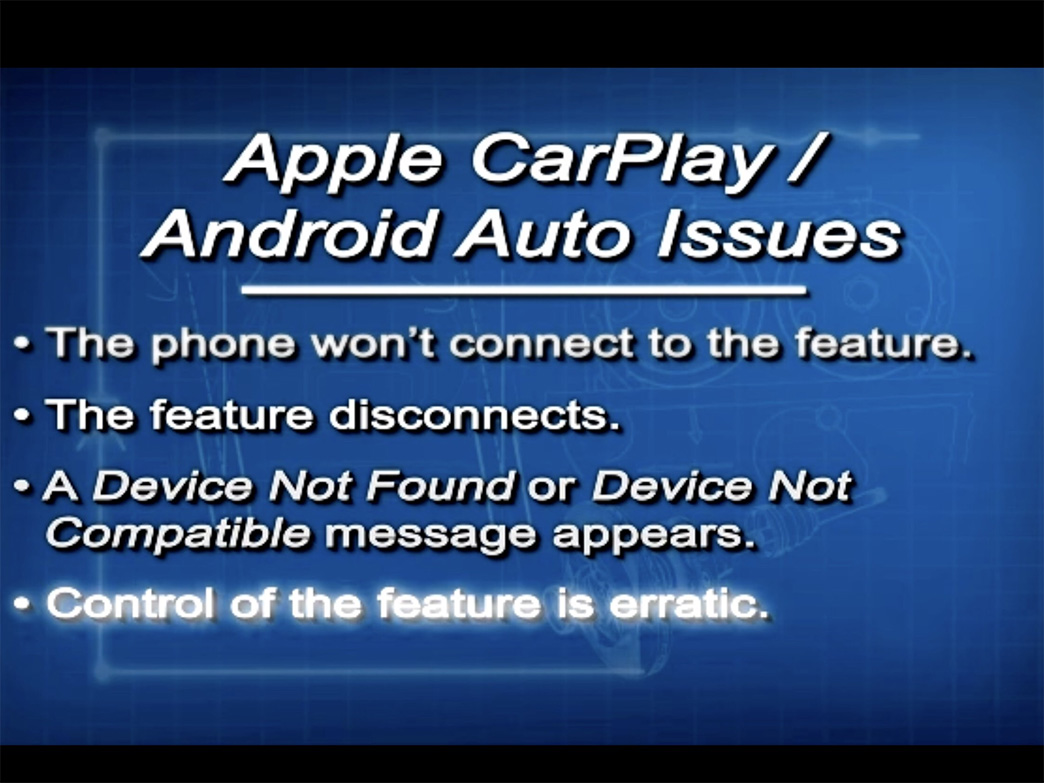
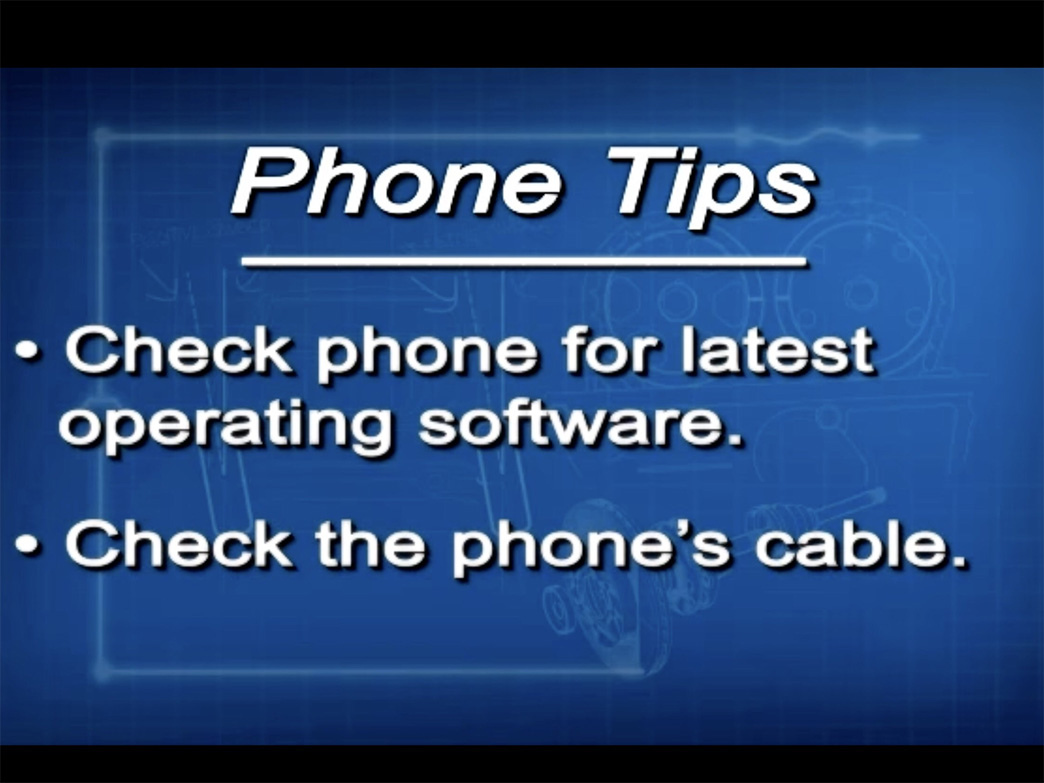
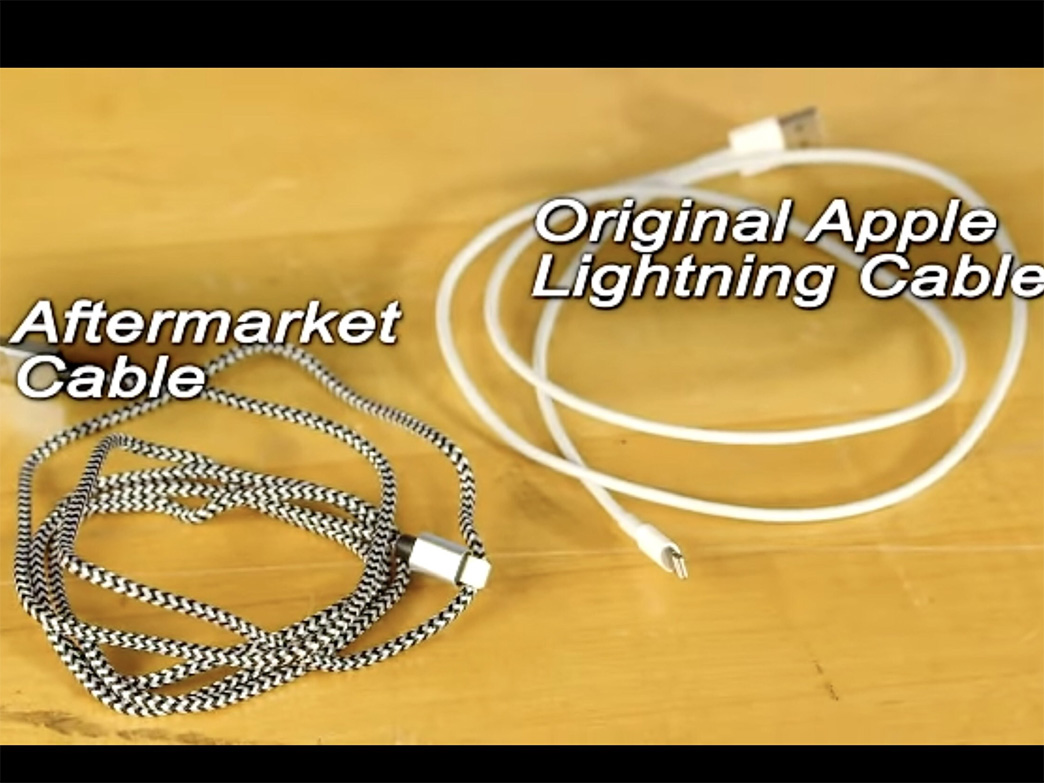
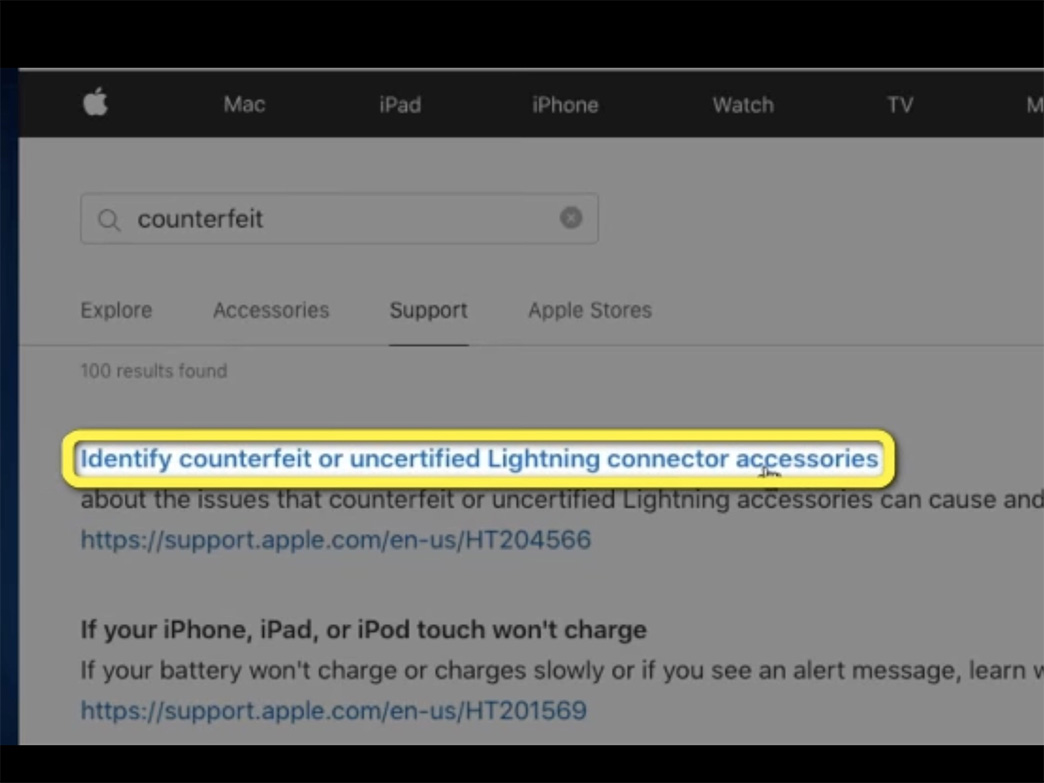
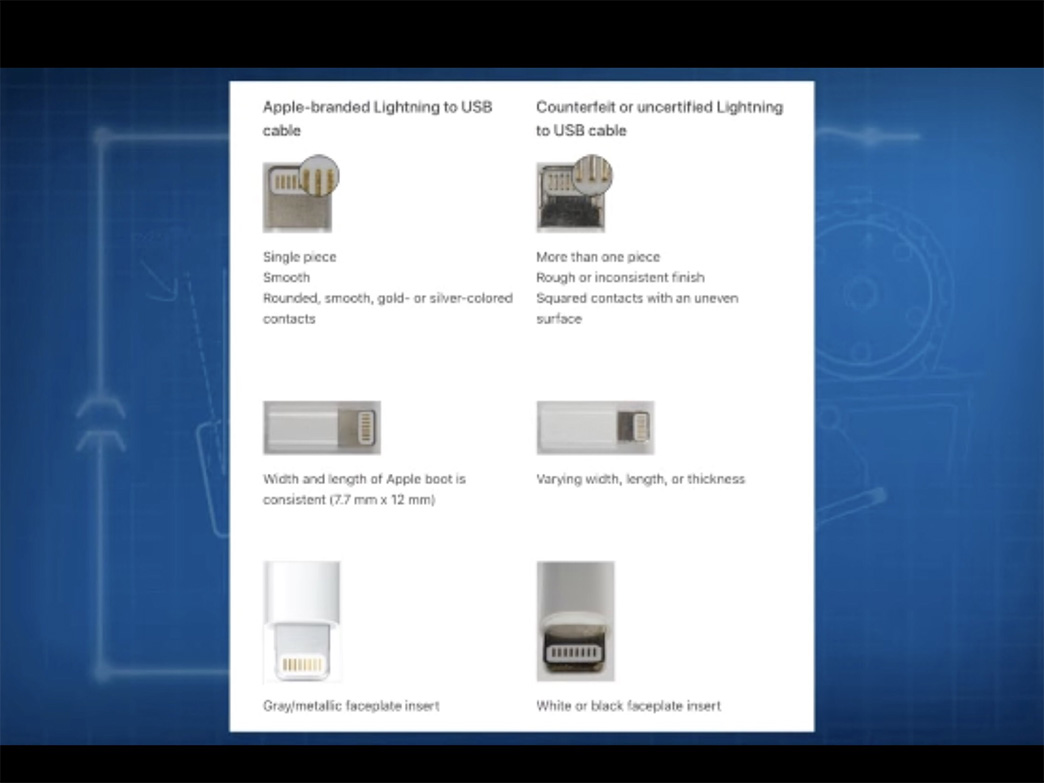




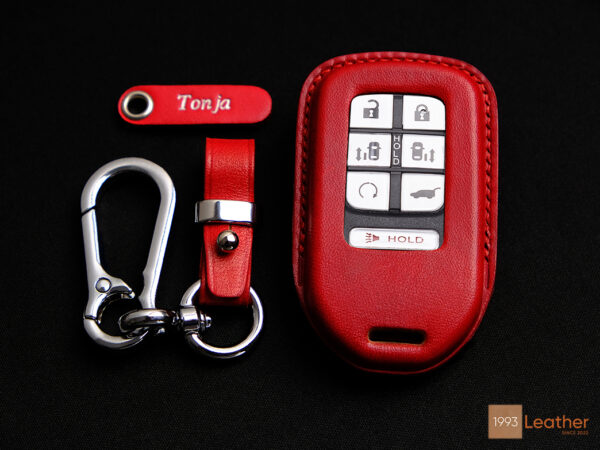


 How to use Volkswagen Remote Start key – Step-by-Step Guide
How to use Volkswagen Remote Start key – Step-by-Step Guide How to Connect Volkswagen with Android Auto – Completely Guide
How to Connect Volkswagen with Android Auto – Completely Guide How to Connect Apple CarPlay with Volkswagen – Full Guide for iPhone Users
How to Connect Apple CarPlay with Volkswagen – Full Guide for iPhone Users Pairing Bluetooth with Volkswagen – A Simple Guide
Pairing Bluetooth with Volkswagen – A Simple Guide How to Recall Chevrolet Memory Seats in Settings – Advanced Tips
How to Recall Chevrolet Memory Seats in Settings – Advanced Tips Chevrolet Automatic Climate Control – What It Does & How to Use It
Chevrolet Automatic Climate Control – What It Does & How to Use It


