Harley Davidson Box GTS Infotainment Education
With Harley Davidson’s new driver, this blog is special for you. We are going to update the information on technology in Harley Davidson. All information in this blog is about Harley Davidson Box GTS Infotainment Education. Specifically, we will introduce Harley Box GTS Infotainment, more information with Closer Look Box GTS and Harley Box GTS with Apple CarPlay. Here we gooo!
We hope you find this post useful. If you have more time, check our shop for some Harley Davidson Fob cover. You can pick from a wide variety of patterns and colors in our items.
Closer Look on Harley Box GTS Infotainment
We will talk much closer about Harley Davidson infotainment sleep fast top. It’s with an easy-to-use interface introducing the all-new Boombox GTS. The first thing, you’ll notice about the new Boombox GTS is the speed startup time is cut. In half compared to the previous boombox system. The second thing, you’ll notice is that it’s a full touchscreen system. It is built to work in both dry and wet conditions bare-handed or wearing gloves three simple icons on the home screen. These control the music navigation and phone functions. You can access any function through a touchscreen and control or voice command with optional microphones. The new quick jump feature allows easy access to all your navigation audio and vehicle information right from your hand control. The system is fast and responsive while using the navigation system.

You can swipe in pinch to zoom in and out to find your location on the map. Besides, you can also drop the pin to chase down that great ride or destination you heard about from a friend. With the new one-box search, finding a destination is easier than ever, and with our alternate route options. You have the freedom to choose how you get there. Access to your phone is instant. All it takes is a touch of your finger flick of your thumb on the hand control or a single voice control. This helps you access your phonebook, receive a call emergency dial, and transfer calls back to your fault dialing. In your music and entertainment for the road is easy just call it up by touching the screen, hitting the switch, or by voice key. You have instant access to all of your tunes am/fm radio.
More Features
Optional features like Sirius XM and favorite global preset are other features that make access to media easy. You also have instant access to all of your vehicle information such as trip information current speed elevation air temperature and route guidance. All screens feature condensed information, that’s easy to read and navigate there’s 100% more resolution for four times higher contrast than the previous boom box system. That makes it easier to view and brighten someone. The new all-glass screen is exceptionally durable and water-resistant and gives you excellent touch performance. It features a combination of new glass coating and design elements that all contribute to minimizing reflection and sunlight washings. You can also switch to high-contrast viewing and you have a wide selection of background colors choose the all-new boombox GTS. The next level of Harley Davidson infotainment is at your command.
Box GTS Infotainment – Apple CarPlay
In the second paragraph we are going to talk about Apple Car Play on the Boom GTS infotainment system. In addition to this blog remember to also use your boom owners manual and check the information on Harley Davidson comm. Here we have a model year 19 CEO Ultra limited to show you how to access Apple Car Play. If the vehicle is equipped with a wired or wireless headset and you have an iPhone 5 or later model, you’ll be able to use the Apple Car play functionality in. Our radio also makes sure you have an apple USB adapter with you for this.
Next part now let’s connect our iPhone and begin using Apple Car Play on the radio. First, let’s make sure we have a headset connected here to the radio. Next, we connect our phones using the USB cable. Once connected, the Car Play icon will appear and you can begin using Apple Car Play.
Box GTS Infotainment – Software
Last but not least, Leather1993 is here to talk about software updates on the Boom GTS infotainment system. In addition to this blog, remember to also use your boom owners manual and check the information on Harley Davidson comm. Here we have a model year 19 CVO ultra limited to show you how to check and update your software from the home screen. We can check the software version on the radio. First, select setup then scrolls down to system information. Here you can select software to verify the software version currently on the radio. If you’d like to perform an update download the update file to the USB Drive.

Connecting USB Drive
Once downloaded, install the USB drive into the bike the radio will first prompt you saying no playable media found. This is okay. As we’re not trying to play any music on the file in this case. The USB drive contains the same software currently on the radio. It will ask us if we’d like to reinstall the biking accessory mode. We can now select Install Now to complete the software update. Keep in mind software updates may take five to seven minutes to complete the update. The radio is now rebooted after completing the software update, once back to the home screen the USB drive can be removed.
See more:
Some Harley Davidson key fobs cover our store providing:
Leather1993 store do not sell only Harley Davidson Key fob cover but we also provide a lot of car types of key fob car. Hope the above article helped you understand more about Harley Davidson Box GTS Infotainment Education. Please leave your comments below the comment section. Feel free to contact us for more information!



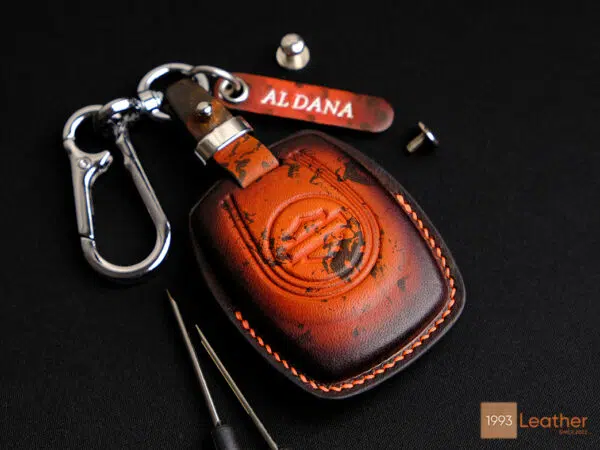









 VinFast Key fob cover in the U.S – Modify the look of your car’s key
VinFast Key fob cover in the U.S – Modify the look of your car’s key Land Rover Key fob cover in the U.S. – Luxury Element for your car
Land Rover Key fob cover in the U.S. – Luxury Element for your car What Exclusive Elements in Music/ Sound Systems in Hyundai?
What Exclusive Elements in Music/ Sound Systems in Hyundai? Mercedes GLC-Class Driving Modes and Assistance Features
Mercedes GLC-Class Driving Modes and Assistance Features

