Top Ford Interior Features – Smart Tech, Comfort and Controls
This is our article about Top Ford Interior Features – Smart Tech, Comfort and Controls For new Ford owners, we believe this article is for you. Or follow us for more interesting things. Here are the Ford How-to – Exploring Interior with a lot of introductions and manual in MyView Features, Auto Climate Controls: Fiesta, USB Smart Charging, Powerpoints, and Inductive Wireless Charging Pad.
We hope this article is good for you. If you have more time, you can visit our store to find some Ford key covers. We have a lot of products of designs and colors for you to choose from.
MyView Features
You can customize the information displayed on your C-MAX Energi, Fusion Energi, or hybrid vehicle for your convenience. With MyView, you can select which of two informational screens or columns to display on the left side. Scroll to the Main menu, Display/Trip, then scroll to MyView and press the right arrow on the five-way controls on your steering wheel.
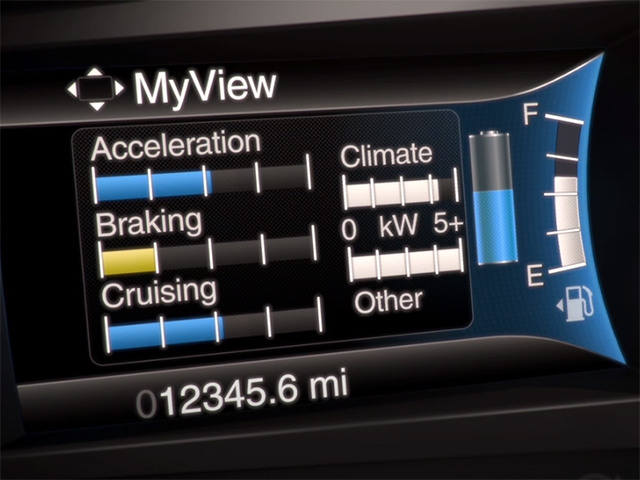
Changing MyView
It opens the Options menu, where you can choose “Change My View.” Simply use the up and down arrows to navigate through the available content, such as Vehicle Range, Trip 1 and 2, Fuel History, Coach, and so on, and the right and left arrows to switch between the left and right columns. When you’ve decided on a screen to display, press the OK button on your five-way control to save it.
So, this is your MyView screen. Aside from the ability to customize your left-side screen options, there are a few screens that are only available in MyView. For example, Accessory Power denotes the electrical power demands placed on your vehicle by your climate system and other accessories such as your radio, headlights, and windshield wipers. The coolant temperature indicates whether your engine temperature is normal or high.
Ford Auto Climate Control: Fiesta
Your vehicle may have an Automatic Climate Control system that helps make controlling the climate in your car easy.
Normal Climate Control
Firstly, you’ll notice all the normal climate features you would typically find on most cars. A climate system power button, which turns the climate control system off and on. A fan speed control or a circulating air button that let’s you switch between outside air and air circulating within the car.

Secondly, a distribution control that lets you choose whether you want the air flow to come through the dashboard vents, the floor vents, the defrost vent at the base of the windshield, or a combination of multiple vents. An air conditioning or AC, button. Max defrost and rear defrost buttons. And a max A/C button.
Auto Climate Control
You also have an Auto-Function feature that controls the temperature, air distribution, and air-flow to achieve and maintain a comfortable level based on the temperature you choose. To use it, first press the auto button in the knob’s center. Then, using the temperature control knob on the right side of your climate control panel, set the desired temperature.
The temperature will be displayed in the center of the digital display. When you turn on your vehicle’s climate control or turn on the A/C control, the system will automatically adjust to your desired temperature. After that, adjust the fan speed or press any air distribution button to turn it off if you prefer to control your airflow manually.
Then select the desired temperature, air distribution, A/C on or off, and whether or not to recirculate air.
Notes
Here are a few more pointers you might find useful.
First of all, adjust the temperature control to the desired setting to quickly cool down your car while in Automode. Besides when you press the MAX A/C button, the fan speed is automatically increased to the maximum setting. Secondly, adjust the temperature control to your desired setting or select Max Defrost to quickly heat your car and defrost the windshield and side windows.
In addition, this will defrost your air distribution system, raise the temperature to the highest setting, and increase the air flow to the maximum setting.
Moreover, in mild or warm weather, you may notice that your A/C kicks on. This helps to dehumidify the air for defogging.
Ford Interior Charging System
USB Smart Charging
At the first time, you might be interested to know that your vehicle has USB charging ports that are now capable of charging tablets, and know just how much power to supply to fully charge your device. In addition, you may have a USB smart charge port located in the lower storage compartment in the central stack, here. To open the storage compartment, just press in on the chrome bar.

Unlike traditional USB charging ports that provide 500 milliamps of power and can only charge a smartphone or media player, smart USB chargers can provide up to two amps, and know just the right amount of power to deliver to whatever device you’re charging.
Meaning, if you have one device plugged in that needs two amps to charge. Another button plugged in at the same time that only needs one amp to fully charge. That your smart USB port will couple with right amount. So that can help save battery power for your vehicle.
Powerpoint
Surprisingly, your vehicle may have 12 volt Powerpoints such as AC outlets, USB plugs, and even USB-C plugs. That gives you the ability to plug in a few electronic devices all at the same time.
Here are some places you may find them: Firstly, the front of the center console. Secondly, the passenger side of the center console, and under the armrest, on the rear of the console. That they’re easily accessible from the backseats, and maybe even the rear cargo area.
These all maintain power after you’ve turned off your ignition so that you can keep charging your devices even after you’ve left your vehicle. (Ford How-to – Exploring Interior)
(chen video)
Inductive Wireless Charging Pad
Last but not least, your vehicle may be outfitted with a wireless charging pad that allows you to charge your smartphone without the use of a cord. It is located inside your vehicle’s center console and allows you to charge a variety of compatible devices such as smartphones of various sizes with built-in wireless charging capability.
It can also assist in maintaining a full-charge while streaming audio or making calls via your SYNC 3 system. Simply place the phone charging side down on top of the pad, and it will detect and charge the device.
Your information screen will display a message indicating that charging has begun. Furthermore, while the charging pad is compatible with iPhone 8 and later models. However, earlier models require the use of a manufacturer-approved charging sleeve.
You can charge your device even if the vehicle is not turned on in accessory.
See more:
Some Ford key fobs cover our store providing:
Hope the above article helped you understand more about Top Ford Interior Features – Smart Tech, Comfort and Controls. Please leave your comments below the comment section. Feel free to contact us for more information!


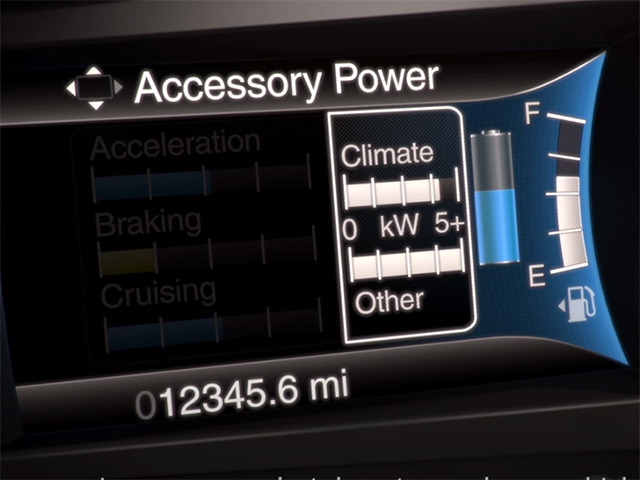


















 How to use Volkswagen Remote Start key – Step-by-Step Guide
How to use Volkswagen Remote Start key – Step-by-Step Guide How to Connect Volkswagen with Android Auto – Completely Guide
How to Connect Volkswagen with Android Auto – Completely Guide How to Connect Apple CarPlay with Volkswagen – Full Guide for iPhone Users
How to Connect Apple CarPlay with Volkswagen – Full Guide for iPhone Users Pairing Bluetooth with Volkswagen – A Simple Guide
Pairing Bluetooth with Volkswagen – A Simple Guide How to Recall Chevrolet Memory Seats in Settings – Advanced Tips
How to Recall Chevrolet Memory Seats in Settings – Advanced Tips Chevrolet Automatic Climate Control – What It Does & How to Use It
Chevrolet Automatic Climate Control – What It Does & How to Use It


