How to Set Up and Adjust Ford Seats – Full Seat Function Guide
This is our article about How to Set Up and Adjust Ford Seats – Full Seat Function Guide. For new Ford owners, we believe this article is for you. Or follow us for more interesting things. Here are the Ford How-to – Seat System and Adjustment Setting with a lot of Setting Up Memory Seat, Adjusting 2nd and 3rd Row Seats, PowerFold Seats and Other Seats Adjustment.
Setting Up Memory Seat
Memory seats can remember the position of your driver seat. Memory power adjustable pedals, steering column and power mirrors, too.

Depending on your vehicle, you may be able to set up two or three different memory position settings for individual drivers. If your vehicle is configured for two preset positions like this, you’ll need to turn your car on and move the driver seat, pedals, steering column and side view mirrors to where you want them.
Next, press and hold the set button until you hear a single chime. Then pressing and preseting number you want to save your settings to.
Setting Up Memory
For example, until you hear another single chime. That’s how you’ll know your positions have been saved. After that, you can recall the saved positions by one touch of a memory button. To link your key fob to recall a saved memory position with the two preset options, press and hold the memory button for about three seconds until you hear a single chime.
Then press the lock button on the key fob remote control and you’re done. If your vehicle is configured for three preset positions like this, you’ll need to turn your car on and move the driver seat and other memory features to the desired positions.
To save your memory preset position, simply press and hold a preset number for about three seconds, until you hear a chime to save the position. You can also link your key fob to recall a saved memory position with this configuration.
Hold the memory button on the door control pad for about five seconds until you hear two chimes. And then press the lock button on the key fob. Keep in mind, using this key fob to unlock the vehicle will also recall the saved memory positions. And for either memory seat configuration, if you touch any driver seat adjustment control or memory button during a recall, it will cancel that memory recall.
Notes
One more thing, an available easy entry and exit feature automatically moves the driver’s seat back and depending on vehicle, the steering column up or up and in, when the ignition is turned off. Allowing for more leg room for easy entry or exit. And when you switch the ignition on, they’ll automatically return to the previous position. To enable or disable, using your five way steering wheel controls, go to Settings> Vehicle > Easy Entry, then hit OK to enable or disable.
Adjusting 2nd and 3rd Row Seats
The 2nd and 3rd row seats in your vehicle can be adjusted in several ways to give you a more comfortable ride and to maximize your cargo capacity.
Power Fold
Thanks to a third row power fold, you can use the power seat buttons located behind the third row to fold the left, right, or both seats to either a stow, fold, tailgate, or normal position.

If you have a second row power fold and tumble control, just press the button once, and the seat will automatically fold and then tumble forward to access the third row.
Access Third Row Seat
Your second row seats can move forward and back by lifting the bar under the front of the seat, and then sliding the entire seat in either direction.
To adjust the recline of the second row seat backs, pull up on the handle on the side of the seat closest to the door. And push the seat back back for a greater recline, or forward for a more upright position.
To fold the seats flat, pull up on the same handle you used to recline the seat, and push the seat back all the way forward until it’s flat.
If you want to tumble or fold your entire seat forward for easier access to the third row, pull the handle up all the way until the seat releases from the floor. Then flip the whole seat forward by grabbing the bottom and pushing it up. To return the seat from the tumble position, just flip it back until you hear it lock into the floor.
Then lift the seat back to the upright position again. You’ll hear a click when it’s latched.
Fold Third Row
To fold your third row manual seats flat, or tumble them to stow them in the floor, then fold your head restraints down by pulling the strap in the middle of the seat back, just below the head restraint.
Next, fold the seat back down by pulling and holding the number 1 strap, while you’re pushing the seat back forward. Once it starts to fold, let go of the strap. To tumble the seats all the way into the floor, pull the number 2 strap and the strap on the top of the seat back at the same time. To lift the seat out of the stowed position, squeeze and pull up on the handle as you lift.
The seat will lift out of the floor in a folded position. So just push it back to lock it into the floor latches.
Then, move your seat back into the upright position by pulling strap number 1 and the long strap on the seat back.
PowerFold Seats
Your vehicle may be in the convenience of power folding rear seats. Available power fold rear seats make it quick and simple to fold the second and third row seats flat for additional cargo carrying space when needed.

To fold the left, middle, or right side of the standard second row 40, 20, 40 split bench seats. From the rear cargo area, press and release the desired seat control switch located on the lower left side panel to lower it.
If equipped with available captain’s chairs, follow the same step to fold either side, or press this button to fold both sides down at the same time. To return them to the upright position, you’ll need to manually lift them back into place.
To lower either the left or right side of the 60/40 split bench third row seats, press down and let go on the desired seat. Lowering both seats at the same time, press and release the middle switch button here, and both third row seats will lower simultaneously. To return either or both sets to the upright position, simply press and release the top of the control switch until they return to the full upright position.
Other Seats Adjustment
60/40 Split Fold-down Rear Seat Back
You can fold down one or both of the rear seat backs in your vehicle. And that’s helpful when carrying longer items like skis or golf bags. Find the release on top of the seat back you want to fold down. Then, just push or pull up to release the seat back and fold it down.

Do the same thing on the other side if you want to fold them both down. You’ll get a full pass through from the trunk that way.
And for your convenience, the 2013 Fusion Hybrid battery has been moved to the floor of the trunk, so it won’t block the pass through. And there’s a clip that holds your safety belts in place, so they won’t get caught behind when folding your seat back.
Second-Row Tip-and-Slide Seats
Second-Row Seats
Your vehicle may have a convenient feature that makes it a little easier to get into and out of the third row area. That located on the pillar beside the outboard second row seat back, or for newer models. And pulling the lever on top of the second row seat back. Then, simply pull the seat forward.
This will allow ample room to step into or out of the third row. To return the seat to its normal position, simply slide it backward and press down firmly. You’ll know it’s secure when you hear it lock into position.
Main Features
Your vehicle may have a convenient feature that make easier to get into and out of the third row area. Using either the power release button release the seat. That located on the pillar beside second row seat back. For newer models, by pulling the lever on top of the second row seat back. Then, simply pull the seat forward. This will allow ample room to step into or out of the third row.
The seat must be slid all the way until it clicks in order for it to be properly returned to the seated position. To return the seat to its normal position, simply slide it backward and press down firmly. You’ll know it’s secure when you hear it lock into position.
See more:
Some Ford key fobs cover our store providing:
Hope the above article has helped you better understand more about How to Set Up and Adjust Ford Seats – Full Seat Function Guide. Please leave your comments below the comment section to let us know. Feel free to contact us for more information!














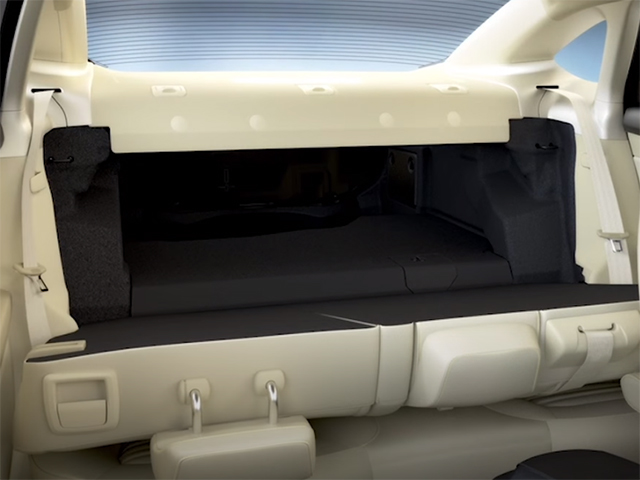












 How to use Volkswagen Remote Start key – Step-by-Step Guide
How to use Volkswagen Remote Start key – Step-by-Step Guide How to Connect Volkswagen with Android Auto – Completely Guide
How to Connect Volkswagen with Android Auto – Completely Guide How to Connect Apple CarPlay with Volkswagen – Full Guide for iPhone Users
How to Connect Apple CarPlay with Volkswagen – Full Guide for iPhone Users Pairing Bluetooth with Volkswagen – A Simple Guide
Pairing Bluetooth with Volkswagen – A Simple Guide How to Recall Chevrolet Memory Seats in Settings – Advanced Tips
How to Recall Chevrolet Memory Seats in Settings – Advanced Tips Chevrolet Automatic Climate Control – What It Does & How to Use It
Chevrolet Automatic Climate Control – What It Does & How to Use It


