How to Set Audi Charging Schedule – Advanced Charging Settings
Learn how to preset charging options for specific charging stations as well as set charging target levels. See how to help ensure sufficient battery charge when needed by taking advantage of charge scheduling options. The article How to Set Audi Charging Schedule – Advanced Charging Settings will have you solve your problems.
We hope you find this post useful. If you have more time, check our shop for some of Audi’s best key fob protectors. You can pick from a wide variety of patterns and colors in our items.
Audi Advanced Charging Settings
With advanced charging settings, specific locations can be set. Where certain charging settings should apply such as charging target or minimum charge from the MMI home screen. Select Vehicle then charge an efficiency then charge now. Select the Settings icon then advanced charging settings. If this is the first location being entered tap the charge setting icon. If a station has been previously set select the square with a plus icon. To add a new location and schedule first select a name for the location then press next. If the Audi e-Tron is currently at the location select the set location.
If not input an address as you would in the navigation system by pressing the search button. Now set the desired charging target for this location and toggle minimum charge on to ensure at least a 25% charge in the event. The timer might be interrupted the battery will first charge to 25% and then the charging timer will resume. Preferred charging times can also be set for a specific location press next.
Then press ok to save the settings whenever the Audi e-Tron nears a set location. A notification in the MMI will show that the charge settings are in effect for that location. To delete a location press the edit icon and select the desired location to remove. And press Delete using advanced charging settings provides intelligent control of charging station resources.
Audi Charge Schedule
Scheduling charge times for the e-Tron can help ensure there is a sufficient battery charge available. When needed and can help to take advantage of non-peak power costs. Where applicable from the MMI touch screen home menu. Press the vehicle then charge an efficiency then charge if the charge indicator is displayed. Swipe left to access the scheduling screen a list of schedules is displayed.
Press the right arrow at the end of a row to set a schedule. Select all days of the week with one toggle or select days individually then press next. Now select the desired departure time then press OK this schedule is now. Set to activate a scheduled one press the toggle switch to the right the system will calculate the charging start time based on the type of charging equipment used and the desired departure time. To activate the available climate control preconditioning, press the thermometer icon to change it to red.
Note for Audi Charging
When selected the Audi e-Tron will be warmed or cooled to the last set temperature for several minutes. Before the set departure time up to five separate charging schedules can be set for different charge requirements. Or timing setting appropriate charging schedules can help ensure that each Ron is properly charged and ready for departure.
More following to other related posts:
See more:
Leather1993 store not only sells Audi Remote Key cover but also provides many car types of remote key cases. Hope the above article helped you understand more about How to Set Audi Charging Schedule – Advanced Charging Settings. Please leave your comments below the comment section. Feel free to contact us for more information!

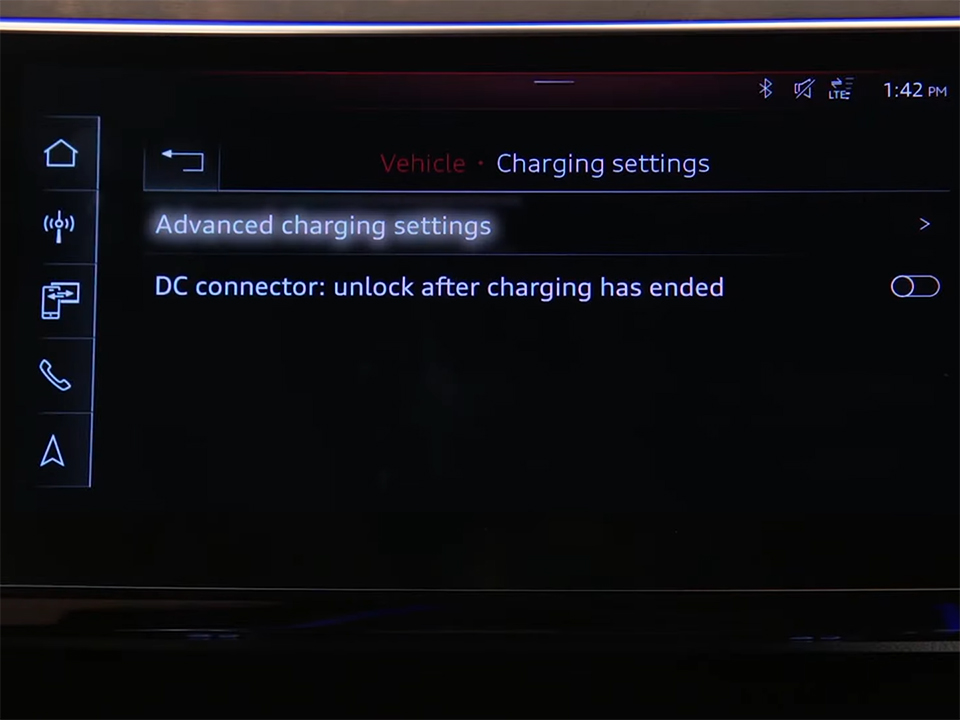
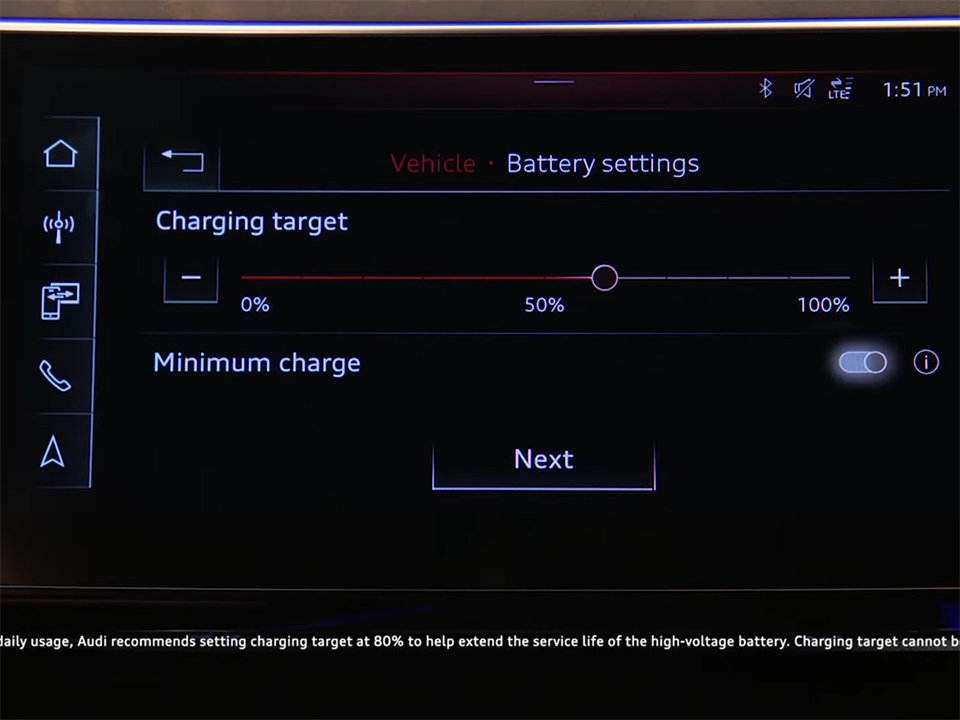
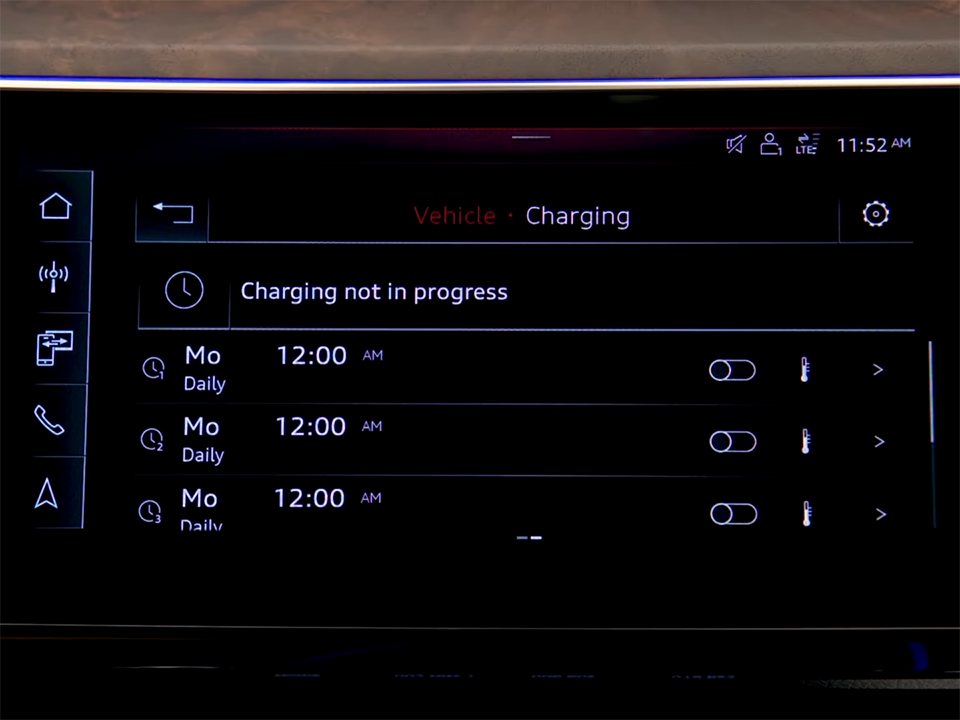




 How to use Volkswagen Remote Start key – Step-by-Step Guide
How to use Volkswagen Remote Start key – Step-by-Step Guide How to Connect Volkswagen with Android Auto – Completely Guide
How to Connect Volkswagen with Android Auto – Completely Guide How to Connect Apple CarPlay with Volkswagen – Full Guide for iPhone Users
How to Connect Apple CarPlay with Volkswagen – Full Guide for iPhone Users Pairing Bluetooth with Volkswagen – A Simple Guide
Pairing Bluetooth with Volkswagen – A Simple Guide How to Recall Chevrolet Memory Seats in Settings – Advanced Tips
How to Recall Chevrolet Memory Seats in Settings – Advanced Tips Chevrolet Automatic Climate Control – What It Does & How to Use It
Chevrolet Automatic Climate Control – What It Does & How to Use It


