Answers to 4 Common Questions FAQs For BMW Beginner Guide
If this is your first time owning a BMW, we would like to share a series of articles to help you use your BMW in the simplest and most convenient way. In this first article Answers to 4 Common Questions FAQs For BMW Beginner Guide, Leather1993 will share some how to get started with your new BMW. We hope our article helps you with more information about the introduction of BMW. There are Touch Command Displays, Link your Vehicle Key to BMW ID, Resetting BMW Operating System 8, and Automatic Door Lock.
Touch Command Displays
Firstly, with the touch command display you can control all relevant passenger functions and the rear seat entertainment system. Go to the “Blinds” menu to put the shading in the rear up or down individually.
And if you’re an avid reader, go to “Lights” to turn on the “Reading Lights” and adjust their brightness. Or to adjust the “Ambient Lighting“.
Alternatively, just choose one of the “My Modes” with complementary ambient lighting and displays. Be alert for memorable theater moments. To provide the ideal environment for watching movies, “Theatre Mode” automatically lowers the BMW Theatre Screen, raises the blinds, and modifies the interior lighting.

Via “Display Settings” you can control the Theatre Screen display. Move it backward for a better perspective or towards you for greater touch handling. Of course, you should adjust the angle to fit your demands. Perfect! If the movie is over, turn off the display and fold it up. You can change the display’s brightness by clicking on “Touch Command“.
Link your Vehicle Key to BMW ID
Secondly, to get your individual settings loaded automatically and to be personally welcomed when unlocking, open the car and click on your BMW ID picture in the top right corner. Select “Manage BMW IDs“. And choose your BMW ID. Now select “Settings“, and “Driver Recognition” – and set a PIN to protect your settings. Select “Link key” to see all available keys.
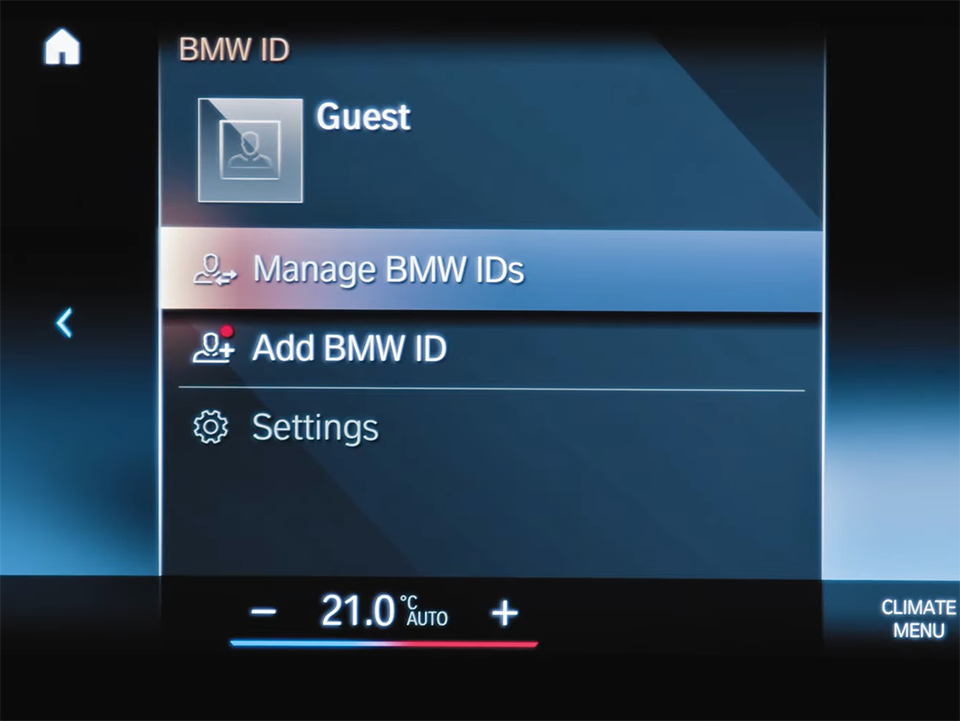
One driver – many keys: You can link one physical keyfob and several digital keys to your BMW ID. Make sure not to carry any other keyfob with you – except the one you want to link. And if you are looking for the ideal key fob case, which provides you with the desired level of flair and protection while guarding your car key against hackers and the elements. Here you can find your BMW key fob cover.
Resetting BMW Operating System 8
Thirdly, Even the best system needs a restart now and then. And how to reset your BMW
Start your BMW engine.
Press and hold the volume button for about 30 seconds until the system shuts down and reboots.
Perfect. A fresh start!

Automatic Door Lock
The automatic door lock in your BMW with Operating System 8 keeps you safe inside your car. As soon as you hit 16 km/h (10 mph), the vehicle will automatically lock all doors at the beginning of your trip.
In the settings, you can specify when the doors unlock again. Go to “Doors and Windows” and choose “lock/unlock“. By selecting “Unlock doors at end of trip” they will unlock after switching off the vehicle with the Start/Stop button.
By pushing the center lock button when going under 16 kph, you can quickly pick up passengers. Additionally, you can always manually open the doors from the inside by pulling on the door handle.
Other related posts:
See more:
- Everything You Need to Know About Charging Your BMW
- All You Need to Know About The All-Electric BMW iX1
- BMW How-to- FAQs For Beginners
Some BMW key fobs cover our store providing:
Leather1993 store do not sell only BMW Key fob cover but we also provide a lot of car types of key fob car. Hope the above article helped you understand more about Answers to 4 Common Questions FAQs For BMW Beginner Guide. Please leave your comments below the comment section. Feel free to contact us for more information!



![BMW X Series [X1, X2, X3, X4, X5, X6, X7] Key Fob Cover](https://leather1993.com/wp-content/uploads/2024/08/BMW-X-Series-X1-X2-X3-X4-X5-X6-X7-Key-Fob-Cover-3-600x450.jpg)
![BMW X Series [X1, X2, X3, X4, X5, X6, X7] Key Fob Cover (Patina)](https://leather1993.com/wp-content/uploads/2024/08/BMW-X-Series-X1-X2-X3-X4-X5-X6-X7-Key-Fob-Cover-Patina-600x450.jpg)

 How to use Volkswagen Remote Start key – Step-by-Step Guide
How to use Volkswagen Remote Start key – Step-by-Step Guide How to Connect Volkswagen with Android Auto – Completely Guide
How to Connect Volkswagen with Android Auto – Completely Guide How to Connect Apple CarPlay with Volkswagen – Full Guide for iPhone Users
How to Connect Apple CarPlay with Volkswagen – Full Guide for iPhone Users Pairing Bluetooth with Volkswagen – A Simple Guide
Pairing Bluetooth with Volkswagen – A Simple Guide How to Recall Chevrolet Memory Seats in Settings – Advanced Tips
How to Recall Chevrolet Memory Seats in Settings – Advanced Tips Chevrolet Automatic Climate Control – What It Does & How to Use It
Chevrolet Automatic Climate Control – What It Does & How to Use It

