How to Set Up Audi Garage Door Opener – Full Step-by-Step Guide
The Audi Tech Tutorial: Garage Door Opener is an article tutorial that demonstrates how to program the garage door opener in an Audi vehicle. This feature allows drivers to conveniently open and close their garage door without having to get out of the car. The article How to Set Up Audi Garage Door Opener – Full Step-by-Step Guide will have you solve your problems.
We hope you find this post useful. If you have more time, check our shop for some of Audi’s enduring key fob covers. You can pick from a wide variety of patterns and colors in our items.
Garage Door Opener
Activate Garage Door Opener Systems
The integrated garage door opener can activate systems such as garage door security systems or house lights from inside the vehicle. To begin be sure the vehicle is in the park and within range of the receiver with the ignition switched on from the home screen. Press the Status bar to open the notification center then select the home link icon. If this is the first transmitter being programmed follow the on-screen instructions and select YES program now.
Now hold the transmitter near the rear-view mirror press and hold the button on the transmitter. The garage door will activate and continue holding the button until a message appears confirming successful programming. If the garage door opener has a single fixed code a prompt will appear asking. If the GPS position should be stored when active this will automatically display the control for the opener.
Rename the Opener
When the location is nearby once the GPS location is stored. A message will appear asking to rename the opener and enter a descriptive name for the transmitter using the speller function when complete. You will receive a confirmation message if the garage door opener uses rowing codes. The process will be slightly different when the transmitter button is pressed near the rearview mirror.
The prompt will ask to synchronize with the garage door opener to make sure the vehicle is in the park. And near the receiver select YES synchronize now. If the garage door is moving wait until it stops before proceeding now press the garage door icon in the display for 2 seconds release for 3 seconds then press for 2 seconds again. A prompt in the display will ask if the garage door is moving if so select YES and synchronization is complete.
What do you do if the Door does not move?
If the garage door did not move press and hold the icon again for 2 seconds up to 3 more times. If the door still does not move select “No” to answer the prompt on the garage door opener. Press the learn or set button and see the device manual for details then within 30 seconds complete the synchronization procedure. By pressing the garage door icon twice for two seconds each with a three-second pause in between.
Once the garage door moves select Yes and synchronization is complete to program additional transmitters from the home screen. Select vehicle settings and service and then touch the garage door opener. Select a button location then follow the instructions in the MMI as with the first transmitter. To modify or delete transmitter controls select a vehicle then settings and service touch the garage door opener available program transmitters will appear to edit the name touch the pencil icon and enter a new name for the device.
To delete a controller select the checkbox and then delete a request prompt will appear when selected a confirmation screen verifies deletion. If equipped with a programmable quick-access button on the steering wheel. The garage door opener can be assigned to this button for ease of use in select vehicle settings. And service and then steering wheel button assignment select garage door opener. This function is now assigned to the button pressing it will activate the garage door opener.
More following to other related posts:
See more:
Leather1993 store do not sell only Audi Remote Key cover but we also provide a lot of car types of highest quality key fob cover. Hope the above article helped you understand more about How to Set Up Audi Garage Door Opener – Full Step-by-Step Guide. Please leave your comments below the comment section. Feel free to contact us for more information!

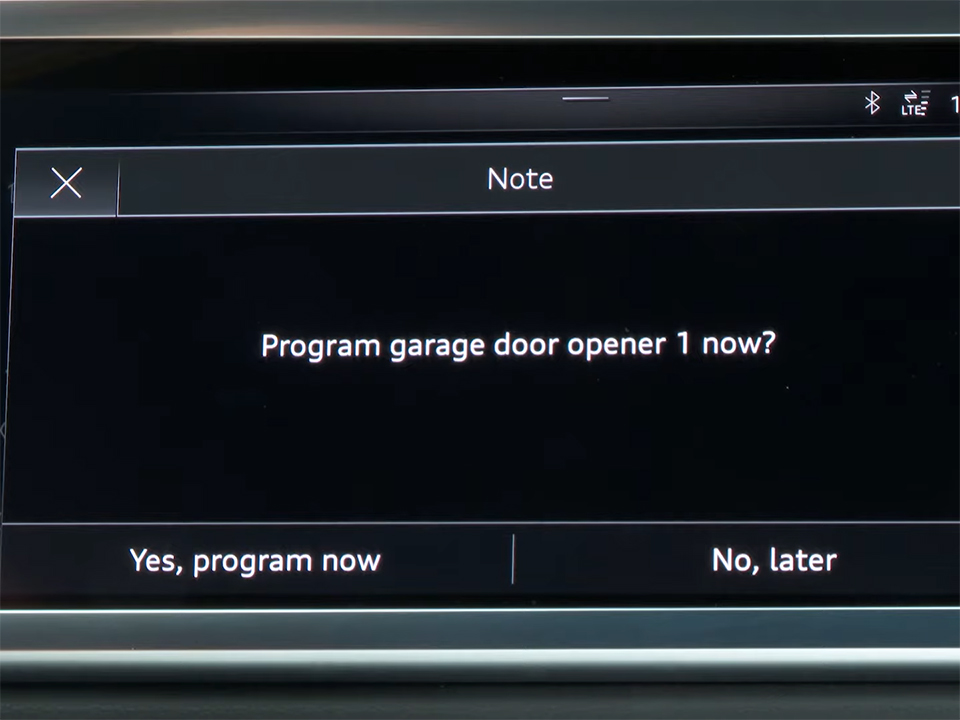

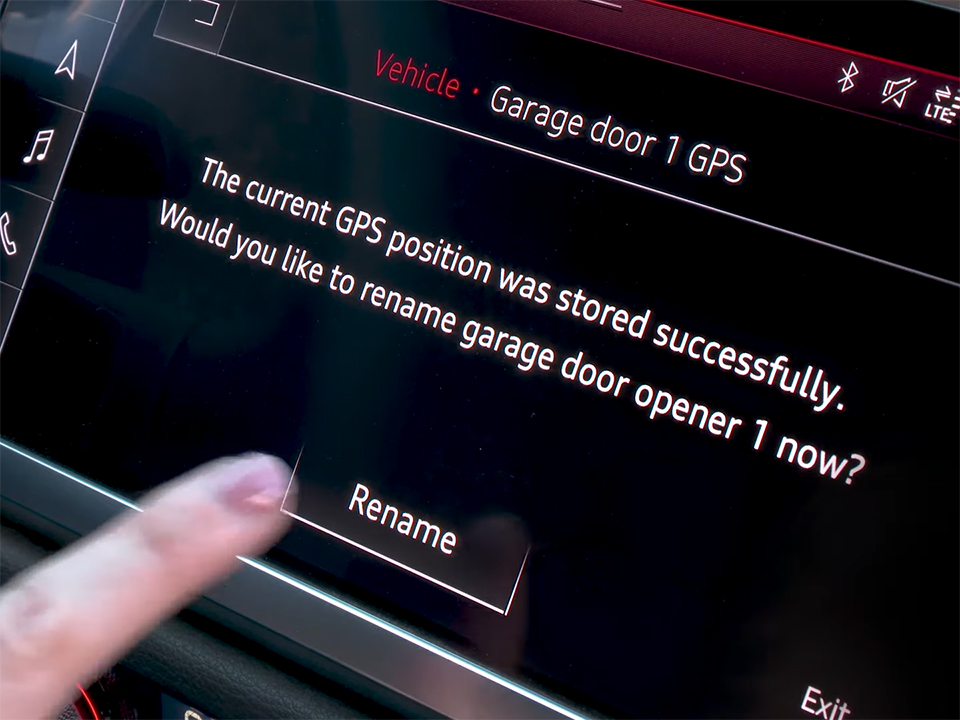

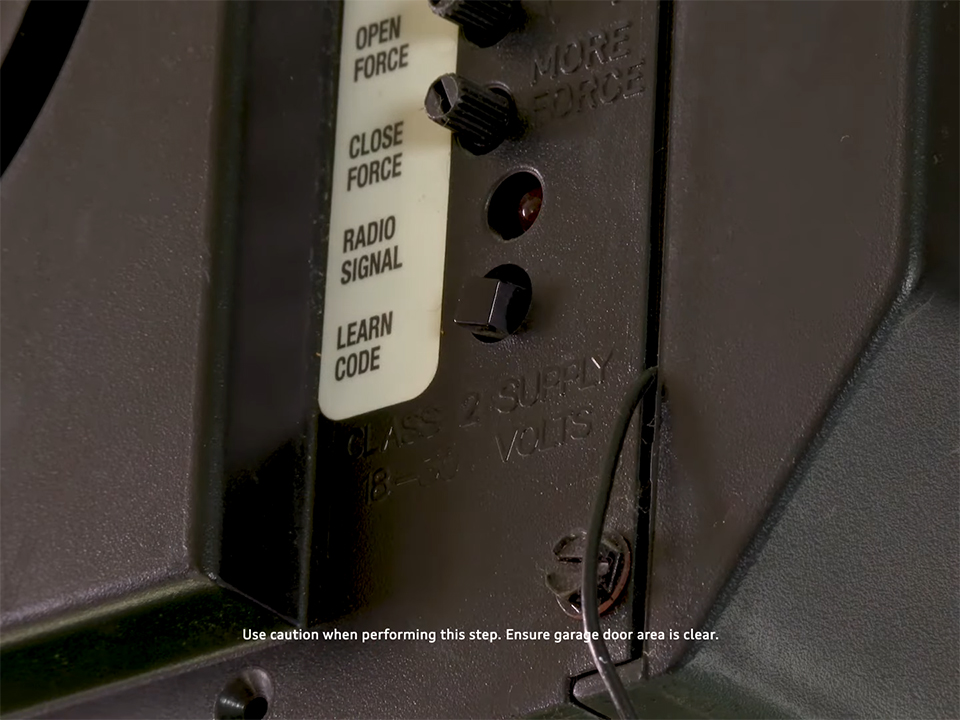



 How to use Volkswagen Remote Start key – Step-by-Step Guide
How to use Volkswagen Remote Start key – Step-by-Step Guide How to Connect Volkswagen with Android Auto – Completely Guide
How to Connect Volkswagen with Android Auto – Completely Guide How to Connect Apple CarPlay with Volkswagen – Full Guide for iPhone Users
How to Connect Apple CarPlay with Volkswagen – Full Guide for iPhone Users Pairing Bluetooth with Volkswagen – A Simple Guide
Pairing Bluetooth with Volkswagen – A Simple Guide How to Recall Chevrolet Memory Seats in Settings – Advanced Tips
How to Recall Chevrolet Memory Seats in Settings – Advanced Tips Chevrolet Automatic Climate Control – What It Does & How to Use It
Chevrolet Automatic Climate Control – What It Does & How to Use It


