Lincoln Automatic Technology – 3 Smart Features You Will Love
Read this article to learn more about Auto Air Refresh which helps improve and maintain the air quality within the cabin of your Lincoln vehicle. This article explains how the smart Auto Start-Stop technology feature functions on your Lincoln and helps in cutting down on emissions. This easy-to-follow article will explain how the auto hold feature on your Lincoln automatically holds the vehicle at a stop without having to keep your foot on the brake pedal. The article Lincoln Automatic Technology – 3 Smart Features You Will Love will have you solve your problems.
We hope you find this post useful. If you have more time, check our shop for some of key covers for Lincoln. You can pick from a wide variety of patterns and colors in our items.
Lincoln Auto Air Refresh
Your Lincoln vehicle may include a feature called Auto Air Refresh within the Climate Control System. Auto Air Refresh helps improve and maintain the air quality within the cabin of your Lincoln. It works like this. Outside, it uses a sensor to determine the air quality. Then, if necessary, automatically adjusts the climate control system in your vehicle to change from using outside air to recirculated air. Inside your vehicle, it uses another sensor to measure the particulate matter pollution within the cabin.
Particulate matter pollution is designated as PM 2.5, meaning the pollution in the air that is smaller than 2.5 microns in size. PM 2.5 particles can include cigarette smoke, road-level pollution, industrial pollution, and some allergens. The cabin particulate and odor filter in the HVAC case in the available Auto Air Refresh System helps reduce odors caused by NO2, butane, and toluene. Auto Air Refresh allows you to refresh the cabin air automatically or manually. To do so manually, press the menu button in the climate control area, then press Cabin Refresh on the touch screen.
To view data, press the PM 2.5 button. Then press this button to see cabin air history. Press Help to show the estimates and ranges of PM 2.5 in the air. These icons indicate the status of the system. Here are some additional things you can try that may help improve the air quality in the cabin of your Lincoln vehicle. Open or close the windows and moon roof. Switch recirculated air on or off. Adjust the front blower motor speed, and service your cabin air filter according to the owner’s manual.
Understanding Lincoln Auto Start-Stop Technology
Your Lincoln may have a feature that is designed to help reduce tailpipe emissions and the amount of fuel you use. It’s called auto start/stop technology. Let me tell you about it. Auto Start-Stop Technology is always on unless you turn it off by pushing the auto Start/Stop off the buggy. So it will be active every time you start your vehicle when you put your foot on the brake pedal.
When coming to a full stop like at a red light your engine shuts off you might not even notice it. But a light on the instrument cluster will let you know that it’s off. When your foot comes off the brake pedal your car automatically restarts without any delay.
Here’s an important tip you may be interested in Auto Start/Stop technology it may not work. If your battery is charging the engine is still warming up or if you’re using the heat or air conditioning. So if your AC’s on because it’s warm outside your engine may keep running. One more thing, you can use the 5-way switch to get to the information on demand screen that lets you know if your engine is off or why it’s still running.
How to use Lincoln Auto Hold
your Lincoln may have a feature that can help make driving and bumper-to-bumper traffic more pleasant. Let me explain. When stopped at a stoplight or when you were sitting in traffic Auto Hold allows you to remove your foot from the brake pedal without the worry of your vehicle moving to use it. Anytime you press your brake pedal to come to a stop the system uses your anti-lock braking system.
To hold your vehicle for a period of time just press the accelerator pedal to start moving again. If an extended amount of time is passed without moving and you haven’t pressed the accelerator or you leave the vehicle without turning off the ignition. The electric parking brake will automatically engage and continue to hold the vehicle in place. To release the parking brake just press the accelerator pedal you’ll know Auto Hold is activated.
When you see the green telltale light in the instrument cluster. That means the brakes are engaged and holding the vehicle no visible telltale light means Auto Hold is not active. For instance, while driving if you see a grey crossed-out telltale that means Auto Hold is not available. Because the car door is ajar drivers seat belt is unbuckled. Active Park Assist is engaged or the vehicle is in stay in neutral mode. Which can be used when going through a car wash or when being towed Auto Hold will also help prevent vehicle rollback when starting on an incline.
More following to other related posts:
See more:
Leather1993 store do not sell only Lincoln Remote Key cover but we also provide a lot of car types of replacement key fob cover. Hope the above article helped you understand more about Lincoln Automatic Technology – 3 Smart Features You Will Love. Please leave your comments below the comment section. Feel free to contact us for more information!


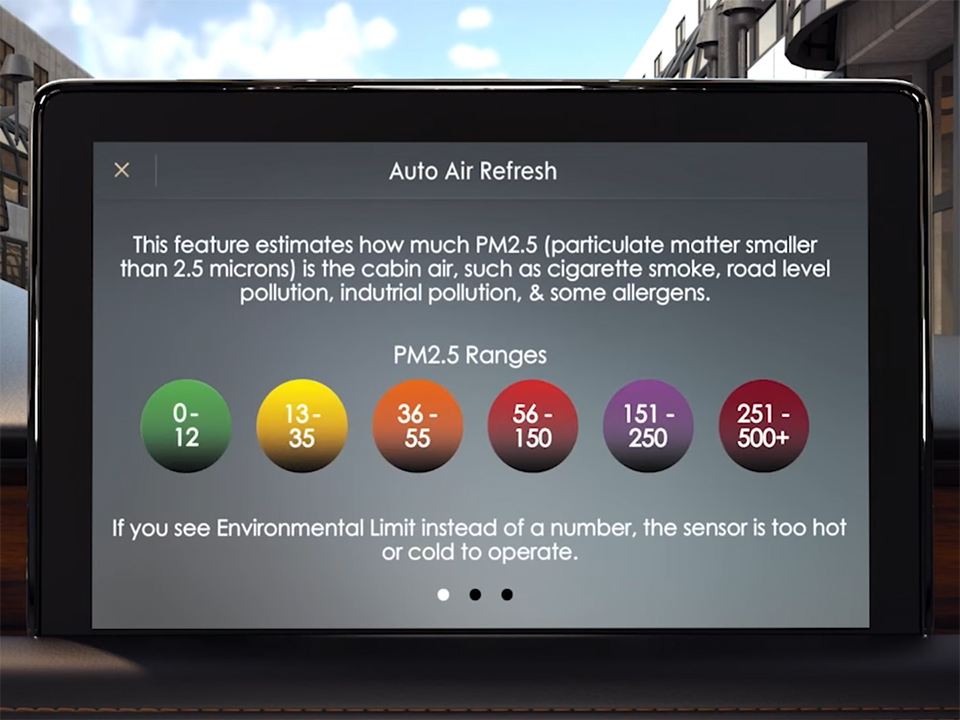




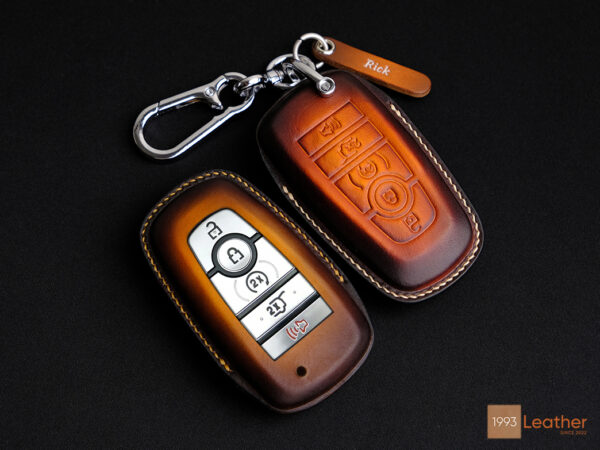




 How to use Volkswagen Remote Start key – Step-by-Step Guide
How to use Volkswagen Remote Start key – Step-by-Step Guide How to Connect Volkswagen with Android Auto – Completely Guide
How to Connect Volkswagen with Android Auto – Completely Guide How to Connect Apple CarPlay with Volkswagen – Full Guide for iPhone Users
How to Connect Apple CarPlay with Volkswagen – Full Guide for iPhone Users Pairing Bluetooth with Volkswagen – A Simple Guide
Pairing Bluetooth with Volkswagen – A Simple Guide How to Recall Chevrolet Memory Seats in Settings – Advanced Tips
How to Recall Chevrolet Memory Seats in Settings – Advanced Tips Chevrolet Automatic Climate Control – What It Does & How to Use It
Chevrolet Automatic Climate Control – What It Does & How to Use It


