Lincoln AppLink with Alexa – Setup, Voice Commands and Pro Tips
This article will tell you about all the enhanced features the SYNC 3 System. That has to offer to make all your travels convenient and enjoyable. This article will also explain how to set up your Amazon Alexa device so you can take many of its capabilities on the road with you. Check Weather, Traffic, Sports scores, and listen to Audio books, music and so much more. The article Get Understood 2 Features in Lincoln: Connect AppLink to Alexa will have you solve your problems.
We hope you find this post useful. If you have more time, check our shop for some of Lincoln’s comfortable key fob covers. You can pick from a wide variety of patterns and colors in our items.
SYNC 3 New Features
Main Feature of SYNC 3 in Lincoln
The available voice-activated SYNC 3 System in your Lincoln has been designed with enhanced technology to provide high-performance connectivity between you and the world outside of your vehicle. An easy-to-read colorful home screen conveniently displays the phone and audio features as well as a new available navigation screen. With a convenient swipe and pinch-to-zoom feature similar to your smartphone.
Plus, a redesigned feature bar is now present along the bottom of the touchscreen for a simple straightforward user experience. Keep in mind, if the feature menu bar retracts below the display screen, you can simply touch the controls button on the bottom left of the screen. Also new to SYNC 3 is simplified voice commands that make controlling certain features quickly. And easy without having to go through multiple steps. For instance, if you’re listening to the radio and want to change to listening to your media device.
Using SYNC 3 in Lincoln
Use the voice button and say play song “My Time”, for example, it’s that easy using the navigation system has also been simplified. So finding your nearest favorite coffee shop, ATM or any other popular destination can now be done quickly thanks to condensed destination entry functionality. Plus, SYNC 3 remembers what you searched like coffee shops and saves it in its memory.
So the next time you search for a coffee shop, it’ll remember in preload points of interest search results based on the letters you type and show you the closest one. Another convenient feature is that you get automatic updates via Wi-Fi with SYNC 3. Now you can easily update your SYNC software when a new version is available. Also new to SYNC 3 is Applink which gives you convenient control of your apps without having to reach for your phone.
How to Connect Lincoln with Alexa by AppLink
Downloading and Connecting AppLink in Online Store
The conveniences you enjoy with owning a Lincoln never cease to amaze. Now you can take Alexa out of the home and with you wherever you drive. Having access to Alexa in your vehicle is now as easy as connecting your phone through SYNC 3 AppLink. Let me walk you through how to set it up.
First, you’ll need to download the current version of the Lincoln Plus Alexa app through your smartphone’s Apple App Store or Google Play Store. Then sign in to the Lincoln Plus Alexa app using your Amazon account username and password and agree to the terms and conditions. From inside your vehicle, turn on your ignition, next, connect your phone and make sure the Lincoln plus Alexa app is active On. Your phone iPhone users will connect to a Blink via USB and Android devices connect to AppLink via Bluetooth.
Using Lincoln with Alexa by AppLink
Using the SYNC 3 touchscreen, touch the apps button on the menu bar, swipe left, and touch the Alexa tile. You’ll get a pop-up asking if you’d like to enable mobile apps. And if you agree to the terms and conditions. If so hit Yes, now you’re ready to use Lincoln Plus Alexa with AppLink. If the app does not appear, make sure it is running on your phone from inside your vehicle.
Simply say Alexa you’ll have access to many of the same capabilities you do from your home. That includes checking the weather, getting sports scores, listening to audiobooks, and checking traffic. And more plus you can play all your favorite music from Amazon Music, and “I Heart Radio” and tune in as well as purchase music as you go and get turn-by-turn directions to just about anywhere you want to travel to.
Keep in mind in order to use this feature SYNC 3 software version 2.2 or higher is required to check the version of your system. Press settings general and then about you’ll see your system’s version displayed. If you have to perform a software update you can do so using automatic home Wi-Fi updates a USB download from owner dot lincoln comm or a service technician installation from your dealer.
More following to other related posts:
See more:
Leather1993 store do not sell only Lincoln Remote Key cover but we also provide a lot of car types of tenacious and stable key fob cover. Hope the above article helped you understand more about Get Understood 2 Features in Lincoln: Connect AppLink to Alexa. Please leave your comments below the comment section. Feel free to contact us for more information!

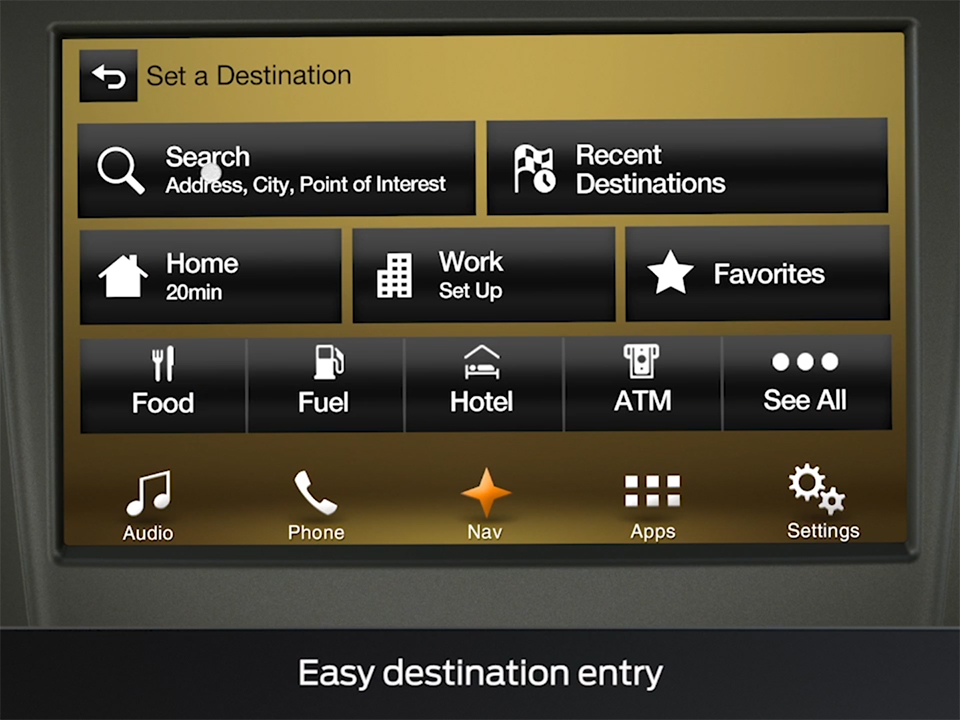
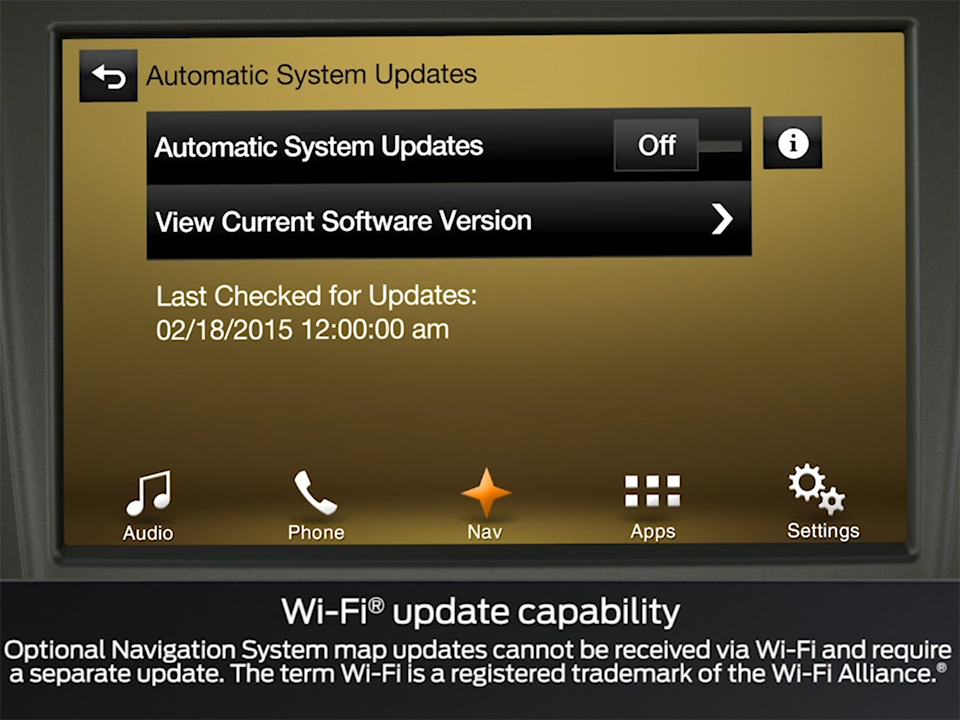
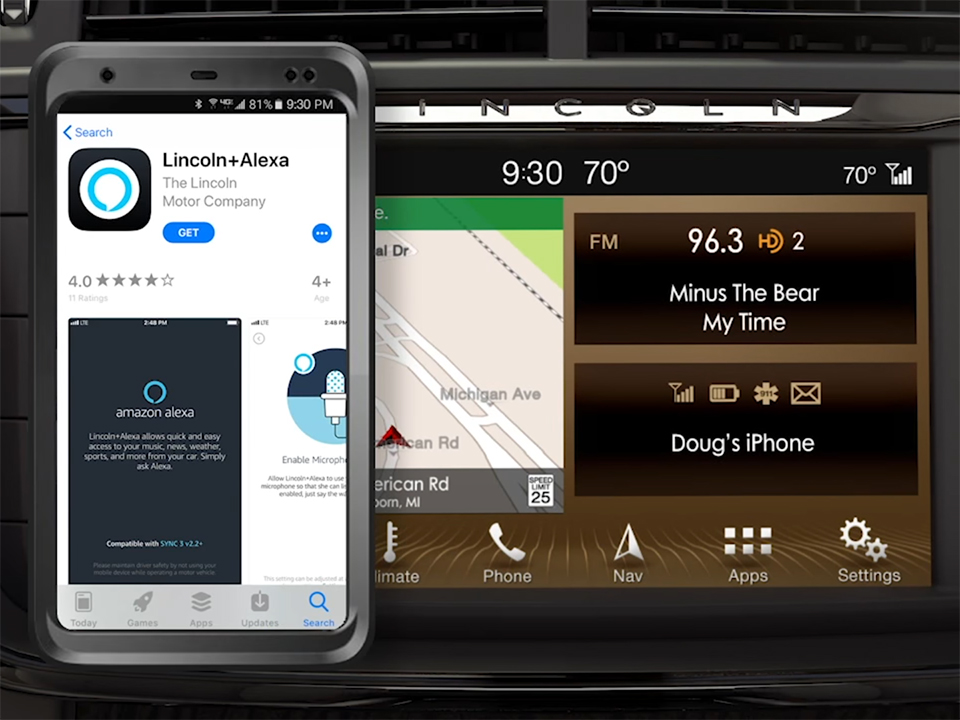
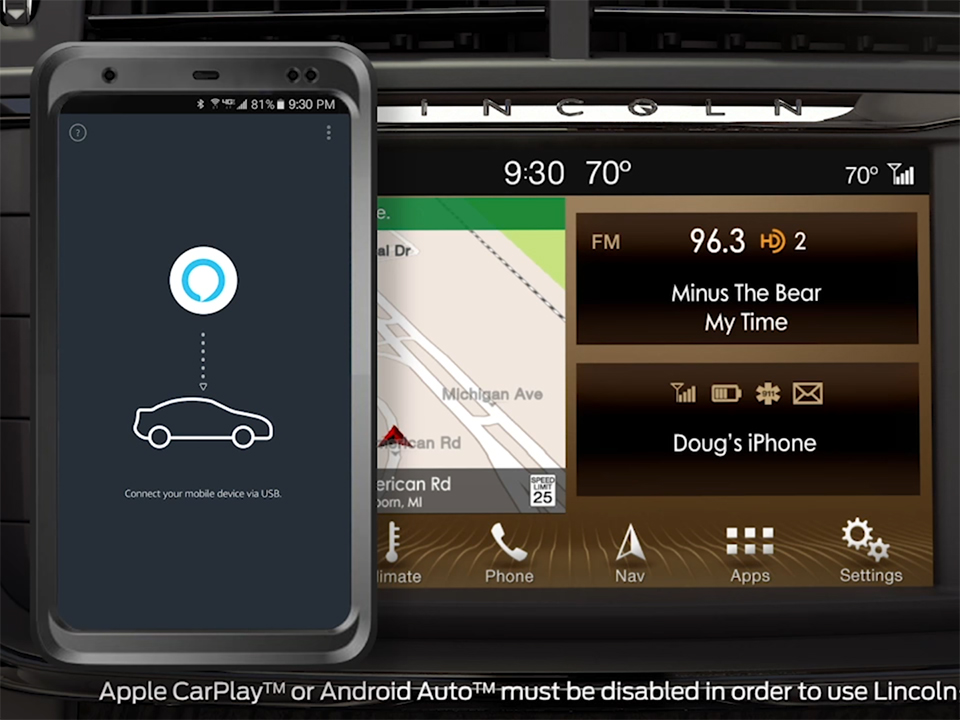

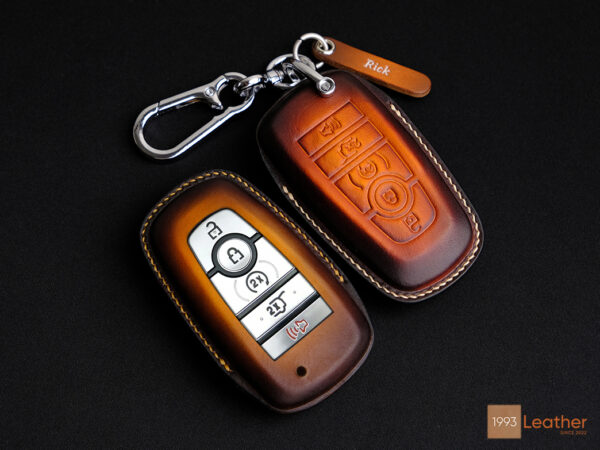




 How to use Volkswagen Remote Start key – Step-by-Step Guide
How to use Volkswagen Remote Start key – Step-by-Step Guide How to Connect Volkswagen with Android Auto – Completely Guide
How to Connect Volkswagen with Android Auto – Completely Guide How to Connect Apple CarPlay with Volkswagen – Full Guide for iPhone Users
How to Connect Apple CarPlay with Volkswagen – Full Guide for iPhone Users Pairing Bluetooth with Volkswagen – A Simple Guide
Pairing Bluetooth with Volkswagen – A Simple Guide How to Recall Chevrolet Memory Seats in Settings – Advanced Tips
How to Recall Chevrolet Memory Seats in Settings – Advanced Tips Chevrolet Automatic Climate Control – What It Does & How to Use It
Chevrolet Automatic Climate Control – What It Does & How to Use It


