How to Give you Easy to Use Mazda Multimedia System
Adjusting your Mazda vehicle settings can seem like a daunting task, but with Mazda Connect, it’s easier than ever to customize your driving experience. In this article, we’ll explore how to use Mazda Connect to adjust your vehicle settings with ease and precision. We hope this article’s How to Give You Easy to Use Mazda Multimedia System will have you solve your problems.
We hope you find this post helpful. If you have more time, check our shop for some Mazda Key shells. You can pick from a wide variety of patterns and colors in our items.
Introducing Mazda Multimedia System
Welcome to Mazda Connect our name to the multimedia system in your Mazda. If your Mazda has this screen, then this is the article for you. In this article, we’ll be showing you how to set up your Apple CarPlay or Android device. How to set your favorite radio station, How to pair your Bluetooth phone or audio device and how to make a call, and use voice control.
Mazda Connect Apple CarPlay and Android Auto
To use Apple CarPlay or Android Auto first ensure your ios or Android device is unlocked. Connect your ios or Android device using a lightning cable. You should then see the Apple CarPlay or Android Auto logo appear on your device or notification bar.
To access either Apple CarPlay or Android Auto via the home screen. Use the multimedia commander to select entertainment, then scroll down to it. Alternatively, you can access either through applications
Mazda Radio Station
To set your favorite radio station first. Select entertainment from the home screen. Select your desired radio band (AM, FM, or DAB) from the entertainment menu using either the station list scan or the next functions.
Find your desired radio station. Press and hold the star button to save the radio station to your favorites. You can now access it anytime by simply pressing the star button
Mazda Connect to Bluetooth
To pair your Bluetooth device. First, turn on Bluetooth on your phone or audio device to ensure it is visible to other devices. If there isn’t a phone currently connected to the system, it will automatically prompt you to connect to a device.
Select “Connect” and ensure Bluetooth is turned on at the top of the menu. Select Add New Device. Search for Bluetooth connections on your own device if required, enter the pairing code shown on your vehicle display, or simply confirm the code by pressing either yes or ok. Finally, press yes on the vehicle display to confirm, and you’ll be connected
Make Calls with Mazda
To make a call. First, select communication from the Mazda Connect main menu. scroll and select either favorite. If you have these set up in your call history or contacts, then simply select the name or number you wish to call, press the multimedia commander once to highlight the contact, and then press it again to begin your call.
You can also use the call button on your steering wheel to access a contact from your call history. To end a call, press end call or use the hang-up button on the steering wheel. You can even make and end calls using voice commands. Simply press the voice command button and give commands, following the prompts given by the system. Available commands are entertainment, communication, navigation, settings, applications, and favorites.
More following to other related posts:
See more:
Leather1993 store do not sell only Mazda Remote Key cover but we also provide a lot of best key covers. Hope the above article helped you understand more about How to Give you Easy to Use Mazda Multimedia System. Please leave your comments below the comment section. Feel free to contact us for more information!


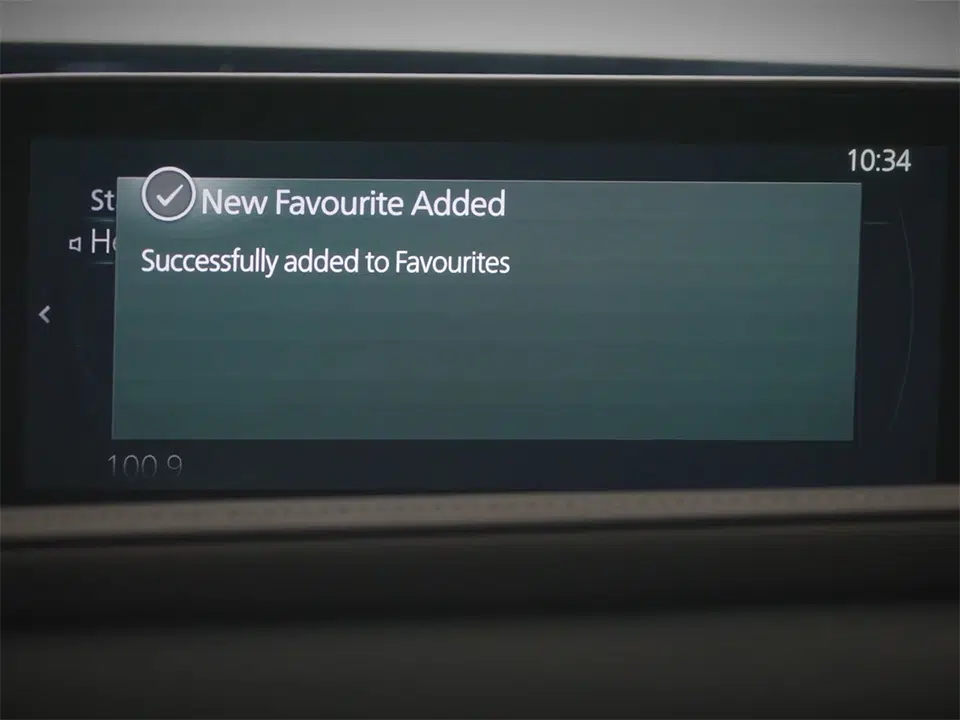
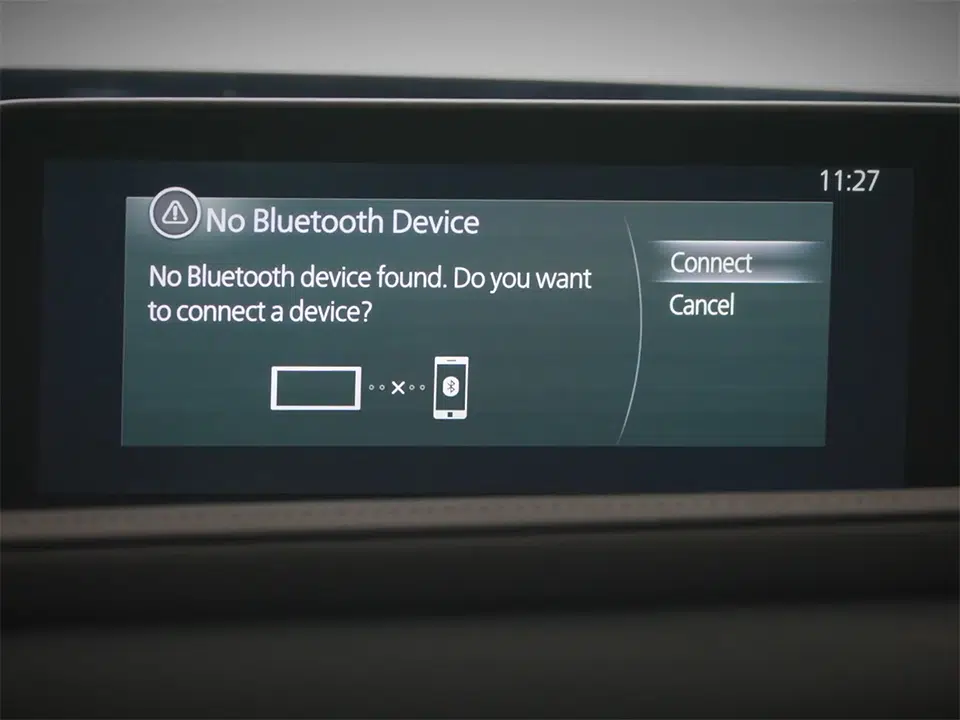
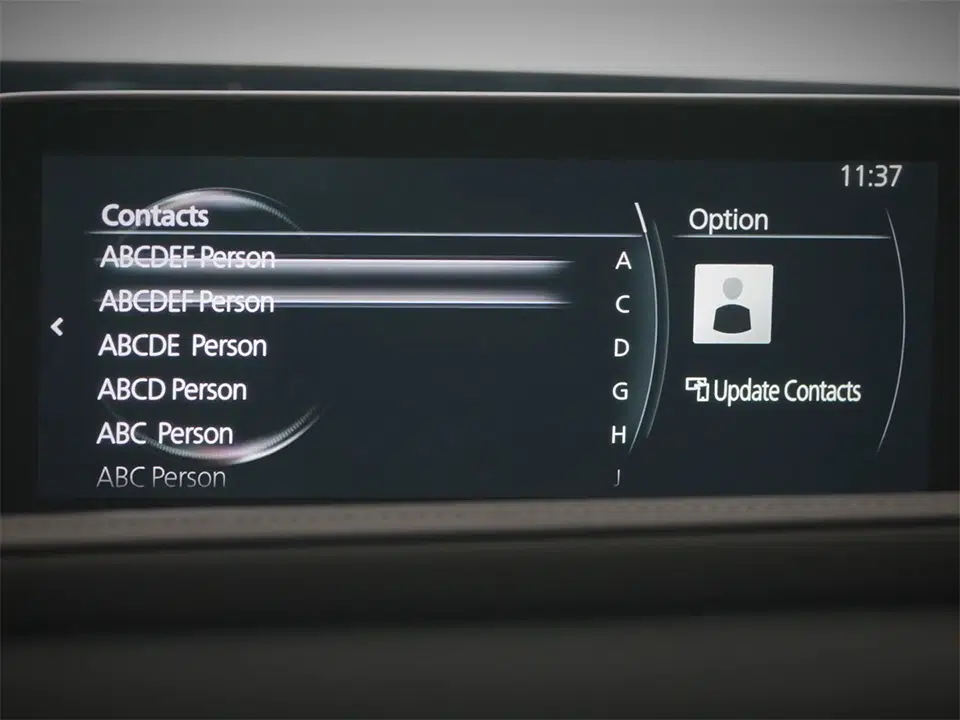



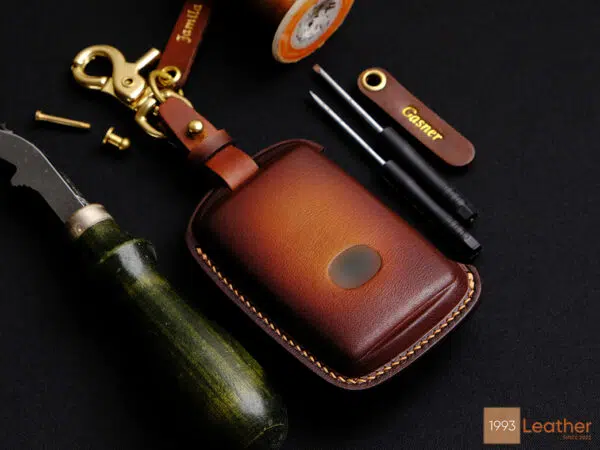



 VinFast Key fob cover in the U.S – Modify the look of your car’s key
VinFast Key fob cover in the U.S – Modify the look of your car’s key Land Rover Key fob cover in the U.S. – Luxury Element for your car
Land Rover Key fob cover in the U.S. – Luxury Element for your car What Exclusive Elements in Music/ Sound Systems in Hyundai?
What Exclusive Elements in Music/ Sound Systems in Hyundai? Mercedes GLC-Class Driving Modes and Assistance Features
Mercedes GLC-Class Driving Modes and Assistance Features

