Lexus RX Multimedia System – A Quick Guide to 8 Useful Functions
When you are a new driver of Lexus RX, you will have trouble with the technology in this car. We are here to help you solve the problem. Press the menu button to access the main menu. There are 8 icons along the bottom of the menu screen. Using the Remote Touchpad to highlight each icon will reveal shortcut buttons for many of the functions. In this blog post – Lexus RX Multimedia System – A Quick Guide to 8 Useful Functions we will explore the ways to set up Homelink in RX Lexus.
We hope you find this article useful. If you want to guard your key against dust, scratches, and external impacts, please check our Lexus Accessories.
Select “Destination”
Search for an address or POI, contact Destination Assist see Favorites, Recent, and Emergency destinations
Select “Audio”
Access various options and adjustments, such as Source Presets Radio Replay, Station List, Options, and Sound Settings
Select “Phone”
Using a Bluetooth connection, you can access Call History, Favorites, Contacts, Keypad, Select Device, and Message
Select “Apps”
Takes you to Lexus Enform App Suite 2.0 Apps
If your compatible phone is connected with the App running you will have access to Bluetooth enabled services
Select “Projection”
Access Apple CarPlay or Android Auto when a compatible device is connected.
Connect to CarPlay or Android Auto via the USB Port
Select “Info”
Access ECO Gauges, Traffic Incidents, Weather Vehicle Alert History and the eOwner’s Manual
Select “Setup”
Modify Settings to your personal needs
Select “Climate”
Access the Climate Control Screen to adjust climate as needed including access to Climate Concierge when available.
Note tips:
When you see the Setting icon, use the subfunction menu button on the Remote Touchpad to access additional features
More following to other related posts:
See more:
Leather1993 do create only Lexus key fob cover but we also provide a lot of car types of leather handcrafted key fob holders. So just direct us your car model and year of manufacture so we can create the Car Leather accessories holder for you. Hope the above article helped you understand more about Lexus RX Multimedia System – A Quick Guide to 8 Useful Functions. Please leave your comments below the comment section. Feel free to contact us for more information!

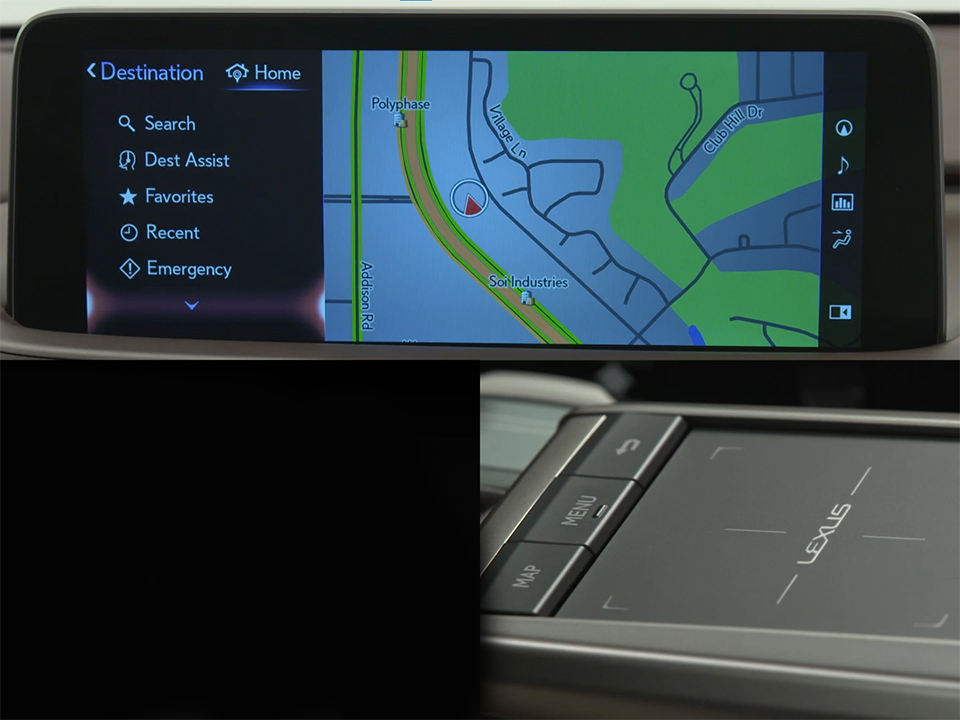
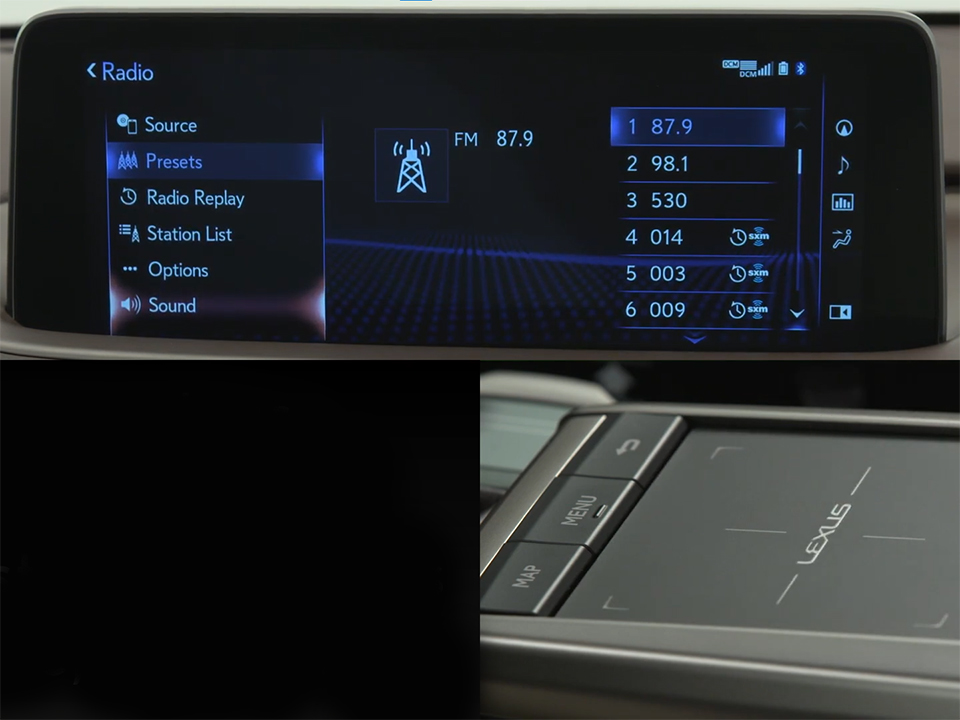
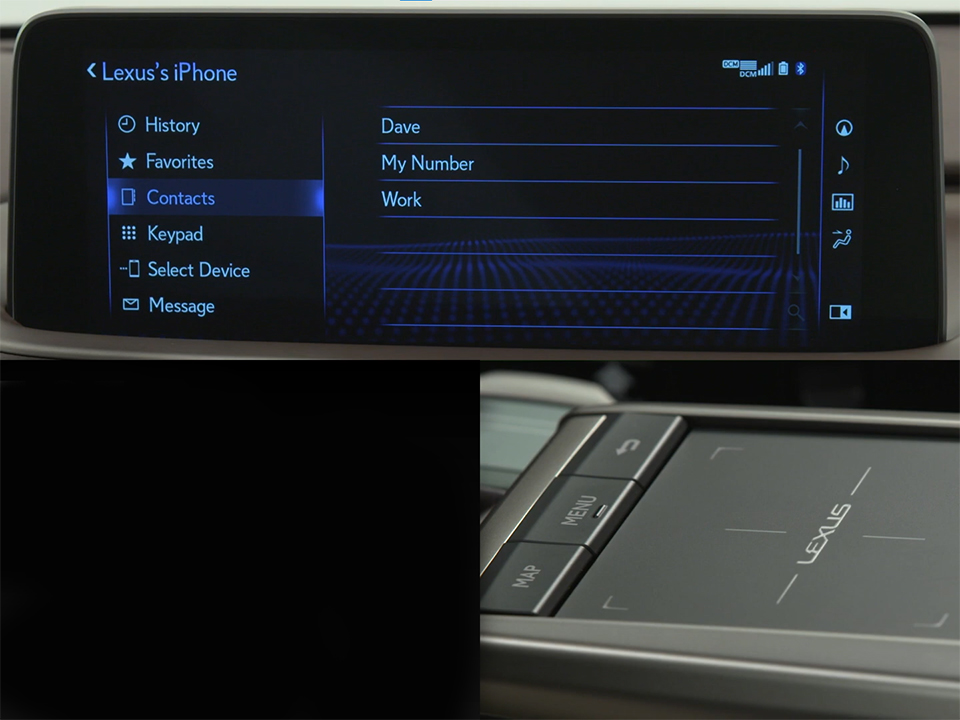

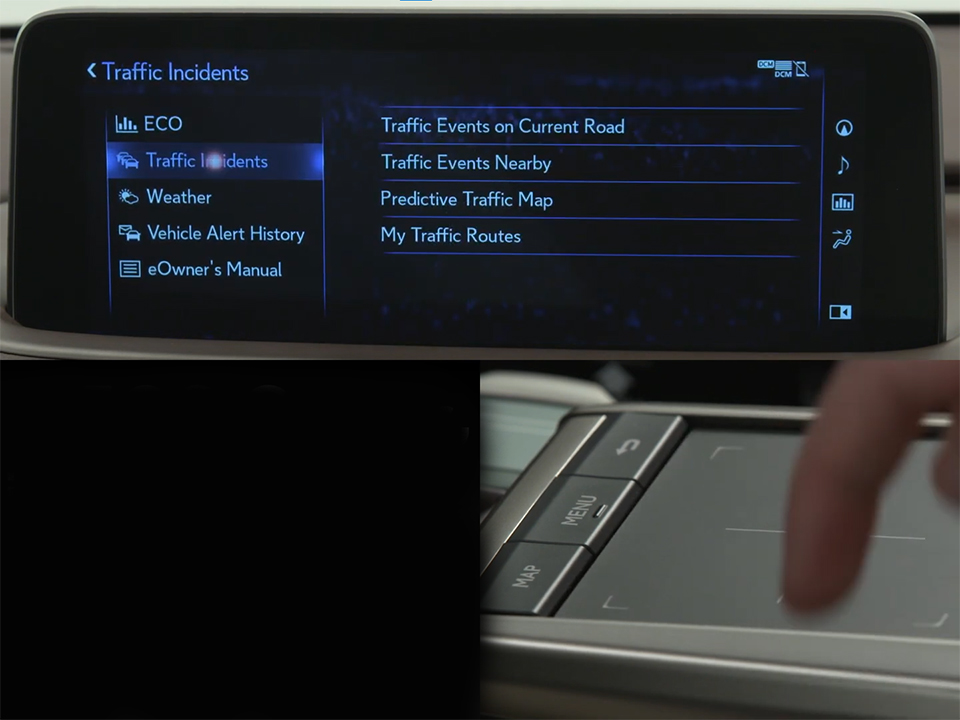
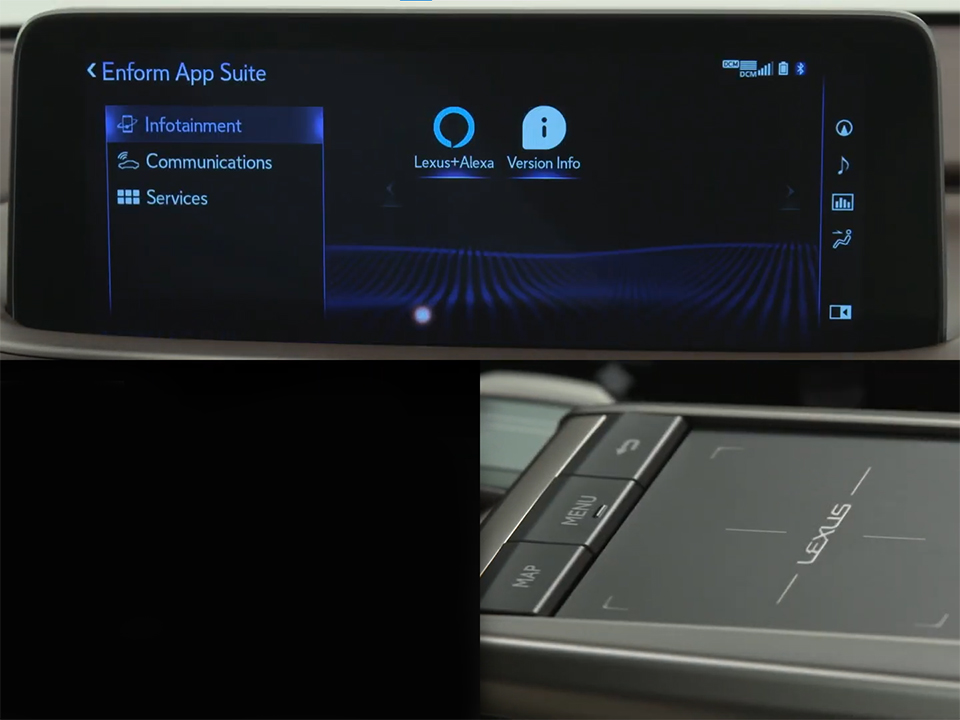
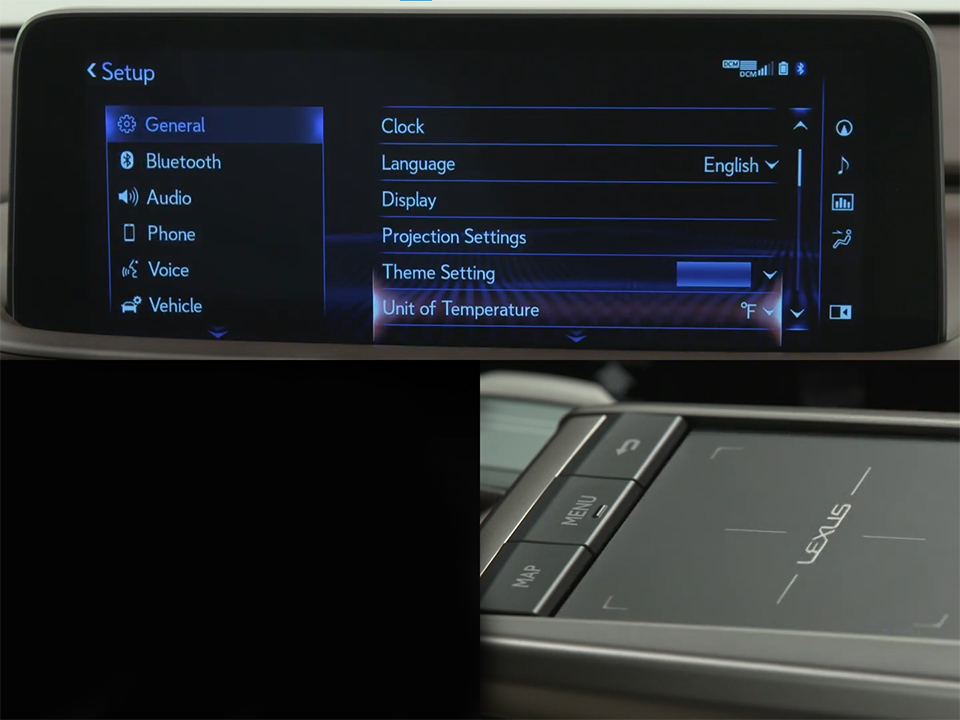
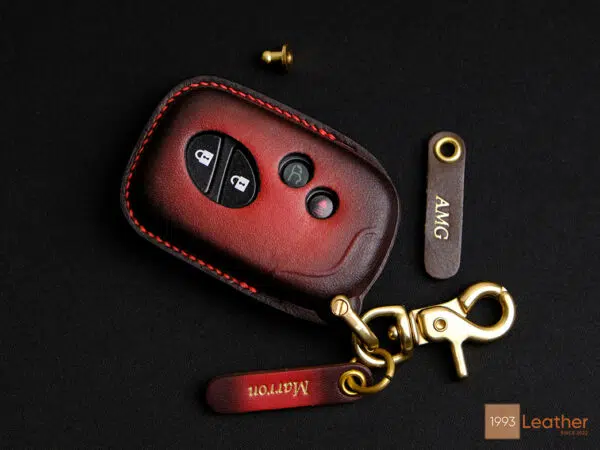







 How to use Volkswagen Remote Start key – Step-by-Step Guide
How to use Volkswagen Remote Start key – Step-by-Step Guide How to Connect Volkswagen with Android Auto – Completely Guide
How to Connect Volkswagen with Android Auto – Completely Guide How to Connect Apple CarPlay with Volkswagen – Full Guide for iPhone Users
How to Connect Apple CarPlay with Volkswagen – Full Guide for iPhone Users Pairing Bluetooth with Volkswagen – A Simple Guide
Pairing Bluetooth with Volkswagen – A Simple Guide How to Recall Chevrolet Memory Seats in Settings – Advanced Tips
How to Recall Chevrolet Memory Seats in Settings – Advanced Tips Chevrolet Automatic Climate Control – What It Does & How to Use It
Chevrolet Automatic Climate Control – What It Does & How to Use It


