Top 3 Outstanding Features in Audi for you to drive easily
Utilizing the route planner in the Navigation feature shows available charging stations along your route. By monitoring the Power Meter, driving styles can be adjusted to maximize the e-tron’s range. Discover driver assistance features that help maintain position in a lane and help avoid collisions. The article Top 3 Outstanding Features in Audi for you to drive easily will have you solve your problems.
We hope you find this post useful. If you have more time, check our shop for some Audi key fob cover. You can pick from a wide variety of patterns and colors in our items.
Why is Power Meter in Audi best?
Optimizing battery potential in the Audi e-tron can be assisted by understanding how it available energy is being used. While driving the Audi e-tron is equipped with a power meter in the instrumentation display. That provides feedback about the usage capacity of the drive system. When the ignition is on, the power needle will be in the ready position. The colored border on the display shows the limit of the available power. The length of the colored border may vary depending on the electric power currently available.
Or if the vehicle is in S mode as the accelerator is depressed, the illuminated needle will show the percentage of power currently being used to accelerate. This does not indicate the amount of charge currently in the Audi e-tron battery. Only the amount of available power is used the bar on the right side of the display shows the estimated available battery charge. Depressing the accelerator quickly will cause the indicator to rise quickly.
If the bar enters the boost region it indicates that the vehicle is being driven with maximum power accelerating moderately can help maintain a longer battery charge and retain available power. When decelerating the bar may drop into the charged area of the display this indicates that regenerative braking is actively recharging. The Audi e-tron battery regeneration can begin on deceleration even before the brake is applied monitoring. The power meter can help build an understanding of how best to optimize the available battery power for the Audi e-tron.
How to use Audi Lane Guidance
The available lane departure warning can help the driver keep the vehicle in its intended driving lane at speeds above approximately 40 miles per hour. An onboard camera can detect solid and dashed lane lines and monitor the track that the car is following between them. When enabled the steering wheel will vibrate and correct directions slightly.
If the vehicle approaches a line without the turn signal being activated. If a turn signal is activated lane guidance will not intervene. Unless site Assist detects a car in the vehicle’s blind spot lane departure warning is on. When the lane departure icon is visible below the speedometer.
It can be turned on and off by pressing the lane departure warning button in the lower display. Lane Guidance works in conjunction with other available features such as adaptive cruise assist and is independent of lane departure warning. Adaptive cruise assist must be active for lane guidance to function activate or deactivate Lane guidance by pressing the button on the end of the turn signal stalk. While active Lane Guidance provides steering input to assist with keeping the vehicle in the center of the lane within the limits of the system’s abilities.
Functions of Audi Route Planner
With the Audi e-tron route planner charging stations can be discovered on an intended route prior to departure. To begin press Navigation on the upper MMI display press Search to enter a destination address. Select the address when it appears in the list of results then press start if the destination is beyond the current charge capacity.
The Audi e-tron route planner will ask to include charging stations along the route press OK. To accept a new route will appear including any needed charging stations along the way as well as an estimated charge level upon arrival. And the distance between each stop press Accepts to accept the new route during the trip.
Press the checkered flag icon on the right of the screen for route details. To turn the Audi e-tron route planner off select navigation settings and then toggle the Audi e-tron route planner off. The Audi e-tron route planner provides peace of mind knowing there are charging stops along the way.
More following to other related posts:
See more:
Leather1993 store do not sell only Audi Remote Key cover but we also provide a lot of best-seller key cases for cars. Hope the above article helped you understand more about Top 3 Outstanding Features in Audi for you to drive easily. Please leave your comments below the comment section. Feel free to contact us for more information!





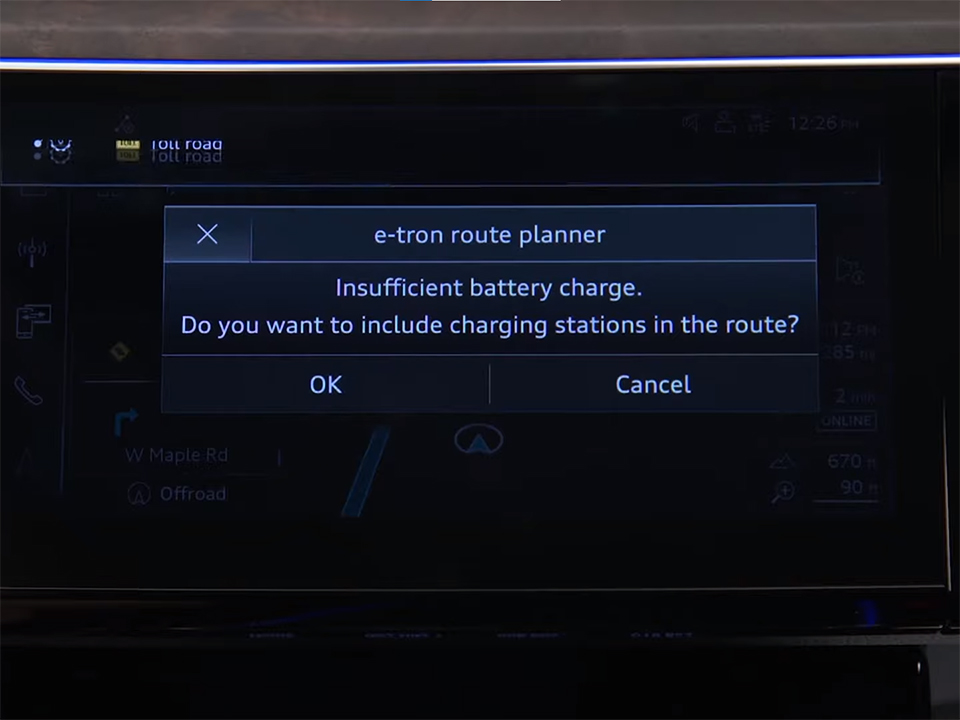




 VinFast Key fob cover in the U.S – Modify the look of your car’s key
VinFast Key fob cover in the U.S – Modify the look of your car’s key Land Rover Key fob cover in the U.S. – Luxury Element for your car
Land Rover Key fob cover in the U.S. – Luxury Element for your car What Exclusive Elements in Music/ Sound Systems in Hyundai?
What Exclusive Elements in Music/ Sound Systems in Hyundai? Mercedes GLC-Class Driving Modes and Assistance Features
Mercedes GLC-Class Driving Modes and Assistance Features


