Unveiling all Quick settings in Jaguar F-Pace
Embark on an insightful journey into the heart of your Jaguar F-Pace’s settings menus. In this guide Unveiling all Quick settings in Jaguar F-Pace, we’ll delve deep into the Quick Settings feature, empowering you to customize your driving experience with precision. From screen management to safety enhancements, join us as we uncover the array of possibilities that await at your fingertips.
We hope you find this post Unveiling all Quick settings in Jaguar F-Pace useful. Check our shop for some Jaguar personalized key cases if you have more time. You can pick from various patterns and colors in our items.
Accessing Quick Settings
Begin your exploration by locating the settings cogwheel, positioned in the bottom right-hand corner of your screen. This simple action grants you access to the Quick Settings menu, a gateway to a realm of personalization and convenience.
Tailoring Your Display
Immerse yourself in the realm of visual customization. Embrace interruption-free driving by toggling off the touch screen, allowing you to focus solely on the road ahead. Craft your preferred ambiance by selecting between light, dark, or auto themes. Elevate your interaction with your vehicle by refining the home layout to align with your preferences.
Managing Brightness and Comfort
Seize control of your screen’s brightness, creating an optimal visual environment tailored to your comfort and visibility needs. Dive into the realm of convenience with the “Auto Brake Hold” feature. Engage it when navigating prolonged red lights or traffic snarls, liberating you from the need to keep the brake pedal depressed continuously.
Enhancing Drive Convenience
Unveil the power of the “Auto Stop Start” function. Temporarily disable it for the current drive cycle via the home screen, granting you respite from frequent engine restarts during brief stops. Empower yourself further by reshaping your home screen layout and tile arrangement, forging an interface that resonates with your preferences.
Fine-Tuning Your Audio Experience
Elevate your auditory journey by accessing the audio settings. Tailor treble, bass, and subwoofer levels to orchestrate your ideal sound.
Venturing into Comprehensive Settings
Embark on a comprehensive journey by navigating to the “All” settings section. Activate your mobile data and align with terms and conditions. Tailor your device’s behavior, whether you wield an Android or Apple iPhone.
Personalizing Driver Assistance
In the “Vehicle” section, under “Driver Assistance,” tailor your Jaguar F-Pace’s safety systems. Empower your driving style by enabling or disabling various driver assistance features, putting you in command of your vehicle’s technological prowess.
Enhancing Safety and Security
Take charge of safety and security. Review alarm trigger history and toggle audible lock warnings. Tailor door unlocking behavior to fit your approach. Elevate your security with adjustable door lock engagement speeds.
Optimizing Exterior Visibility
Maximize exterior visibility management. Control automatic high beam assist and tweak headlamp delay timing, ensuring optimal illumination during and after your drive.
Elevating Driving Experience
Craft a personalized driving experience by configuring gear shift paddle options. Tailor gear shift paddle activity to suit your driving modes, optimizing engagement as you cruise.
Commanding Rain-Sensing Wipers
Harness the convenience of rain-sensing wipers. Enable or disable this intuitive feature to match your preferences and driving conditions.
Adapting Mirrors to Your Needs
Access the “Mirror” tab to tailor reverse tip mirror behavior. Toggle these mirrors on or off according to your specific requirements, enhancing overall visibility.
More following to other related posts:
See more:
Leather1993 store not only sells Jaguar Remote Key covers but also provides many remote key sleeve. Hope the above article helped you understand more about Unveiling all Quick settings in Jaguar F-Pace. Please leave your comments below the comment section. Feel free to contact us for more information!


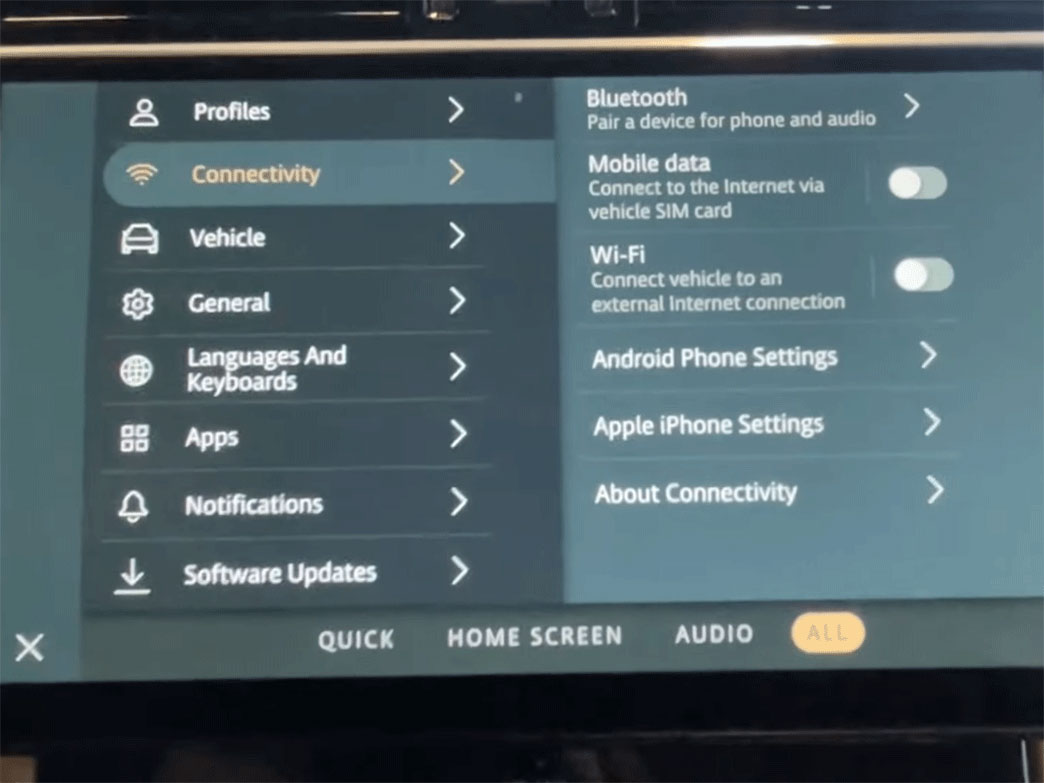
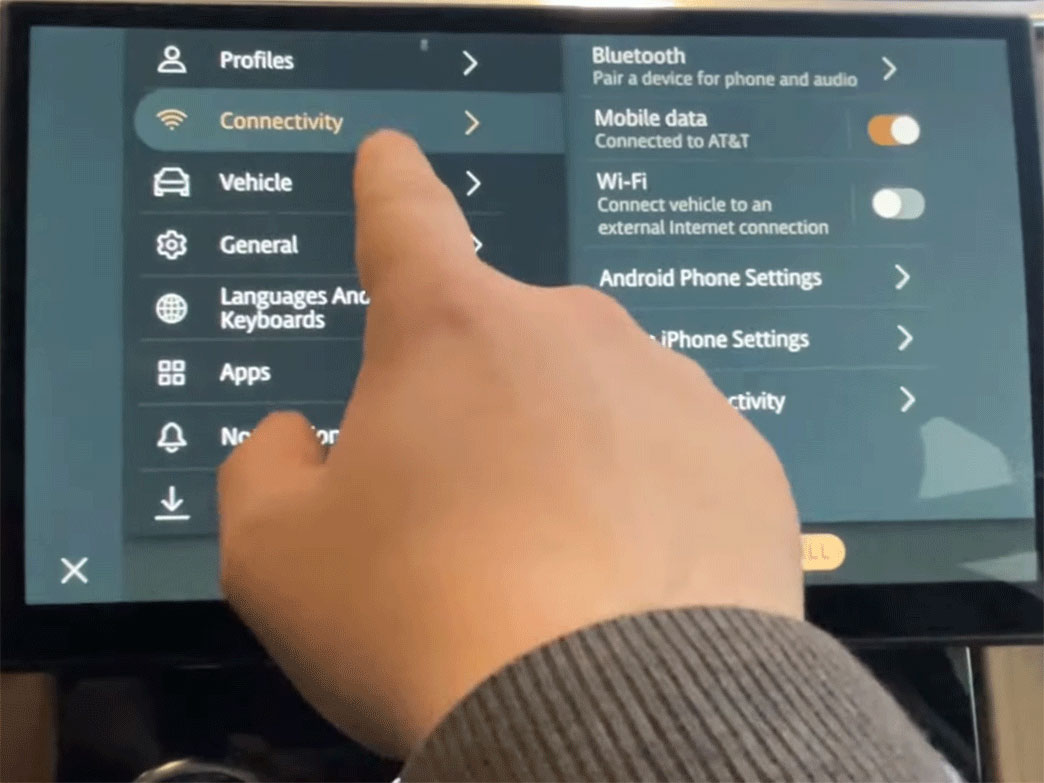



 VinFast Key fob cover in the U.S – Modify the look of your car’s key
VinFast Key fob cover in the U.S – Modify the look of your car’s key Land Rover Key fob cover in the U.S. – Luxury Element for your car
Land Rover Key fob cover in the U.S. – Luxury Element for your car What Exclusive Elements in Music/ Sound Systems in Hyundai?
What Exclusive Elements in Music/ Sound Systems in Hyundai? Mercedes GLC-Class Driving Modes and Assistance Features
Mercedes GLC-Class Driving Modes and Assistance Features

