Tips to Pair your Phone with Jaguar F-Pace
Embark on a journey of seamless connectivity as we delve into the art of pairing your cell phone with the advanced technology of your Jaguar F-Pace. In this guide Tips to Pair your Phone with Jaguar F-Pace, we will navigate the step-by-step process of connecting your phone to the innovative Pivi Pro system. From syncing contacts to hands-free dialing, we’ll explore the intricacies of this pairing process, ensuring you harness the full potential of your Jaguar F-Pace’s media functionality.
We hope you find this post Tips to Pair your Phone with Jaguar F-Pace useful. Check our shop for some Jaguar personalized key sleeve if you have more time. You can pick from various patterns and colors in our items.
Connecting Your Phone to Pivi Pro
Elevate your driving experience by effortlessly pairing your cell phone with the Pivi Pro system. Here’s a breakdown of the process
Initiate Connection
On the Pivot Pro screen, tap “Connect Phone.” Access your phone’s settings and navigate to Bluetooth. Look for the “F-Pace” option and select it.
Seamless Pairing
Hit “Pair” on your phone and confirm the pairing on the Pivot Pro screen by selecting “Yes.” Witness the successful connection as your phone syncs with the vehicle’s system.
Versatile Compatibility
Once paired, your phone unlocks a world of possibilities, enabling both phone and media functionalities within your Jaguar F-Pace.
Effortless Dialing and Recent Calls
Enter the realm of hands-free communication with ease. As you access your phone tile on the home screen, discover a seamless display of recent calls and synced contacts. Utilize the intuitive keypad feature to dial numbers directly, simplifying your journey without distraction. Have questions? Reach out using my phone number.
Exploring Media Possibilities
Navigate the universe of entertainment through your Jaguar F-Pace’s media capabilities. Begin by selecting the home tab and accessing the media section. Choose your phone as the audio source by tapping the green arrow and selecting your device. Marvel at the touch screen’s display of album art and song details, sourced directly from music platforms like Spotify, YouTube Music, and Apple Music.
Delve Deeper with Sirius XM
Embrace the ultimate in-car entertainment with Sirius XM. Effortlessly browse available stations by simply gesturing on the touch screen, mimicking your smartphone’s actions. Explore your favorites or press “Browse” to sort stations by genre and subgenre, including music. Dive into specific genres like rock to reveal a curated list of associated stations. To personalize your journey, utilize direct searches by frequency or station name.
Audio Customization
Fine-tune your auditory experience by accessing audio settings. Located in the right-hand corner under “Settings,” navigate to the audio section.
Adjust treble, bass, and subwoofer settings to your preference. Balance the vehicle’s speakers for an immersive sound. Embrace the richness of sound with the Meridian audio system, renowned for delivering an unparalleled audio experience.
More following to other related posts:
See more:
Leather1993 store not only sells Jaguar Remote Key covers but also provides many remote key sleeve. Hope the above article helped you understand more about Tips to Pair your Phone with Jaguar F-Pace. Please leave your comments below the comment section. Feel free to contact us for more information!


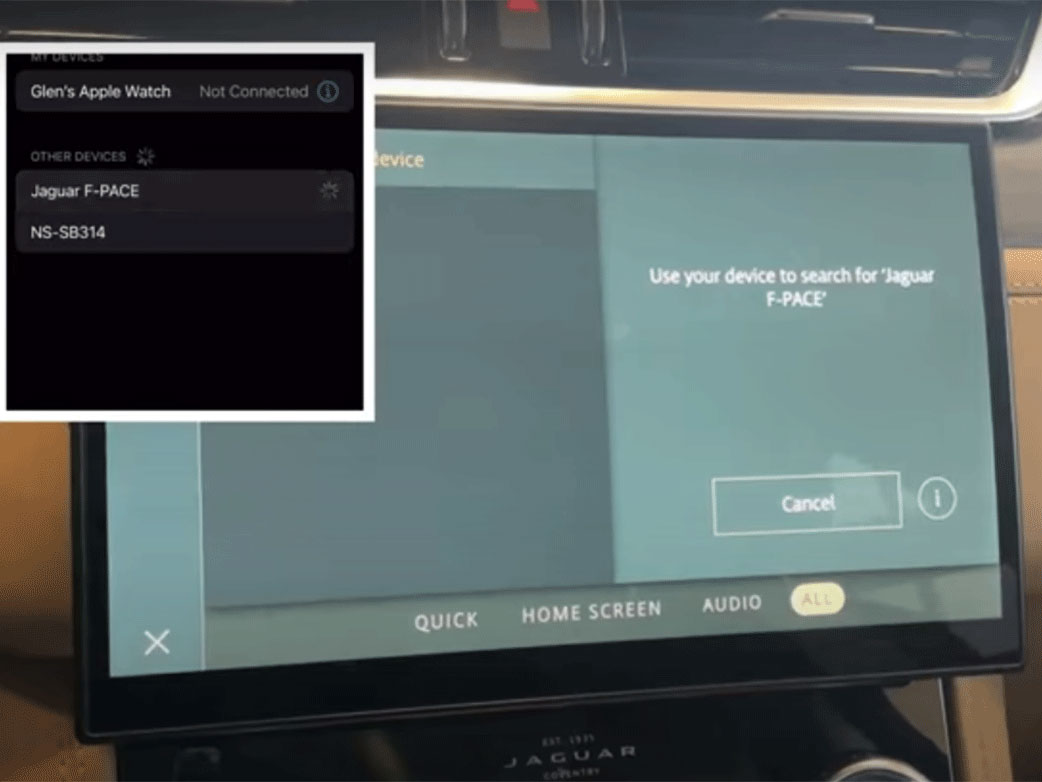
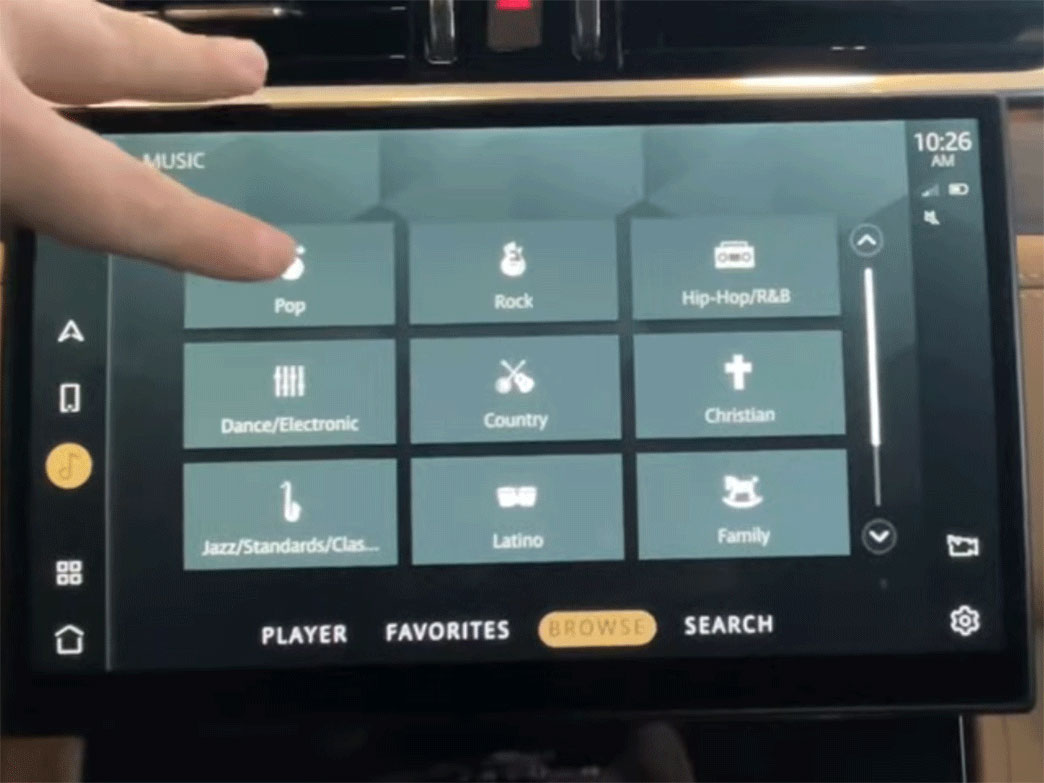
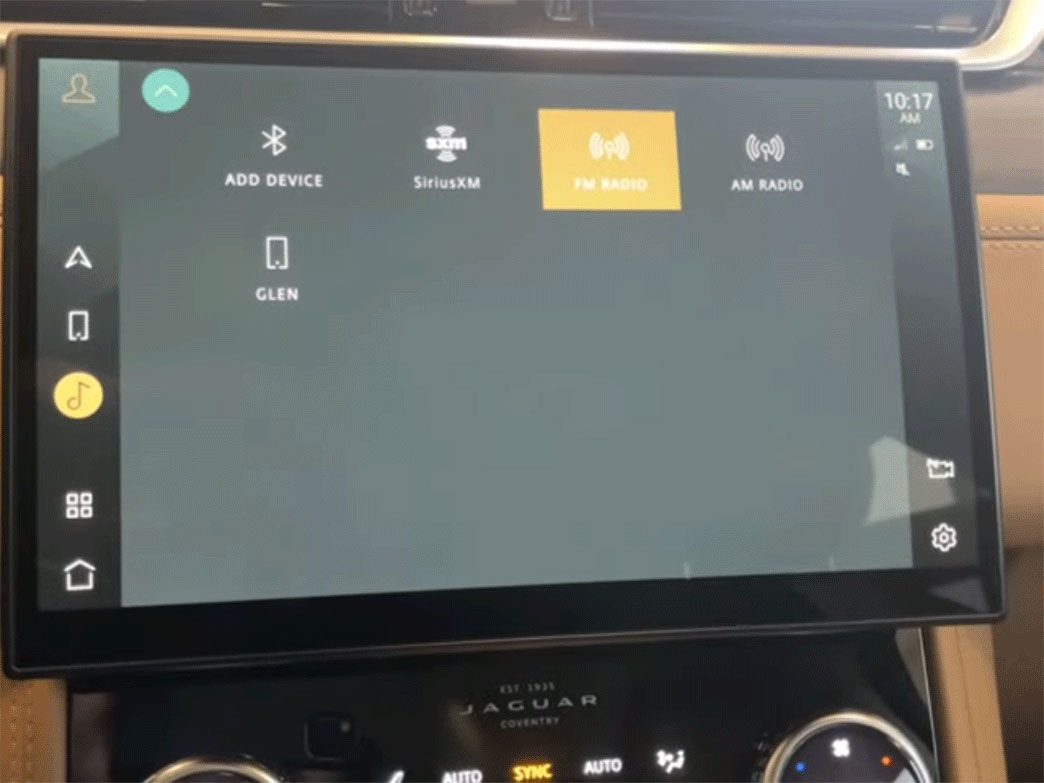
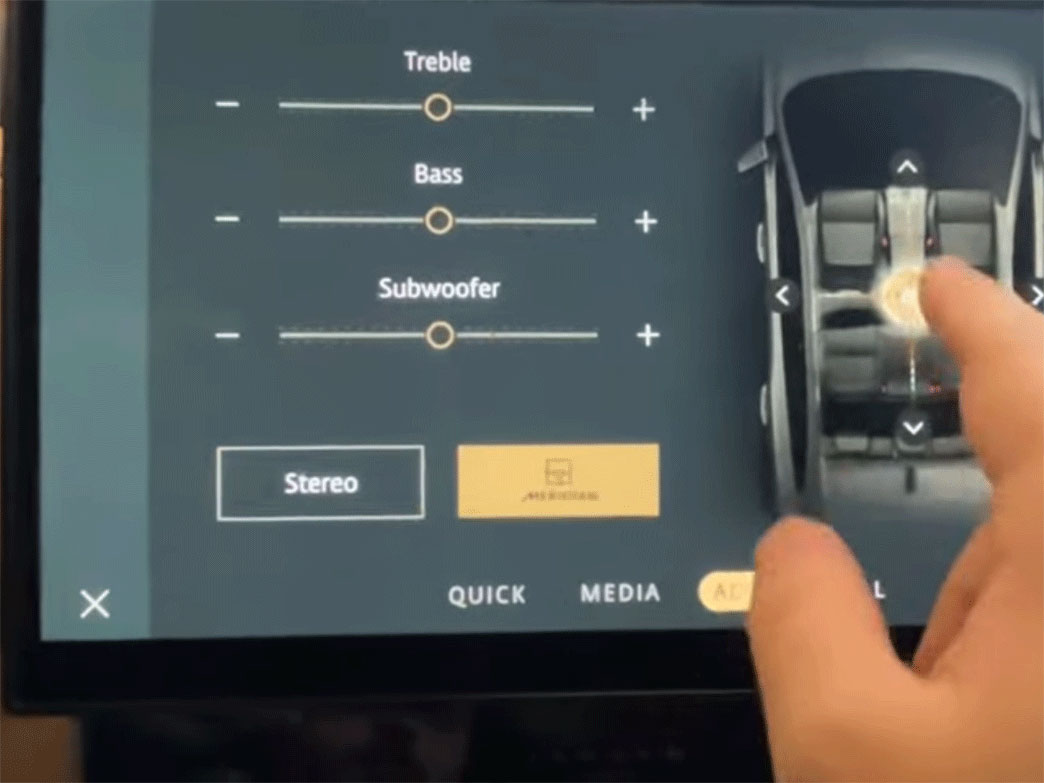

 VinFast Key fob cover in the U.S – Modify the look of your car’s key
VinFast Key fob cover in the U.S – Modify the look of your car’s key Land Rover Key fob cover in the U.S. – Luxury Element for your car
Land Rover Key fob cover in the U.S. – Luxury Element for your car What Exclusive Elements in Music/ Sound Systems in Hyundai?
What Exclusive Elements in Music/ Sound Systems in Hyundai? Mercedes GLC-Class Driving Modes and Assistance Features
Mercedes GLC-Class Driving Modes and Assistance Features

