Unlocking the Smart Features of Hyundai Santa Fe – 5 Quick Steps
The Door Locks on your Hyundai can be customized, allowing them to either unlock just the driver’s door or all four doors, with a single press of the remote key or Proximity Key unlock button. Did you know that your Hyundai can pull into and out of a parking space, even when you’re standing outside the vehicle? If you don’t know, don’t worry. We are here with the article Unlocking the Smart Features of Hyundai Santa Fe – 5 Quick Steps which will help you answer these questions.
We hope this article is good for you. If you have more time, you can visit our store to find some Hyundai key holder. We have a lot of products of designs and colors for you to choose from.
Hyundai Exterior Door Lock
Your Hyundai vehicle is designed with convenient features in mind that will help you in locking and unlocking your vehicle quickly and easily. The door unlocks feature can be customized allowing you to either unlock just the driver’s door or all four doors with a single press of the remote key or smart key Unlock button. This can be customized in the door settings menu.

For some models, go to the LCD display then select User Settings then select Door then 2 Press Unlock.

Hyundai Touchscreen vs LCD Setting
Leather1993 show you that For other models, the menu is found on the touch screen. Press Setup then Vehicle then select Door, then select 2 Press Unlock. If you select On then a single press of the Unlock button on the key will unlock only the driver’s door. A second press of the button within four seconds will unlock all four doors.

If you select Off then a single press of the Unlock button on the key will unlock all four doors. If your vehicle is equipped with a smart key unlocking your vehicle is very simple. Simply approach your vehicle with the smart key in your possession and grip the driver or passenger door handle as you normally would and pull the handle. If your vehicle is equipped with a digital key feature and you have the digital key app installed and set up on your mobile device unlocking your vehicle is as easy as touching your phone near the door sensor on either the driver door or passenger door.

When using the smart key or digital key the vehicle will still unlock according to the 2 Press Unlock mode it is currently in. To lock all four doors press the Lock button on the key, or if you have a smart key or digital key-equipped smartphone, touch the outer part of the door handle near the detent until you hear the doors lock.
Operating Hyundai Sunroof
To open the sunshade, pull the sunroof control lever lightly backward to the first position. To open the sunroof, pull the sunroof control lever past the first position. Push the sunroof control lever all the way forward to close.
Hyundai Remote Smart Parking Assist
The available Remote Smart Parking Assist, or RSPA, is a great feature that helps drivers park their vehicles in tight locations, like a full parking garage. It allows the driver to move the vehicle forward and backward, while remaining outside the vehicle, using the smart key to control it. RSPA performs a function called remote moving forward and backward.

You can stand outside the vehicle and move it, but you must be within 13 feet of your vehicle. First, pull your vehicle in front of the space you wish to park in. Then place the vehicle in park, and then press the RSPA button on the center console. Instructions on the LCD display will inform you to use the proximity key, also referred to as the smart key, to move the vehicle forward and backward once you exit the vehicle. Upon exiting the vehicle, stand in a safe position within 13 feet of your vehicle.

Then take the smart key and hold either the move forward or backward button. The vehicle will travel up to 23 feet while holding the button. Pressing and holding it a second time will allow the vehicle to travel up to another 23 feet. Remote moving forward and backward will stop if it detects an object in the way. It can also turn the steering wheel to avoid detected obstacles.
Canceling the Hyundai Remote
To cancel the remote moving forward and backward, release the forward or backward button, then press the remote start button on the smart key. The vehicle will go into the park, engage the parking brake, and switch off. Or you can enter the vehicle with the smart key and depress the brake or close all the doors.

Then the ignition will stay on. You can also activate RSPA from outside the vehicle without pressing the RSPA button. Press the lock on your smart key. Press the remote start button. The vehicle lights will flash and the engine will start. Once this has occurred, press and then hold either the move forward or backward button to have your vehicle exit the space. RSPA functions only under very specific conditions.
More posts related to this post
See more:
Some Hyundai Key fob covers in our store
Leather1993 store do not sell only Hyundai Key fob cover but we also provide a lot of key remote skin. Hope the above article helped you understand more about Unlocking the Smart Features of Hyundai Santa Fe – 5 Quick Steps. Please leave your comments below the comment section. Feel free to contact us for more information!




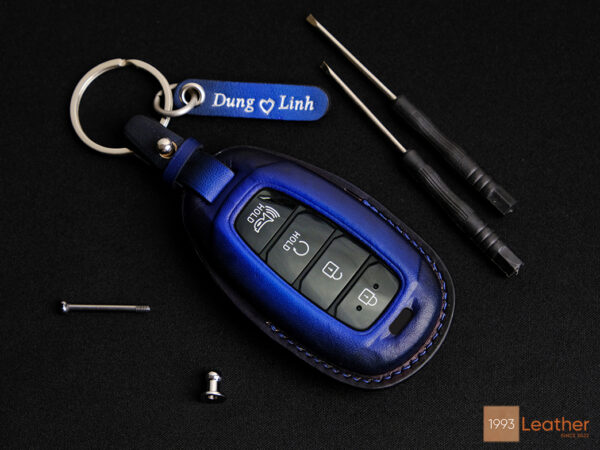





 How to use Volkswagen Remote Start key – Step-by-Step Guide
How to use Volkswagen Remote Start key – Step-by-Step Guide How to Connect Volkswagen with Android Auto – Completely Guide
How to Connect Volkswagen with Android Auto – Completely Guide How to Connect Apple CarPlay with Volkswagen – Full Guide for iPhone Users
How to Connect Apple CarPlay with Volkswagen – Full Guide for iPhone Users Pairing Bluetooth with Volkswagen – A Simple Guide
Pairing Bluetooth with Volkswagen – A Simple Guide How to Recall Chevrolet Memory Seats in Settings – Advanced Tips
How to Recall Chevrolet Memory Seats in Settings – Advanced Tips Chevrolet Automatic Climate Control – What It Does & How to Use It
Chevrolet Automatic Climate Control – What It Does & How to Use It


