How to Use Jeep Uconnect with Apple CarPlay and Android Auto?
Jeep is one of the most modern car brands in the world. Therefore, it has updated an operating system, it’s called Uconnect 5. With you, a new driver who do not know about it, in this article, we will help you know more about this system. This article is How to Use Jeep Uconnect with Apple CarPlay and Android Auto? After this article, you can also spend more time visiting our store. In our store, we have a variety of kinds of key fob covers for Jeep and we hope you purchase the best “clothes” for your smart key.
Using Apple CarPlay with Uconnect 5 in Jeep
Introduction
From work to play, your iPhone is a big part of your everyday life. Make it a part of all those miles in between with Apple CarPlay and Uconnect. CarPlay puts parts of your iPhone right on your Uconnect 5 touchscreen. Send texts and make phone calls hands-free. Listen to podcasts, audiobooks, or Apple Music. Get where you’re going with Apple Maps. The best part is, you can do it all wirelessly. And Uconnect 5 lets you connect two phones at once, so you can call or text from one, and stream content from another.

Connecting with Apple CarPlay
To connect via Bluetooth, press the phone button and follow the prompts. When the system asks if you want to use Carplay – select OK, or enable it later in the Device Manager. When the phone icon in the menu bar changes to Carplay, you’ll be able to use your iPhone via Siri or through the Uconnect touch screen. And there are so many ways CarPlay can make your driving experience easier and more fun. Let’s say you want some pizza. Simply press and hold the VR button. You’ll hear from Siri.
CarPlay works with third-party communication, navigation, EV charging, parking, and quick food ordering apps as well as audio apps. To prevent CarPlay from launching automatically when your iPhone is connected, go to the Device Manager, click the gear icon next to the desired device, then deselect “Enable Apple CarPlay” to turn this feature back on, simply select it again.
Keep in mind, Apple CarPlay uses your iPhone’s data plan and some additional charges may apply. For best performance and compatibility, make sure your ios is up to date. You must also be in an area with cellular coverage to use data-dependent CarPlay features. So sit back and get the most out of your iPhone on the go with Apple CarPlay and Uconnect.
Using Android Auto with Uconnect 5 in Jeep
Introduction
From work to play, your phone is a big part of your everyday life. Make it a part of all those miles in between with Android Auto and Uconnect. Android Auto extends the Android platform into your car in a way that’s purpose-built for your Uconnect 5 touchscreens. You can talk to Google on Android Auto to send texts and make phone calls, hands-free. Listen to podcasts, audiobooks, or Youtube Music and get where you’re going with Google Maps. The best part is you can do it all wirelessly. And Uconnect 5 lets you connect two phones at once, so you can call or text from one, and stream content from another.

Connecting with Android Auto
To use Android Auto, just get the app on Google Play. Then, to connect via Bluetooth, press the phone button and follow the prompts. When the system asks if you want to use android auto – Select OK or enable it later in the Device Manager. When the phone icon in the menu bar changes to Android Auto, the feature should launch automatically, or you can press the icon to get it rolling yourself. With Google Assistant, you can use your voice to interact with Android Auto while keeping your phone safely tucked away. Just say “Hey Google” – push and hold the VR button on your steering wheel, or tap the mic icon on the touch screen to get started.
Let Leather1993 say you want to use google maps for navigation. All you have to do is launch Android Auto, then push and hold the VR button. Once you hear the beep, you can set a destination using your voice. Go to the device manager, click the gear icon next to the desired device, then select “Enable Android Auto“. To turn this feature off, simply deselect the feature. Keep in mind, Android Auto uses your smartphone’s data plan, and some additional charges may apply. Also, some functions may be limited if you’re not within cellular coverage.
More posts related to this post
See more:
Some Jeep Key fob covers in our store
Leather1993 store do not sell only Jeep Key fob cover but we also provide a lot of car types of key fob car. Hope the above article helped you understand more about How to Use Jeep Uconnect with Apple CarPlay and Android Auto?. Please leave your comments below the comment section. Feel free to contact us for more information!

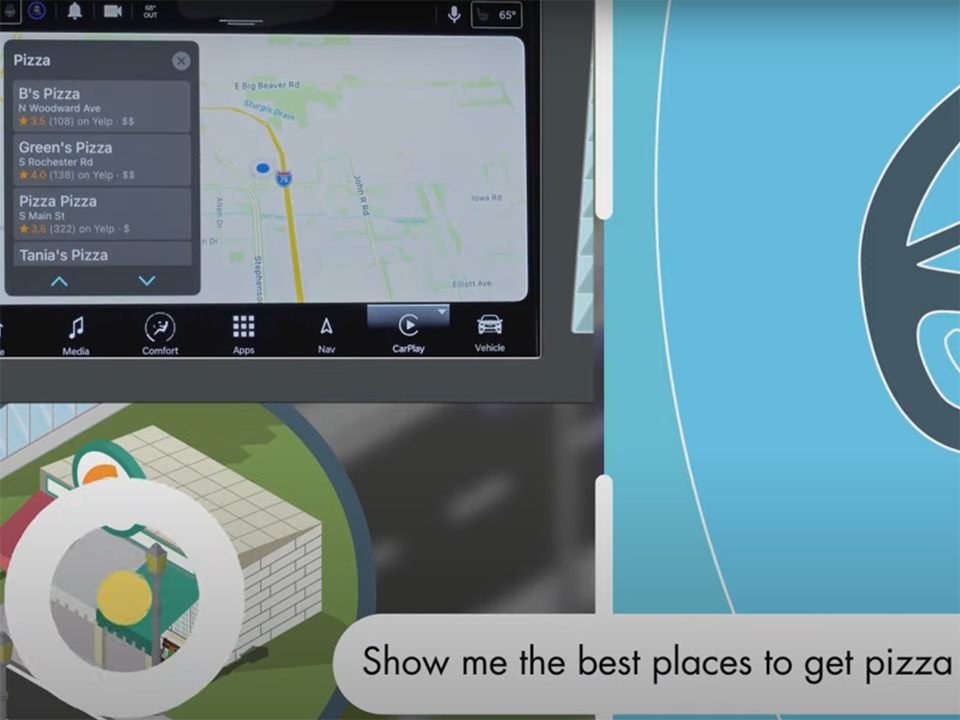
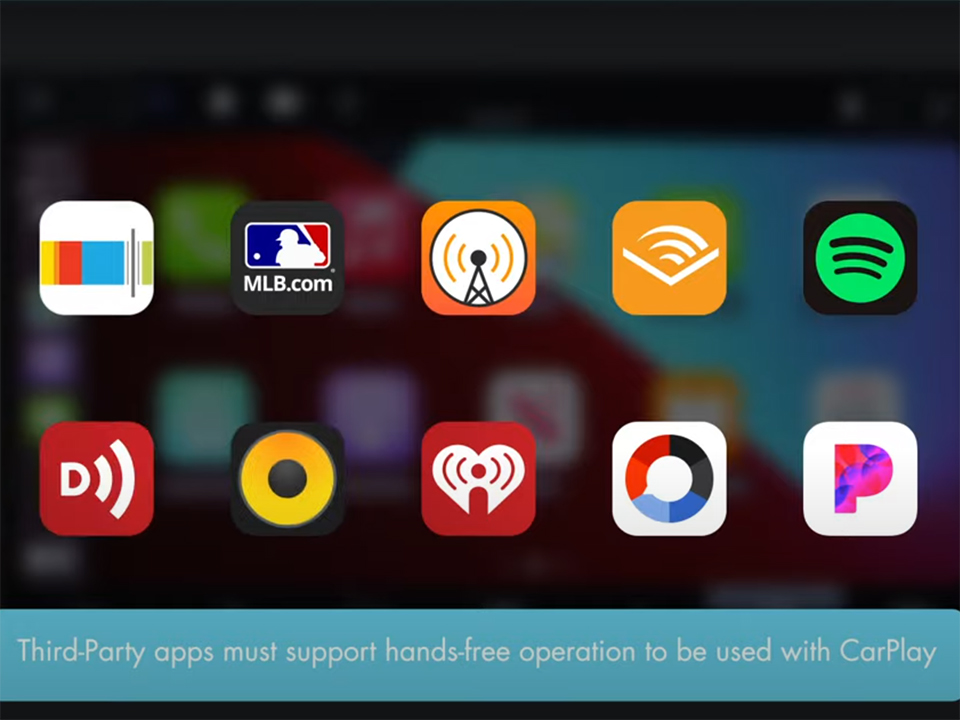
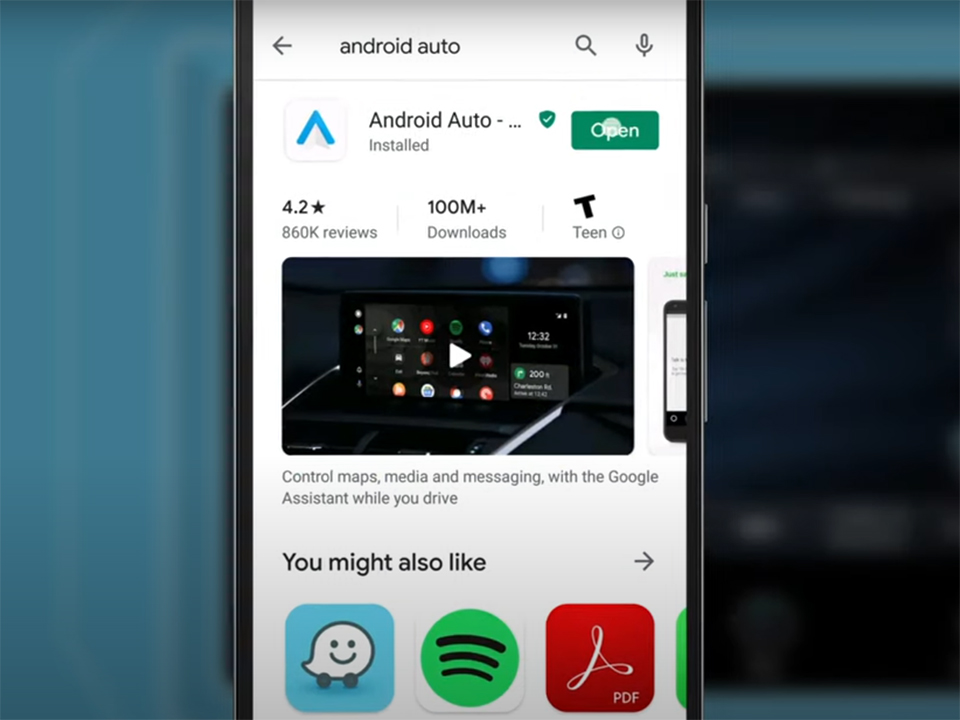





 How to use Volkswagen Remote Start key – Step-by-Step Guide
How to use Volkswagen Remote Start key – Step-by-Step Guide How to Connect Volkswagen with Android Auto – Completely Guide
How to Connect Volkswagen with Android Auto – Completely Guide How to Connect Apple CarPlay with Volkswagen – Full Guide for iPhone Users
How to Connect Apple CarPlay with Volkswagen – Full Guide for iPhone Users Pairing Bluetooth with Volkswagen – A Simple Guide
Pairing Bluetooth with Volkswagen – A Simple Guide How to Recall Chevrolet Memory Seats in Settings – Advanced Tips
How to Recall Chevrolet Memory Seats in Settings – Advanced Tips Chevrolet Automatic Climate Control – What It Does & How to Use It
Chevrolet Automatic Climate Control – What It Does & How to Use It


