Buying guide at Leather1993 – Step by Step
Step 1: Visit the website
Go to http://Leather1993.com and find the product you need to buy in 2 ways.
- Click on “Key Fob Covers” to find the product you are looking for.
- Find quickly when you know the product name. Just type “product name” into the search box, and the system will suggest you the most correct product name available in the system.
Step 2: Find products to buy & order
After viewing product details, if you are satisfied with the product you can buy, Order online, and deliver.
- Select the product you want to buy on the website.
- You will be taken to the Purchase page with the full price, Color versions, personalizations, and more. Select product parameters (if any) and then click the “Add to Cart” Button.
- Check product information and total price in Cart. You can add multiple products or add a quantity to the cart. Once done, click on the “Proceed to Checkout” button.
- You can preview the delivery fee through the delivery fee calculator.
Step 3: Enter the discount code (if any)
If you have a discount code, please enter it in the box ”Click here to enter your code” to enjoy the discount. In addition, customers who are Lmember members will also receive additional discounts when purchasing.
Step 4: Choose a payment method
Pay with Paypal
- Fill out the form completely, and click “Paypal” or “Debit or Credit Card” to complete the purchase process.
- Confirm order successfully
Pay with Credit Card (Stripe)
- Fill out all your information in the compulsory box. If you want to fill in optional one, you can follow the instruction. Some requied are your name, address, country, and number in Credit card such as card number, cvc,…
- After that, click “Place order” and wait for our best product.
Check your order information:
- First and last name
- Phone number
- Delivery address
- Full product name with a list price (discount, if any)
- Promotional gifts
- Total order value, deposit amount, remaining payment amount
Hope the above article has helped you better understand more about Buying guide at Leather1993. Please leave your comments below the comment section to let us know. Feel free to contact us for more information!
Thank you for choosing Leather1993!

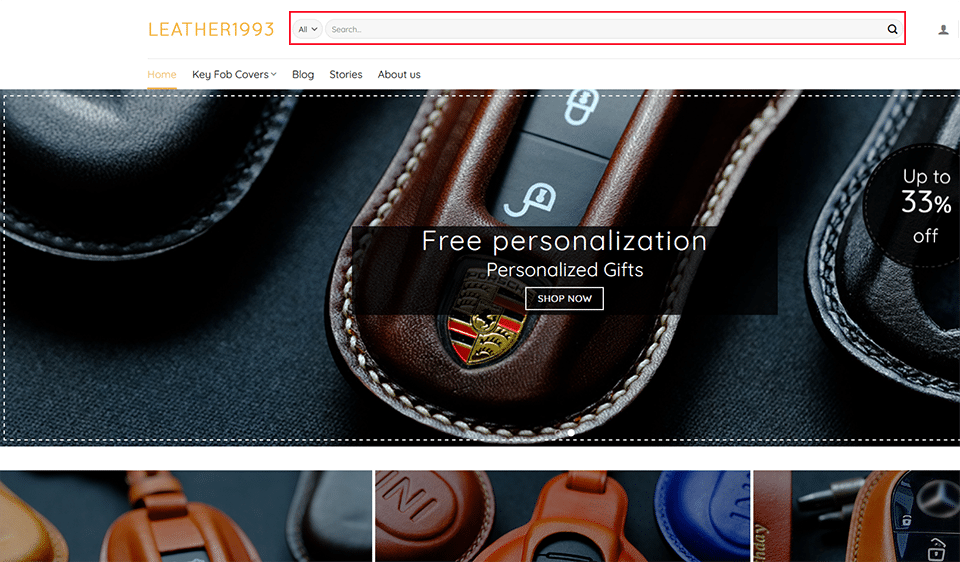
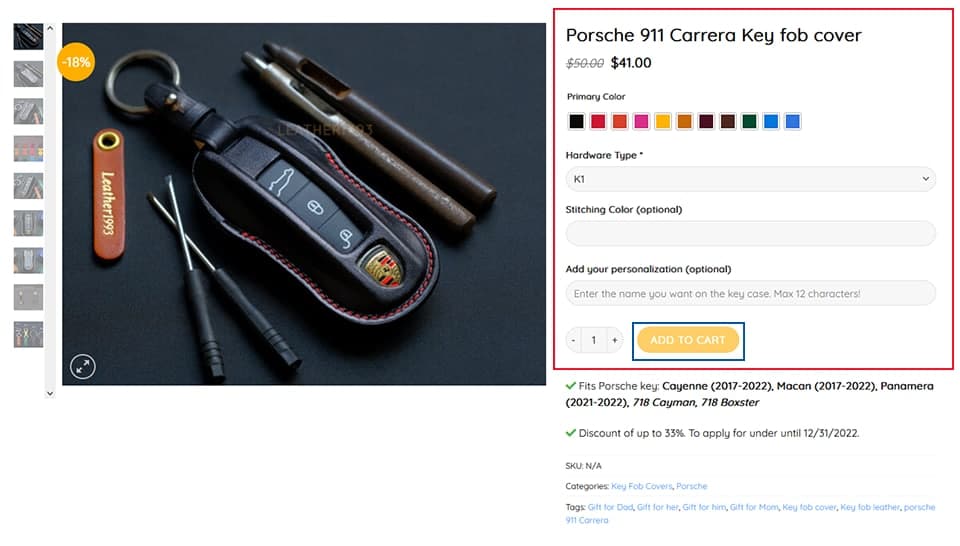
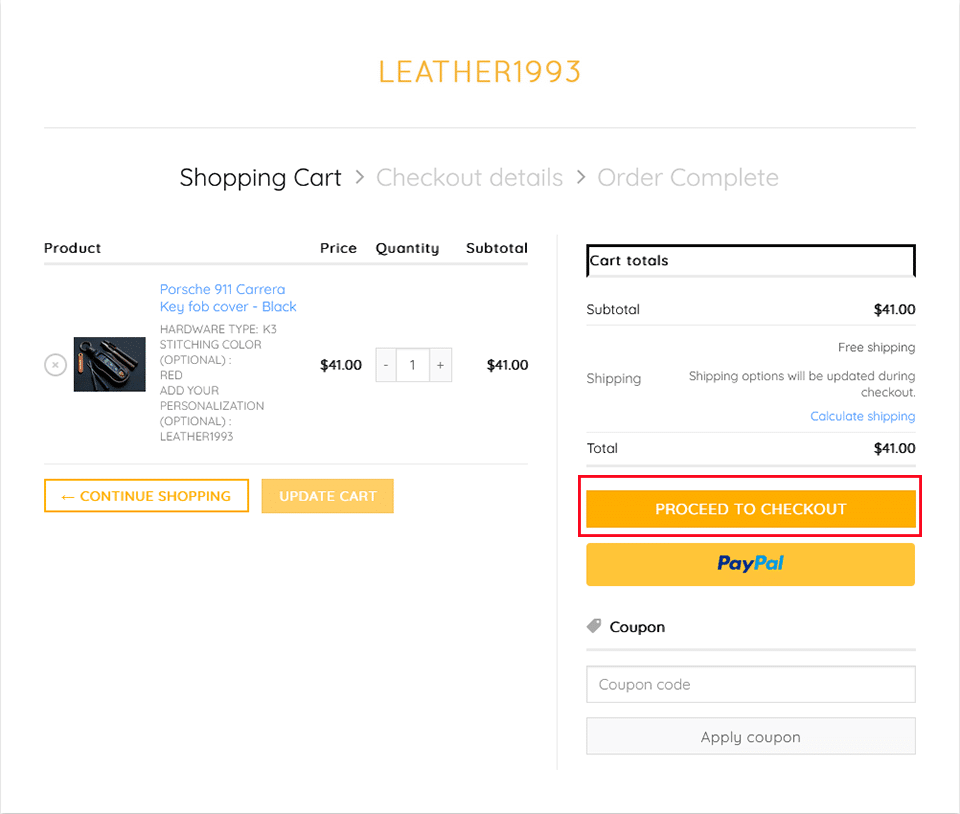
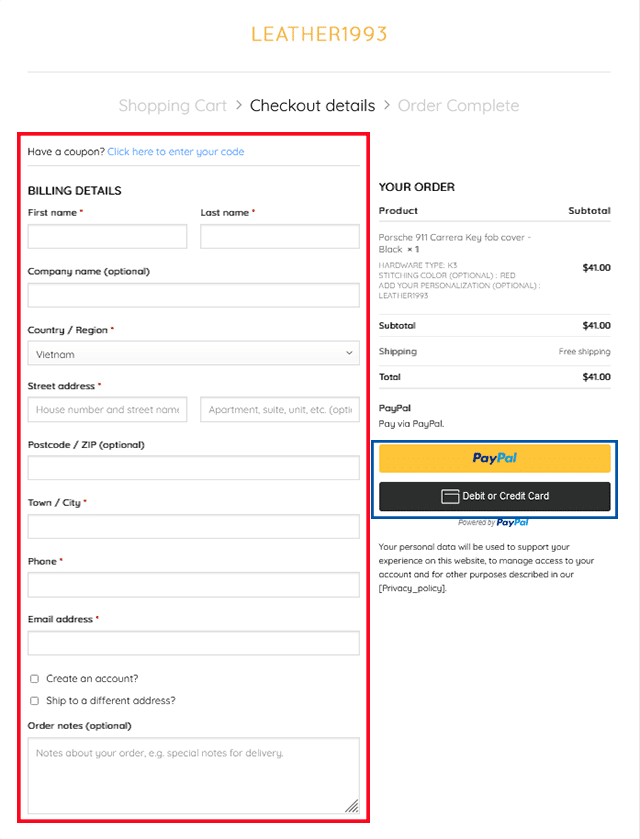
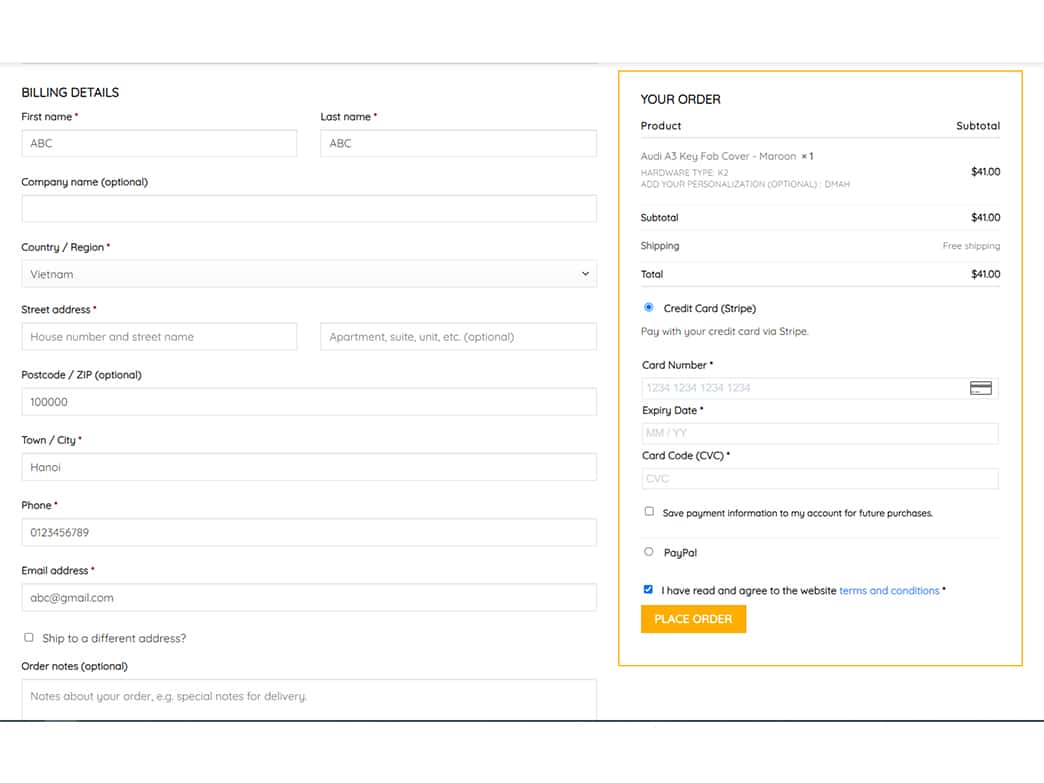
 Why does Leather1993 use vegetable-tanned leather?
Why does Leather1993 use vegetable-tanned leather? Review of KIA Key fob cover in California in the U.S.
Review of KIA Key fob cover in California in the U.S.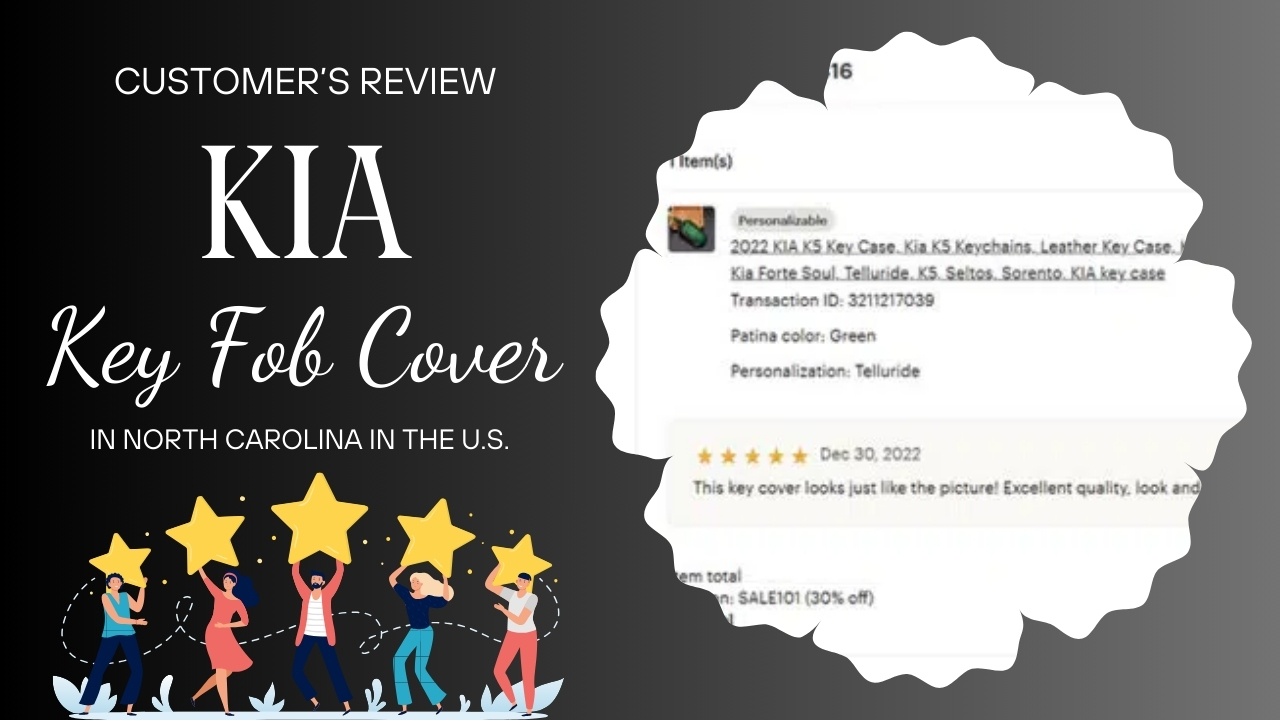 Review of KIA Key fob cover in North Carolina in the U.S.
Review of KIA Key fob cover in North Carolina in the U.S. Review of Ford Key fob cover in New Mexico in the U.S.
Review of Ford Key fob cover in New Mexico in the U.S. Review of Mercedes Key fob cover in Florida in the U.S.
Review of Mercedes Key fob cover in Florida in the U.S.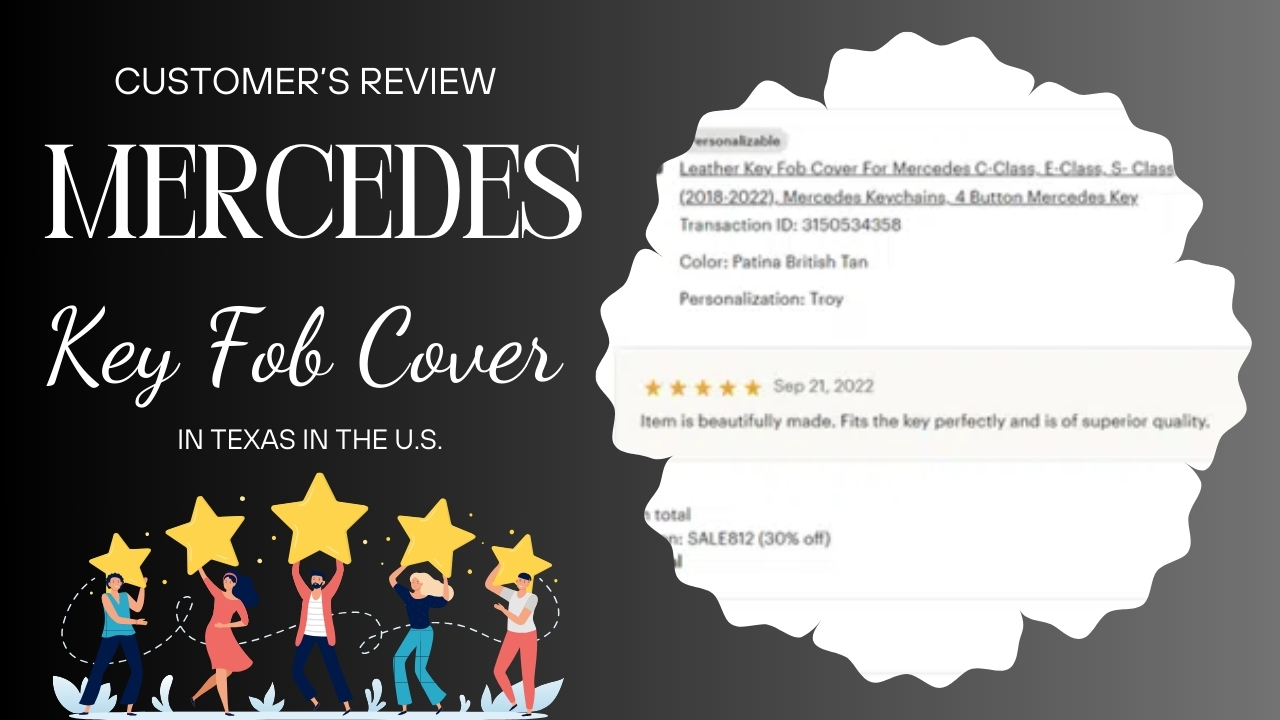 Review of Mercedes Key fob cover in Texas in the U.S.
Review of Mercedes Key fob cover in Texas in the U.S.


