How to Use Audi Voice Recognition – No Touch Needed
Audi voice recognition technology enables drivers to interact with the car with simple voice commands, allowing for a safer and more convenient driving experience. With this advanced technology, Audi drivers can control various features of the car without taking their hands off the wheel or eyes off the road. The article How to Use Audi Voice Recognition – No Touch Needed will have you solve your problems.
We hope you find this post useful. If you have more time, check our shop for some of Audi smart key fob covers. You can pick from a wide variety of patterns and colors in our items.
Voice Recognition
Introduction
The Audi Voice Recognition system responds to commands for a wide range of features and functions. There are two modes of voice recognition available. Internal Voice Recognition operates through the MMI. External voice recognition can access and control Voice operation of a connected compatible mobile device.
Internal Voice Recognition
The Internal Voice Recognition system can control functions such as Navigation, Media, Selections, Telephone, Messages, and Climate Control. A short press of the talk button on the steering wheel will initiate a voice prompt. Wait for the confirmation tone, and say “Help”. The display will show some of the typical commands that can be used.
“Set the temperature to 70 degrees” ->> “I am increasing the temperature to 70 degrees Fahrenheit”.
Voice Recognition is especially helpful for entering Navigation destinations that drive me to 3800 Hamlin Road Auburn Hills Michigan. Searching for destinations one moment please should I start route guidance. Points of interest can be searched generically in movie theaters.
Searching for a movie theater nearby. When the preferred listing appears to announce the line number such as line two. Do you like to start route guidance to AMC Star Great Lakes 25?
Other Features of Internal Voice Recognition
Now phone calls can also be made with Voice Recognition either from the stored contacts or by simply announcing the number to call. Call Michelle’s mobile “I am calling Michelle”. Now commands must be given after an announcement prompt. This can be overridden by selecting settings then General speech dialogue system and allowing commands during Voice output.
When this function is turned on a command may be spoken during a prompt in the same menu selecting consent to speech. Dialog system will enable the system to greatly expand the online capabilities functions and accuracy of the internal. Voice Recognition system also within this menu is the selection of the hey Audi activation word. When activated simply say “Hey Audi” without pushing any buttons the display will prompt What can I do for you.
Answer with your command for navigation commands just say navigate to and the address of your destination. In the order of address number street name City then state or for saved destinations. Points of interest just use the name of the destination.
Hey Audi can make calling easier as well just say “Hey Audi” and after the prompt says the name of your contact such as calling John Smith or speaking the phone number you wish to call. Or say “Hey Audi” and then help after the prompt to discover other ways to use it. “Hey Audi” includes changing the radio stations or selecting other media the “Hey Audi voice” prompt can be turned off by touching the menu button. Then the settings icon in the general icon speech dialogue system.
External voice recognition
Then toggle the activate speech dialog system option to the off position external voice recognition expands the verbal capabilities by accessing a connected phone through the Audi smartphone interface. When a mobile device is connected to the MMI either through the hands-free profile. Or the Audi smartphone interface a long press of the talk button activates the phone’s onboard digital assistant such as Siri or OK Google.
More following to other related posts:
See more:
Leather1993 store do not sell only Audi Remote Key cover but we also provide a lot of car types of premium key fob cover. Hope the above article helped you understand more about How to Use Audi Voice Recognition – No Touch Needed. Please leave your comments below the comment section. Feel free to contact us for more information!

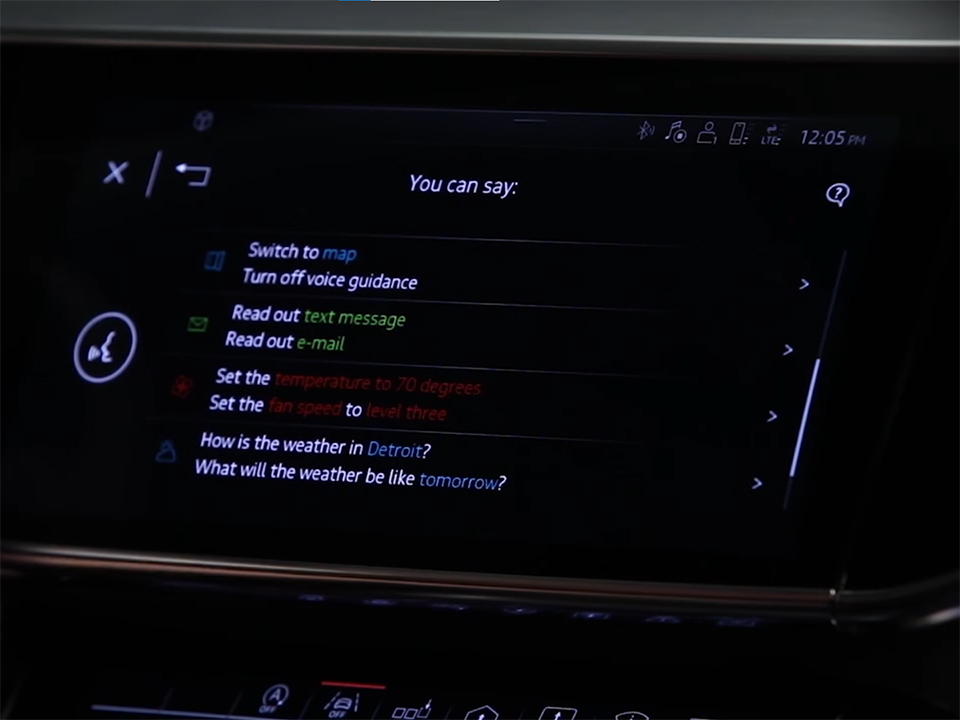



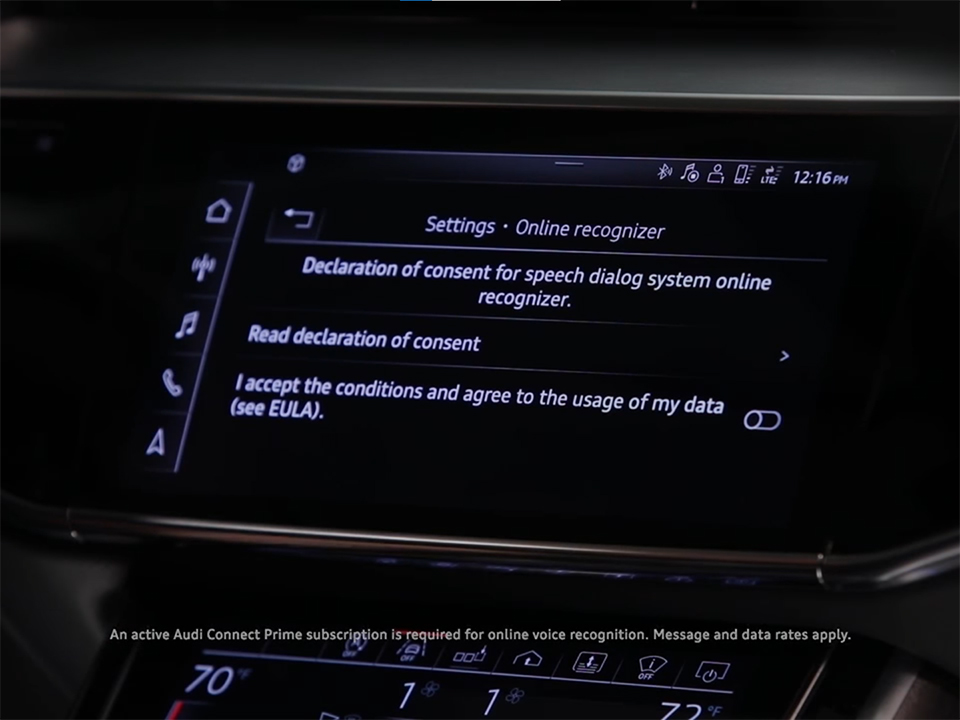




 How to use Volkswagen Remote Start key – Step-by-Step Guide
How to use Volkswagen Remote Start key – Step-by-Step Guide How to Connect Volkswagen with Android Auto – Completely Guide
How to Connect Volkswagen with Android Auto – Completely Guide How to Connect Apple CarPlay with Volkswagen – Full Guide for iPhone Users
How to Connect Apple CarPlay with Volkswagen – Full Guide for iPhone Users Pairing Bluetooth with Volkswagen – A Simple Guide
Pairing Bluetooth with Volkswagen – A Simple Guide How to Recall Chevrolet Memory Seats in Settings – Advanced Tips
How to Recall Chevrolet Memory Seats in Settings – Advanced Tips Chevrolet Automatic Climate Control – What It Does & How to Use It
Chevrolet Automatic Climate Control – What It Does & How to Use It


