Top 3 Jeep Uconnect 5 Features You Must Know Before Driving
Jeep is one of the most modern car brands in the world. Therefore, it has updated an operating system, it’s called Uconnect 5. With you, a new driver who does not know about it, in this article, we will help you make clear this system. This article is Top 3 Jeep Uconnect 5 Features You Must Know Before Driving. After this article, you can also spend more time visiting our store. In our store, we have a variety of kinds of key fob covers for Jeep and we hope you purchase the best “clothes” for your smart key.
Uconnect 5 in Jeep Overview
Customizing Profile Suit your style
Your Uconnect 5 / 5 Nav radio can be customized to suit your style. Starting with your home screen. Widgets give you quick access to the features most often used. To add or change a widget, press either the “add widget” or “edit” buttons and select from the list. Once your widget is in place, you can directly interact with the feature right from the home page.
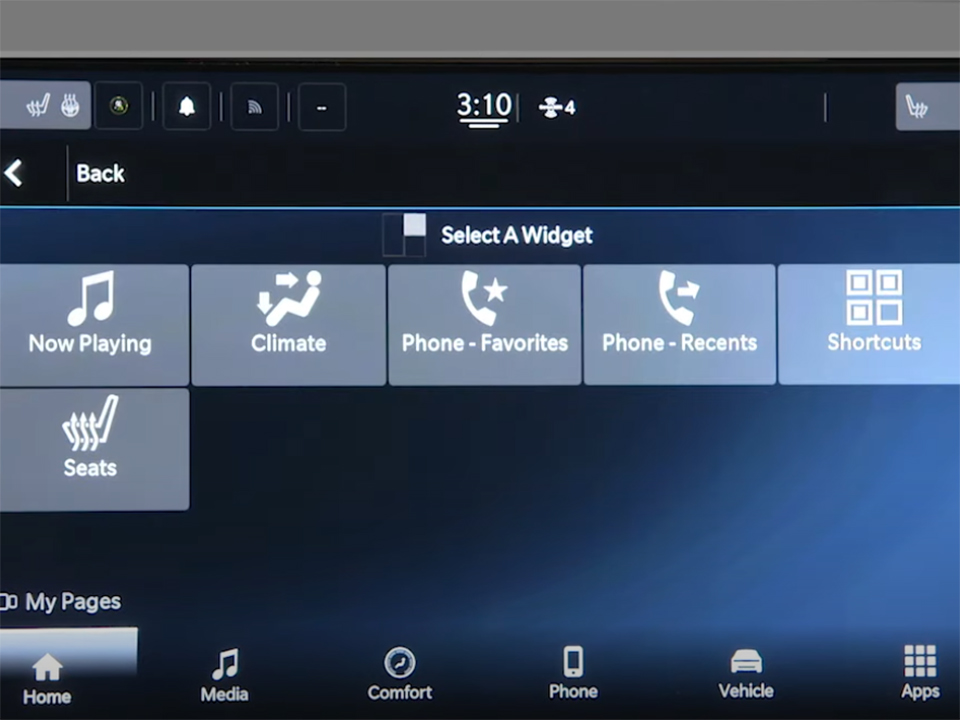
For example – you can add a contact to the “Phone Favorites” widget and call that person right from the home screen. Additional pages can be created, reordered, or deleted and you can navigate with a simple swipe to the left or right. The Bottom Menu Bar contains icons that can be rearranged whenever your vehicle is in Park. Select an icon you want to move, then press, hold, and drag it to a new location.
The Upper-Status Bar has shortcuts you can change too. Just swipe down on the center of the bar, press and hold a shortcut, then drag and drop it into one of the boxes. Radio station presets can be a mix of AM, FM, or Satellite. To save a preset, tune to the station then press and hold a numbered button on the touchscreen for 3 seconds. To save a media source, press the Media icon press the Sources tab then press, hold, and drag a source to the left.
Up to 5 Profile on Uconnect in Jeep
Leather1993 want to tell you that Up to 5 profiles can be created that will store user-specific settings and presets for a variety of items. To create a profile, go to the Profiles tab, and press “Add New.” Type in a profile name, and select an avatar. To set up a Wi-Fi hotspot open the Wi-Fi app, and select “How to Purchase.”
You’ll be guided through the steps necessary to create an account. Once that’s done, make sure to enable the hotspot in the upper right-hand corner. Then, you can search for the hotspot on your mobile device and join with the password you’ve created.
Uconnect 5 Setting
The Uconnect 5 radio in your vehicle has a variety of personal settings that can be tailored to your needs. For example, pressing the media button on the bottom, menu bar gives you access to your Audio settings. You can view the options for speed-adjusted volume. Turn surround sound on or off, and enable autoplay to stream from connected USB devices automatically. Press the phone button to access the device manager. Here’s where you can pair your phones, enable multiple devices and select which features to enable on each device. By pressing the vehicle button, you can access your Settings tab.

Other Uconnect Setting
Press the display button and you can choose a theme, change the display mode and brightness and show turn-by-turn navigation or phone pop-ups in your instrument cluster. Safety and driving assistance gives you options for Automatic Emergency Braking, Blind Spot Alert Hill, Start Assist, and ParkSense brake assist. You can adjust settings for Clock and Date, Mirrors and Wipers and Seats & Comfort.
Go ahead and select doors and locks. From here, you can choose to sound the horn on the first or second press of the lock button on the key fob or sound the horn with a remote start. You can decide if the first press of the key fob unlocks all the doors or just the driver’s. In the lights menu, you can adjust settings like headlight off delay, and choose from a period of 30 to 90 seconds for your lights to remain on after you turn off your engine. The brakes menu gives you the option to turn the auto park brake feature On or Off. Finally, the reset button gives you the ability to clear personal data, restart the radio, or even restore the system to the factory default mode.
Uconnect 5 Bluetooth Phone Pairing
if you’d like to pair your phone to the Uconnect system via Bluetooth, first make sure your vehicle is parked and the ignition is in the acc or on run position. Go to settings on your compatible smartphone and make sure that Bluetooth is on. Press the phone button on the Uconnect touchscreen. If you do not connect any mobiles, the system will ask if you’d like to pair a mobile phone. Select Yes. The system will begin searching for Bluetooth connections. When the Uconnect system is recognized on your phone tap Uconnect and accept the connection request. When prompted, verify the pin and accept the connection request by tapping yes on your Uconnect touch screen and pairing it on your smartphone.
To pair a second phone, go to the device manager and repeat the process. Make sure you select the two active phones box. Then, in the device manager window, you can choose which phone to use for calls and text messages, and which to use for music.
More posts related to this post
See more:
Some Jeep Key fob covers in our store
Leather1993 store do not sell only Jeep Key fob cover but we also provide a lot of car types of key fob car. Hope the above article helped you understand more about Top 3 Jeep Uconnect 5 Features You Must Know Before Driving. Please leave your comments below the comment section. Feel free to contact us for more information!

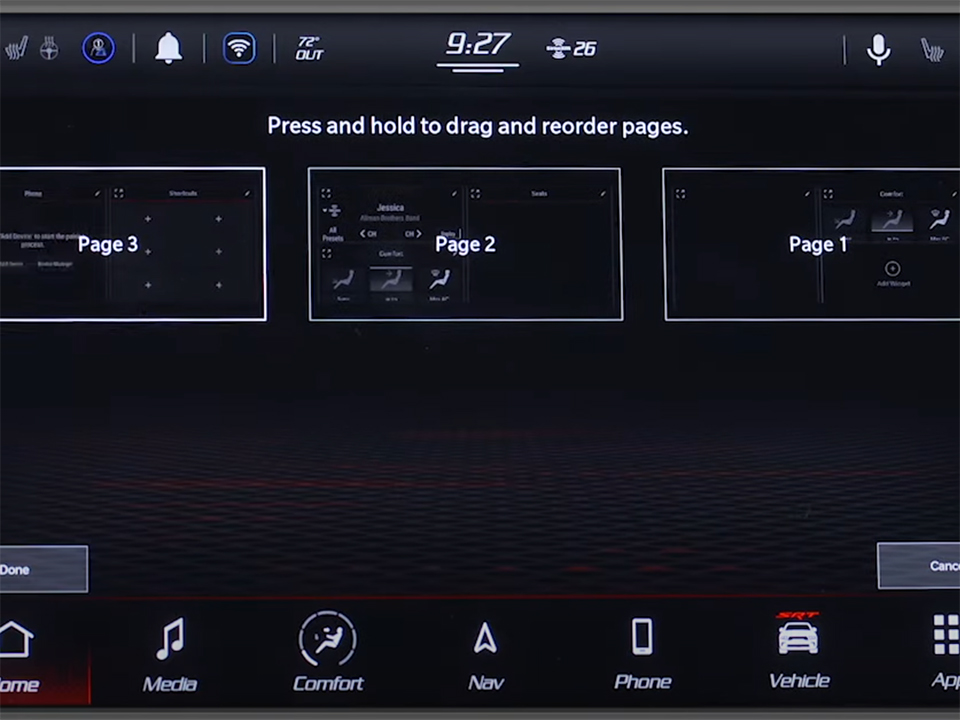

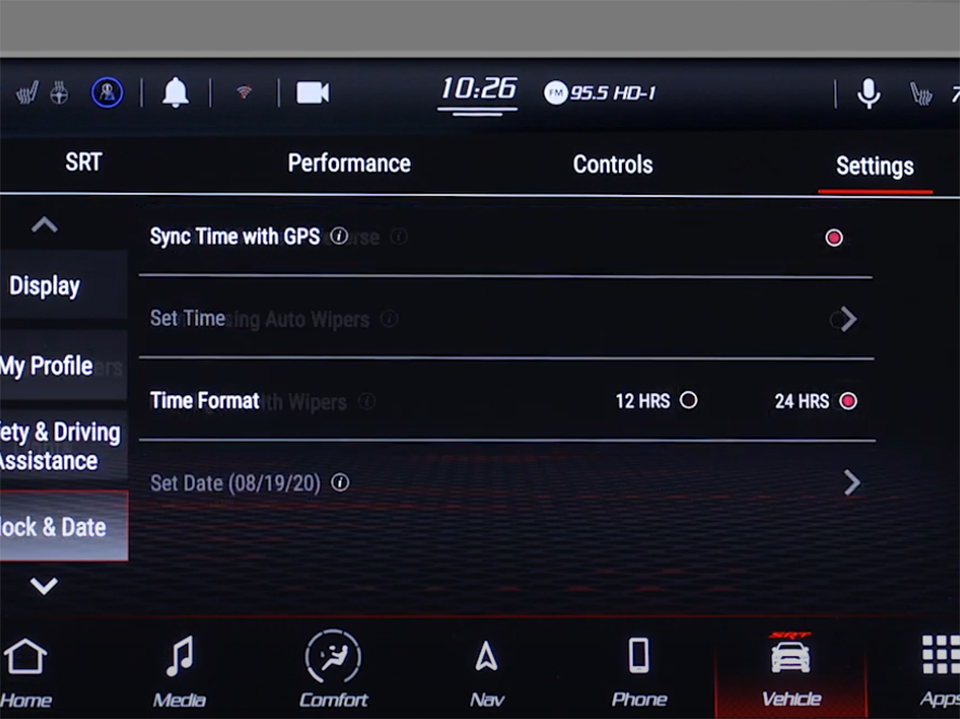




 How to use Volkswagen Remote Start key – Step-by-Step Guide
How to use Volkswagen Remote Start key – Step-by-Step Guide How to Connect Volkswagen with Android Auto – Completely Guide
How to Connect Volkswagen with Android Auto – Completely Guide How to Connect Apple CarPlay with Volkswagen – Full Guide for iPhone Users
How to Connect Apple CarPlay with Volkswagen – Full Guide for iPhone Users Pairing Bluetooth with Volkswagen – A Simple Guide
Pairing Bluetooth with Volkswagen – A Simple Guide How to Recall Chevrolet Memory Seats in Settings – Advanced Tips
How to Recall Chevrolet Memory Seats in Settings – Advanced Tips Chevrolet Automatic Climate Control – What It Does & How to Use It
Chevrolet Automatic Climate Control – What It Does & How to Use It


