Top 3 Tips with Tesla key fobs
Tesla can unlock in three ways: authenticated phone, key card, and key fob (sold separately). Leather1993 created this Tesla Tutorial series of articles to introduce the above features. The Key fob is sold separately and is similar to a traditional fob. You can open the trucks, lock/unlock the doors, and drive the Tesla. In this article, we will introduce tips to use the key fob: Installing the key Fob Battery, Installing a key Fob Lanyard, and Managing keys. Top 3 Tips with Tesla key fobs
Installing Tesla key Fob Battery
The fob battery will last about five years under normal use. To install the battery, first, remove the bottom cover. Locate the small groove on the rear of the key fob. Using the groove, pop off the rear end of the cover. Locate the retaining tab.
The Cr2032 8V battery will be inserted + side up. Place the battery under the tab and then press the rest in. Make note of the cover ends. Latch the cover to the rear of the fob first. Line the other end up and snap the cover into place.
Installing Tesla key Fob Lanyard
With the Tesla key fob, you can install more Lanyards according to your preference. You need to choose the right size Lanyard. Installation is as follows:
To install a lanyard, remove the bottom cover. Locate the lanyard hook at the bottom end of the fob. Loop the lanyard around the hook. It may take a few tries. Install the bottom cover.
The lanyard helps you increase the fashion of the key fobs. Besides lanyards, key fob covers also help you increase your fashion. In addition, the key fob covers also help you to protect your key fob from external harmful agents.
Managing Tesla key
Tap the controls icon to display a list of connected keys. Locate and tap the locks icon. Authenticated phones, key cards, and key fobs have their icons. You will need an Authenticated key card to add/delete keys.
To add a key, tap the + button. If adding a new key card or fo, tap it on the console. You’ll now be asked to tap the existing key card for approval. The new key should now be visible in the list of connected keys.
Tap the pencil to edit the names of connected key cards and fobs. If pairing a key fob, be sure that the fob is at room temperature. You can use the same key for more than one Tesla.
More following to other related posts.
See more:
some products to protect your key fob:
We hope the above article helped you understand more about Top 3 Tips with Tesla key fobs. Please leave your comments below the comment section. Feel free to contact us for more information!



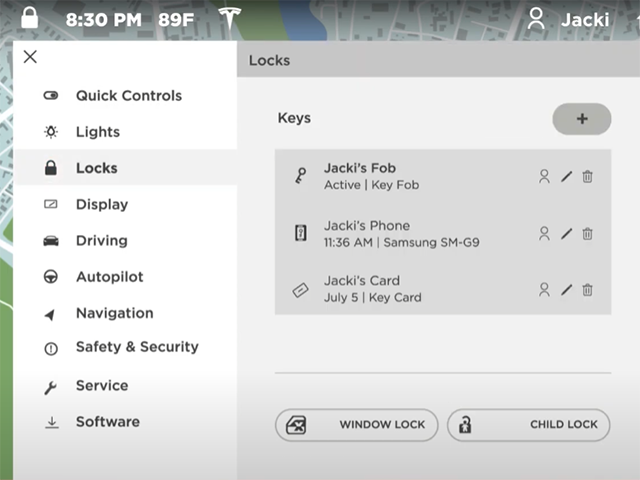

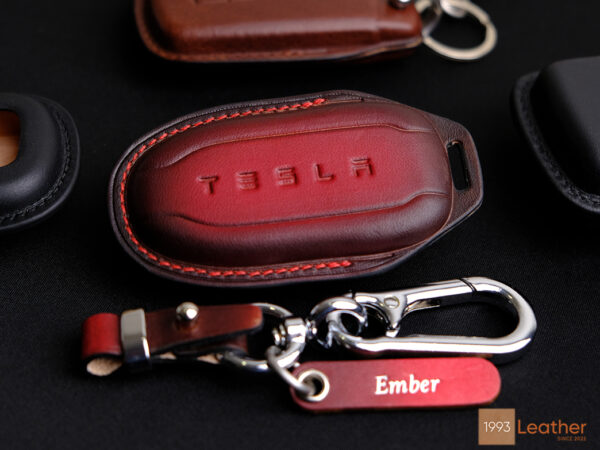



 VinFast Key fob cover in the U.S – Modify the look of your car’s key
VinFast Key fob cover in the U.S – Modify the look of your car’s key Land Rover Key fob cover in the U.S. – Luxury Element for your car
Land Rover Key fob cover in the U.S. – Luxury Element for your car What Exclusive Elements in Music/ Sound Systems in Hyundai?
What Exclusive Elements in Music/ Sound Systems in Hyundai? Mercedes GLC-Class Driving Modes and Assistance Features
Mercedes GLC-Class Driving Modes and Assistance Features


