Customize Chevrolet Climate Air Quality – Smarter Driving Comfort
In the realm of automotive luxury, Chevrolet takes a giant leap with its advanced climate control features, ensuring that your vehicle’s interior remains a haven of comfort, regardless of the external weather conditions. This brief guide walks you through the additional climate control functions that Chevrolet offers once you’ve set the temperature to your liking.. We hope this article’s How to Set Up Chevrolet Climate and Air Quality Functions will have you solve your problems.
We hope you find this post useful. If you have more time, check our shop for some Chevrolet key fob covers. You can pick from a wide variety of patterns and colors in our items.
Centralized Control for Supreme Comfort
The heart of Chevrolet’s climate control system lies in the center stack, providing an intuitive interface for users. Beyond the basic temperature adjustments, a wealth of additional climate control functions can be accessed through the settings menu. Navigate to settings, select vehicle, and then explore the climate and air quality section. Here, a plethora of settings awaits, allowing you to fine-tune your automatic climate control system to match your preferences.
Automated Precision: Advanced Fan and Seat Heating Settings
Chevrolet’s climate control system goes beyond the basics with features like automatic fan speed settings. You can specify the airflow, choosing between low, medium, or high, particularly useful when the fan setting is on auto. For those chilly days, the auto heated seats feature adds another layer of comfort. This function not only activates the heated seats automatically but also regulates them based on the cabin temperature. It’s a thoughtful touch that ensures you stay cozy without manual intervention.
Personalized Airflow: Manual Control Options
Sometimes, you want a bit more control over where the air is directed within the cabin. Chevrolet provides this with three highlighted buttons for air distribution. These buttons, used individually or in combination, give you the power to direct airflow where you need it. For instance, if your windshield fogs up, the windshield distribution button directs air to clear it efficiently. Similarly, if your feet need warming, the floor air distribution button ensures that air is delivered to both the floor and windshield. You can use these airflow features concurrently or separately, granting you the flexibility to tailor your driving environment to your precise comfort needs.
In conclusion, Chevrolet’s commitment to comfort is exemplified through its advanced climate and air quality functions. The user-friendly interface, coupled with a range of automated and manual control options, ensures that your vehicle’s interior is always at the optimal temperature. Whether it’s automatically heated seats, personalized airflow, or advanced fan settings, Chevrolet’s climate control system makes every journey a comfortable and enjoyable experience. It’s not just about driving; it’s about driving in comfort, and with Chevrolet, it’s truly that simple.
More following to other related posts:
See more:
Leather1993 store do not sell only Chevrolet Remote Key cover but we also provide a lot of car smart key cover.
Hope the above article helped you understand more about How to Set Up Chevrolet Climate and Air Quality Functions. Please leave your comments below the comment section. Feel free to contact us for more information!











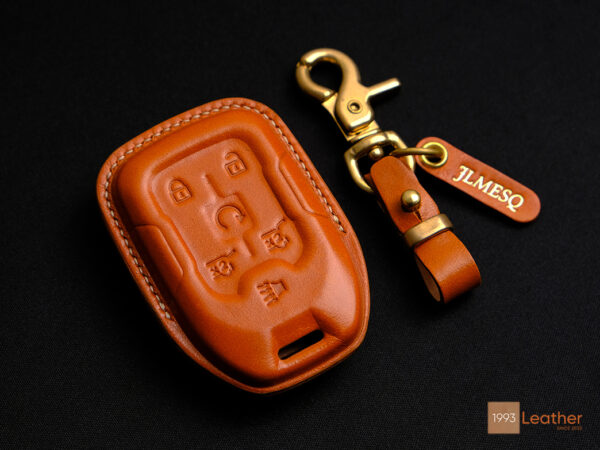

 How to use Volkswagen Remote Start key – Step-by-Step Guide
How to use Volkswagen Remote Start key – Step-by-Step Guide How to Connect Volkswagen with Android Auto – Completely Guide
How to Connect Volkswagen with Android Auto – Completely Guide How to Connect Apple CarPlay with Volkswagen – Full Guide for iPhone Users
How to Connect Apple CarPlay with Volkswagen – Full Guide for iPhone Users Pairing Bluetooth with Volkswagen – A Simple Guide
Pairing Bluetooth with Volkswagen – A Simple Guide How to Recall Chevrolet Memory Seats in Settings – Advanced Tips
How to Recall Chevrolet Memory Seats in Settings – Advanced Tips Chevrolet Automatic Climate Control – What It Does & How to Use It
Chevrolet Automatic Climate Control – What It Does & How to Use It

