Connect and Watch USB Videos in Your Lexus – A Quick Guide
Stay connected and entertained on the road with your Lexus by utilizing convenient USB ports and multimedia features. In this guide, we will walk you through the step-by-step process of connecting your devices and playing USB videos in your Lexus. From tethering your device to accessing the control screen, we’ll provide clear instructions and pro tips to enhance your multimedia experience. In this blog post – Connect & Watch USB Videos in Your Lexus – A Quick Guide we will explore the ways to set up Homelink in RX Lexus.
We hope you find this article useful. If you want to guard your key against dust, scratches, and external impacts, please check our Lexus Key Shell.
Connecting to your Lexus
To begin, lift the center console in your Lexus to access two USB ports that allow you to connect your devices. Tether your device using an approved cable and follow the instructions specific to your iOS or Android device to establish the connection.
If you prefer using a flash or thumb drive, simply press the media button or use the Remote Touchpad to access the control screen. From there, select Menu, then Audio, and finally USB to proceed.
Playing USB Video
Playing USB videos in your Lexus is a breeze with the intuitive control screen. First, select the Browse icon on the control screen to explore your available videos. Navigate through the options to select the desired Root Folder and choose the specific file you wish to play.
While the video is playing, you can easily return to the Control Screen for additional control and playback options. The Control Screen allows you to change the file or root folder, rewind, pause, fast forward, and even view the video in expanded or full-screen mode.
Pro Tip for 2 Features
The Pro Tips enhance your USB video experience in your Lexus. Pro Tip 1 suggests using the Up and Down buttons to move through preset channels, advance tracks or chapters. And even hold for fast forward or rewind functions.
Pro Tip 2 highlights the supported file formats, including WMV, AVI, MP4, and M4V, ensuring compatibility with your USB videos. It’s important to note that capable USB devices should be USB 2.0 HS (480 Mbps). And formatted in FAT 16/32 for seamless playback.
By following these tips and steps, you’ll unlock the full potential of USB connectivity in your Lexus and enjoy a personalized multimedia experience.
More following to other related posts:
See more:
Leather1993 do create only Lexus key fob cover but we also provide a lot of car types of leather handcrafted key fob holders. So just direct us your car model and year of manufacture so we can create the Car Leather accessories holder for you. Hope the above article helped you understand more about Connect & Watch USB Videos in Your Lexus – A Quick Guide. Please leave your comments below the comment section. Feel free to contact us for more information!

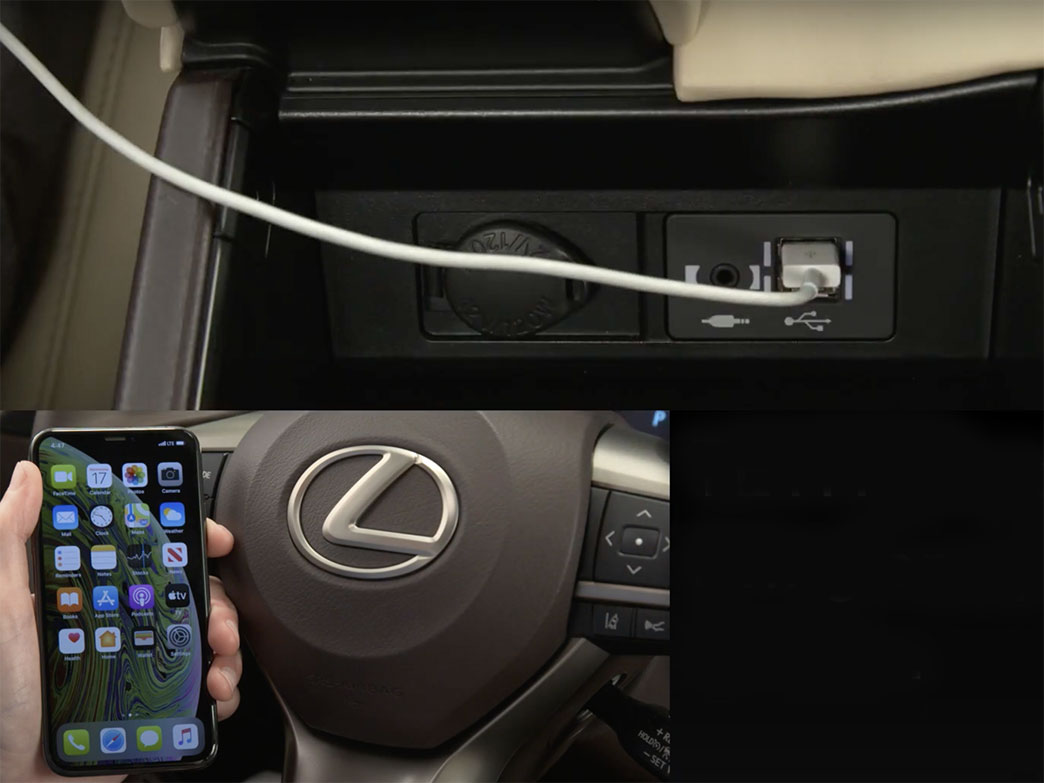


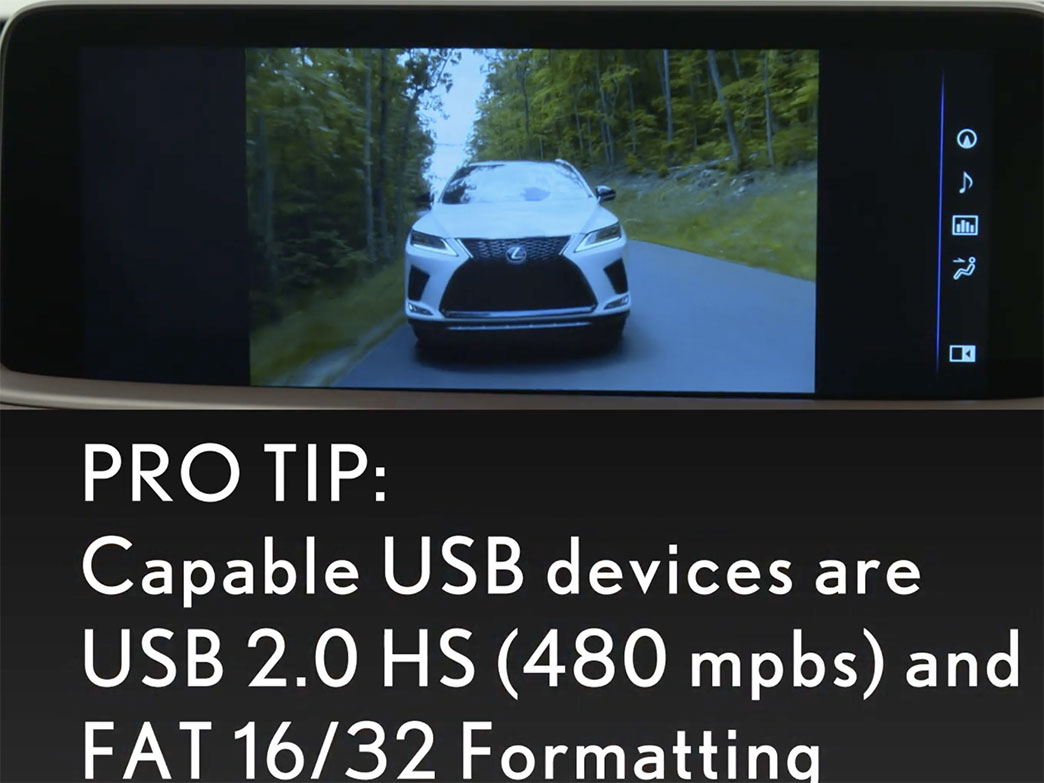






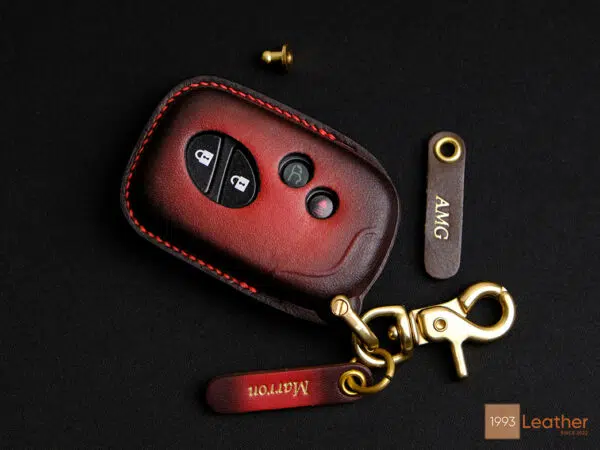

 How to use Volkswagen Remote Start key – Step-by-Step Guide
How to use Volkswagen Remote Start key – Step-by-Step Guide How to Connect Volkswagen with Android Auto – Completely Guide
How to Connect Volkswagen with Android Auto – Completely Guide How to Connect Apple CarPlay with Volkswagen – Full Guide for iPhone Users
How to Connect Apple CarPlay with Volkswagen – Full Guide for iPhone Users Pairing Bluetooth with Volkswagen – A Simple Guide
Pairing Bluetooth with Volkswagen – A Simple Guide How to Recall Chevrolet Memory Seats in Settings – Advanced Tips
How to Recall Chevrolet Memory Seats in Settings – Advanced Tips Chevrolet Automatic Climate Control – What It Does & How to Use It
Chevrolet Automatic Climate Control – What It Does & How to Use It


