How to be Clear to Adjust your Mazda Vehicle Settings
Adjusting your Mazda vehicle settings can seem like a daunting task, but with Mazda Connect, it’s easier than ever to customize your driving experience. In this article, we’ll explore how to use Mazda Connect to adjust your vehicle settings with ease and precision. We hope this article’s How to be Clear to Adjust your Mazda Vehicle Settings will have you solve your problems.
We hope you find this post helpful. If you have more time, check our shop for some Mazda accessories. You can pick from a wide variety of patterns and colors in our items.
Introducing
Mazda has always been at the forefront when it comes to technology. And the Mazda Connect system is no exception. It is the name given to the multimedia system in your Mazda that offers a wide array of features and customization options. If you’re looking to adjust your Mazda vehicle settings, then Mazda Connect is the perfect system for you.
Using Active Driving Display
To begin with, turn on your Mazda Connect system by pressing the power button. Then, using the Multimedia Commander, select “Settings” from the Home screen. This will take you to a menu where you’ll see different options for adjusting your vehicle settings.
If your Mazda is fitted with the Active Driving Display, then you can select “In-Vehicle Display” and adjust the brightness, height, and other general display settings. Simply press Select to confirm and navigate through the different options by turning and pressing the Multimedia Commander. This enhances your driving experience and helps you keep your eyes on the road ahead.
Sounds and Audio Settings
If your Mazda is fitted with both audio and video, you can access the system’s bespoke settings and configure them according to your preferences. To do this, open “Sound Settings” from the home screen and then select “Audio Settings”. Here, you can choose from both Center Point and Autopilot, depending on your audio requirements.
The former adds clarity and richness to your audio tracks, while the latter adjusts the speaker volume in tandem with your vehicle’s speed. Both stereo modes enable you to create a concert-like surround sound listening experience.
Customizing Mazda vehicles settings
The ability to customize your Mazda vehicle settings using Mazda Connect is one of the most significant advantages of owning a Mazda. The convenience and ease of use of this system make it an ideal option for those who want to personalize their driving experience.
In conclusion, if you have a Mazda and are looking to adjust your vehicle settings, Mazda Connect is all you need. You can easily configure your vehicle settings to your liking by using the multimedia commander, and choose from a range of options to enhance your driving experience. So turn on your Mazda Connect system today and start exploring all the possibilities!
More following to other related posts:
See more:
Leather1993 store do not sell only Mazda Remote Key cover but we also provide a lot of best key covers. Hope the above article helped you understand more about How to be Clear to Adjust your Mazda Vehicle Settings. Please leave your comments below the comment section. Feel free to contact us for more information!


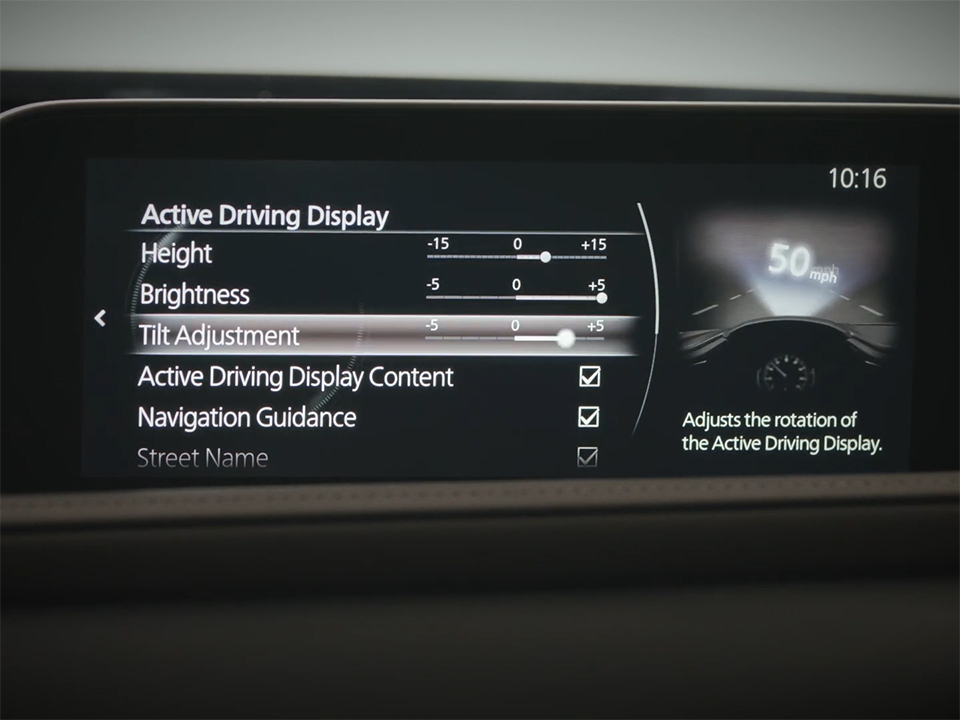
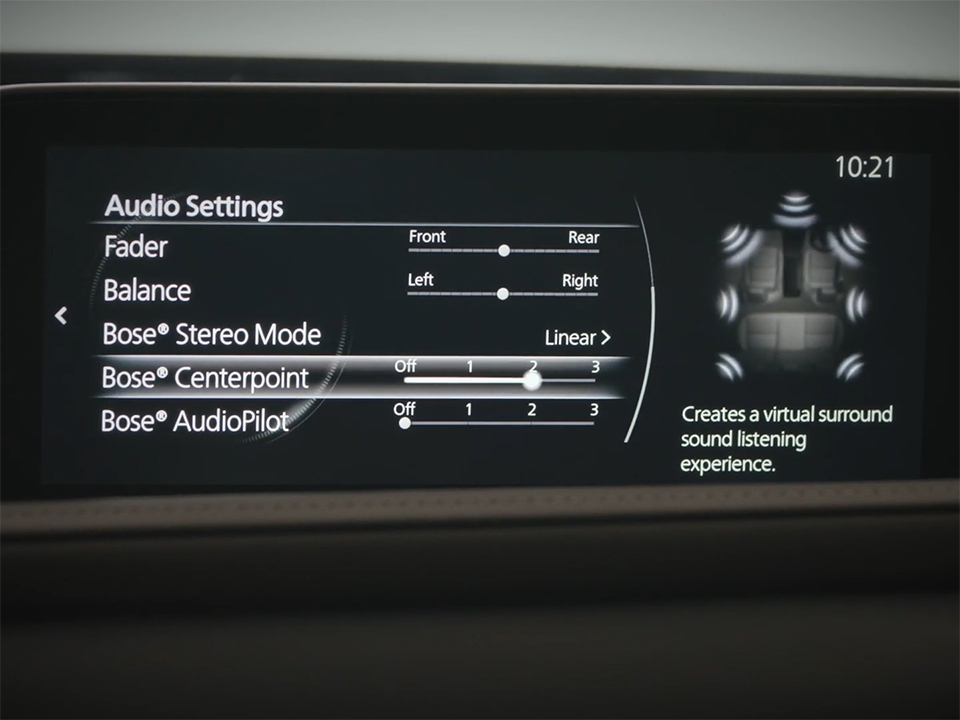








 VinFast Key fob cover in the U.S – Modify the look of your car’s key
VinFast Key fob cover in the U.S – Modify the look of your car’s key Land Rover Key fob cover in the U.S. – Luxury Element for your car
Land Rover Key fob cover in the U.S. – Luxury Element for your car What Exclusive Elements in Music/ Sound Systems in Hyundai?
What Exclusive Elements in Music/ Sound Systems in Hyundai? Mercedes GLC-Class Driving Modes and Assistance Features
Mercedes GLC-Class Driving Modes and Assistance Features


