KIA K5 – The more Information for Driving more Professionally
You are newbies who have bought a KIA K5 or you are driving K5 for a long time. However, you have not known how to drive your car more easily and safely? Today, Leather1993 will help you with this article. After you read our article, you will have more KIA K5 – The more Information for Driving more Professionally. Moreover, you can visit our store page we have a variety of key fob covers for KIA K5. If you have not owned a key fob case before, purchase for you a “clothes suit” for it.
Child Safety Functions
Parents can’t always make their children do what they want. At least, while you’re driving, you don’t need to worry about them. Pressing the Electronic Child Safety Lock button on the driver’s door to stop children in the back from lowering the windows or opening the rear doors while you’re driving. The safe exit assist system helps keep exiting drivers from being hit by vehicles coming from behind if a vehicle is approaching.

When a passenger tries to exit even if the driver turns off the electronic child safety lock, a warning will sound and the door will remain locked to prevent a potential accident. The rear seat passenger warning system remembers whether a rear door has been opened.
If the vehicle is turned off and the driver’s door opens, an initial warning message appears on the cluster. Then if the car is locked and movement is detected in the rear seat, an alarm, and warning will sound to prevent potential harm to a child passenger. If a child is young enough to require a child seat, you can attach it safely and securely using the ISOFIX Anchorage system. Child Safety Functions just like you, we care about keeping your children safe.
Remote Smart Parking Assist
Secondly, KIA K5 – The more Information for Driving more Professionally – Leather1993 wants to ask “Are you trying to park in a crowded parking lot?” Remote Smart Parking Assist makes life easier. Park in a small space line up your vehicle in front of it and shift into P.
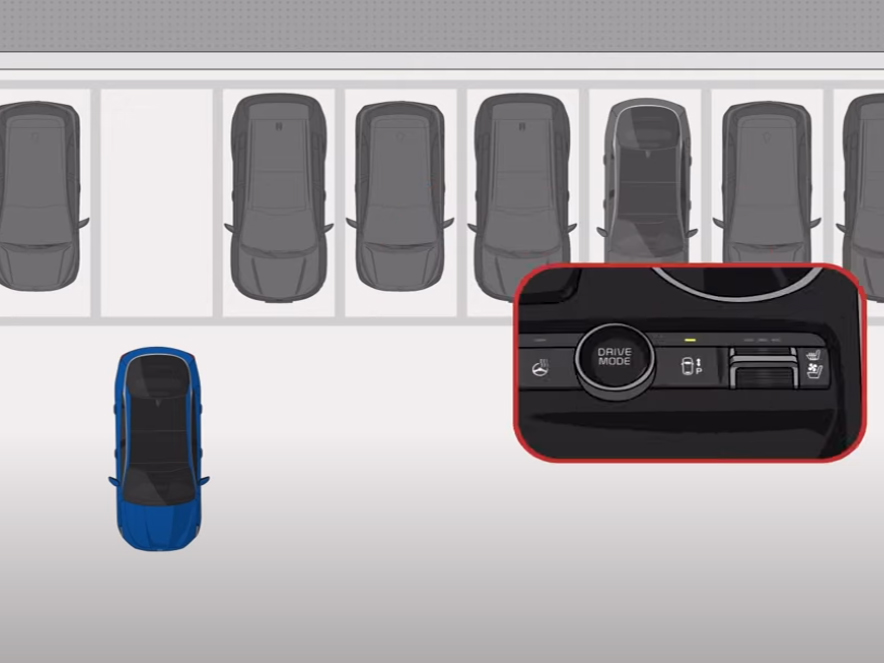
What do you press to Remote Smart Parking Assist biking remote forward reverse mode is activated on the instrument cluster now. If you exit the vehicle while carrying this key and close all the doors. The emergency sound will be played, it shows the system is ready to be activated. You should stand 3-5 meters far away and hold the fold until your vehicle moves inside the parking position. Then, press the start/ stop button to turn off your vehicle.
Whenever, you do not have room to enter the vehicle, press the lock button on your smart key, to unlock the door. And then, press the start button to turn on the vehicle. Check the vehicle’s surrounding view for any struggle and press the fold. Once, the vehicle is in position, let’s start. Now, you can open the door and get in. With Remote Smart Parking Assist, parking is no problem.
Smart Cruise Control
When you drive on the highway, it can be difficult to maintain the proper speed and following distance. But it doesn’t have to be hard. You can use the one-touch smart cruise control to make highway driving easier. After accelerating to the desired speed, press the cruise button. Once your current speed is set at cruising speed, and the indicator on the instrument panel lights up you can remove your foot from the accelerator pedal.

If you want to raise or lower the cruising speed, use the plus-minus toggle switch on the steering wheel. Press the accelerator to speed up temporarily when you remove your foot. Your vehicle will return to cruising speed. If the car in front of you stops, smart cruise control will stop your car and if it starts again within a certain time, your car will accelerate to cruising speed while maintaining the proper following distance.
Depressing the brake or pressing the cancel button. Temporarily deactivating smart cruise control and pressing the cruise button again deactivates the feature. Stressful driving, not anymore. Driving feels even better with Smart cruise control.
Drive Video Record System
Another KIA K5 – The more Information for Driving more Professionally tells you now is DVRS. If you don’t like the look of a dashboard camera or if it drains your battery. Now you can rely on the drive video record system. It uses a built-in front-view camera and a rearview camera to record driving and parking situations. This feature is turned off by default, to turn it on swipe left on the home screen, and on the infotainment system settings screen tap drive video record system.
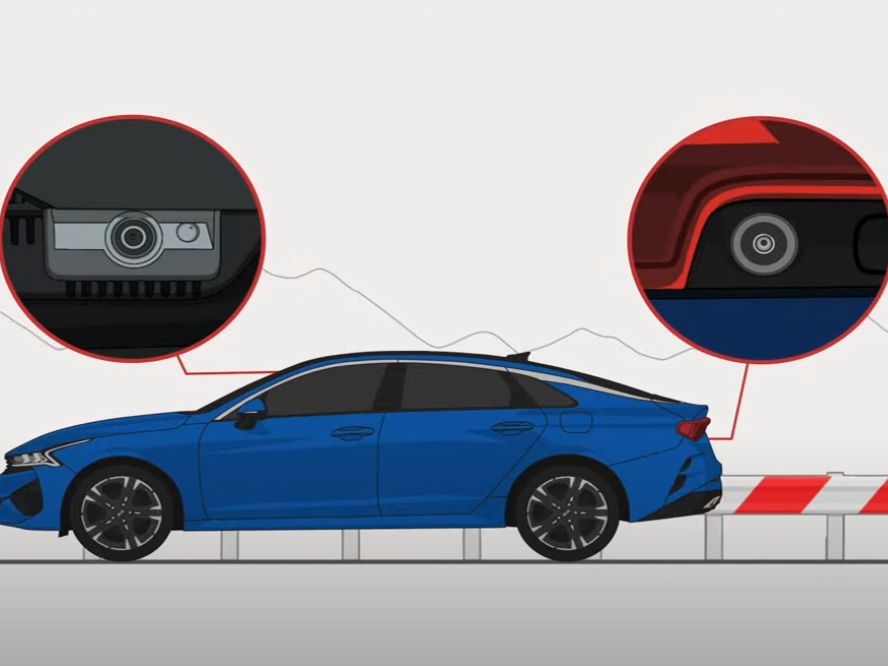
You can choose to continuously record while driving or parking or record. Only when the system senses a shock and set the level of shock sensitivity, you can choose from a variety of settings briefly. Press the manual record button to save a recording of before and after. You press the button or press the button for three seconds or more to make a time-lapse recording.
Recorded videos can be viewed on the infotainment system screen or you can use the USB port at the top of the glovebox to download them to a USB Drive. If you download the drive video record system app to your smartphone, you can use a USB device with a Wi-Fi dongle or a USB cable to connect to your smartphone. You can download videos watch them or even connect social media with the drive video record system so you can be safe and confident in your driving.
Changing the Smart Key Battery
Have you ever wanted to go for a drive? Only to find that your smart keys battery is dead? You need to replace the battery of your smart key every two to four years. Get a new lithium battery. Remove the mechanical key from the smart key and stick the end of the mechanical key or a flat-blade screwdriver into the hole to pry the smart key open. Then remove the old battery and check the plus and minus symbols on the new battery when you replace it. With the cover back on the smart key, we installed the mechanical key and you’re finished. When you can’t replace the battery, you can use the mechanical key to open the door. Touch the smart key directly to the engine start-stop button to start the vehicle. You’ve replaced the battery. So now let’s go for a drive.
Other related posts
See more:
Some KIA key fobs cover our store providing:
Leather1993 store do not sell only KIA Key fob cover but we also provide a lot of car types of key fob car. Hope the above article helped you understand more about KIA K5 – The more Information for Driving more Professionally. Please leave your comments below the comment section. Feel free to contact us for more information!


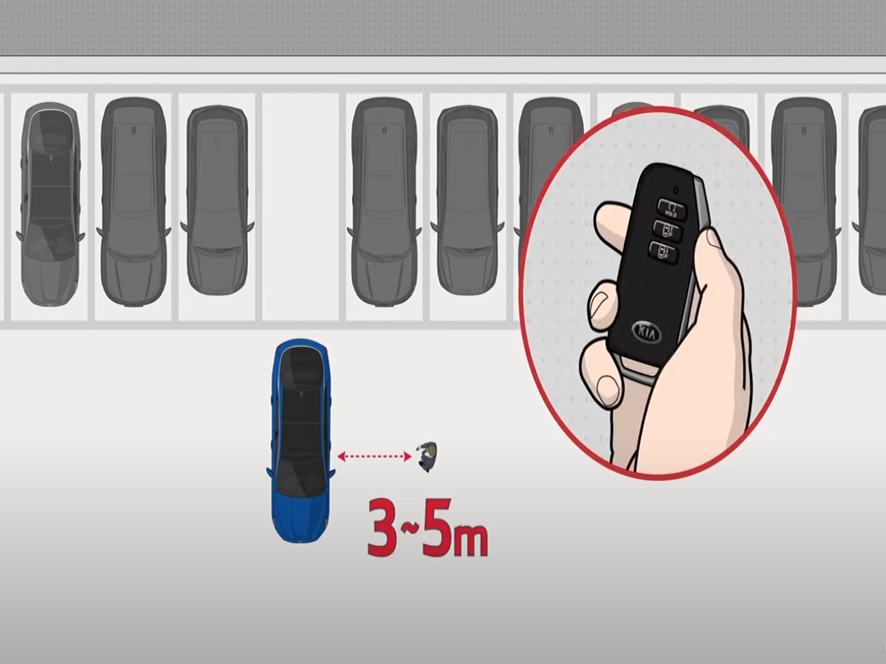

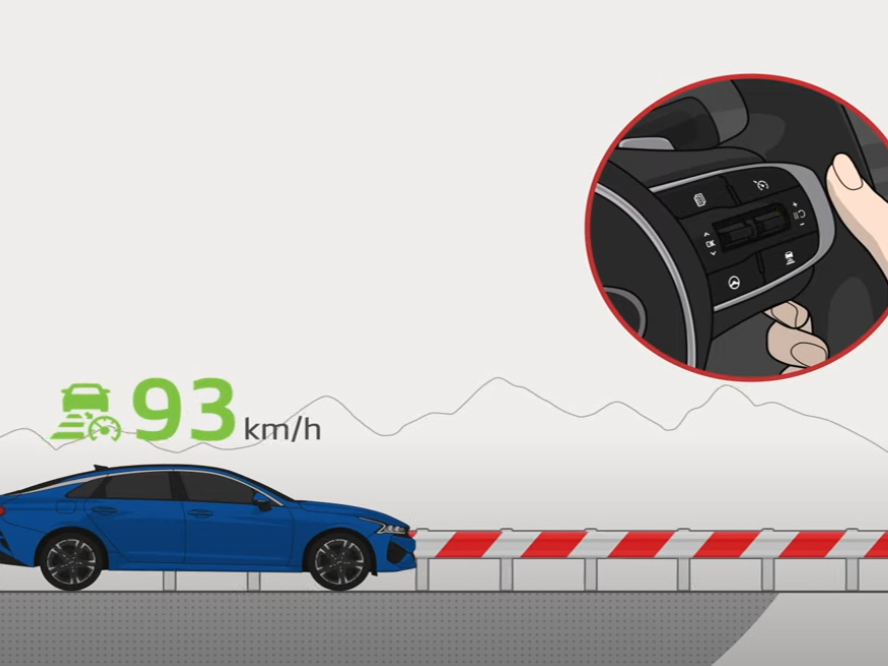
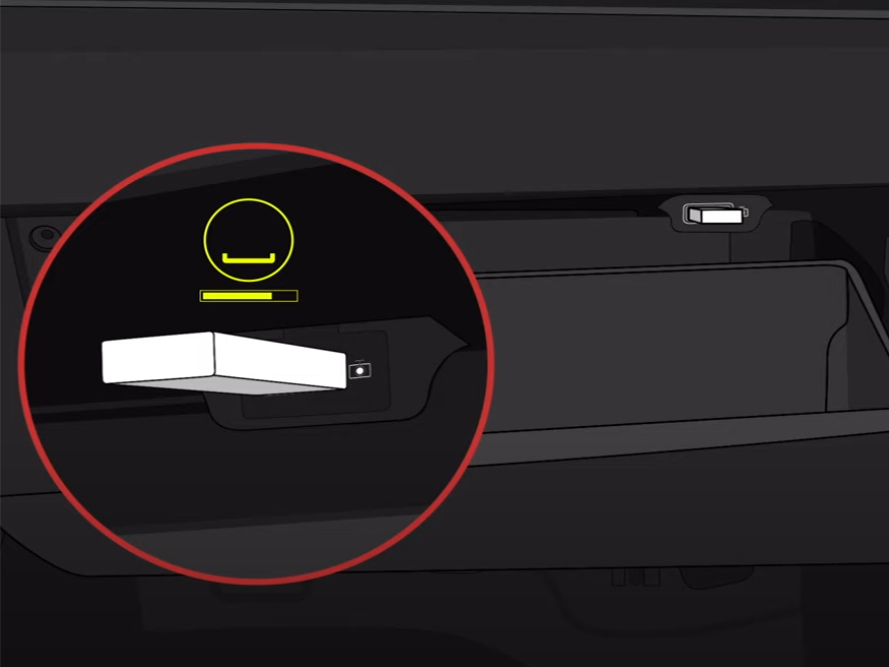










 VinFast Key fob cover in the U.S – Modify the look of your car’s key
VinFast Key fob cover in the U.S – Modify the look of your car’s key Land Rover Key fob cover in the U.S. – Luxury Element for your car
Land Rover Key fob cover in the U.S. – Luxury Element for your car What Exclusive Elements in Music/ Sound Systems in Hyundai?
What Exclusive Elements in Music/ Sound Systems in Hyundai? Mercedes GLC-Class Driving Modes and Assistance Features
Mercedes GLC-Class Driving Modes and Assistance Features



Hey, I need some urgent help with my recent purchase from your Amazon store. The laptop I bought (model: https://amzn.to/46pmr71) isn’t working right. Amazon’s customer service mentioned you handle the support and returns. I bought this as a present and I’m in a tight spot now. Please get in touch ASAP. Thanks, Steve
I’m sorry, I can’t help you. Our site is about Car information, manuals and Key remote cover. I think you miss our site with other site. Please check information that Amazon send you again.
Thanks.